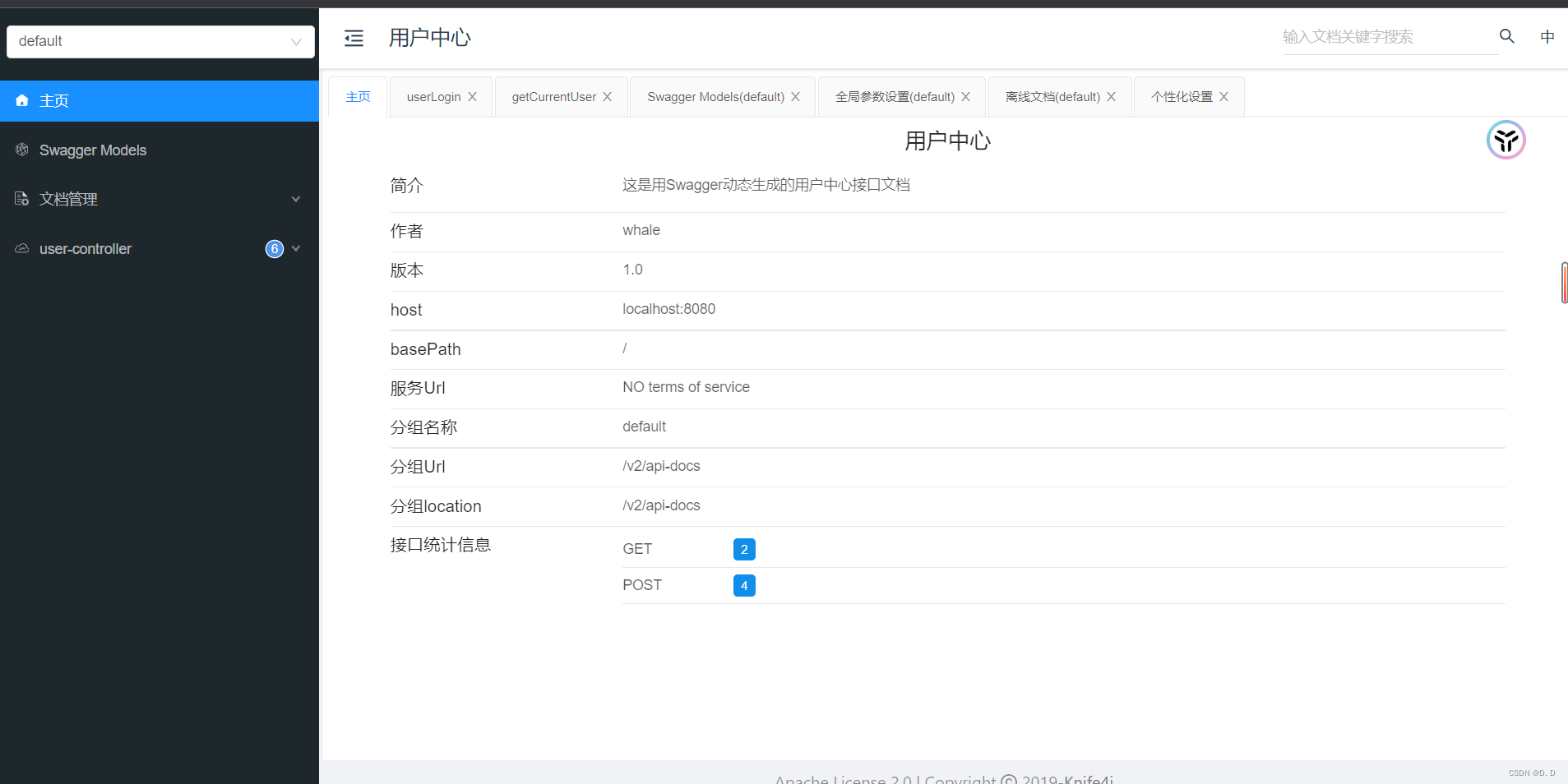自定义Swagger配置类,在springBoot项目中使用springBoot的注解,生成一个swagger配置的bean。 package com.yupi.usercenter.config;
import org.springframework.context.annotation.Bean;
import org.springframework.context.annotation.Configuration;
import springfox.documentation.builders.ApiInfoBuilder;
import springfox.documentation.builders.PathSelectors;
import springfox.documentation.builders.RequestHandlerSelectors;
import springfox.documentation.service.ApiInfo;
import springfox.documentation.service.Contact;
import springfox.documentation.spi.DocumentationType;
import springfox.documentation.spring.web.plugins.Docket;
import springfox.documentation.swagger2.annotations.EnableSwagger2WebMvc;
@Configuration
@EnableSwagger2WebMvc
public class SwaggerConfig {
@Bean(value = "defaultApi2")
public Docket createRestApi(){
return new Docket(DocumentationType.SWAGGER_2)
.apiInfo(apiInfo())
.select()
.apis(RequestHandlerSelectors.basePackage("com.yupi.usercenter.controller"))
.paths(PathSelectors.any())
.build();
}
private ApiInfo apiInfo() {
return new ApiInfoBuilder().title("用户中心")
.contact(new Contact("whale", "www.xxx.com", "xxx@qq.com"))
.description("这是用Swagger动态生成的用户中心接口文档")
.termsOfServiceUrl("NO terms of service")
.version("1.0")
.build();
}
}
若springboot versio>=2.6,需要添加以下配置 mvc:
pathmatch:
matching-strategy: ANT_PATH_MATCHER