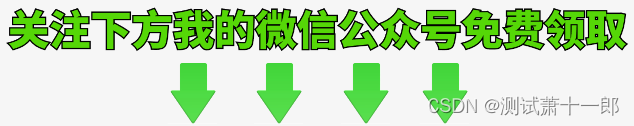pytest分布式执行(pytest-xdist)
前言
平常我们手工测试用例非常多时,比如有1千条用例,假设每个用例执行需要1分钟。如果一个测试人员执行需要1000分钟才能执行完,当项目非常紧急的时候,我们会用测试人力成本换取时间成本,这个时候多找个小伙伴把任务分成2部分,于是时间缩减一半。如果是十个人一起执行,1000个用例理论上只需100分钟就能完成,时间缩短到了1/10。大大节省的测试时间,为项目节省了时间成本。
pytest 3.6.3
pytest-xdist 1.23.2
同样道理,当我们测试用例非常多的时候,一条条执行,很显然会比较慢,那么如何让测试用例并行执行呢,这就是我们接下来要讲的pytest分布式执行插件pytest-xdist
pytest-xdist
cmd里面使用pip安装,目前版本号Version: 1.23.2
pip install pytest-xdist
>pip show pytest-xdist
Name: pytest-xdist
Version: 1.23.2
Summary: pytest xdist plugin for distributed testing and loop-on-failing modes
Home-page: https://github.com/pytest-dev/pytest-xdist
Author: holger krekel and contributors
Author-email: pytest-dev@python.org,holger@merlinux.eu
License: MIT
Location: e:\python36\lib\site-packages
Requires: execnet, pytest-forked, six, pytest
pytest-xdist官网地址:【Home-page: https://github.com/pytest-dev/pytest-xdist】
该pytest-xdist插件扩展了一些独特的测试执行模式pytest:
测试运行并行化:如果有多个CPU或主机,则可以将它们用于组合测试运行。会加快运行速度
--looponfail:在子进程中重复运行测试。每次运行之后,pytest会等待,直到项目中的文件发生更改,然后重新运行以前失败的测试。
重复此过程直到所有测试通过,之后再次执行完整运行。
多平台覆盖:您可以指定不同的Python解释器或不同的平台,并在所有平台上并行运行测试。
在远程运行测试之前,pytest有效地将您的程序源代码“rsyncs”到远程位置。报告所有测试结果并显示给您的本地终端。您可以指定不同的Python版本和解释器。
如果您想知道pytest-xdist如何在幕后工作,可以看这里【OVERVIEW】
并行测试
多cpu并行执行用例,直接加个-n参数即可,后面num参数就是并行数量,比如num设置为3
pytest -n 3
运行以下代码,项目结构如下
web_conf_py是项目工程名称
│ conftest.py
│ __init__.py
│
├─baidu
│ │ conftest.py
│ │ test_1_baidu.py
│ │ test_2.py
│ │ __init__.py
│
├─blog
│ │ conftest.py
│ │ test_2_blog.py
│ │ __init__.py
代码参考:
# web_conf_py/conftest.py
import pytest
@pytest.fixture(scope="session")
def start():
print("\n打开首页")
return "yoyo"
# web_conf_py/baidu/conftest.py
import pytest
@pytest.fixture(scope="session")
def open_baidu():
print("打开百度页面_session")
# web_conf_py/baidu/test_1_baidu.py
import pytest
import time
def test_01(start, open_baidu):
print("测试用例test_01")
time.sleep(1)
assert start == "yoyo"
def test_02(start, open_baidu):
print("测试用例test_02")
time.sleep(1)
assert start == "yoyo"
if __name__ == "__main__":
pytest.main(["-s", "test_1_baidu.py"])
# web_conf_py/baidu/test_2.py
import pytest
import time
def test_06(start, open_baidu):
print("测试用例test_01")
time.sleep(1)
assert start == "yoyo"
def test_07(start, open_baidu):
print("测试用例test_02")
time.sleep(1)
assert start == "yoyo"
if __name__ == "__main__":
pytest.main(["-s", "test_2.py"])
# web_conf_py/blog/conftest.py
import pytest
@pytest.fixture(scope="function")
def open_blog():
print("打开blog页面_function")
# web_conf_py/blog/test_2_blog.py
import pytest
import time
def test_03(start, open_blog):
print("测试用例test_03")
time.sleep(1)
assert start == "yoyo"
def test_04(start, open_blog):
print("测试用例test_04")
time.sleep(1)
assert start == "yoyo"
def test_05(start, open_blog):
'''跨模块调用baidu模块下的conftest'''
print("测试用例test_05,跨模块调用baidu")
time.sleep(1)
assert start == "yoyo"
if __name__ == "__main__":
pytest.main(["-s", "test_2_blog.py"])
正常运行需要消耗时间:7.12 seconds
E:\YOYO\web_conf_py>pytest
============================= test session starts =============================
platform win32 -- Python 3.6.0, pytest-3.6.3, py-1.5.4, pluggy-0.6.0
rootdir: E:\YOYO\web_conf_py, inifile:
plugins: xdist-1.23.2, metadata-1.7.0, html-1.19.0, forked-0.2
collected 7 items
baidu\test_1_baidu.py .. [ 28%]
baidu\test_2.py .. [ 57%]
blog\test_2_blog.py ... [100%]
========================== 7 passed in 7.12 seconds ===========================
设置并行运行数量为3,消耗时间:3.64 seconds,大大的缩短了用例时间
E:\YOYO\web_conf_py>pytest -n 3
============================= test session starts =============================
platform win32 -- Python 3.6.0, pytest-3.6.3, py-1.5.4, pluggy-0.6.0
rootdir: E:\YOYO\web_conf_py, inifile:
plugins: xdist-1.23.2, metadata-1.7.0, html-1.19.0, forked-0.2
gw0 [7] / gw1 [7] / gw2 [7]
scheduling tests via LoadScheduling
....... [100%]
========================== 7 passed in 3.64 seconds ===========================
测试报告
使用pytest-xdist插件也能生成html报告,完美支持pytest-html插件
pytest -n 3 --html=report.html --self-contained-html

最后感谢每一个认真阅读我文章的人,礼尚往来总是要有的,虽然不是什么很值钱的东西,如果你用得到的话可以直接拿走:
这些资料,对于【软件测试】的朋友来说应该是最全面最完整的备战仓库,这个仓库也陪伴上万个测试工程师们走过最艰难的路程,希望也能帮助到你!