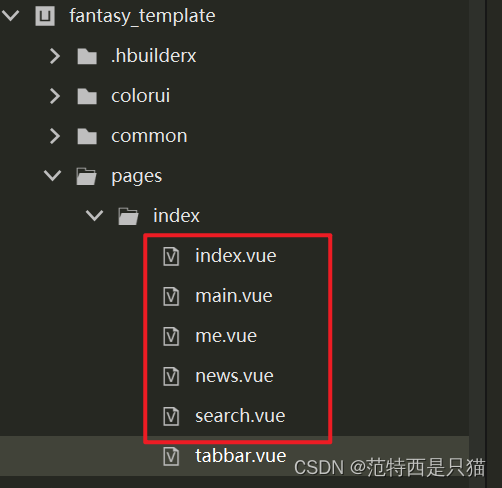文章目录
- 1. 自定义tabbar效果
- 2. pages新建tabbar页面
- 3. tabbar 页面结构
- 4. tabbar 页面完整代码
1. 自定义tabbar效果

2. pages新建tabbar页面
- 首先在
pages.json 文件中,新建一个 tabbar 页面
"pages": [
{
"path": "pages/index/tabbar",
"style": {
"navigationBarTitleText": "tabbar页面",
"navigationStyle": "custom"
}
},
.....
],
3. tabbar 页面结构
- 此页面主要是写 tabbar的html样式和布局,引用主页面代码,通过
v-if 控制进行展示 index,search,maim,news,me 一级页面
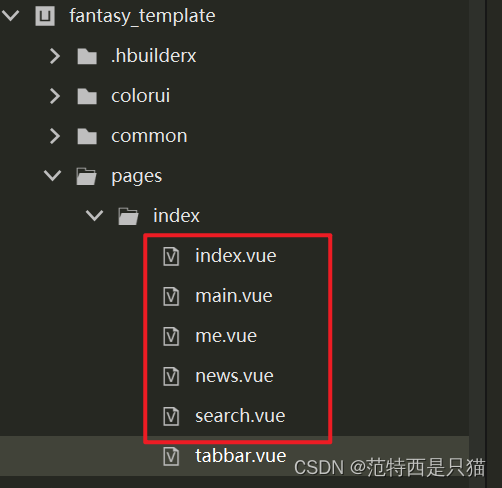
4. tabbar 页面完整代码
- css 样式文件太多了就不贴出来了
<template>
<view>
<index v-if="PageCur=='index'"></index>
<search v-if="PageCur=='search'"></search>
<news v-if="PageCur=='news'"></news>
<me v-if="PageCur=='me'"></me>
<view class="box">
<view class="cu-bar tabbar bg-white shadow foot">
<view class="action" @click="NavChange" data-cur="index">
<view class='cuIcon-cu-image'>
<image v-if="PageCur=='index'" src="../../static/tabBar/index_cur.png"></image>
<image v-if="PageCur != 'index'" src="../../static/tabBar/index.png"></image>
</view>
<view :class="PageCur=='index'?'color_main':'text-gray'">首页</view>
</view>
<view class="action" @click="NavChange" data-cur="search">
<view class='cuIcon-cu-image'>
<view class="cu-tag badge"></view>
<image v-if="PageCur=='search'" src="../../static/tabBar/shop_cur.png"></image>
<image v-if="PageCur != 'search'" src="../../static/tabBar/shop.png"></image>
</view>
<view :class="PageCur=='search'?'color_main':'text-gray'">会员专区</view>
</view>
<view @click="NavChange" class="action text-gray add-action" data-cur="main">
<image class="logo_btn" mode="widthFix" src="../../static/logo.png"></image>
<view :class="PageCur=='main'?'color_main':'text-gray'">组件模板</view>
</view>
<view class="action" @click="NavChange" data-cur="news">
<view class='cuIcon-cu-image'>
<view class="cu-tag badge">{{message}}</view>
<image v-if="PageCur=='news'" src="../../static/tabBar/order_cur.png"></image>
<image v-if="PageCur != 'news'" src="../../static/tabBar/order.png"></image>
</view>
<view :class="PageCur=='news'?'color_main':'text-gray'">文章资讯</view>
</view>
<view class="action" @click="NavChange" data-cur="me">
<view class='cuIcon-cu-image'>
<image v-if="PageCur=='me'" src="../../static/tabBar/me_cur.png"></image>
<image v-if="PageCur != 'me'" src="../../static/tabBar/me.png"></image>
</view>
<view :class="PageCur=='me'?'color_main':'text-gray'">个人中心</view>
</view>
</view>
</view>
</view>
</template>
<script>
import index from "./index.vue";
import search from "./search.vue";
import main from "./main.vue";
import news from "./news.vue";
import me from "./me.vue";
export default {
components: {
index,
search,
main,
news,
me
},
data() {
return {
PageCur: 'index',
message: '99+',
duration:1
};
},
methods: {
NavChange: function(e) {
this.PageCur = e.currentTarget.dataset.cur;
},
}
}
</script>
<style lang="scss">
// 省略
</style>