java使用poi读写excel(处理上下标和科学计数法)
Background
- 要读写如下图所示的excel,符号和单位中包含上下标,在读写时需要特殊处理;
- 取值列中是科学计数法,读写时需要特殊处理;
- excel中包含多个sheet,读的时候把所有sheet的数据读出来,写的时候把所有sheet的数据写进去;

1、读取所有sheet数据
readFromSheet方法,使用对象接收每个sheet的数据,返回每个sheet对应的数据集合
2、写入所有sheet数据
write2Sheet方法,传入每个sheet对应的数据集合,把所有sheet的数据写入到excel中,并且是基于模板写入
3、写数据时处理上下标
richTextString方法,写数据时把有上下标信息字符串处理成富文本
4、读数据时处理上下标
getCellValue方法,读数据时给有上下标信息字符串添加tag信息
5、数值科学计数法处理
scientificNotationString方法,返回处理后的科学计数法字符串
源码
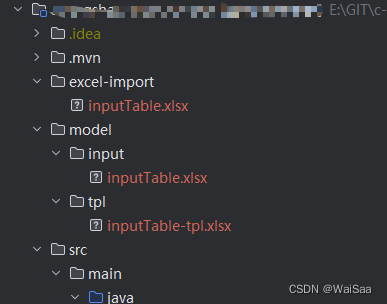
- Const.java
package com.yunlu.groundwater.constants;
import com.yunlu.groundwater.gwParameters.entities.*;
import java.util.HashMap;
import java.util.Map;
public class Const {
// 模型参数文件导入路径
public static final String IMPORT_MODEL_PARAM_FILEPATH = "excel-import/inputTable.xlsx";
// 模型参数模板文件路径
public static final String TPL_MODEL_PARAM_FILEPATH = "model/tpl/inputTable-tpl.xlsx";
// 模型计算时输入模型参数文件路径
public static final String INPUT_MODEL_PARAM_FILEPATH = "model/input/inputTable.xlsx";
// excel模板解析跳过行数
public static final Map<String, Class<?>> EXCEL_SHEET_OBJ = new HashMap<String, Class<?>>() {{
put("3_地下水理化毒性报表", GWBPhysicalChemicalToxicity.class);
put("4_受体暴露参数", GWBReceptorExpose.class);
put("5_土壤性质参数", GWBSoilNature.class);
put("6_地下水性质参数", GWBWaterNature.class);
put("7_建筑物特征参数", GWBBuildingFeature.class);
put("8_空气特征参数", GWBAirFeature.class);
put("9_离场迁移参数", GWBFieldMoving.class);
}};
// 字符串
public static final String S_UID = "serialVersionUID";
// 上标
public static final String TAG_SUB_START = "<sub>";
public static final String TAG_SUB_END = "</sub>";
// 下标
public static final String TAG_SUP_START = "<sup>";
public static final String TAG_SUP_END = "</sup>";
// punctuation[ptn][标点]
public static final String PTN_EMPTY = "";
public static final String PTN_BAR_MID = "-";
// tpl
public static final String TPL_TAG = "%s%s%s";
public static final String TPL_E1 = "%s+%s";
// fmt
public static final String FMT_DOUBLE = "0.00E00";
}
- ExcelCol.java
package com.yunlu.groundwater.resume.mapper;
import java.lang.annotation.ElementType;
import java.lang.annotation.Retention;
import java.lang.annotation.RetentionPolicy;
import java.lang.annotation.Target;
@Target({ElementType.FIELD})
@Retention(RetentionPolicy.RUNTIME)
public @interface ExcelCol {
int index() default 0;
boolean scientificNotation() default false;
}
- GWBSoilNature.java
package com.yunlu.groundwater.gwParameters.entities;
import com.yunlu.groundwater.resume.mapper.ExcelCol;
import lombok.Data;
@Data
public class GWBSoilNature {
private static final long serialVersionUID = 1L;
@ExcelCol(index = 0)
private String paramName;
@ExcelCol(index = 1)
private String sign;
@ExcelCol(index = 2)
private String unit;
@ExcelCol(index = 3)
private Double value;
}
- ExcelHandler.java
package com.yunlu.groundwater.resume.controller;
import com.yunlu.groundwater.constants.Const;
import com.yunlu.groundwater.resume.mapper.ExcelCol;
import lombok.extern.slf4j.Slf4j;
import org.apache.commons.lang3.StringUtils;
import org.apache.poi.ss.usermodel.Cell;
import org.apache.poi.ss.usermodel.Row;
import org.apache.poi.ss.usermodel.Sheet;
import org.apache.poi.xssf.usermodel.*;
import java.io.FileInputStream;
import java.io.FileOutputStream;
import java.lang.reflect.Field;
import java.text.DecimalFormat;
import java.util.*;
@Slf4j
public class ExcelHandler {
public static void main(String[] args) throws Exception {
// 从excel读取数据
String file = Const.IMPORT_MODEL_PARAM_FILEPATH;
Map<String, List<Object>> sheetValues = readFromSheet(file);
for (String sheetName : sheetValues.keySet()) {
System.out.println(sheetName);
for (Object o : sheetValues.get(sheetName)) {
System.out.println(o);
}
System.out.println();
}
// 向excel写入数据
file = Const.INPUT_MODEL_PARAM_FILEPATH;
write2Sheet(file, sheetValues);
}
/**
* 从excel文件读取所有sheet数据(有上下标信息字符串自动处理成富文本)
*
* @param filename 文件名称
* @return 返回所有sheet数据对象集合
*/
public static Map<String, List<Object>> readFromSheet(String filename) {
Map<String, List<Object>> res = new HashMap<>();
try (
FileInputStream in = new FileInputStream(filename);
XSSFWorkbook workbook = new XSSFWorkbook(in);
) {
Iterator<Sheet> sheetIterator = workbook.sheetIterator();
while (sheetIterator.hasNext()) {
List<Object> objects = new ArrayList<>();
int startRowIndex = 3;
Sheet sheet = sheetIterator.next();
String sheetName = sheet.getSheetName();
Class<?> tClass = Const.EXCEL_SHEET_OBJ.get(sheetName);
Map<Integer, Field> fieldMap = getFieldMap(tClass);
for (int rowIndex = startRowIndex; rowIndex <= sheet.getLastRowNum(); rowIndex++) {
Row row = sheet.getRow(rowIndex);
Object t = tClass.newInstance();
for (Integer colIndex : fieldMap.keySet()) {
Field field = fieldMap.get(colIndex);
boolean scientificNotation = getColScientificNotation(field);
Cell cell = row.getCell(colIndex);
if (cell != null) {
String cellValue = getCellValue(cell, scientificNotation, workbook);
setFieldValue(field, cellValue, t);
}
}
if (!isAllFieldNull(t)) {
objects.add(t);
}
}
res.put(sheetName, objects);
}
} catch (Exception e) {
log.error("readFromSheet error", e);
e.printStackTrace();
}
return res;
}
/**
* 把数据写入到excel文件中,指定sheet、起始行索引和起始列索引(有上下标信息字符串自动处理成富文本)
*
* @param filename 文件名称
* @param sheetValues <sheet名称,数据>
*/
public static void write2Sheet(String filename, Map<String, List<Object>> sheetValues) {
String tplFile = Const.TPL_MODEL_PARAM_FILEPATH;
try (
FileOutputStream fos = new FileOutputStream(filename);
FileInputStream fis = new FileInputStream(tplFile);
XSSFWorkbook workbook = new XSSFWorkbook(fis);
) {
for (String sheetName : sheetValues.keySet()) {
int startRowIndex = 3;
List<Object> values = sheetValues.get(sheetName);
if (values.size() > 0) {
Class<?> tClass = values.get(0).getClass();
Map<Integer, Field> fieldMap = getFieldMap(tClass);
XSSFSheet sheet = workbook.getSheet(sheetName);
for (Object t : values) {
XSSFRow row = sheet.getRow(startRowIndex);
for (Integer colIndex : fieldMap.keySet()) {
Field field = fieldMap.get(colIndex);
boolean scientificNotation = getColScientificNotation(field);
String content;
try {
content = fieldMap.get(colIndex).get(t).toString();
} catch (Exception e) {
content = Const.PTN_EMPTY;
}
List<List<int[]>> tagIndexArr = new ArrayList<>();
if (containTag(content)) {
content = getIndexes(content, tagIndexArr);
}
XSSFCell cell = row.getCell(colIndex);
if (null == cell) {
cell = row.createCell(colIndex);
}
if (tagIndexArr.size() > 0) {
cell.setCellValue(richTextString(workbook, content, tagIndexArr));
} else {
if (scientificNotation && !StringUtils.isEmpty(content) && !Const.PTN_BAR_MID.equals(content)) {
cell.setCellValue(Double.parseDouble(content));
} else {
cell.setCellValue(content);
}
}
}
startRowIndex++;
}
}
}
workbook.write(fos);
} catch (Exception e) {
log.error("write2Sheet error", e);
e.printStackTrace();
}
}
/**
* @param val 数值
* @return 返回科学计数法字符串
*/
public static String scientificNotationString(Double val) {
String res = new DecimalFormat(Const.FMT_DOUBLE).format(val);
if (val >= 1) {
int length = res.length();
String prefix = res.substring(0, length - 2);
String suffix = res.substring(length - 2, length);
res = String.format(Const.TPL_E1, prefix, suffix);
}
return res;
}
/**
* 获取字段集合信息
*/
private static Map<Integer, Field> getFieldMap(Class<?> tClass) {
Map<Integer, Field> fieldMap = new HashMap<>();
for (Field field : tClass.getDeclaredFields()) {
ExcelCol col = field.getAnnotation(ExcelCol.class);
if (null != col) {
field.setAccessible(true);
fieldMap.put(col.index(), field);
}
}
return fieldMap;
}
/**
* 获取字段是否需要科学计数法表示
*/
private static boolean getColScientificNotation(Field field) {
return field.getAnnotation(ExcelCol.class).scientificNotation();
}
/**
* 判断对象的所有字段值是否为空
*/
private static <T> boolean isAllFieldNull(T t) {
boolean res = true;
Class<?> tClass = t.getClass();
for (Field field : tClass.getDeclaredFields()) {
field.setAccessible(true);
try {
Object fieldValue = field.get(t);
if (!Const.S_UID.equals(field.getName()) && null != fieldValue) {
res = false;
}
} catch (Exception ignored) {
}
}
return res;
}
/**
* 设置字段值
*/
private static <T> void setFieldValue(Field field, String value, T t) throws Exception {
if (null != field) {
String type = field.getType().toString();
if (StringUtils.isBlank(value)) {
field.set(t, null);
} else if (type.endsWith("String")) {
field.set(t, value);
} else if (type.endsWith("long") || type.endsWith("Long")) {
field.set(t, Long.parseLong(value));
} else if (type.endsWith("double") || type.endsWith("Double")) {
field.set(t, Double.parseDouble(value));
} else {
field.set(t, value);
}
}
}
/**
* @param cell cell
* @return 返回cell内容(有上下标信息字符串自动处理成富文本)
*/
private static String getCellValue(Cell cell, boolean scientificNotation, XSSFWorkbook workbook) {
switch (cell.getCellType()) {
case NUMERIC:
double cellValue = cell.getNumericCellValue();
return scientificNotation ? scientificNotationString(cellValue) : String.valueOf(cellValue);
case STRING:
XSSFFont font;
XSSFRichTextString rts = (XSSFRichTextString) cell.getRichStringCellValue();
StringBuilder value = new StringBuilder();
if (rts.numFormattingRuns() > 1) {
for (int i = 0; i < rts.numFormattingRuns(); i++) {
int runLength = rts.getLengthOfFormattingRun(i);
int runIndex = rts.getIndexOfFormattingRun(i);
String temp = rts.toString().substring(runIndex, (runIndex + runLength));
try {
font = rts.getFontOfFormattingRun(i);
font.getTypeOffset();
} catch (NullPointerException e) {
font = workbook.getFontAt(XSSFFont.DEFAULT_CHARSET);
font.setTypeOffset(XSSFFont.SS_NONE);
}
temp = addTagInfo(temp, font.getTypeOffset());
value.append(temp);
}
} else {
value.append(cell.getStringCellValue());
}
return value.toString();
default:
return Const.PTN_EMPTY;
}
}
/**
* 处理有上下标的字符串
*/
private static String addTagInfo(String str, short typeOffset) {
if (typeOffset == XSSFFont.SS_SUPER) {
str = String.format(Const.TPL_TAG, Const.TAG_SUP_START, str, Const.TAG_SUP_END);
}
if (typeOffset == XSSFFont.SS_SUB) {
str = String.format(Const.TPL_TAG, Const.TAG_SUB_START, str, Const.TAG_SUB_END);
}
return str;
}
/**
* 有上下标信息字符串处理成富文本
*
* @param str 字符串
* @return 处理后的富文本
*/
private static XSSFRichTextString richTextString(XSSFWorkbook workbook, String str, List<List<int[]>> tagIndexArr) {
XSSFRichTextString richTextString = new XSSFRichTextString(str);
List<int[]> subs = tagIndexArr.get(0);
List<int[]> sups = tagIndexArr.get(1);
if (subs.size() > 0) {
XSSFFont font = workbook.createFont();
font.setTypeOffset(XSSFFont.SS_SUB);
for (int[] pair : subs) {
richTextString.applyFont(pair[0], pair[1], font);
}
}
if (sups.size() > 0) {
XSSFFont font = workbook.createFont();
font.setTypeOffset(XSSFFont.SS_SUPER);
for (int[] pair : sups) {
richTextString.applyFont(pair[0], pair[1], font);
}
}
return richTextString;
}
/**
* 获取下一对标签的index,不存在这些标签就返回null
*
* @param str 字符串
* @param tag SUB_START或者SUP_START
* @return int[]中有两个元素,第一个是开始标签的index,第二个元素是结束标签的index
*/
private static int[] getNextTagsIndex(String str, String tag) {
int firstStart = str.indexOf(tag);
if (firstStart > -1) {
int firstEnd = 0;
if (tag.equals(Const.TAG_SUB_START)) {
firstEnd = str.indexOf(Const.TAG_SUB_END);
} else if (tag.equals(Const.TAG_SUP_START)) {
firstEnd = str.indexOf(Const.TAG_SUP_END);
}
if (firstEnd > firstStart) {
return new int[]{firstStart, firstEnd};
}
}
return new int[]{};
}
/**
* 移除下一对sub或者sup或者u或者strong或者em标签
*
* @param str 字符串
* @param tag SUB_START或者SUP_START
* @return 返回移除后的字符串
*/
private static String removeNextTags(String str, String tag) {
str = str.replaceFirst(tag, Const.PTN_EMPTY);
if (tag.equals(Const.TAG_SUB_START)) {
str = str.replaceFirst(Const.TAG_SUB_END, Const.PTN_EMPTY);
} else if (tag.equals(Const.TAG_SUP_START)) {
str = str.replaceFirst(Const.TAG_SUP_END, Const.PTN_EMPTY);
}
return str;
}
/**
* 判断是不是包含sub、sup标签
*
* @param str 字符串
* @return 返回是否包含
*/
private static boolean containTag(String str) {
return (str.contains(Const.TAG_SUB_START) && str.contains(Const.TAG_SUB_END)) || (str.contains(Const.TAG_SUP_START) && str.contains(Const.TAG_SUP_END));
}
/**
* 处理字符串,得到每个sub、sup标签的开始和对应的结束的标签的index,方便后面根据这个标签做字体操作
*
* @param str 字符串
* @param tagIndexList 传一个新建的空list进来,方法结束的时候会存储好标签位置信息。
* <br>tagIndexList.get(0)存放的sub
* <br>tagIndexList.get(1)存放的是sup
* @return 返回sub、sup处理完之后的字符串
*/
private static String getIndexes(String str, List<List<int[]>> tagIndexList) {
List<int[]> subs = new ArrayList<>(), sups = new ArrayList<>();
while (true) {
int[] sub_pair = getNextTagsIndex(str, Const.TAG_SUB_START), sup_pair = getNextTagsIndex(str, Const.TAG_SUP_START);
boolean subFirst = false, supFirst = false;
List<Integer> a = new ArrayList<>();
if (sub_pair.length > 0) {
a.add(sub_pair[0]);
}
if (sup_pair.length > 0) {
a.add(sup_pair[0]);
}
Collections.sort(a);
if (sub_pair.length > 0) {
if (sub_pair[0] == Integer.parseInt(a.get(0).toString())) {
subFirst = true;
}
}
if (sup_pair.length > 0) {
if (sup_pair[0] == Integer.parseInt(a.get(0).toString())) {
supFirst = true;
}
}
if (subFirst) {
str = removeNextTags(str, Const.TAG_SUB_START);
// <sub>标签被去掉之后,结束标签需要相应往前移动
sub_pair[1] = sub_pair[1] - Const.TAG_SUB_START.length();
subs.add(sub_pair);
continue;
}
if (supFirst) {
str = removeNextTags(str, Const.TAG_SUP_START);
// <sup>标签被去掉之后,结束标签需要相应往前移动
sup_pair[1] = sup_pair[1] - Const.TAG_SUP_START.length();
sups.add(sup_pair);
continue;
}
if (sub_pair.length == 0 && sup_pair.length == 0) {
break;
}
}
tagIndexList.add(subs);
tagIndexList.add(sups);
return str;
}
}
