怎样使用rtsp,rtmp摄像头低延时参于Web视频会议互动直播
业务系统中有大量的rtsp,rtmp等监控直播设备,原大部分都是单一业务监控直播之类,目前很多业务需要会议互动,需要监控参会,提出需摄像头拉流参会的需求,由于rtmp,rtsp原生不支持web播放,需要流媒体系统处理中间转换。
这里使用github上面的ovsyunlive做测试验证:
github地址:https://github.com/ccallcn/ovsyunlive
会频会议接入rtsp/rtmp摄像头接入图:
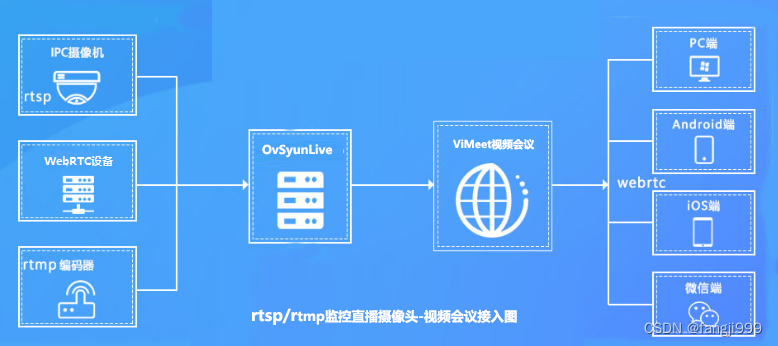
1,网页代码接入, 嵌入网页播放器库:
使用原生H5的video控件
<video id="video" muted playsinline controls></video>
<script src="ovplayer.min.js" ></script>
2,播放代码调用:
//服务地址
this.ovplayer = new OvPlayer("video", window.location.protocol+"//"+window.location.hostname+port);
//rtsp视频地址
ovplayer.connect("rtsp://196.21.92.82/axis-media/media.amp");
监控摄像头参会测试延时0.1-0.3左右,参会效果能达到参会互动的效果
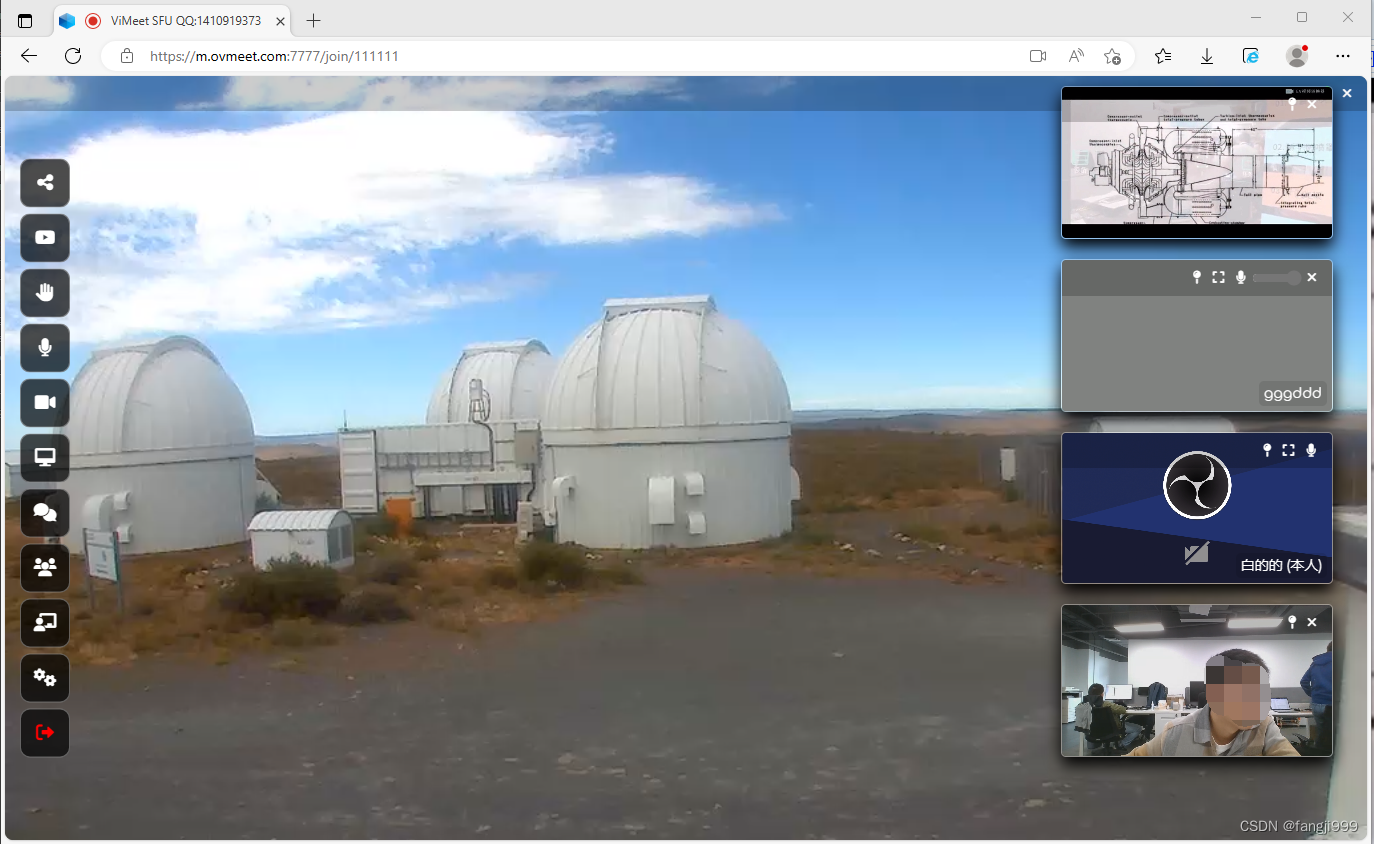
监控参会测试演示地址:https://m.ovmeet.com:7777/login.html
