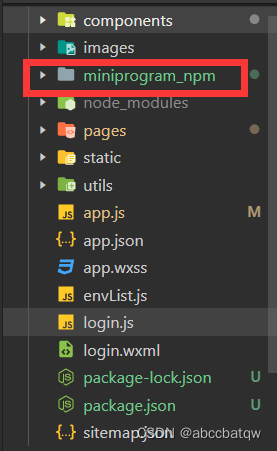微信小程序引入node_modules依赖
微信小程序不支持直接读取node_modules
首先在目录文件夹下cmd输入npm init命令
D:\小程序\project\calendar\calendar_1>npm init
This utility will walk you through creating a package.json file.
It only covers the most common items, and tries to guess sensible defaults.
See `npm help init` for definitive documentation on these fields
and exactly what they do.
Use `npm install <pkg>` afterwards to install a package and
save it as a dependency in the package.json file.
Press ^C at any time to quit.
version: (1.0.0)
description:
entry point: (app.js)
test command:
git repository:
keywords:
author:
license: (ISC)
About to write to D:\小程序\project\calendar\calendar_1\package.json:
{
"name": "calendar_1",
"version": "1.0.0",
"description": "",
"main": "app.js",
"dependencies": {
"accepts": "^1.3.8",
"agentkeepalive": "^4.5.0",
"ajv": "^6.12.6",
"arg": "^4.1.3",
"array-flatten": "^1.1.1",
"asn1": "^0.2.6",
"assert-plus": "^1.0.0",
"asynckit": "^0.4.0",
"aws-sign2": "^0.7.0",
"aws4": "^1.12.0",
"axios": "^0.21.4",
"base64-js": "^1.5.1",
"bcrypt-pbkdf": "^1.0.2",
"bignumber.js": "^9.0.0",
"bluebird": "^3.7.2",
"body-parser": "^1.20.1",
"bson": "^4.7.2",
"buffer": "^5.7.1",
"buffer-equal-constant-time": "^1.0.1",
"buffer-from": "^1.1.2",
"bytes": "^3.1.2",
"call-bind": "^1.0.5",
"caseless": "^0.12.0",
"clone": "^2.1.2",
"combined-stream": "^1.0.8",
"content-disposition": "^0.5.4",
"content-type": "^1.0.5",
"cookie": "^0.5.0",
"cookie-signature": "^1.0.6",
"core-util-is": "^1.0.3",
"dashdash": "^1.14.1",
"debug": "^2.6.9",
"define-data-property": "^1.1.1",
"delayed-stream": "^1.0.0",
"depd": "^2.0.0",
"destroy": "^1.2.0",
"diff": "^4.0.2",
"ecc-jsbn": "^0.1.2",
"ecdsa-sig-formatter": "^1.0.11",
"ee-first": "^1.1.1",
"encodeurl": "^1.0.2",
"escape-html": "^1.0.3",
"etag": "^1.8.1",
"express": "^4.18.2",
"extend": "^3.0.2",
"extsprintf": "^1.3.0",
"fast-deep-equal": "^3.1.3",
"fast-json-stable-stringify": "^2.1.0",
"finalhandler": "^1.2.0",
"follow-redirects": "^1.15.3",
"forever-agent": "^0.6.1",
"form-data": "^2.3.3",
"forwarded": "^0.2.0",
"fresh": "^0.5.2",
"function-bind": "^1.1.2",
"get-intrinsic": "^1.2.2",
"getpass": "^0.1.7",
"gopd": "^1.0.1",
"har-schema": "^2.0.0",
"har-validator": "^5.1.5",
"has-property-descriptors": "^1.0.1",
"has-proto": "^1.0.1",
"has-symbols": "^1.0.3",
"has-tostringtag": "^1.0.0",
"hasown": "^2.0.0",
"http-errors": "^2.0.0",
"http-signature": "^1.2.0",
"humanize-ms": "^1.2.1",
"iconv-lite": "^0.4.24",
"ieee754": "^1.2.1",
"inherits": "^2.0.4",
"ipaddr.js": "^1.9.1",
"is-regex": "^1.1.4",
"is-stream": "^2.0.1",
"is-typedarray": "^1.0.0",
"isarray": "^1.0.0",
"isstream": "^0.1.2",
"jsbn": "^0.1.1",
"json-bigint": "^1.0.0",
"json-schema": "^0.4.0",
"json-schema-traverse": "^0.4.1",
"json-stringify-safe": "^5.0.1",
"jsonwebtoken": "^8.5.1",
"jsprim": "^1.4.2",
"jwa": "^1.4.1",
"jws": "^3.2.2",
"lodash": "^4.17.21",
"lodash.clonedeep": "^4.5.0",
"lodash.includes": "^4.3.0",
"lodash.isboolean": "^3.0.3",
"lodash.isinteger": "^4.0.4",
"lodash.isnumber": "^3.0.3",
"lodash.isplainobject": "^4.0.6",
"lodash.isstring": "^4.0.1",
"lodash.merge": "^4.6.2",
"lodash.once": "^4.1.1",
"lodash.set": "^4.3.2",
"lodash.unset": "^4.5.2",
"long": "^4.0.0",
"make-error": "^1.3.6",
"media-typer": "^0.3.0",
"merge-descriptors": "^1.0.1",
"methods": "^1.1.2",
"mime": "^1.6.0",
"mime-db": "^1.52.0",
"mime-types": "^2.1.35",
"ms": "^2.1.3",
"mysql": "^2.18.1",
"negotiator": "^0.6.3",
"oauth-sign": "^0.9.0",
"object-inspect": "^1.13.1",
"on-finished": "^2.4.1",
"parseurl": "^1.3.3",
"path-to-regexp": "^0.1.7",
"performance-now": "^2.1.0",
"process-nextick-args": "^2.0.1",
"protobufjs": "^6.11.4",
"proxy-addr": "^2.0.7",
"psl": "^1.9.0",
"punycode": "^2.3.1",
"qs": "^6.5.3",
"range-parser": "^1.2.1",
"raw-body": "^2.5.1",
"readable-stream": "^2.3.7",
"request": "^2.88.2",
"request-promise": "^4.2.6",
"request-promise-core": "^1.1.4",
"retry": "^0.12.0",
"safe-buffer": "^5.1.2",
"safer-buffer": "^2.1.2",
"sax": "^1.3.0",
"semver": "^5.7.2",
"send": "^0.18.0",
"serve-static": "^1.15.0",
"set-function-length": "^1.1.1",
"setprototypeof": "^1.2.0",
"side-channel": "^1.0.4",
"source-map": "^0.6.1",
"source-map-support": "^0.5.21",
"sqlstring": "^2.3.1",
"sshpk": "^1.18.0",
"statuses": "^2.0.1",
"stealthy-require": "^1.1.1",
"string_decoder": "^1.1.1",
"tcb-admin-node": "^1.23.0",
"toidentifier": "^1.0.1",
"tough-cookie": "^2.5.0",
"ts-node": "^8.10.2",
"tslib": "^1.14.1",
"tunnel-agent": "^0.6.0",
"tweetnacl": "^0.14.5",
"type-is": "^1.6.18",
"typescript": "^5.3.2",
"undici-types": "^5.26.5",
"unpipe": "^1.0.0",
"uri-js": "^4.4.1",
"url": "^0.11.3",
"util-deprecate": "^1.0.2",
"utils-merge": "^1.0.1",
"uuid": "^3.4.0",
"vary": "^1.1.2",
"verror": "^1.10.0",
"wx-server-sdk": "^2.6.3",
"xml2js": "^0.4.23",
"xmlbuilder": "^11.0.1",
"yn": "^3.1.1"
},
"devDependencies": {},
"scripts": {
"test": "echo \"Error: no test specified\" && exit 1"
},
"author": "",
"license": "ISC"
}
Is this OK? (yes)
D:\小程序\project\calendar\calendar_1>npm install
removed 181 packages in 2m
D:\小程序\project\calendar\calendar_1>以上为cmd下操作过程,基本一路enter即可。
最后removed 181 packages in 2m是应为之前在calendar_1下就有node_modules。
然后到微信开发者工具下:
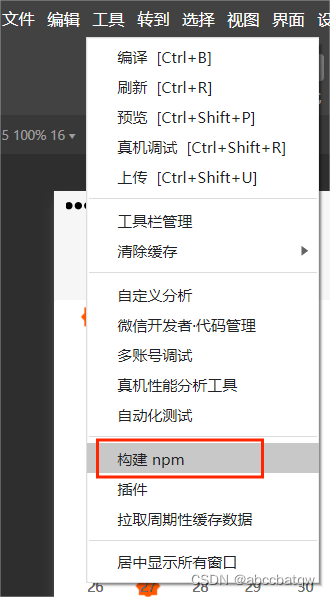
构建完成:
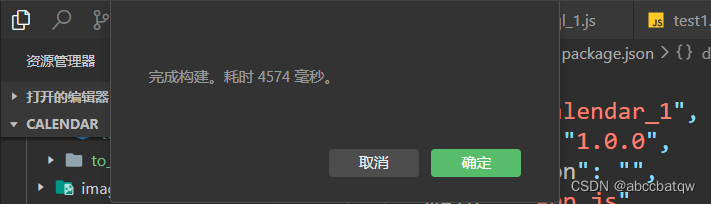
会生成如下文件夹: