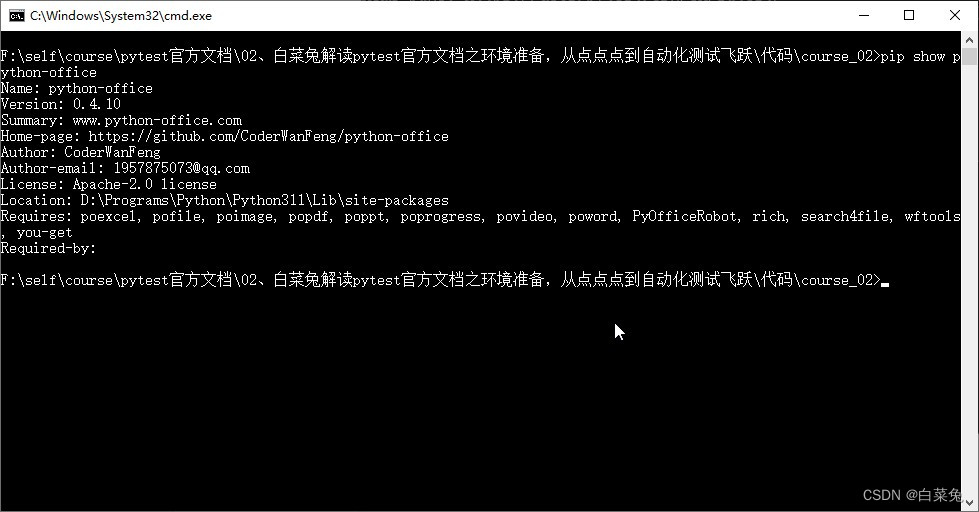工具准备
- 下载Python——python官网下载:https://www.python.org/
- 下载PyCharm——pycharm官网下载:https://www.jetbrains.com.cn/en-us/pycharm/
- 参考文档——pytest官方文档:https://docs.pytest.org/en/7.4.x/
- 一个方便好用的office库——python-office官网文档:http://www.python-office.com/
参考视频
- Python的安装[# 有手就能学会!Python3的下载、安装和卸载,新人可以无脑操作]:https://www.bilibili.com/video/BV118411R7bB/?spm_id_from=333.788&vd_source=b5d5f45f8323a17074210bde4e809b04
- pycharm的安装[# 正版但是免费!PyCharm的下载和安装教程,还有中文插件哦~]:https://www.bilibili.com/video/BV1X84y1f76f/?spm_id_from=333.788&vd_source=b5d5f45f8323a17074210bde4e809b04
安装与验证
- python一键安装到底
python

- pycharm一键安装到底
打开并新建工程

- 安装pytest
pip install -U pytest
pip show pytest

- 安装python-office
pip install -U python-office
pip show python-office
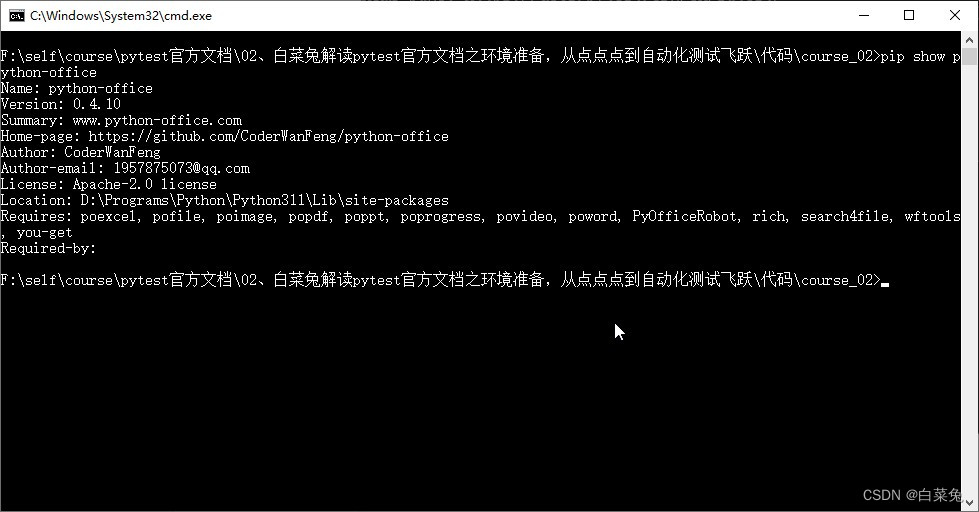
注意事项
- 注意版本
- 注重实操
- 提问技巧