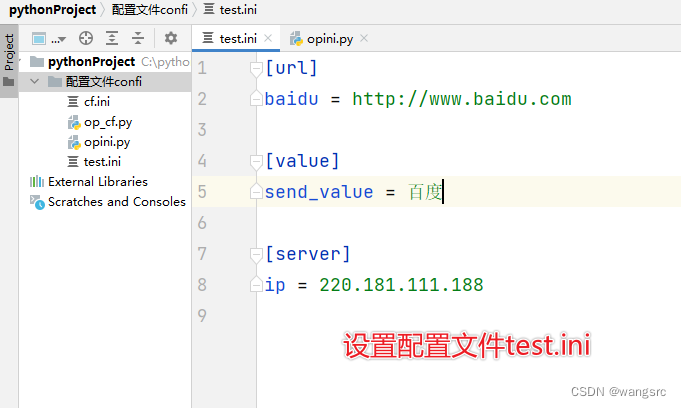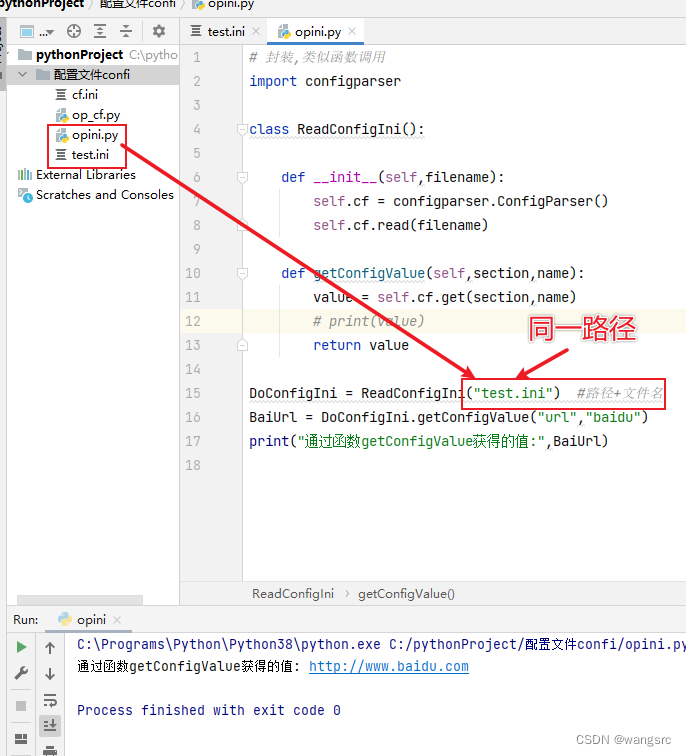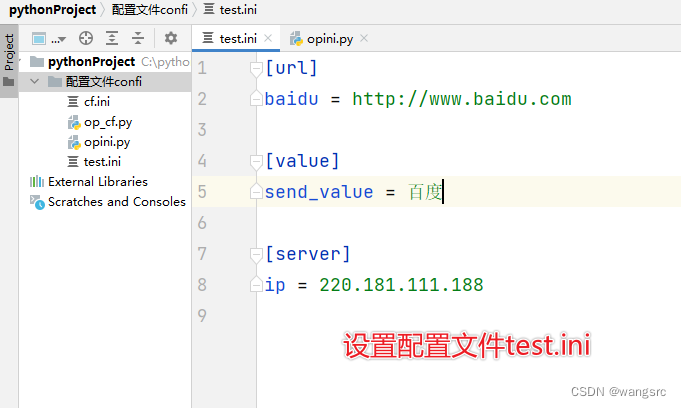
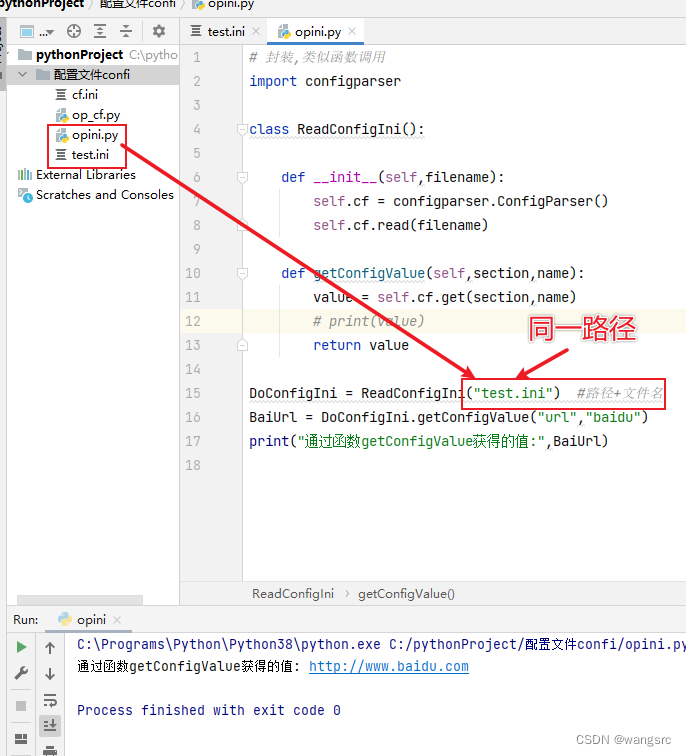
Code
[url]
baidu = http://www.baidu.com
[value]
send_value = 百度
[server]
ip = 220.181.111.188
封装的格式可以套用
import configparser
class ReadConfigIni():
def __init__(self,filename):
self.cf = configparser.ConfigParser()
self.cf.read(filename)
def getConfigValue(self,section,name):
value = self.cf.get(section,name)
return value
DoConfigIni = ReadConfigIni("test.ini")
BaiUrl = DoConfigIni.getConfigValue("url","baidu")
print("通过函数getConfigValue获得的值:",BaiUrl)
cf.ini文件
[db]
db_host = 127.0.0.1
db_port = 80
db_user = root
db_pass = root
host_port = 69
[concurrent]
thread = 10
processor = 20
kong =
op_cf.py文件
ini文件的增删查找演示
操作完成后都要加上 config.write(open(“cf.ini”,“w”)) (易错点)
import configparser
config = configparser.ConfigParser()
config.read("cf.ini",encoding="utf-8")
print(config.sections())
print(config.options("db"))
print(config.get("db", "db_host"))
print(config.get("concurrent","processor"))
print(config.get("concurrent","kong"))
print(config.items("db"))
config.set("db","db_port","80")
config.write(open("cf.ini","w"))
print(config.get("db","db_port"))
print(config.has_option("concurrent","thread"))
print(config.has_option("concurrent","aa"))
print(config.has_option("concurrent","kong"))
print(config.has_section("db"))
print(config.has_section("1b"))
if not config.has_section("default"):
config.add_section("default")
if not config.has_option("default","db_host"):
config.set("default","db_host","1.1.1.1")
config.write(open("cf.ini","w"))
print(config.items("default"))
config.remove_section("default")
config.write(open("cf.ini","w"))
print(config.sections())