Wireshark不显示Thrift协议
使用Wireshark对thrift协议进行抓包,但是只显示了传输层的tcp协议:
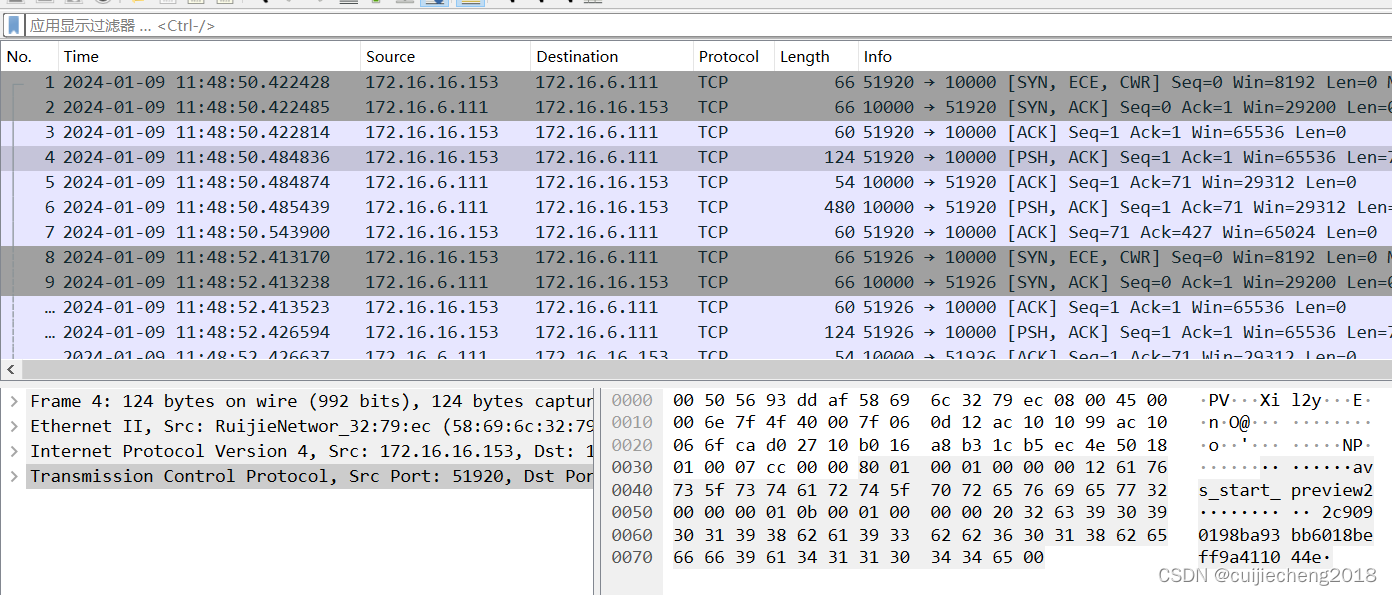
"右键" -> "Decode As"
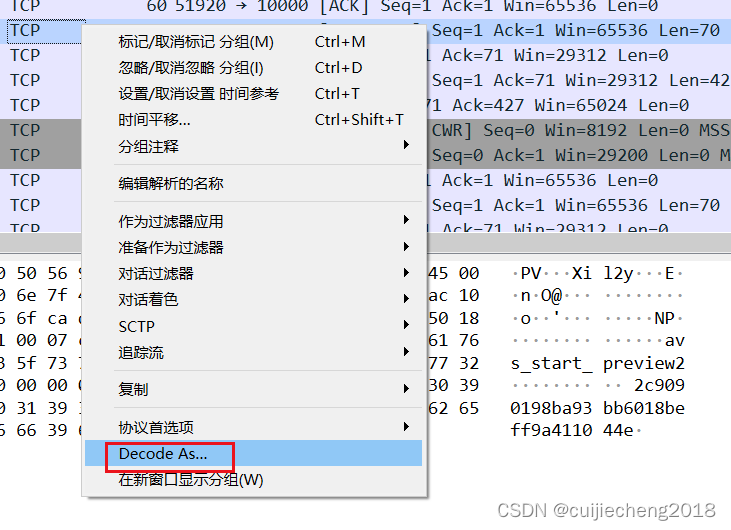
选择thrift的tcp端口

将“当前”修改为Thrift,然后点击“确定”

设置后,可以发现Wireshark里面显示的协议从Tcp变为Thrift了
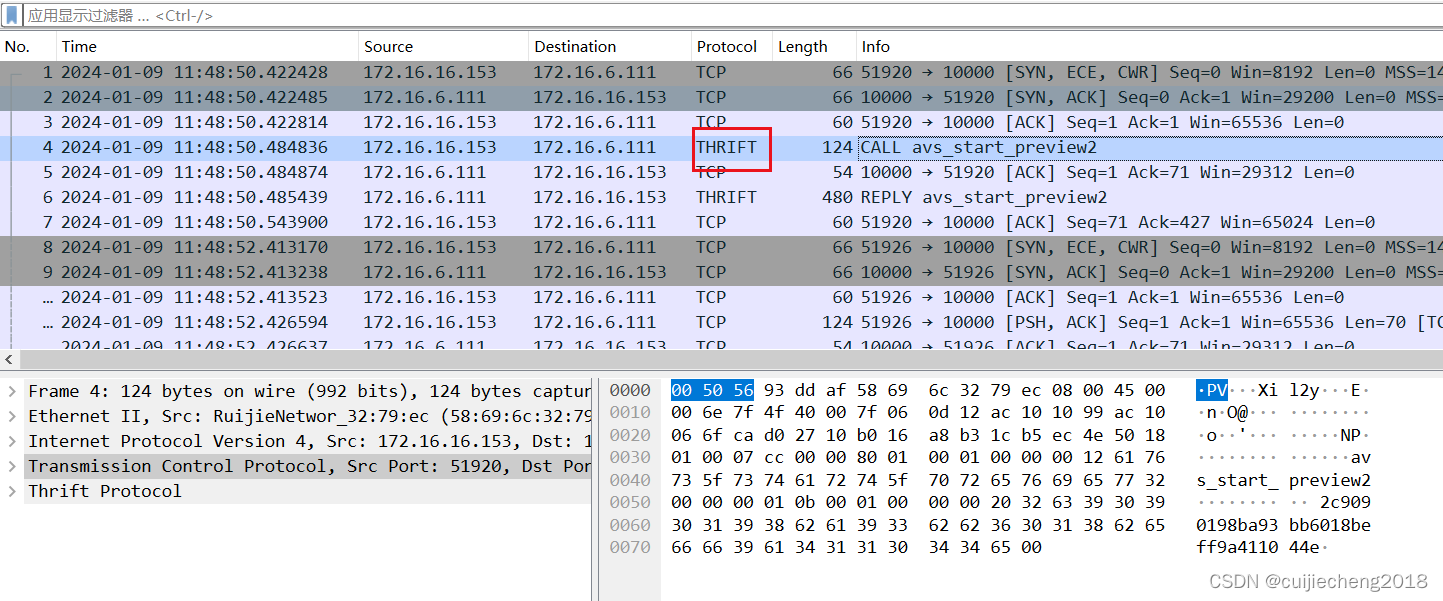
参考:
《thrift协议抓包解析(tcpdump+wireshark or thrift-tool)》
《pinterest/thrift-tools》
使用Wireshark对thrift协议进行抓包,但是只显示了传输层的tcp协议:
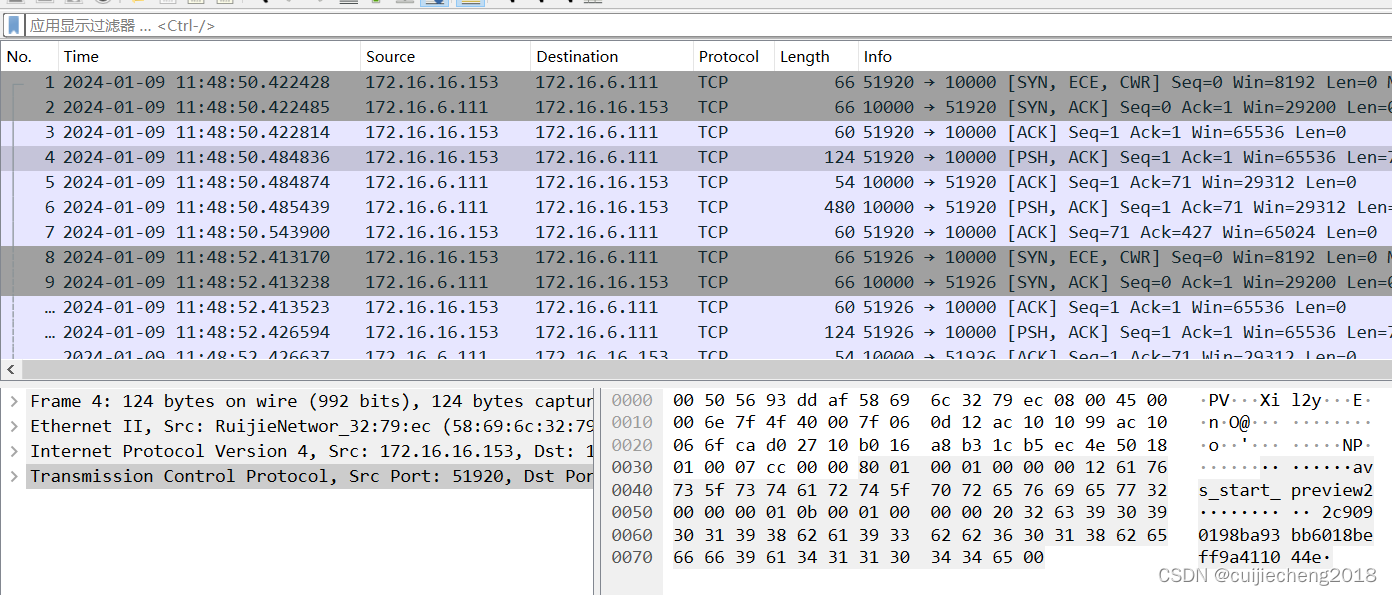
"右键" -> "Decode As"
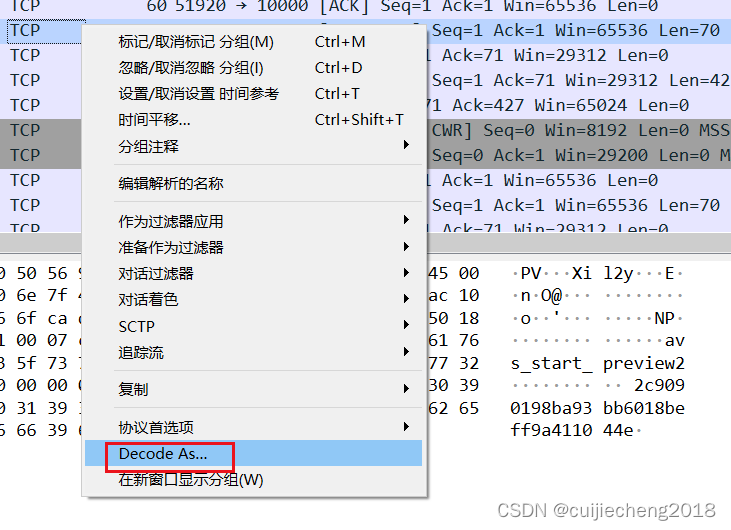
选择thrift的tcp端口

将“当前”修改为Thrift,然后点击“确定”

设置后,可以发现Wireshark里面显示的协议从Tcp变为Thrift了
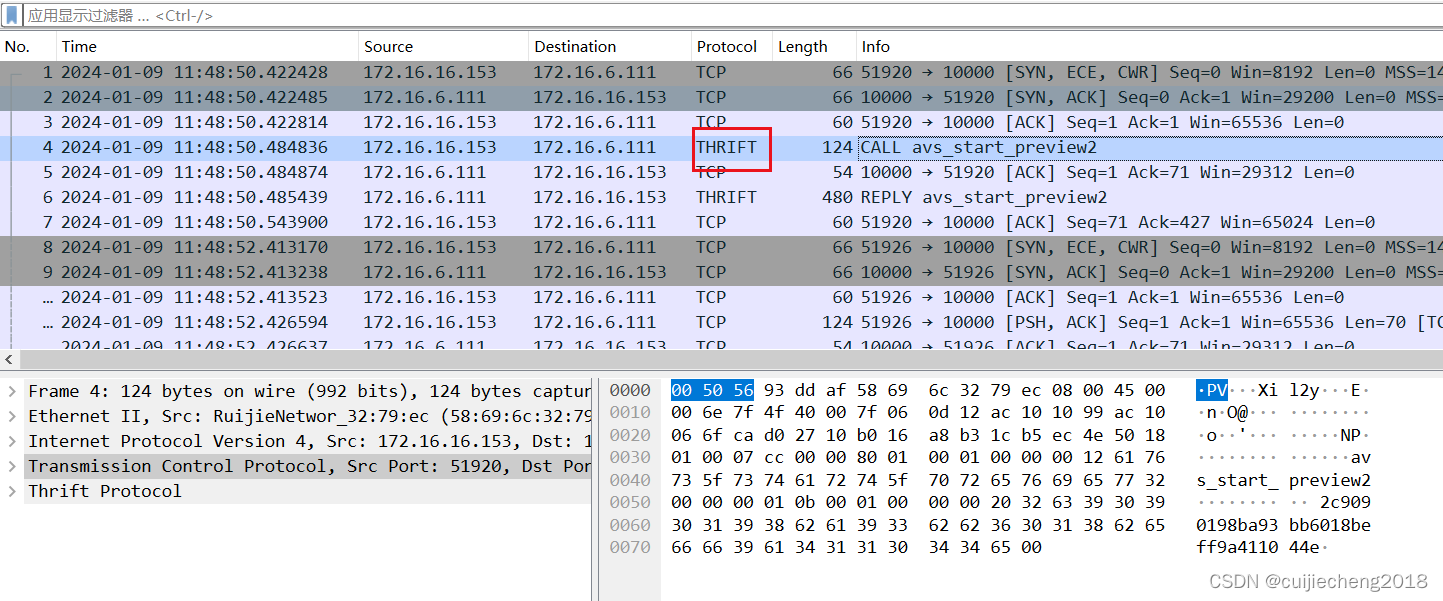
参考:
《thrift协议抓包解析(tcpdump+wireshark or thrift-tool)》
《pinterest/thrift-tools》