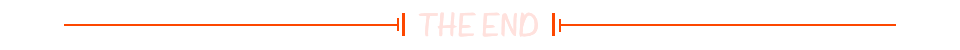【GoLang入门教程】Go语言几种标准库介绍(五)
如何解决大模型的「幻觉」问题?
文章目录
- 如何解决大模型的「幻觉」问题?
- 前言
- 几种库
- image库 (常见图形格式的访问及生成)
- 关键概念和类型:
- 示例
- IO库
- 示例
- math库(数学库)
- 常用的函数和常量:
- 示例
- 总结
- 专栏集锦
- 写在最后

前言
上一篇,我们介绍了fmt、Go、html 三个库,这篇我们继续介绍剩下的库
几种库
image库 (常见图形格式的访问及生成)
在 Go 语言的标准库中,image 包提供了对图像的基本操作和处理功能。
这个包定义了 Image 接口和一些基本的图像类型,同时也包含了一些实现了该接口的具体类型,如 image.RGBA 和 image.Gray。
关键概念和类型:
Image接口: 定义了图像的基本操作,包括获取像素值、设置像素值等。RGBA类型: 表示一个带有红、绿、蓝和透明度通道的图像。Gray类型: 表示一个灰度图像。Image接口的实现: 你可以自定义实现Image接口的类型,以表示不同的图像格式或处理逻辑。
示例
演示了如何使用 image 包创建一个简单的彩色图像,并将其保存为 PNG 文件:
package main
import (
"image"
"image/color"
"image/png"
"os"
)
func main() {
// 创建一个 RGBA 图像,大小为 100x100
img := image.NewRGBA(image.Rect(0, 0, 100, 100))
// 在图像上绘制一个红色的矩形
drawRedRectangle(img)
// 创建输出文件
file, err := os.Create("output.png")
if err != nil {
panic(err)
}
defer file.Close()
// 将图像保存为 PNG 文件
err = png.Encode(file, img)
if err != nil {
panic(err)
}
}
// 在图像上绘制一个红色的矩形
func drawRedRectangle(img *image.RGBA) {
red := color.RGBA{255, 0, 0, 255}
for x := 20; x < 80; x++ {
for y := 20; y < 80; y++ {
img.Set(x, y, red)
}
}
}
在这个示例中,创建了一个大小为 100x100 像素的 RGBA 图像,然后在图像上通过自定义函数 drawRedRectangle 绘制了一个红色的矩形。最后,将图像保存为 PNG 文件。
这只是 image 包的一个简单用法示例,可以根据实际需求进行更复杂的图像
IO库
在 Go 语言的标准库中,io 包提供了输入输出的基本接口和一些实用函数,用于实现数据的读取和写入。
io 包中的接口和函数是为了在不同的 I/O 类型之间提供通用性和可组合性。
重要的接口和函数:
Reader接口: 定义了读取数据的基本方法,如Read。Writer接口: 定义了写入数据的基本方法,如Write。Closer接口: 定义了关闭资源的方法,如Close。ReadWriter接口: 组合了Reader和Writer接口。ReadWriteCloser接口: 组合了Reader、Writer和Closer接口。ReadFull、WriteString、Copy等函数: 提供了一些便捷的读写操作。
示例
package main
import (
"bytes"
"fmt"
"io"
"os"
"strings"
)
func main() {
// 使用 Reader 接口从字符串中读取数据
reader := strings.NewReader("Hello, Go IO!")
buffer := make([]byte, 8)
n, err := reader.Read(buffer)
if err != nil && err != io.EOF {
fmt.Println("Error reading:", err)
return
}
fmt.Printf("Read %d bytes: %s\n", n, buffer[:n])
// 使用 Writer 接口向缓冲区写入数据
var writer bytes.Buffer
_, err = writer.Write([]byte("Hello, Go IO Writer!"))
if err != nil {
fmt.Println("Error writing:", err)
return
}
fmt.Println("Writer buffer:", writer.String())
// 使用 ReadWriter 接口进行读写操作
readWriter := bytes.NewBufferString("Initial Data")
_, err = readWriter.Read(buffer)
if err != nil {
fmt.Println("Error reading:", err)
return
}
fmt.Println("ReadWriter buffer after reading:", readWriter.String())
_, err = readWriter.Write([]byte("Appended Data"))
if err != nil {
fmt.Println("Error writing:", err)
return
}
fmt.Println("ReadWriter buffer after writing:", readWriter.String())
// 使用 Copy 函数复制数据
source := strings.NewReader("Source Data")
destination := &bytes.Buffer{}
copiedBytes, err := io.Copy(destination, source)
if err != nil {
fmt.Println("Error copying:", err)
return
}
fmt.Printf("Copied %d bytes to destination: %s\n", copiedBytes, destination.String())
// 使用 ReadFull 函数读取固定长度的数据
fullReader := strings.NewReader("Full Data")
fullBuffer := make([]byte, 4)
_, err = io.ReadFull(fullReader, fullBuffer)
if err != nil {
fmt.Println("Error reading full:", err)
return
}
fmt.Printf("ReadFull result: %s\n", fullBuffer)
}
在这个示例中,演示了如何使用 io 包中的 Reader、Writer、ReadWriter 接口以及一些便捷函数进行基本的输入输出操作。
这些接口和函数为不同类型的 I/O 操作提供了一致的接口,使得代码更具通用性。
math库(数学库)
在 Go 语言的标准库中,math 包提供了一系列数学操作的函数。
这个包包括了基本的数学运算,如加减乘除、取余、取整、指数运算,以及一些常见的数学函数,如三角函数、对数函数、指数函数等。
常用的函数和常量:
- 基本运算:
Add(x, y float64) float64:加法Sub(x, y float64) float64:减法Mul(x, y float64) float64:乘法Div(x, y float64) float64:除法Mod(x, y float64) float64:取余Pow(x, y float64) float64:x 的 y 次方
- 取整和舍入:
Ceil(x float64) float64:向正无穷大方向取整Floor(x float64) float64:向负无穷大方向取整Round(x float64) float64:四舍五入
- 三角函数:
Sin(x float64) float64:正弦函数Cos(x float64) float64:余弦函数Tan(x float64) float64:正切函数Asin(x float64) float64:反正弦函数Acos(x float64) float64:反余弦函数Atan(x float64) float64:反正切函数Atan2(y, x float64) float64:返回y/x的反正切,以弧度表示
- 对数和指数函数:
Log(x float64) float64:自然对数Log10(x float64) float64:以 10 为底的对数Exp(x float64) float64:e 的 x 次方Sqrt(x float64) float64:平方根
- 常量:
Pi:圆周率E:自然对数的底
示例
package main
import (
"fmt"
"math"
)
func main() {
x := 2.5
y := 3.0
// 基本运算
fmt.Printf("Add: %f\n", math.Add(x, y))
fmt.Printf("Sub: %f\n", math.Sub(x, y))
fmt.Printf("Mul: %f\n", math.Mul(x, y))
fmt.Printf("Div: %f\n", math.Div(x, y))
fmt.Printf("Mod: %f\n", math.Mod(x, y))
fmt.Printf("Pow: %f\n", math.Pow(x, y))
// 取整和舍入
fmt.Printf("Ceil: %f\n", math.Ceil(x))
fmt.Printf("Floor: %f\n", math.Floor(x))
fmt.Printf("Round: %f\n", math.Round(x))
// 三角函数
fmt.Printf("Sin: %f\n", math.Sin(x))
fmt.Printf("Cos: %f\n", math.Cos(x))
fmt.Printf("Tan: %f\n", math.Tan(x))
fmt.Printf("Asin: %f\n", math.Asin(x))
fmt.Printf("Acos: %f\n", math.Acos(x))
fmt.Printf("Atan: %f\n", math.Atan(x))
fmt.Printf("Atan2: %f\n", math.Atan2(y, x))
// 对数和指数函数
fmt.Printf("Log: %f\n", math.Log(x))
fmt.Printf("Log10: %f\n", math.Log10(x))
fmt.Printf("Exp: %f\n", math.Exp(x))
fmt.Printf("Sqrt: %f\n", math.Sqrt(x))
// 常量
fmt.Printf("Pi: %f\n", math.Pi)
fmt.Printf("E: %f\n", math.E)
}
在这个示例中,使用了 math 包中的一些函数,执行了一些基本的数学运算。这些函数提供了丰富的数学操作,可以满足各种数学计算的需求。
总结
这里我们介绍了3个库image、io、math3个库, 下一篇我们将介绍其他的几种标准库
专栏集锦
大佬们可以收藏以备不时之需:
Spring Boot 专栏:http://t.csdnimg.cn/peKde
ChatGPT 专栏:http://t.csdnimg.cn/cU0na
Java 专栏:http://t.csdnimg.cn/YUz5e
Go 专栏:http://t.csdnimg.cn/Jfryo
Netty 专栏:http://t.csdnimg.cn/0Mp1H
Redis 专栏:http://t.csdnimg.cn/JuTue
Mysql 专栏:http://t.csdnimg.cn/p1zU9
架构之路 专栏:http://t.csdnimg.cn/bXAPS
写在最后
感谢您的支持和鼓励! 😊🙏
如果大家对相关文章感兴趣,可以关注公众号"架构殿堂",会持续更新AIGC,java基础面试题, netty, spring boot, spring cloud等系列文章,一系列干货随时送达!