引入echarts环形图及显示后端数据
实现效果:

1.下载echarts 并引用
npm install echarts --save 或 pnpm install -S echarts
项目中引用:
在项目main.ts中 import * as echarts from "echarts"; //引入echarts
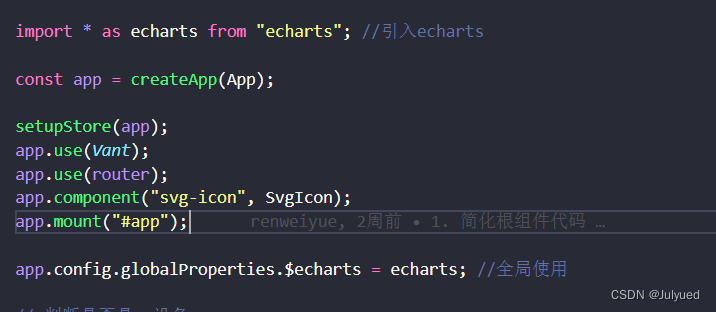
3.页面中使用
<div id="main" class="chart" :option="option"></div>//定义一个有宽高的盒子
//图表
const echartInit = async () => {
var chartDom = document.getElementById('main');
var myChart = echarts.init(chartDom);
var option;
let datas = []
let numAll = ('0')
//调用后台接口
const res = await getType();
if (res && res.code == 200) {
datas = res.data
}
//总计
datas.forEach((item) => {
let value = parseInt(item.value)
numAll = numAll+ value - 0
})
// 指定图表的配置项和数据
option = {
// title: {
// text: '诉求类型分布',
// left: 'center',
// textStyle: {
// color: '#fff',
// fontWeight: 'normal',
// fontSize: 18
// }
// },
graphic: [
{
//环形图中间添加文字
type: "text", //通过不同top值可以设置上下显示
left: "45%",
top: "47%",
style: {
text: `总计\n\n${numAll}条`,
textAlign: "center",
fill: "#fff", //文字的颜色
fontSize: 12,
lineHeight: 10,
},
},
],
tooltip: {
trigger: 'item'
},
legend: {
// top: '5%',
// orient: 'vertical',
left: 'center',
bottom: -5,
icon: 'circle',
textStyle: {//图例文字的样式
color: '#fff',
fontSize:12,
}
},
color:['#33ff99','#6699ff','#be99FF','#FFFF66'],//修改圆形图颜色
series: [
{
name: '诉求类型',
type: 'pie',
radius: ['35%', '50%'],
// center:['30%', '50%'],
avoidLabelOverlap: true,
minAngle: 20,//最小的扇区角度(0 ~ 360),用于防止某个值过小导致扇区太小影响交互
itemStyle: {
borderRadius: 10,
borderColor: '#fff',
borderWidth: 2
},
label: {
show: false,
normal: {
show: true,
lineHeight:10,
// position: 'inside',
formatter: '{b}{d}%\n\n{c}条', //自定义显示格式(b:name, c:value, d:百分比)
fontSize: 10 // 字体大小
},
// position: 'center'
},
labelLine: {
length: 20,
length2: 50,
maxSurfaceAngle: 80
},
emphasis:{
shadowBlur: 10,
hadowOffsetX: 0,
shadowColor: 'rgba(0, 0, 0, 0.5)'
},
emphasis: {
label: {
show: true,
fontSize: 12,
fontWeight: 'bold'
}
},
itemStyle: {
borderColor: '#fff',
borderWidth: -1
},
data: datas
}
]
};
// 使用刚指定的配置项和数据显示图表。
option && myChart.setOption(option);
}可根据自己需求配置相关样式
