Nginx与history路由模式:刷新页面404问题
使用nginx部署前端项目,路由模式采用history模式时,刷新页面之后,显示404。
路由模式
前端路由的基本作用为:
①当浏览器地址变化时,切换页面;
②点击浏览器后退、前进按钮时,更新网页内容;
③刷新浏览器页面时,网页加载与当前路由相匹配的内容。
在前端项目开发中,主要使用到两种路由模式:
【1】hash模式:通过监听浏览器地址hash值,在回调函数中切换网页内容/部分内容;
【2】history模式:基于history API自定义url地址,实现url地址变化并保证网页内容的切换。
hash模式
基本原理
使用window.location.hash属性及窗口的onhashchange事件,可以实现监听浏览器地址hash值变化,执行相应的js切换网页。
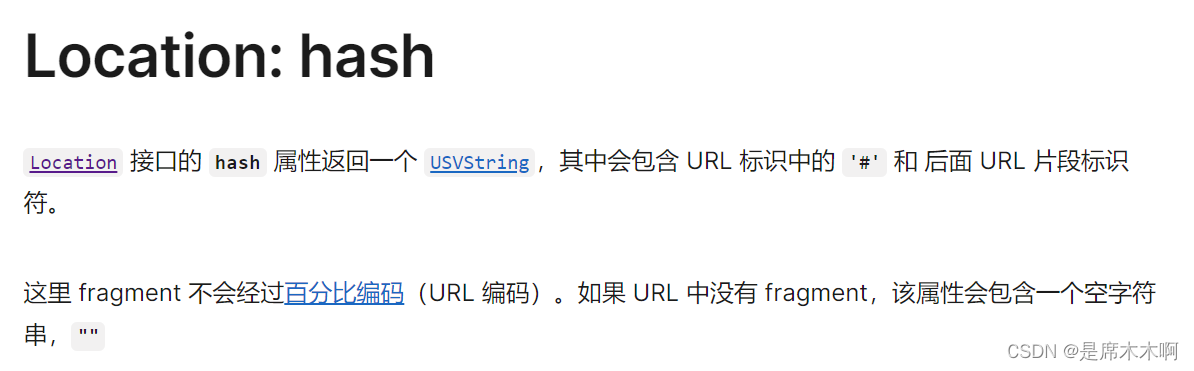

hash模式的特点如下:
①hash指的是地址中#号以及后面的字符,也称为散列值。hash也称作锚点,本身是用来做页面跳转定位的。如http://localhost/index.html#abc,这里的#abc就是hash;
②散列值是不会随请求发送到服务器端的,所以改变hash,不会重新加载页面;
③ window 的 hashchange 事件作用:当散列值改变时,可以通过 location.hash 来获取和设置hash值;
④location.hash值的变化会直接反应到浏览器地址栏。
hash路由触发条件
那么,如何触发hash路由呢?主要分为编程式触发(例如:通过a标签设置锚点、js代码级动态更新)和手动触发(例如:点击浏览器的前进/后退按钮),
①当浏览器地址栏的散列值/hash值变化时,会自动触发location..hash属性值的变化,从而触发onhashChange事件。
②当只改变浏览器地址栏URL的哈希值时,按下enter键不会导致浏览器向服务器发送请求,此时仅仅是设置hash值,并触发onhashChange事件。
③HTML提供的a标签,通过其href属性可以为页面设置锚点,当点击a标签时,可以跳转到对应元素所在区域,同时更新地址栏hash值(伴随着Location.hash属性值的更新),并触发onhashChange事件。
example-基础示例
代码示例:
<!DOCTYPE html>
<html lang="en">
<head>
<meta charset="UTF-8">
<meta name="viewport" content="width=device-width, initial-scale=1.0">
<title>hash模式</title>
<style>
.box{
margin:15px;
min-height: 100vh;
width: 100%;
background-color: skyblue;
}
</style>
</head>
<body>
<div class="box" id="part_1">part_1</div>
<div class="box" id="part_2">part_2</div>
<a href="#part_1">to_part_1</a>
<a href="#part_2">to_part_2</a>
<script>
window.onhashchange = (event)=>{
console.log('hash:',window.location.hash,event)
}
</script>
</body>
</html>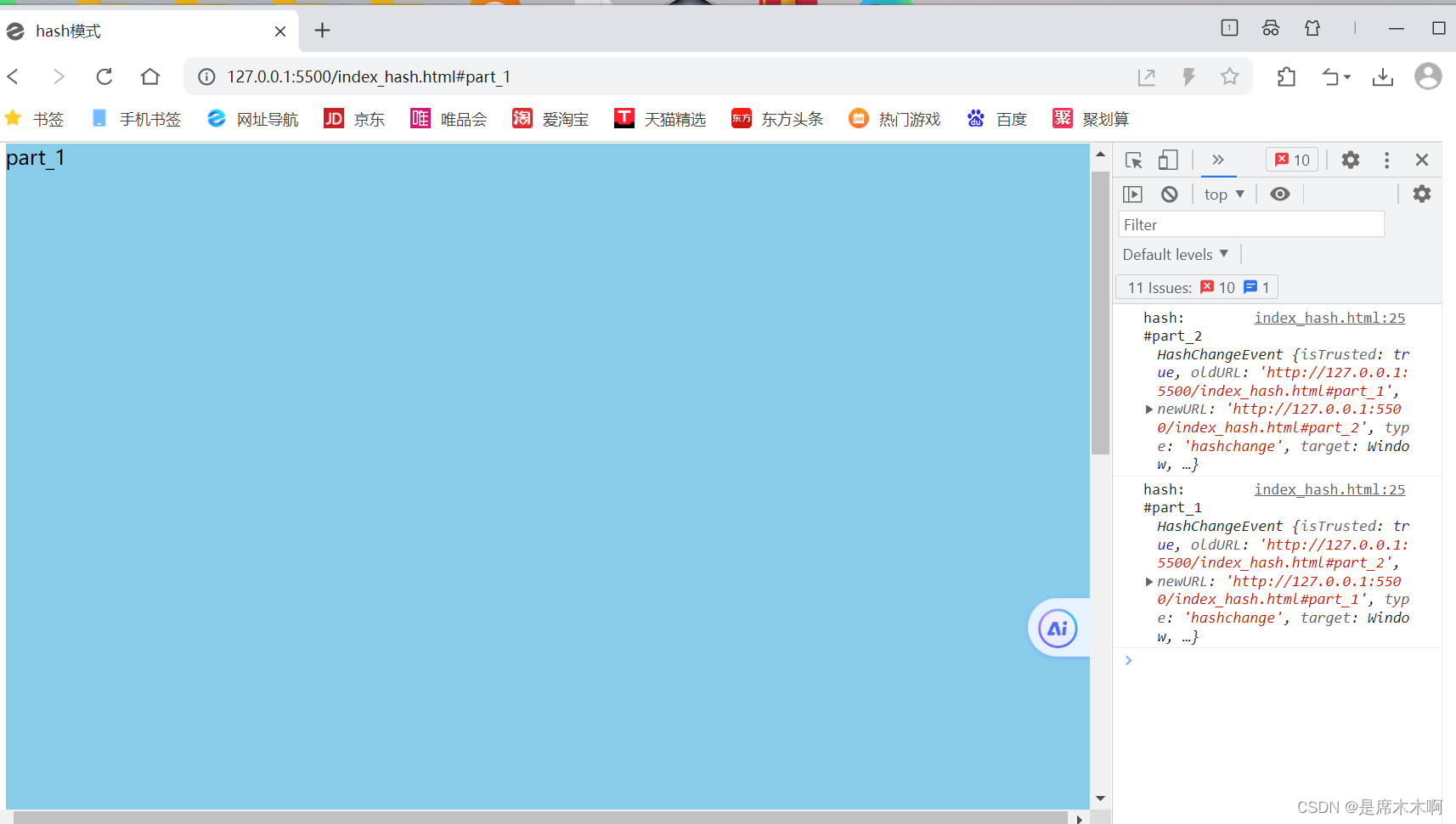
example-hash-Router
模拟简单的hash路由,
<!DOCTYPE html>
<html lang="en">
<head>
<meta charset="UTF-8">
<meta name="viewport" content="width=device-width, initial-scale=1.0">
<title>hash模式</title>
<style>
.box {
margin: 15px;
min-height: 100px;
width: 100%;
background-color: skyblue;
}
</style>
</head>
<body>
<a href="#home">home</a>
<a href="#part_1">part_1</a>
<a href="#part_2">part_2</a>
<div id="app">
</div>
<!-- HTML 内容模板(<template>)元素是一种用于保存客户端内容机制,该内容在加载页面时不会呈现,但随后可以 (原文为 may be) 在运行时使用 JavaScript 实例化。 -->
<template id="home">
<div class="box" id="home">home</div>
</template>
<template id="part_1">
<div class="box" id="part_1">part_1</div>
</template>
<template id="part_2">
<div class="box" id="part_2">part_2</div>
</template>
<script>
//根节点
const rootNode = document.getElementById("app")
//刷新页面方法
const refreshApp = (hash) => {
hash = hash || 'home'
const elem = document.getElementById(hash);
rootNode.innerHTML = elem.innerHTML
}
//hash-change事件监听
window.onhashchange = (event) => {
console.log('hash:', window.location.hash, event)
//根据hash值显示对应的页面部分
const hash = window.location.hash.replace("#", '');
refreshApp(hash)
}
//初始事件监听
document.body.onload = () => {
const hash = window.location.hash.replace("#", '');
refreshApp(hash)
}
</script>
</body>
</html>
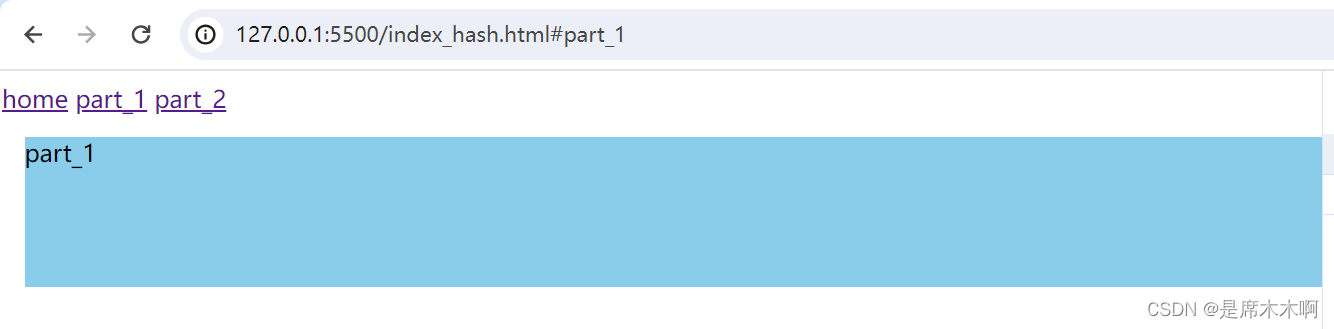
优缺点
- 优点:浏览器兼容性较好,连 IE8 都支持
- 缺点:路径在井号
#的后面,比较丑
history模式
基本原理|History对象
history模式基于history API实现。
history API 是 H5 提供的新特性,允许开发者直接更改前端路由,即更新浏览器 URL 地址而不重新发起请求。

关于History对象,
①window.history 属性指向 History 对象,它表示当前窗口的浏览历史。当发生改变时,只会改变页面的路径,不会刷新页面。
②History 对象保存了当前窗口访问过的所有页面网址。通过 history.length 可以得出当前窗口一共访问过几个网址。
③由于安全原因,浏览器不允许脚本读取这些地址,但是允许在地址之间导航
④浏览器工具栏的“前进”和“后退”按钮,其实就是对 History 对象进行操作。
history路由触发条件
每当 history 对象出现变化时,就会触发 popstate 事件。

①仅仅调用pushState()方法或replaceState()方法 ,并不会触发该事件;
②只有用户点击浏览器倒退按钮和前进按钮,或者使用 JavaScript 调用History.back()、History.forward()、History.go()方法时才会触发。
③另外,该事件只针对同一个文档,如果浏览历史的切换,导致加载不同的文档,该事件也不会触发。
④页面第一次加载的时候,浏览器不会触发popstate事件。
example-history-Router
<!DOCTYPE html>
<html lang="en">
<head>
<meta charset="UTF-8">
<meta name="viewport" content="width=device-width, initial-scale=1.0">
<title>history模式</title>
<style>
.box {
margin: 15px;
min-height: 100px;
width: 100%;
background-color: skyblue;
}
</style>
</head>
<body>
<nav id="nav">
<a href="javascript:void(0)">home</a>
<a href="javascript:void(0)">part_1</a>
<a href="javascript:void(0)">part_2</a>
</nav>
<div id="app">
</div>
<!-- HTML 内容模板(<template>)元素是一种用于保存客户端内容机制,该内容在加载页面时不会呈现,但随后可以 (原文为 may be) 在运行时使用 JavaScript 实例化。 -->
<template id="home">
<div class="box" id="home">home</div>
</template>
<template id="part_1">
<div class="box" id="part_1">part_1</div>
</template>
<template id="part_2">
<div class="box" id="part_2">part_2</div>
</template>
<script>
//获取节点
const rootNode = document.getElementById("app")
const navlement = document.querySelector('#nav')
//刷新页面方法
const refreshApp = (path) => {
path = path || 'home'
const elem = document.getElementById(path);
rootNode.innerHTML = elem.innerHTML
}
navlement.onclick = (event)=>{
const target = event.target;
if(target.nodeName !== 'A'){
return
}
const path = target.textContent
console.log(path)
// history.pushState(),改变当前地址栏的路径,并不会更新页面内容
history.pushState(null,null,path)
refreshApp(path)
}
//onpopstate-事件:监听-点击浏览器的前进按钮/后退按钮
window.onpopstate = (event)=>{
console.log(event)
//
}
</script>
</body>
</html>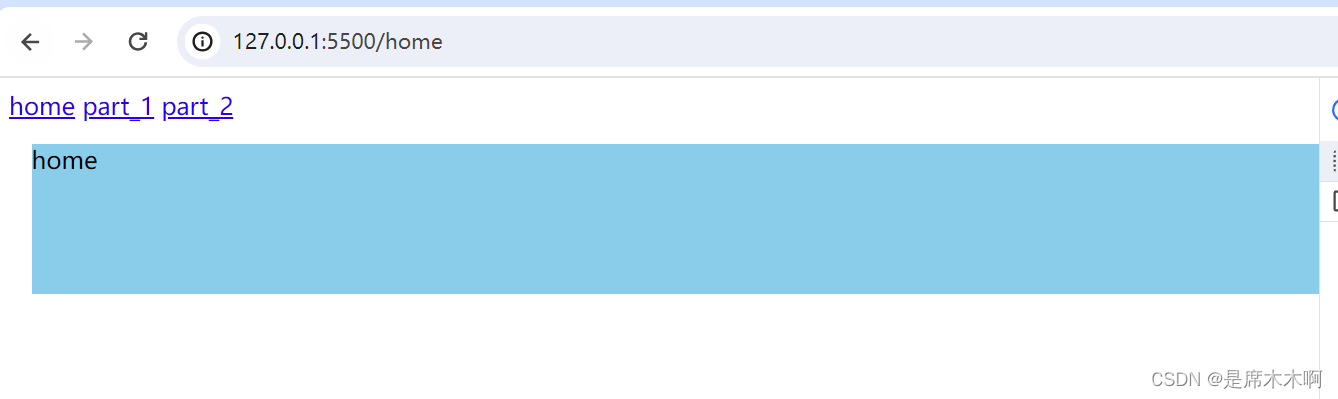

优缺点
history 致命的缺点就是当改变页面地址后,强制刷新浏览器时,(如果后端没有做准备的话)会报错,因为刷新是拿当前地址去请求服务器的,如果服务器中没有相应的响应,会出现 404 页面。
例如:拿live-server来讲,保存页面时,导致页面刷新,进而显示找不到页面。
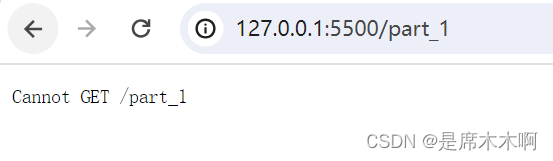
Nginx相关配置
Nginx+History路由模式:404问题
通常,我们使用nginx部署前端项目时,简单配置如下,
worker_processes 1;
events {
worker_connections 1024;
}
http {
include mime.types;
default_type application/octet-stream;
sendfile on;
keepalive_timeout 65;
#服务配置
server {
listen 8157;
server_name localhost;
#前端项目部署配置
location / {
root /home/server_dir/erp/web;
index index.html index.htm;
}
}
}
但是,当前端项目使用History路由模式进行打包时,每当我们刷新页面,就会显示404找不到,那么,如何在服务端解决这个问题呢?
相关配置
location:root根目录配置
用户请求的最终结果是要返回数据,当响应文件在 Nginx 服务器本地时,需要进行本地文件位置、读或写、返回执行结果的操作。Nginx 中的 root 指令可以设定请求 URL 的本地文件根目录,如下表所示。

例如:
location /flv/ {
root /data/web;
} 当 root 指令在 location 指令域时,root 设置的是 location 匹配访问路径的上一层目录,样例中被请求文件的实际本地路径为 /data/web/flv/。
Tips:location 中的路径是否带"/",对本地路径的访问无任何影响。
location:alias虚拟目录配置
Nginx 中想要配置虚拟目录可以使用 alias 指令,该指令的介绍如下表所示:
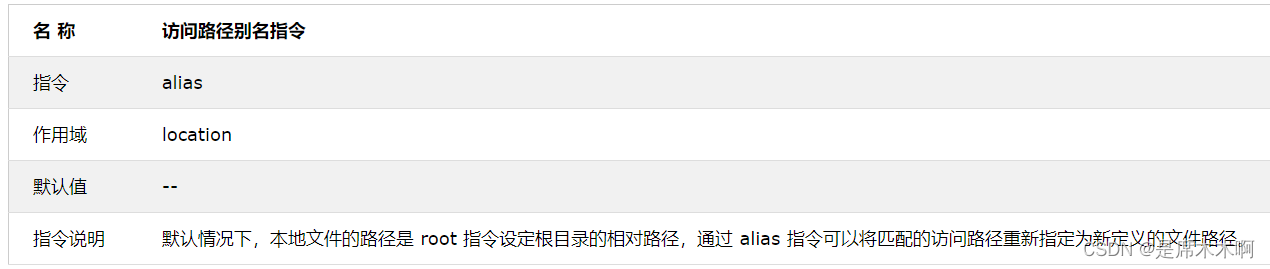
例如:
server{
listen 8080;
server_name www.nginxtest.org;
root /opt/nginx-web/www;
location /flv/ {
alias /opt/nginx-web/flv/;
}
location /js {
alias /opt/nginx-web/js;
}
location /img {
alias /opt/nginx-web/img/;
}
}可以用如下命令分别进行访问测试:
curl http://127.0.0.1:8080/flv/
curl -L http://127.0.0.1:8080/js
curl http://127.0.0.1:8080/js/
curl -L http://127.0.0.1:8080/img
curl http://127.0.0.1:8080/img/alias 指定的目录是 location 路径的实际目录,其所在 location 的 rewrite 指令不能使用 break 参数。
location:try_files
try_files 指令是在 Nginx0.7.27 版本中开始加入的,它可以按顺序检查文件是否存在,并返回第一个找到的文件,如果未找到任何文件,则会调用最后一个参数进行内部重定向,如下表所示:
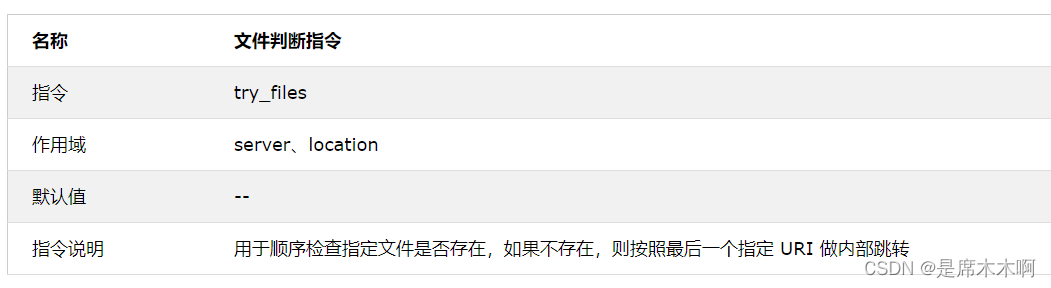
例如:
location /images/ {
# $uri存在则执行代理的上游服务器操作,否则跳转到default.gif的location
try_files $uri /images/default.gif;
}
location = /images/default.gif {
#expires配置可以控制页面资源在浏览器缓存的时间。在指定事件内再次访问该静态资源,将不再像nginx发送请求,而是直接从浏览器缓存中获取
expires 30s;
}解决方案:alias+try_files
可以将前述部署配置改为,即可解决。
worker_processes 1;
events {
worker_connections 1024;
}
http {
include mime.types;
default_type application/octet-stream;
sendfile on;
keepalive_timeout 65;
server {
listen 8157;
server_name localhost;
#前端项目部署
location / {
# root /home/server_dir/erp/web;
alias /home/server_dir/erp/web/;
index index.html index.htm;
try_files $uri $uri/ /index.html;
}
}
}
