跟着cherno手搓游戏引擎【23】项目维护、2D引擎之前的一些准备
项目维护:
修改文件结构:

头文件自己改改就好了
创建2DRendererLayer:
Sandbox2D.h:
#pragma once
#include "YOTO.h"
class Sandbox2D :public YOTO::Layer
{public:
Sandbox2D();
virtual ~Sandbox2D() = default;
virtual void OnAttach()override;
virtual void OnDetach()override;
void OnUpdate(YOTO::Timestep ts)override;
virtual void OnImGuiRender() override;
void OnEvent(YOTO::Event& e)override;
private:
YOTO::OrthographicCameraController m_CameraController;
YOTO::Ref<YOTO::Shader> m_FlatColorShader;
YOTO::Ref<YOTO::VertexArray> m_SquareVA;
glm::vec4 m_SquareColor = { 0.2f,0.3f,0.7f,1.0f };
};
Sandbox2D.cpp:
#include "Sandbox2D.h"
#include <imgui/imgui.h>
#include <glm/gtc/matrix_transform.hpp>
#include <Platform/OpenGL/OpenGLShader.h>
#include <glm/gtc/type_ptr.hpp>
Sandbox2D::Sandbox2D()
:Layer("Sandbox2D"), m_CameraController(1280.0f / 720.0f, true)
{
}
void Sandbox2D::OnAttach()
{
m_SquareVA = (YOTO::VertexArray::Create());
float squareVertices[5 * 4] = {
-0.5f,-0.5f,0.0f,
0.5f,-0.5f,0.0f,
0.5f,0.5f,0.0f,
-0.5f,0.5f,0.0f,
};
YOTO::Ref<YOTO::VertexBuffer> squareVB;
squareVB.reset(YOTO::VertexBuffer::Create(squareVertices, sizeof(squareVertices)));
squareVB->SetLayout({
{YOTO::ShaderDataType::Float3,"a_Position"}
});
m_SquareVA->AddVertexBuffer(squareVB);
uint32_t squareIndices[6] = { 0,1,2,2,3,0 };
YOTO::Ref<YOTO::IndexBuffer> squareIB;
squareIB.reset((YOTO::IndexBuffer::Create(squareIndices, sizeof(squareIndices) / sizeof(uint32_t))));
m_SquareVA->AddIndexBuffer(squareIB);
m_FlatColorShader = YOTO::Shader::Create("assets/shaders/FlatColor.glsl");
}
void Sandbox2D::OnDetach()
{
}
void Sandbox2D::OnUpdate(YOTO::Timestep ts)
{ //update
m_CameraController.OnUpdate(ts);
//Render
YOTO::RenderCommand::SetClearColor({ 0.2f, 0.2f, 0.2f, 1.0f });
YOTO::RenderCommand::Clear();
YOTO::Renderer::BeginScene(m_CameraController.GetCamera());
{
static glm::mat4 scale = glm::scale(glm::mat4(1.0f), glm::vec3(0.1f));
glm::vec4 redColor(0.8f, 0.3f, 0.3f, 1.0f);
glm::vec4 blueColor(0.2f, 0.3f, 0.8f, 1.0f);
std::dynamic_pointer_cast<YOTO::OpenGLShader>(m_FlatColorShader)->Bind();
std::dynamic_pointer_cast<YOTO::OpenGLShader>(m_FlatColorShader)->UploadUniformFloat4("u_Color", m_SquareColor);
YOTO::Renderer::Submit(m_FlatColorShader, m_SquareVA, glm::scale(glm::mat4(1.0f), glm::vec3(1.5f)));
}
}
void Sandbox2D::OnImGuiRender()
{
ImGui::Begin("设置");
ImGui::ColorEdit4("正方形颜色", glm::value_ptr(m_SquareColor));
ImGui::End();
}
void Sandbox2D::OnEvent(YOTO::Event& e)
{
m_CameraController.OnEvent(e);
}
SandBoxApp.cpp:
class Sandbox:public YOTO::Application
{
public:
Sandbox(){
//PushLayer(new ExampleLayer());
//PushLayer(new YOTO::ImGuiLayer());
PushLayer(new Sandbox2D());
}
~Sandbox() {
}
private:
};
YOTO::Application* YOTO::CreateApplication() {
printf("helloworld");
return new Sandbox();
}
flatColor.glsl:
#type vertex
#version 330 core
layout(location = 0) in vec3 a_Position;
uniform mat4 u_ViewProjection;
uniform mat4 u_Transform;
void main(){
gl_Position =u_ViewProjection*u_Transform*vec4( a_Position,1.0);
}
#type fragment
#version 330 core
layout(location = 0) out vec4 color;
uniform vec4 u_Color ;
void main(){
color =u_Color;
}
YOTO.h:注意,删掉了入口点,放到了SandboxApp中:
#pragma once
//用于YOTO APP
#include "YOTO/Core/Application.h"
#include"YOTO/Core/Layer.h"
#include "YOTO/Core/Log.h"
#include"YOTO/Core/Timestep.h"
#include"YOTO/Core/Input.h"
#include"YOTO/Core/KeyCode.h"
#include"YOTO/Core/MouseButtonCodes.h"
#include "YOTO/Renderer/OrthographicCameraController.h"
#include"YOTO/ImGui/ImGuiLayer.h"
//Renderer
#include"YOTO/Renderer/Renderer.h"
#include"YOTO/Renderer/RenderCommand.h"
#include"YOTO/Renderer/Buffer.h"
#include"YOTO/Renderer/Shader.h"
#include"YOTO/Renderer/Texture.h"
#include"YOTO/Renderer/VertexArray.h"
#include"YOTO/Renderer/OrthographicCamera.h"
测试:
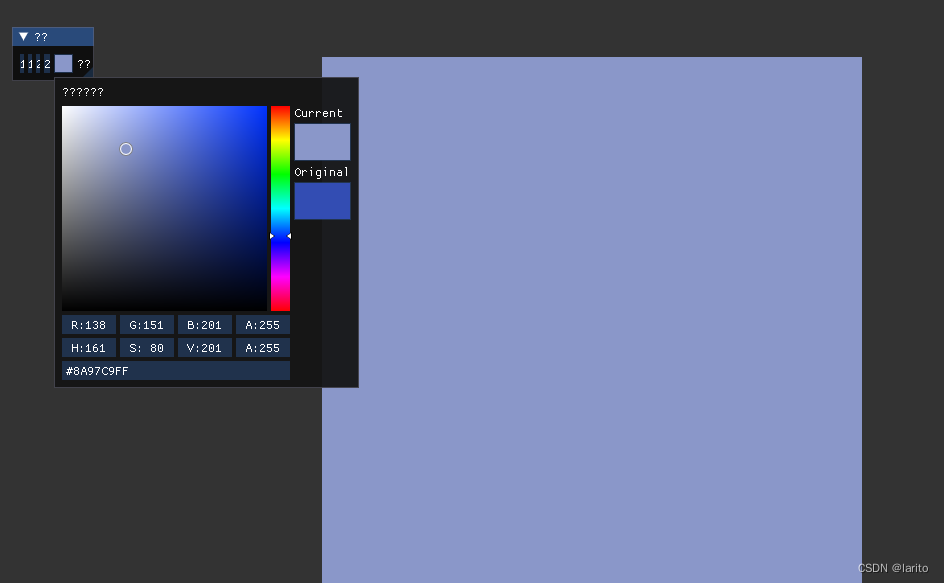
能跑就行!
