HandyControl PropertyGrid及自定义编辑器
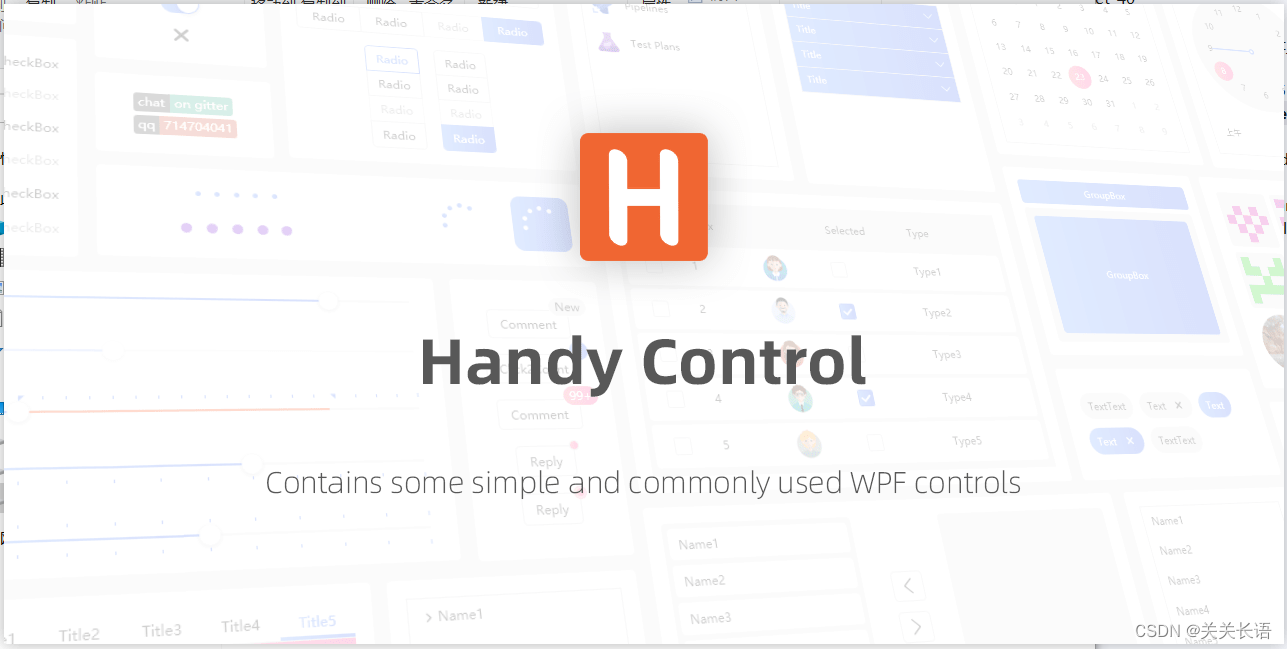
前提条件
项目引入对应HandyControl对应版本包。
使用案例
UI部分
<Window xmlns:hc="https://handyorg.github.io/handycontrol">
<hc:TabControl>
<hc:TabItem Header="默认样式">
<hc:PropertyGrid Width="380" SelectedObject="{Binding DemoModel}"/>
</hc:TabItem>
</hc:TabControl>
</Window>
数据实体
实体类PropertyGridDemoModel.cs
public class PropertyGridDemoModel
{
[Category("类别1")]
[DisplayName("字符串")]
public string String { get; set; }
[Category("类别2")]
[DisplayName("整型")]
public int Integer { get; set; }
[Category("类别3")]
[DisplayName("布尔型")]
public bool Boolean { get; set; }
[Category("类别1")]
[DisplayName("枚举型")]
public Gender Enum { get; set; }
[DisplayName("枚举型")]
public HorizontalAlignment HorizontalAlignment { get; set; }
[DisplayName("枚举型")]
public VerticalAlignment VerticalAlignment { get; set; }
[DisplayName("图像类型")]
public ImageSource ImageSource { get; set; }
}
public enum Gender
{
[Description("男性")] //可考虑自定义编辑器,3.2不支持
Male,
[Description("女性")] //可考虑自定义编辑器,3.2不支持
Female
}
设置数据上下文
当前为简化案例,直接在窗口后台进行上下文设置。
public partial class MainWindow : Window
{
public MainWindow()
{
InitializeComponent();
DemoModel = new PropertyGridDemoModel
{
String = "TestString",
Enum = Gender.Female,
Boolean = true,
Integer = 98,
VerticalAlignment = VerticalAlignment.Stretch
};
DataContext = this;
}
public PropertyGridDemoModel DemoModel { get; private set; }
}
运行效果一
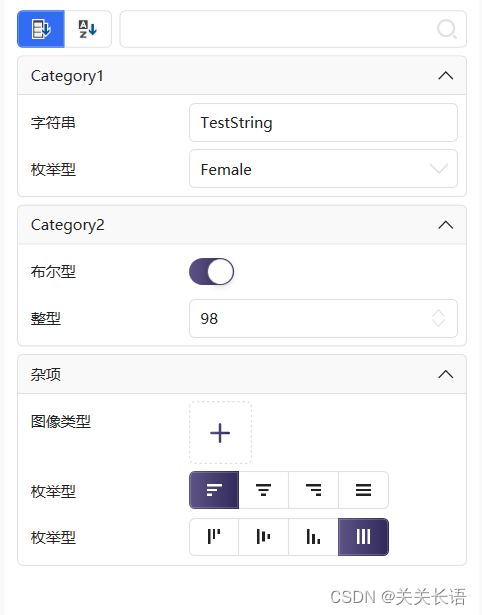
内置编辑器
HandyControl 内置了一下基础类型的编辑器,具体如下:
| 名称 | 说明 |
|---|---|
| DatePropertyEditor | 日期编辑器 |
| DateTimePropertyEditor | 日期时间编辑器 |
| EnumPropertyEditor | 枚举编辑器 |
| HorizontalAlignmentPropertyEditor | 水平对齐方式编辑器 |
| ImagePropertyEditor | 图片编辑器 |
| NumberPropertyEditor | 数字编辑器 |
| PlainTextPropertyEditor | 纯文本编辑器 |
| ReadOnlyTextPropertyEditor | 只读文本编辑器 |
| SwitchPropertyEditor | 布尔编辑器(开关风格) |
| TimePropertyEditor | 时间编辑器 |
| VerticalAlignmentPropertyEditor | 垂直对齐方式编辑器 |
自定义编辑器
内置编辑器毕竟是有限的,不少需求需要进行编辑器自定义,自定义编辑器需要实现基类 PropertyEditorBase,假定需要实现一个带进度条的属性值,定义一个进度条编辑器,代码如下:
public class ProgressPropertyEditor : PropertyEditorBase
{
// 重写对应的控件构建类,用于返回UI需要显示的控件实例
public override FrameworkElement CreateElement(PropertyItem propertyItem)
{
var bar = new ProgressBar();
bar.Maximum = 100;
return bar;
}
// 设置对应实体属性与控件关联的依赖属性
public override DependencyProperty GetDependencyProperty()
{
return System.Windows.Controls.ProgressBar.ValueProperty;
}
}
添加属性并指定编辑器
在PropertyGridDemoModel中,添加一个属性ProgressValue,并指定编辑器类型。
public class PropertyGridDemoModel
{
//省略重复内容
[Editor(typeof(ProgressPropertyEditor)
, typeof(ProgressPropertyEditor))] // 必须指定编辑器!!!
[DisplayName("自定义")]
public int ProgressValue { get; set; }
//省略重复内容
}
//省略重复内容
MainWindow.cs设置属性值。
public partial class MainWindow : Window
{
public MainWindow()
{
//省略重复
DemoModel = new PropertyGridDemoModel
{
//省略重复
ProgressValue = 12,// 模拟设置属性值
//省略重复
};
//省略重复
}
//省略重复
}
运行效果二

代码解析
控件PropertyGrid逻辑代码
// 应用模板
public override void OnApplyTemplate()
{
// 省略代码
UpdateItems(SelectedObject);
}
private void UpdateItems(object obj)
{
if (obj != null && _itemsControl != null)
{
_dataView = CollectionViewSource.GetDefaultView((from item in TypeDescriptor.GetProperties(obj.GetType()).OfType<PropertyDescriptor>(
where PropertyResolver.ResolveIsBrowsable(item)
select item).Select(CreatePropertyItem).Do(delegate (PropertyItem item)
{
item.InitElement();
}));
SortByCategory(null, null);
_itemsControl.ItemsSource = _dataView;
}
}
protected virtual PropertyItem CreatePropertyItem(PropertyDescriptor propertyDescriptor)
{
return new PropertyItem
{
// 省略代码
// 获取编辑器
Editor = PropertyResolver.ResolveEditor(propertyDescriptor),
};
}
属性解析器PropertyResolver
public PropertyEditorBase ResolveEditor(PropertyDescriptor propertyDescriptor)
{
EditorAttribute editorAttribute = propertyDescriptor.Attributes.OfType<EditorAttribute>().FirstOrDefault();
if (editorAttribute != null && !string.IsNullOrEmpty(editorAttribute.EditorTypeName))
{
// 获取自定义编辑器
return CreateEditor(Type.GetType(editorAttribute.EditorTypeName));
}
// 创建内置编辑器实例
return CreateDefaultEditor(propertyDescriptor.PropertyType);
}
// 创建自定义编辑器实例
public virtual PropertyEditorBase CreateEditor(Type type)
{
return (Activator.CreateInstance(type) as PropertyEditorBase) ?? new ReadOnlyTextPropertyEditor();
}
问题思考
编辑器如何外部传入控件的多参数值,可以考虑自定义解析器。
