【HarmonyOS NEXT】实现网络图片保存到手机相册
【问题描述】
给定一个网络图片的地址,实现将图片保存到手机相册
【API】
phAccessHelper.showAssetsCreationDialog
【官方文档】
https://developer.huawei.com/consumer/cn/doc/harmonyos-references-V5/js-apis-photoaccesshelper-V5#showassetscreationdialog12
【完整代码】
import { http } from '@kit.NetworkKit';
import { BusinessError } from '@kit.BasicServicesKit';
import util from '@ohos.util';
import { fileUri } from '@kit.CoreFileKit';
import fs, { ReadOptions } from '@ohos.file.fs';
import { photoAccessHelper } from '@kit.MediaLibraryKit';
import { dataSharePredicates } from '@kit.ArkData';
import { promptAction } from '@kit.ArkUI';
@Entry
@Component
struct SaveAlbum {
@State message: string = 'Hello World';
url1: string = "https://img20.360buyimg.com/img/jfs/t1/241153/31/4968/64736/65e53e56Fd3868b6e/b595d41ca8447ea4.jpg";
url2: string =
"https://upfile-drcn.platform.hicloud.com/ptTJ5B1eJ6k-d45UmOTF0Q.FYlVoBLGO3P9jZfjPUtqh2Cry9mQBzJButWu-okMhg2Xsd4zaoBTVAAsA08DPk1Vn7VFa1Mpl1Dp112CNKhEBjd4a9kP2NCKrQUpgq0HP_E3uqofnQ.6099200.png";
build() {
Column({ space: 30 }) {
Text('保存到相册').fontSize(30)
Column() {
Text(this.url1)
Button("保存").onClick(() => {
this.downloadAndSave(this.url1)
})
}.margin({ top: 15, bottom: 15 })
Column() {
Text(this.url2)
Button("保存").onClick(() => {
this.downloadAndSave(this.url2);
})
}.margin({ top: 15, bottom: 15 })
}.justifyContent(FlexAlign.Center).alignItems(HorizontalAlign.Center).height('100%').width('100%')
}
downloadAndSave(url: string) {
const arr = url.split('.')
const type = arr[arr.length -1]
httpDownload(url, type).then((result: DownloadResult) => {
if (result.isSuccess) {
promptAction.showToast({ message: "下载成功" })
} else {
console.error("失败:" + result.msg);
promptAction.showToast({ message: "下载失败❌,请查看日志" })
}
})
}
}
interface DownloadResult {
isSuccess: boolean,
msg: string
}
async function httpDownload(imgUrl: string, imgType: string): Promise<DownloadResult> {
return new Promise((resolve, reject) => {
http.createHttp().request(imgUrl, async (error: BusinessError, data: http.HttpResponse) => { // 下载失败
if (error) {
return resolve({ isSuccess: false, msg: "下载失败" });
} // 数据格式不正确
if ((data.result instanceof ArrayBuffer) == false) {
return resolve({ isSuccess: false, msg: "图片保存失败:数据流不支持" });
} // 保存到Cache目录下
let imageBuffer: ArrayBuffer = data.result as ArrayBuffer;
const newFileName = util.generateRandomUUID() + "." + imgType;
const newFilePath = getContext().cacheDir + "/" + newFileName;
const newFileUri = fileUri.getUriFromPath(newFilePath);
let file: fs.File = await fs.open(newFileUri, fs.OpenMode.READ_WRITE | fs.OpenMode.CREATE);
await fs.write(file.fd, imageBuffer);
await fs.close(file);
console.info("文件路径:" + newFileUri); // 保存成功 // resultData.status = 3; // return resolve(resultData);
saveImageToAsset(newFileUri, imgType).then(() => { // 保存成功
return resolve({ isSuccess: true, msg: "保存成功" });
}).catch((error: Error) => { // 保存失败
return resolve({ isSuccess: false, msg: "保存失败:" + error.message });
});
});
})
}
async function saveImageToAsset(uri: string, nameExtension: string): Promise<void> {
console.info('ShowAssetsCreationDialogDemo: ' + uri);
try {
let phAccessHelper = photoAccessHelper.getPhotoAccessHelper(getContext()); // 获取需要保存到媒体库的位于应用沙箱的图片/视频uri
let srcFileUris: Array<string> = [uri];
let photoCreationConfigs: Array<photoAccessHelper.PhotoCreationConfig> = [{
title: 'test2', // 可选
fileNameExtension: nameExtension,
photoType: photoAccessHelper.PhotoType.IMAGE, // 可选,支持:普通图片、动态图片
subtype: photoAccessHelper.PhotoSubtype.DEFAULT,
}];
let desFileUris: Array<string> = await phAccessHelper.showAssetsCreationDialog(srcFileUris, photoCreationConfigs);
console.info('showAssetsCreationDialog success, data is ' + desFileUris);
if (desFileUris.length == 0) { // 用户拒绝保存
throw (new Error("用户拒绝保存"))
}
await createAssetByIo(uri, desFileUris[0]);
return Promise.resolve();
} catch (err) {
console.error('showAssetsCreationDialog failed, errCode is ' + err.code + ', errMsg is ' + err.message);
return Promise.reject(err);
}
}
let context = getContext(this);
const createAssetByIo = async (sourceFilePath: string, targetFilePath: string) => {
try {
console.log(`context.fileDir ===> ${context.filesDir}`)
let srcFile: fs.File = fs.openSync(sourceFilePath, fs.OpenMode.READ_ONLY);
let targetFile: fs.File = await fs.open(targetFilePath, fs.OpenMode.READ_WRITE);
let bufSize = 14096;
let readSize = 0;
let buf = new ArrayBuffer(bufSize);
let readOptions: ReadOptions = { offset: readSize, length: bufSize };
let readLen = fs.readSync(srcFile.fd, buf, readOptions);
while (readLen > 0) {
readSize += readLen;
fs.writeSync(targetFile.fd, buf, { length: readLen });
readOptions.offset = readSize;
readLen = fs.readSync(srcFile.fd, buf, readOptions);
}
fs.closeSync(srcFile);
fs.closeSync(targetFile);
} catch (error) {
console.error(`createAssetByIo :: error , msg is ${error} `);
}
}
【效果图】
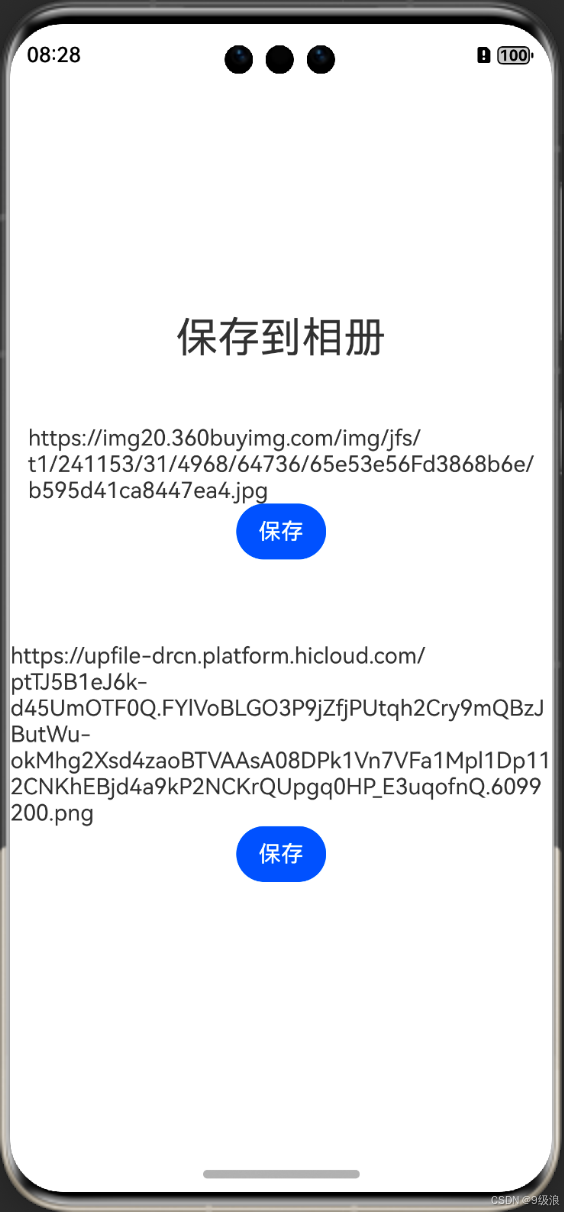
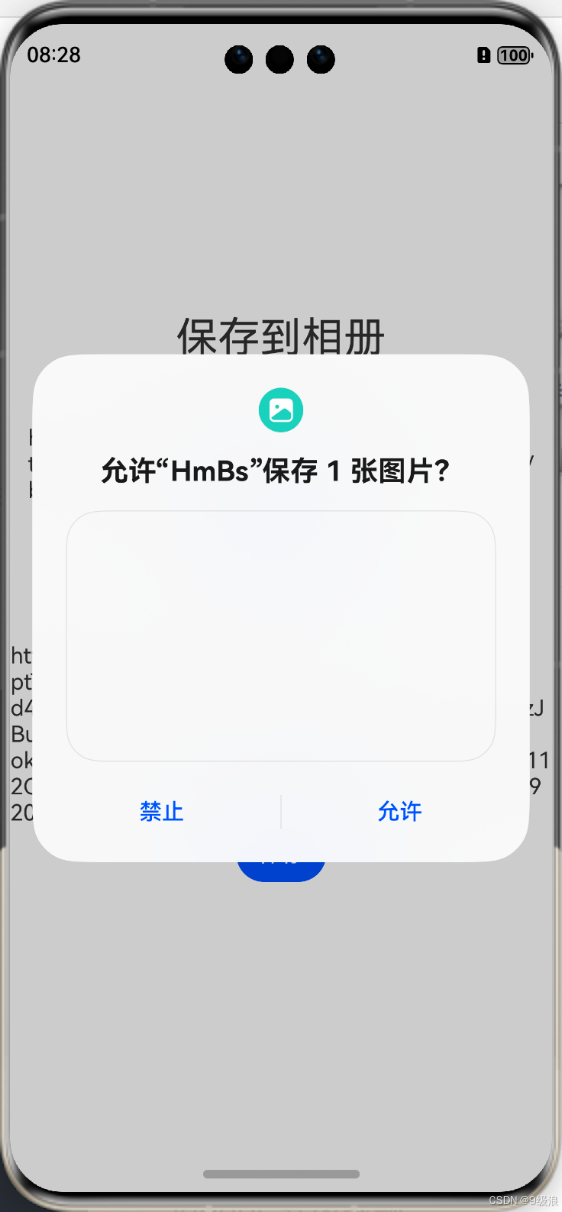
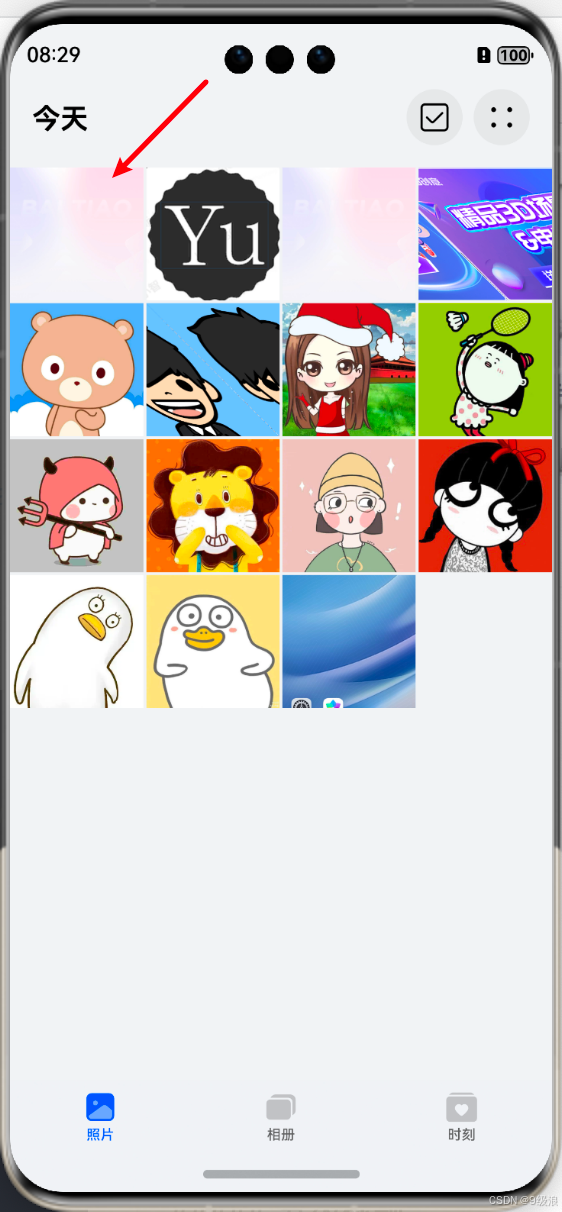
【其它问题】
关于授权窗,没显示图片缩略图的问题,官方有答复是下载最新版本的IDE

