uniapp vue3 梯形选项卡组件
实现的效果图:
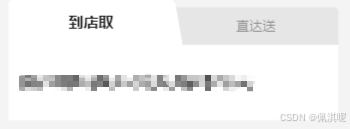
切换选项卡显示不同的内容,把这个选项卡做成了一个组件,需要的自取。
// 组件名为 trapezoidalTab
<template>
<view class="pd24">
<view class="nav">
<!-- 左侧 -->
<view class="item" :class="{ active: activeIndex === 0 }" @click="changeTab(0)">
<view :class=" activeIndex === 0 ? 'activeTxt black' : 'itemTxt' ">
{{leftLabel}}
</view>
</view>
<!-- 右侧 -->
<view class="item" :class="{ active: activeIndex === 1 }" @click="changeTab(1)">
<view :class="activeIndex == 1 ? 'activeTxt black' : 'itemTxt' ">
{{rightLabel}}
</view>
</view>
</view>
<view class="content">
<view v-if='activeIndex === 0'>
<slot name="left"></slot>
</view>
<view v-if='activeIndex === 1'>
<slot name="right"></slot>
</view>
</view>
</view>
</template>
<script setup>
import {
ref,
defineProps,
defineEmits,
} from 'vue'
const props = defineProps({
leftLabel: {
type: String,
default: '到店取'
},
rightLabel: {
type: String,
default: '直达送'
},
activeIndex: {
type: Number,
default: 0
},
})
const emit = defineEmits(['changeTab'])
const changeTab=(val)=> {
emit('changeTab',val)
}
</script>
<style lang="scss" scoped>
.nav{
display: flex;
align-items: flex-end;
}
.nav .item{
flex: 1;
height: 80rpx;
background: #E6E6E6;
border-radius: 10rpx 10rpx 0 0;
position: relative;
list-style: none;
}
.nav .item.active{
height: 96rpx;
background: #FFF;
}
.nav .item:first-child:before,
.nav .item:last-child:before {
content: '';
display: none;
width: 20rpx;
height: 100%;
background: #FFF;
position: absolute;
top: 0;
z-index: 10;
}
.nav .item:first-child:before {
right: -10rpx;
border-radius: 0 10rpx 0 0;
transform: skew(10deg);
}
.nav .item:last-child:before {
left: -10rpx;
border-radius: 10rpx 0 0 0;
transform: skew(-10deg);
}
.nav .item.active:first-child:before,
.nav .item.active:last-child:before {
display: block;
}
.itemTxt{
height: 80rpx;
text-align: center;
line-height: 80rpx;
font-weight: 500;
font-size: 28rpx;
color: rgba(0,0,0,0.4);
}
.activeTxt{
text-align: center;
height: 96rpx;
line-height: 96rpx;
font-weight: bold;
font-size: 32rpx;
}
.content{
width: 100%;
background: #fff;
}
</style>使用组件:
<trapezoidal-tab @changeTab="changeTab" :activeIndex='activeIndex'>
<template v-slot:left>
<view>左边部分内容</view>
</template>
<template v-slot:right>
<view>右边部分内容</view>
</template>
</trapezoidal-tab>
const activeIndex = ref(0) //tab选项卡 0:到店取 1:直达送
// 切换tab选项卡
const changeTab =(val)=>{
activeIndex.value = val
}