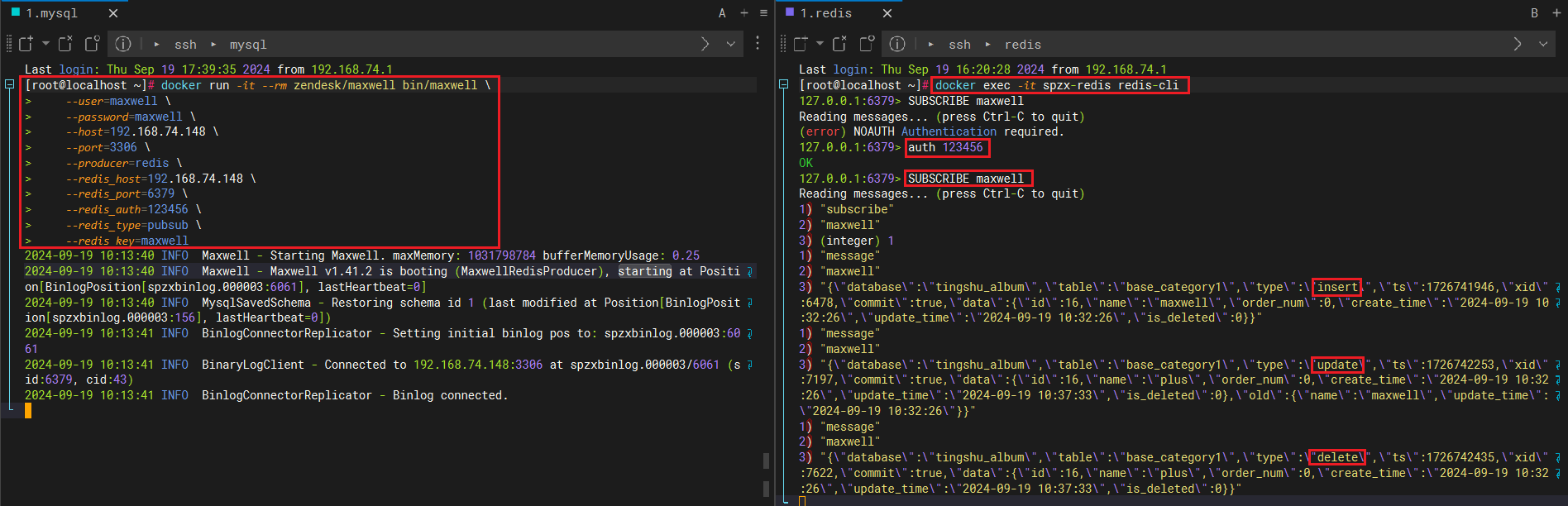maxwell 输出消息到 redis
文章目录
- 1、maxwell 输出消息到 redis
- 1.1、启动一个Maxwell容器,它会连接到指定的MySQL数据库,捕获变更事件,并将这些事件以Redis发布/订阅的形式发送到指定的Redis服务器
- 1.2、在已运行的 Redis 容器中执行 Redis 命令行界面(CLI)工具
- 解决方法
- 示例
- 完整命令示例
- 注意事项
- 1.3、tingshu_album 数据库中 新增数据
- 1.4、tingshu_album 数据库中 更新数据
- 1.5、tingshu_album 数据库中 删除数据
- 1.6、总结
1、maxwell 输出消息到 redis

Reference - Maxwell’s Daemon:https://maxwells-daemon.io/config/
redis-producer:https://maxwells-daemon.io/config/#redis-producer

1.1、启动一个Maxwell容器,它会连接到指定的MySQL数据库,捕获变更事件,并将这些事件以Redis发布/订阅的形式发送到指定的Redis服务器
docker run -it --rm zendesk/maxwell bin/maxwell --user=$MYSQL_USERNAME \
--password=$MYSQL_PASSWORD --host=$MYSQL_HOST --producer=stdout
docker run -it --rm zendesk/maxwell bin/maxwell --user=maxwell \
--password=maxwell --host=192.168.74.148 --port=3306 --producer=redis \
--redis_host=192.168.74.148 --redis_port=6379 --redis_auth=123456 --redis_type=pubsub --redis_key=maxwell
您提供的命令是一个Docker命令,用于运行Zendesk Maxwell这个容器化应用程序。Maxwell是一个变更数据捕获(CDC)工具,用于从MySQL数据库捕获变更事件并将它们发布到其他系统,如Redis、Kafka等。下面是对该命令的详细解释:
docker run -it --rm zendesk/maxwell bin/maxwell \
--user=maxwell \
--password=maxwell \
--host=192.168.74.148 \
--port=3306 \
--producer=redis \
--redis_host=192.168.74.148 \
--redis_port=6379 \
--redis_auth=123456 \
--redis_type=pubsub \
--redis_key=maxwell
- docker run: 这是Docker用来创建和启动一个新的容器实例的命令。
- -it: 这两个选项告诉Docker在前台运行容器,并且保持交互模式打开,使得可以在容器内部执行命令。
- –rm: 这个选项指示Docker在容器退出后自动删除容器,有助于保持系统清洁。
- zendesk/maxwell: 这是指定要运行的Docker镜像的名称,即Zendesk提供的Maxwell镜像。
- bin/maxwell: 这是Maxwell可执行文件的路径,告诉Docker运行这个特定的二进制文件。
- –user=maxwell: 指定连接到MySQL数据库的用户名。
- –password=maxwell: 指定连接到MySQL数据库的密码。
- –host=192.168.74.148: 指定MySQL数据库服务器的IP地址。
- –port=3306: 指定MySQL数据库服务器的端口号。
- –producer=redis: 指定Maxwell应该将变更事件发布到Redis。
- –redishost=192.168.74.148: 指定Redis服务器的IP地址。
- –redisport=6379: 指定Redis服务器的端口号。
- –redisauth=123456: 指定连接到Redis服务器的认证密码。
- –redistype=pubsub: 指定Redis的发布/订阅模式作为消息传递机制。
Publish/Subscribe,即发布/订阅模式。 - –rediskey=maxwell: 指定在Redis中使用的键名,Maxwell将变更事件发布到这个键对应的频道。
执行这个命令会启动一个Maxwell容器,它会连接到指定的MySQL数据库,捕获变更事件,并将这些事件以Redis发布/订阅的形式发送到指定的Redis服务器。
[root@localhost ~]# docker run -it --rm zendesk/maxwell bin/maxwell \
> --user=maxwell \
> --password=maxwell \
> --host=192.168.74.148 \
> --port=3306 \
> --producer=redis \
> --redis_host=192.168.74.148 \
> --redis_port=6379 \
> --redis_auth=123456 \
> --redis_type=pubsub \
> --redis_key=maxwell
2024-09-19 10:13:40 INFO Maxwell - Starting Maxwell. maxMemory: 1031798784 bufferMemoryUsage: 0.25
2024-09-19 10:13:40 INFO Maxwell - Maxwell v1.41.2 is booting (MaxwellRedisProducer), starting at Position[BinlogPosition[spzxbinlog.000003:6061], lastHeartbeat=0]
2024-09-19 10:13:40 INFO MysqlSavedSchema - Restoring schema id 1 (last modified at Position[BinlogPosition[spzxbinlog.000003:156], lastHeartbeat=0])
2024-09-19 10:13:41 INFO BinlogConnectorReplicator - Setting initial binlog pos to: spzxbinlog.000003:6061
2024-09-19 10:13:41 INFO BinaryLogClient - Connected to 192.168.74.148:3306 at spzxbinlog.000003/6061 (sid:6379, cid:43)
2024-09-19 10:13:41 INFO BinlogConnectorReplicator - Binlog connected.
1.2、在已运行的 Redis 容器中执行 Redis 命令行界面(CLI)工具
[root@localhost ~]# docker exec -it spzx-redis redis-cli
127.0.0.1:6379>
[root@localhost ~]# docker exec -it spzx-redis redis-cli
127.0.0.1:6379> SUBSCRIBE maxwell
Reading messages... (press Ctrl-C to quit)
(error) NOAUTH Authentication required.
当你尝试在 Redis 容器中使用 SUBSCRIBE 命令时收到 (error) NOAUTH Authentication required. 错误,这意味着 Redis 服务器需要认证才能执行命令。Redis 从版本 3.0 开始支持密码认证功能。
解决方法
要在 Redis 中执行需要认证的操作,你需要先使用 AUTH 命令提供正确的密码。以下是具体的步骤:
-
连接到 Redis:
使用docker exec -it spzx-redis redis-cli连接到 Redis CLI。 -
提供认证:
使用AUTH命令提供 Redis 服务器所需的密码。假设密码是yourpassword,命令如下:AUTH yourpassword -
执行订阅操作:
成功认证后,你可以继续执行订阅命令:SUBSCRIBE maxwell
示例
假设 Redis 的密码是 maxwell,你可以按照以下步骤操作:
-
连接到 Redis CLI:
docker exec -it spzx-redis redis-cli -
提供认证:
AUTH maxwell -
执行订阅操作:
SUBSCRIBE maxwell
完整命令示例
你可以在一次命令中完成认证和订阅:
docker exec -it spzx-redis redis-cli -n 0 << 'EOF'
AUTH maxwell
SUBSCRIBE maxwell
EOF
或者,你也可以在 Redis CLI 中逐条输入命令:
docker exec -it spzx-redis redis-cli
127.0.0.1:6379> AUTH maxwell
127.0.0.1:6379> SUBSCRIBE maxwell
注意事项
-
密码安全:
- 确保使用强密码,并且不要在命令行中明文显示密码。可以考虑使用环境变量或其他方式传递密码。
-
Redis 配置文件:
- 确保 Redis 的配置文件(
redis.conf)中设置了requirepass选项,并指定了正确的密码。
- 确保 Redis 的配置文件(
通过上述步骤,你应该能够成功地通过认证并执行 Redis 的订阅命令。如果仍然遇到问题,请检查 Redis 的配置和密码是否正确。
[root@localhost ~]# docker exec -it spzx-redis redis-cli
127.0.0.1:6379> SUBSCRIBE maxwell
Reading messages... (press Ctrl-C to quit)
(error) NOAUTH Authentication required.
127.0.0.1:6379> auth 123456
OK
127.0.0.1:6379> SUBSCRIBE maxwell
Reading messages... (press Ctrl-C to quit)
1) "subscribe"
2) "maxwell"
3) (integer) 1
1.3、tingshu_album 数据库中 新增数据

[root@localhost ~]# docker exec -it spzx-redis redis-cli
127.0.0.1:6379> SUBSCRIBE maxwell
Reading messages... (press Ctrl-C to quit)
(error) NOAUTH Authentication required.
127.0.0.1:6379> auth 123456
OK
127.0.0.1:6379> SUBSCRIBE maxwell
Reading messages... (press Ctrl-C to quit)
1) "subscribe"
2) "maxwell"
3) (integer) 1
1) "message"
2) "maxwell"
3) "{\"database\":\"tingshu_album\",\"table\":\"base_category1\",\"type\":\"insert\",\"ts\":1726741946,\"xid\":6478,\"commit\":true,\"data\":{\"id\":16,\"name\":\"maxwell\",\"order_num\":0,\"create_time\":\"2024-09-19 10:32:26\",\"update_time\":\"2024-09-19 10:32:26\",\"is_deleted\":0}}"

1.4、tingshu_album 数据库中 更新数据

[root@localhost ~]# docker exec -it spzx-redis redis-cli
127.0.0.1:6379> SUBSCRIBE maxwell
Reading messages... (press Ctrl-C to quit)
(error) NOAUTH Authentication required.
127.0.0.1:6379> auth 123456
OK
127.0.0.1:6379> SUBSCRIBE maxwell
Reading messages... (press Ctrl-C to quit)
1) "subscribe"
2) "maxwell"
3) (integer) 1
1) "message"
2) "maxwell"
3) "{\"database\":\"tingshu_album\",\"table\":\"base_category1\",\"type\":\"insert\",\"ts\":1726741946,\"xid\":6478,\"commit\":true,\"data\":{\"id\":16,\"name\":\"maxwell\",\"order_num\":0,\"create_time\":\"2024-09-19 10:32:26\",\"update_time\":\"2024-09-19 10:32:26\",\"is_deleted\":0}}"
1) "message"
2) "maxwell"
3) "{\"database\":\"tingshu_album\",\"table\":\"base_category1\",\"type\":\"update\",\"ts\":1726742253,\"xid\":7197,\"commit\":true,\"data\":{\"id\":16,\"name\":\"plus\",\"order_num\":0,\"create_time\":\"2024-09-19 10:32:26\",\"update_time\":\"2024-09-19 10:37:33\",\"is_deleted\":0},\"old\":{\"name\":\"maxwell\",\"update_time\":\"2024-09-19 10:32:26\"}}"

1.5、tingshu_album 数据库中 删除数据

[root@localhost ~]# docker exec -it spzx-redis redis-cli
127.0.0.1:6379> SUBSCRIBE maxwell
Reading messages... (press Ctrl-C to quit)
(error) NOAUTH Authentication required.
127.0.0.1:6379> auth 123456
OK
127.0.0.1:6379> SUBSCRIBE maxwell
Reading messages... (press Ctrl-C to quit)
1) "subscribe"
2) "maxwell"
3) (integer) 1
1) "message"
2) "maxwell"
3) "{\"database\":\"tingshu_album\",\"table\":\"base_category1\",\"type\":\"insert\",\"ts\":1726741946,\"xid\":6478,\"commit\":true,\"data\":{\"id\":16,\"name\":\"maxwell\",\"order_num\":0,\"create_time\":\"2024-09-19 10:32:26\",\"update_time\":\"2024-09-19 10:32:26\",\"is_deleted\":0}}"
1) "message"
2) "maxwell"
3) "{\"database\":\"tingshu_album\",\"table\":\"base_category1\",\"type\":\"update\",\"ts\":1726742253,\"xid\":7197,\"commit\":true,\"data\":{\"id\":16,\"name\":\"plus\",\"order_num\":0,\"create_time\":\"2024-09-19 10:32:26\",\"update_time\":\"2024-09-19 10:37:33\",\"is_deleted\":0},\"old\":{\"name\":\"maxwell\",\"update_time\":\"2024-09-19 10:32:26\"}}"
1) "message"
2) "maxwell"
3) "{\"database\":\"tingshu_album\",\"table\":\"base_category1\",\"type\":\"delete\",\"ts\":1726742435,\"xid\":7622,\"commit\":true,\"data\":{\"id\":16,\"name\":\"plus\",\"order_num\":0,\"create_time\":\"2024-09-19 10:32:26\",\"update_time\":\"2024-09-19 10:37:33\",\"is_deleted\":0}}"

1.6、总结