Python | basemap空间绘图 | cartopy | geoviews
写在前面
又处理了两周的cmip6数据,真的是daily的资料属实恶心人┗|`O′|┛ 嗷~~。白天下数据,晚上运行插值脚本。第二天再下数据,再运行插值脚本。两周时间我觉得我的shell编程又进步明显。批量处理数据这一块不能说相当拿手,但是十分熟练了。
峰回路转,抽空整理并复习了一下netcdf官网关于basemap绘制空间分布图的几种类型,为后续绘图做准备,发现basemap画图有他好用的道理,确实相比cartopy要方便不少。
同时发现了两个有意思的库,geoviews以及holoviews可以更方便快捷的绘制各自空间分布图。
下面基于sst数据对不同投影进行简单演示:
basemap
- 等距圆柱投影
m = Basemap(projection='cyl', lon_0=180,resolution='c')
m.fillcontinents(color='coral',lake_color='aqua')
m.drawmapboundary(fill_color='Gray', zorder=0)
m.drawparallels(np.arange(-90.,99.,30.), labels=[1,0,0,0])
m.drawmeridians(np.arange(0.,360.,60.), labels=[0,0,0,1])
h = m.pcolormesh(lons, lats, sst_mean,latlon=True, vmin=0.0, vmax=30.0,cmap='jet')
m.colorbar(h, location='bottom', pad="15%", label='[$^oC$]')
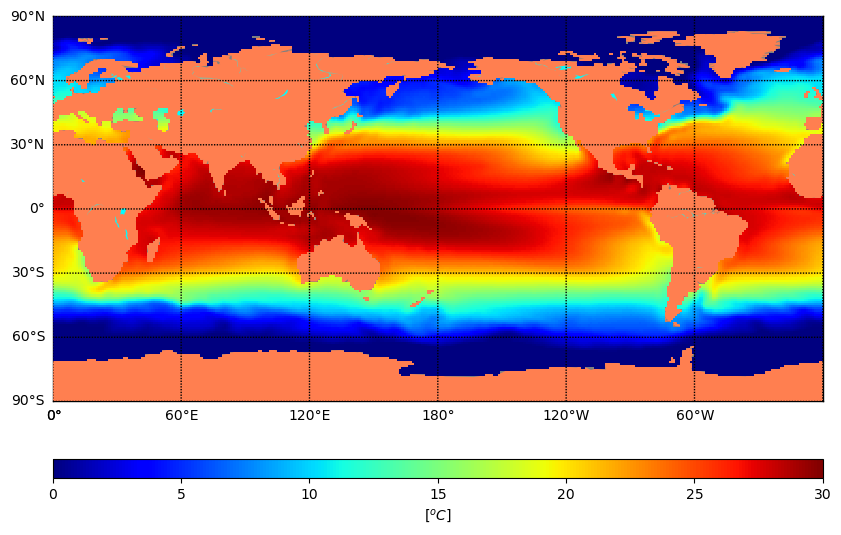
- Robin
m = Basemap(projection='robin', lon_0=180,resolution='c')
m.fillcontinents(color='coral',lake_color='aqua')
m.drawmapboundary(fill_color='Gray', zorder=0)
m.drawparallels(np.arange(-90.,99.,30.), labels=[1,0,0,0])
m.drawmeridians(np.arange(0.,360.,60.), labels=[0,0,0,1])
h = m.pcolormesh(lons, lats, sst_mean,latlon=True,cmap='jet',vmin=0.0, vmax=30.0,)
m.colorbar(h, location='bottom', pad="15%", label='[$^oC$]')
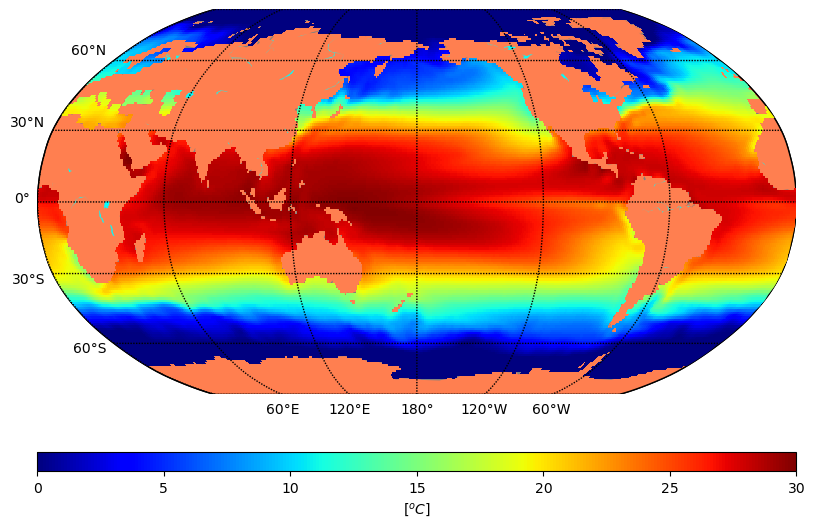
- Full Disk Orthographic Projection
m = Basemap(projection='ortho', lon_0=-180, lat_0=20, resolution='c')
m.fillcontinents(color='coral', lake_color='aqua')
m.drawparallels(np.arange(0.,120.,30.))
m.drawmeridians(np.arange(0.,420.,60.))
h = m.contourf(lons, lats, sst_mean, latlon=True, cmap='jet',levels=np.linspace(0,30,31))
m.colorbar(h, location='bottom', pad="15%", label='[$^oC$]')
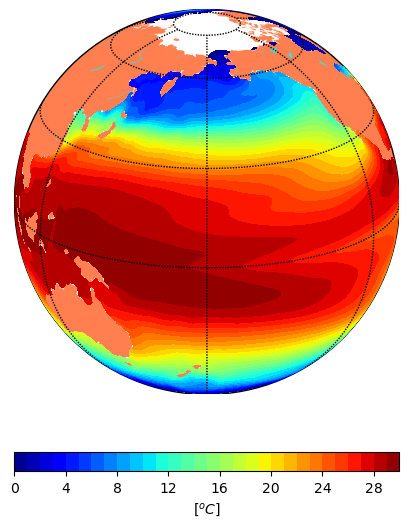
- Hammer Projection
m = Basemap(projection='hammer', lon_0=180)
m.drawcoastlines()
m.fillcontinents(color='coral',lake_color='aqua')
# draw parallels and meridians.
m.drawparallels(np.arange(-90.,120.,30.))
m.drawmeridians(np.arange(0.,420.,60.))
m.drawmapboundary(fill_color='aqua')
h = m.contourf(lons, lats, sst_mean,latlon=True, levels=np.linspace(0,30,31),cmap='jet')
m.colorbar(h, location='bottom', pad="15%", label='[$^oC$]')
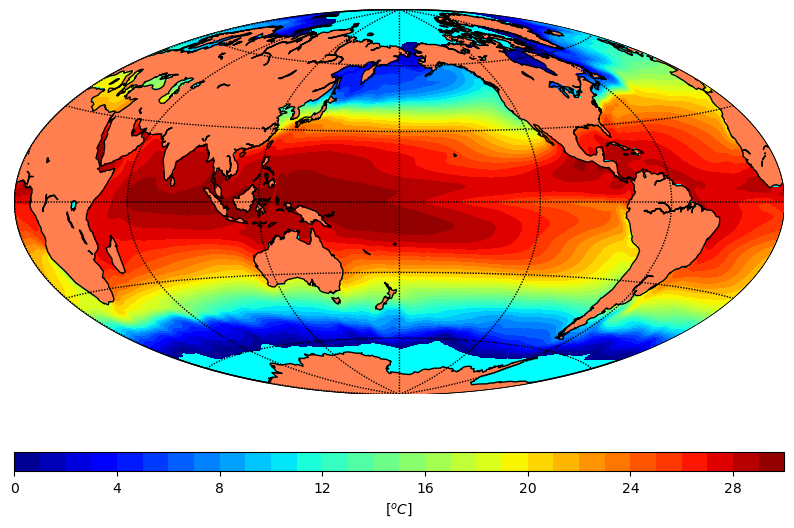
cartopy
等间距投影,这个用的最多,就简单给个封装的常用代码,方便后续直接使用
import cartopy.crs as ccrs
def set_ax(ax, lon, lat, data,proj):
from cartopy.mpl.ticker import LongitudeFormatter, LatitudeFormatter
import matplotlib.ticker as mticker
import matplotlib.ticker as ticker
xstep, ystep = 6, 6
box = [0, 360, -90, 90]
# ax.set_xlim(box[0], box[1])
# ax.set_ylim(box[2], box[3])
ax.set_xticks(np.linspace(box[0], box[1], int((box[1] - box[0]) / xstep) + 1), crs=proj)
ax.set_yticks(np.linspace(box[2], box[3], int((box[3] - box[2]) / ystep) + 1), crs=proj)
ax.xaxis.set_major_formatter(LongitudeFormatter())
ax.yaxis.set_major_formatter(LatitudeFormatter())
ax.xaxis.set_major_locator(mticker.MultipleLocator(60))
ax.yaxis.set_major_locator(mticker.MultipleLocator(30))
ax.spines[['right', 'left', 'top', 'bottom']].set_linewidth(1.5)
ax.spines[['right', 'left', 'top', 'bottom']].set_visible(True)
cf = ax.contourf(lons, lats, data, cmap='jet', transform=proj, levels=np.linspace(0, 30, 31))
ax.coastlines()
cbar = plt.colorbar(cf, ax=ax, orientation='horizontal', pad=0.1,shrink=0.8)
cbar.set_label('[$^oC$]')
fig, ax = plt.subplots(figsize=(6, 5),dpi=200,
subplot_kw={'projection': ccrs.PlateCarree(central_longitude=180)})
set_ax(ax,lon,lat,sst_mean,proj=ccrs.PlateCarree(central_longitude=0))
plt.show()
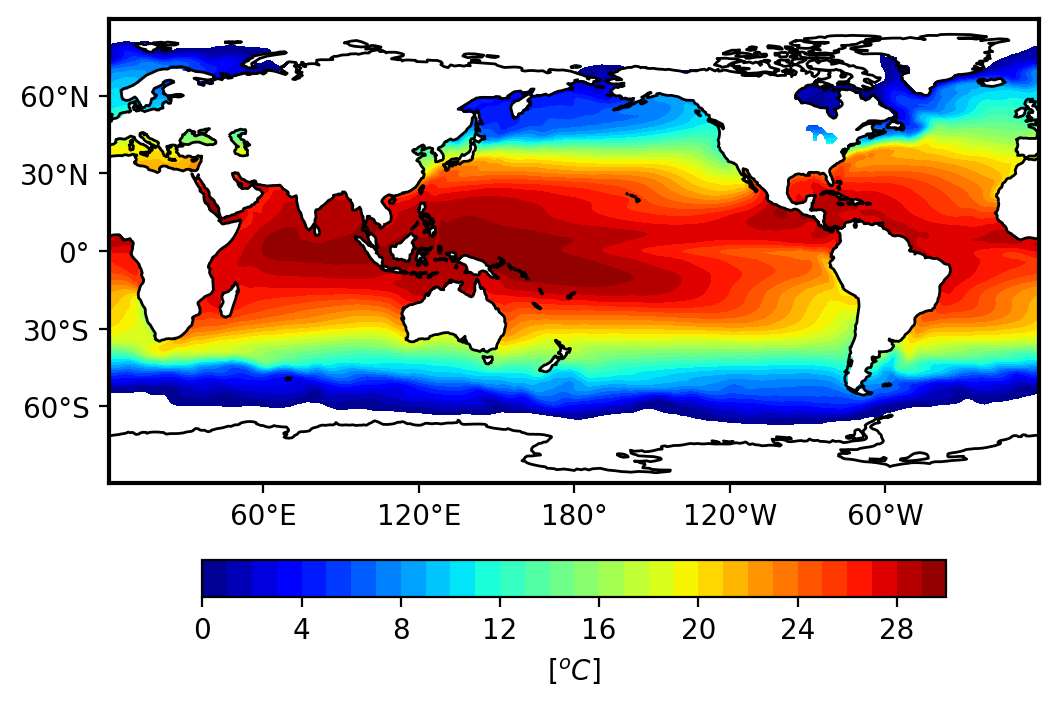
geoviews && holoviews
-
https://geoviews.org/index.html
-
https://holoviews.org/
这两个库挺好玩的, 安装也很方便
conda install holoviews,geoviews
通过一段核心代码,就可以实现任意投影的转换;缺点是细节不太美观,对于科研绘图还是需要自己仔细调整,用来娱乐一下挺好玩的。
def plot(variable='sst', projection=ccrs.PlateCarree(), width=600, height=500, levels=10,
cmap='Spectral', global_extent=True, **kwargs):
# from cartopy.mpl.ticker import LongitudeFormatter, LatitudeFormatter
"""Plot filled countour plots for different cartopy projections while using hvplot/holoviews/geoviews"""
long_name = ds[variable].long_name
print(long_name)
units = ds[variable].units
spacing = 80 * " "
title = f'{long_name} {spacing} {units}'
p = ds.hvplot(x='lon', y='lat', z=variable, projection=projection,
width=width, height=height, cmap=cmap, dynamic=False,
kind='contourf', levels=levels, title=title,
legend='bottom', global_extent=global_extent,
xticks=np.linspace(-180, 180, 13),
yticks=np.linspace(-90, 90, 7),
xlim=(-180, 180), ylim=(-90, 90),
ylabel=f'{ds.lat.long_name}[{ds.lat.units}]',
xlabel=f'{ds.lon.long_name}[{ds.lon.units}]',
**kwargs
) * gv.feature.coastline
p.opts(
xticks=[(x, LongitudeFormatter()(x)) for x in np.linspace(-180, 180, 13)],
yticks=[(y, LatitudeFormatter()(y)) for y in np.linspace(-90, 90, 7)]
)
return p
- PlateCarree
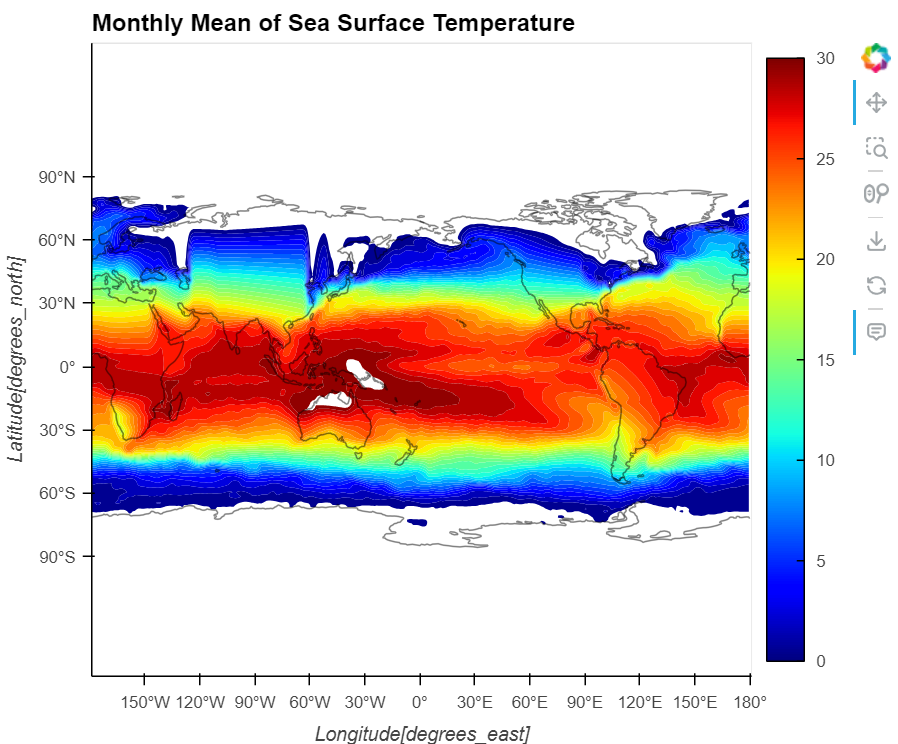
- AlbersEqualArea

- LambertConformal
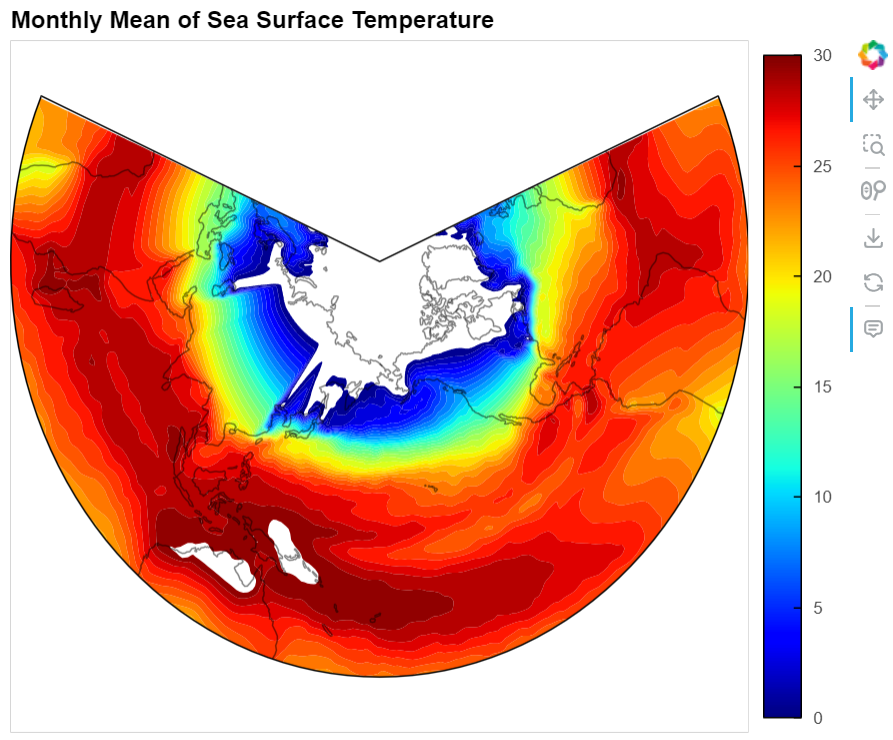
- Robinson

- SouthPolarStereo
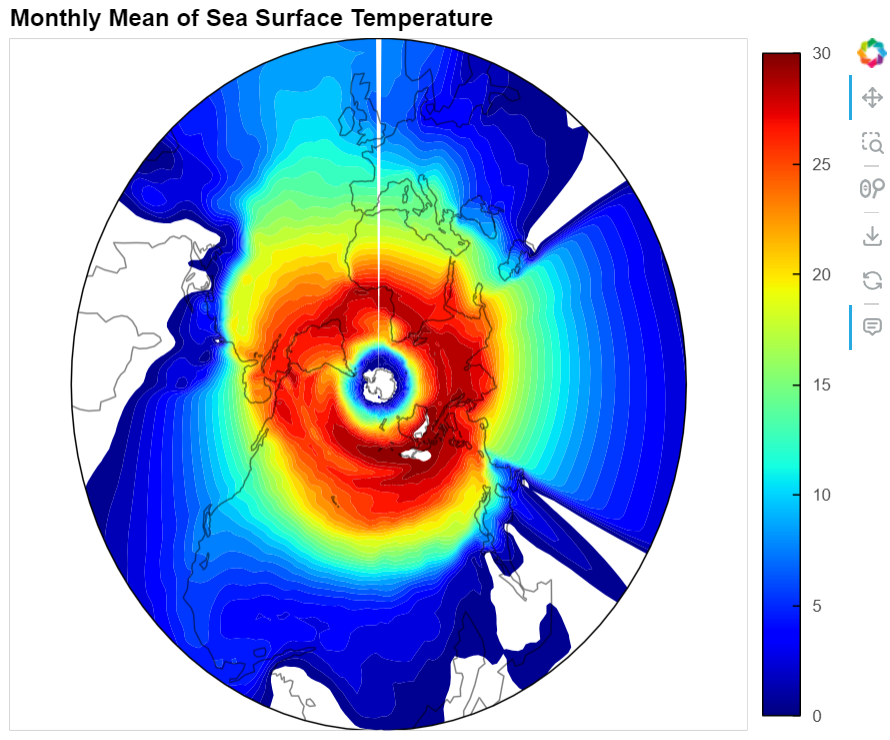
- NorthPolarStereo
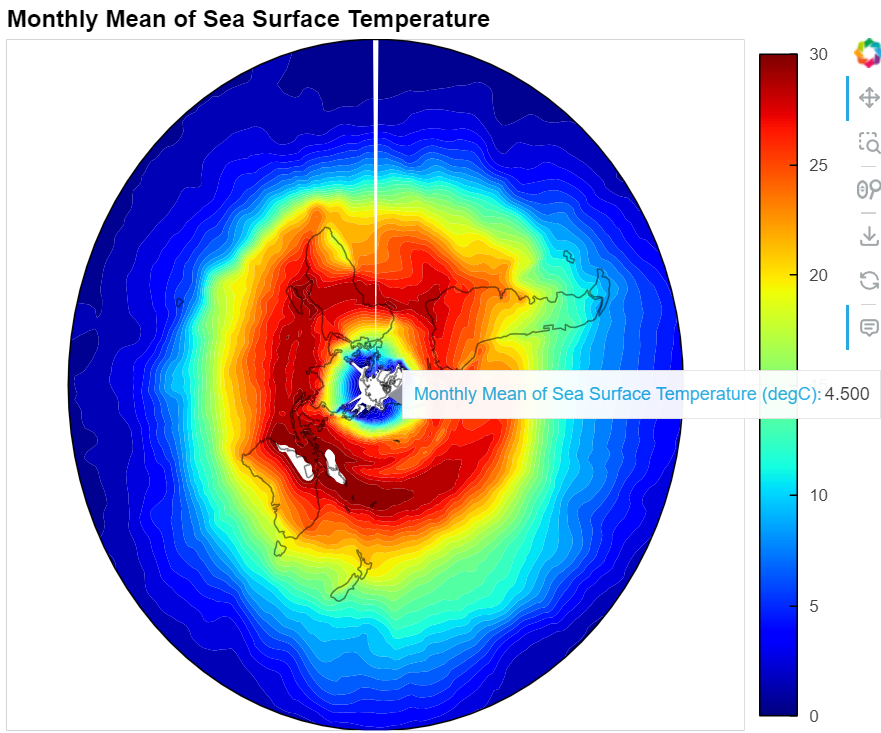
数据还是直接上传的sst数据,代码也放到了GitHub上,可以自己替换数据体验一下。
- https://github.com/Blissful-Jasper/jianpu_record
https://ncar-hackathons.github.io/visualization/cartopy-basics.html
https://ncar-hackathons.github.io/visualization/examples/cartopy_map_projections.html
http://unidata.github.io/netcdf4-python/
