Web API 哪家强?Axios、Fetch 和 HttpClient 优选指南
在现代 web 开发中,从 API 获取数据是一项常见任务。实现的方法也有不少,包括 Axios、原生 Fetch API 以及 Angular 的 HttpClient 库,等等。
今天,我们将探讨如何使用题目中的这些工具获取数据,本文不但列出了标准的应用程序代码,还给出了错误处理的示例。
一起来学习一下吧。
1. 数据获取
数据获取是 web 应用程序的关键部分,这是一个从服务器检索数据并集成到 app 的过程。
虽然我们有内置的 Fetch API,但别忘了还有诸如 Axios 这样的库,以及诸如 Angular 这样的框架,它们具有更直接的语法,可以为我们提供额外的功能。
了解的越多,涉猎的越广,开发人员才能在需要的时候,挑选出最适合特定需求的工具。
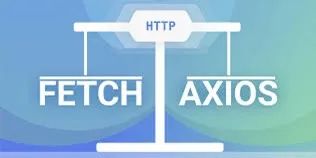
2. Fetch API
Fetch API 提供了一种在 JavaScript 中发出 HTTP 请求的原始方法。因为是内置于浏览器的,所以不需要其他库。
2.1 Fetch 基本用法
使用 Fetch 从 远程 API 获取数据的基本示例:
fetch('https://jsonplaceholder.typicode.com/posts')
.then(response => response.json())
.then(data => console.log(data))
.catch(error => console.error('Error:', error));
2.2 使用 async/await 的 Fetch
使用async和await可以使代码更简洁、更具可读性哦:
// Function to fetch data using async/await
async function fetchData() {
try {
// Await the fetch response from the API endpoint
const response = await fetch('https://jsonplaceholder.typicode.com/posts');
// Check if the response is ok (status in the range 200-299)
if (!response.ok) {
throw new Error('Network response was not ok');
}
// Await the JSON data from the response
const data = await response.json();
// Log the data to the console
console.log(data);
} catch (error) {
// Handle any errors that occurred during the fetch
console.error('Fetch error:', error);
}
}
// Call the function to execute the fetch
fetchData();2.3 Fetch 中的错误处理
Fetch 中的错误处理需要检查响应对象的ok属性。错误消息越具体,越能提供 HTTP 状态代码等其他详细信息,也越能更好地进行调试。
// Function to fetch data with explicit error handling
async function fetchWithErrorHandling() {
try {
// Await the fetch response from the API endpoint
const response = await fetch('https://jsonplaceholder.typicode.com/posts');
// Check if the response was not successful
if (!response.ok) {
throw new Error(`HTTP error! Status: ${response.status}`);
}
// Await the JSON data from the response
const data = await response.json();
// Log the data to the console
console.log(data);
} catch (error) {
// Handle errors, including HTTP errors and network issues
console.error('Fetch error:', error.message);
}
}
// Call the function to execute the fetch
fetchWithErrorHandling();3. Axios
这是一个用于发出 HTTP 请求的流行库。它之所以受欢迎是因为它不但简化了流程,而且比 Fetch API 提供了额外的功能。
3.1 安装 Axios
使用 Axios 之前,我们需要通过npm进行安装或通过 CDN 包含:
npm install axios 3.2 Axios 的基本用法
使用 Axios 获取数据的基本示例:
const axios = require('axios');
axios.get('https://jsonplaceholder.typicode.com/posts')
.then(response => console.log(response.data))
.catch(error => console.error('Error:', error)); 3.3 使用 async/await 的 Axios
Axios 与async和await配合得相当有默契:
async function fetchData() {
try {
const response = await axios.get('https://jsonplaceholder.typicode.com/posts');
console.log(response.data);
} catch (error) {
console.error('Axios error:', error);
}
}
fetchData(); 3.4 Axios 中的错误处理
Axios 提供了开箱即用的错误处理,赞:
async function fetchWithErrorHandling() {
try {
const response = await axios.get('https://jsonplaceholder.typicode.com/posts');
console.log(response.data);
} catch (error) {
if (error.response) {
// Server responded with a status other than 2xx
console.error('Error response:', error.response.status, error.response.data);
} else if (error.request) {
// No response was received
console.error('Error request:', error.request);
} else {
// Something else caused the error
console.error('Error message:', error.message);
}
}
}
fetchWithErrorHandling();4. Angular HttpClient
Angular 提供内置的HttpClient模块,可以更轻松地在 Angular 应用程序中执行 HTTP 请求。
4.1 在 Angular 设置 HttpClient
首先我们需要导入HttpClientModule到 Angular 模块(通常是AppModule)。
import { HttpClientModule } from '@angular/common/http';
import { NgModule } from '@angular/core';
import { BrowserModule } from '@angular/platform-browser';
import { AppComponent } from './app.component';
@NgModule({
declarations: [
AppComponent
],
imports: [
BrowserModule,
HttpClientModule // Import HttpClientModule
],
providers: [],
bootstrap: [AppComponent]
})
export class AppModule { }4.2 HttpClient 基本用法
使用 HttpClient 获取数据的基本示例如下。注意,注入HttpClient的位置是在你想要组件或服务发出 HTTP 请求的地方。
import { HttpClient } from '@angular/common/http';
import { Component, OnInit } from '@angular/core';
@Component({
selector: 'app-root',
templateUrl: './app.component.html'
})
export class AppComponent implements OnInit {
constructor(private http: HttpClient) { }
ngOnInit(): void {
this.http.get('https://jsonplaceholder.typicode.com/posts').subscribe(
(data) => {
console.log(data); // Handle data
},
(error) => {
console.error('Angular HTTP error:', error); // Handle error
}
);
}
}4.3 HttpClient 中的错误处理
Angular HttpClient 提供的错误处理方法更为结构化,更有条理性:
import { Component, OnInit } from '@angular/core';
import { HttpClient } from '@angular/common/http';
import { catchError, throwError } from 'rxjs';
@Component({
selector: 'app-root',
templateUrl: './app.component.html'
})
export class AppComponent implements OnInit {
posts: any[] = [];
constructor(private http: HttpClient) { }
ngOnInit(): void {
this.http.get<any[]>('https://jsonplaceholder.typicode.com/posts')
.pipe(
catchError(error => {
console.error('Error:', error); // Log the error to the console
// Optionally, you can handle different error statuses here
// For example, display user-friendly messages or redirect to an error page
return throwError(() => new Error('Something went wrong; please try again later.'));
})
)
.subscribe(
data => {
this.posts = data; // Handle successful data retrieval
},
error => {
// Handle error in subscription if needed (e.g., display a message to the user)
console.error('Subscription error:', error);
}
);
}
}5. 其他数据获取方法
除了 Fetch、Axios 和 Angular HttpClient 之外,我们再来介绍几个可以在 JavaScript 中获取数据的库和方法:
5.1 jQuery AJAX
jQuery 提供发出 HTTP 请求的ajax方法,但是呢,我们在现代应用程序中不大能见到它的身影:
$.ajax({
url: 'https://jsonplaceholder.typicode.com/posts',
method: 'GET',
success: function(data) {
console.log(data);
},
error: function(error) {
console.error('jQuery AJAX error:', error);
}
});5.2 XMLHttpRequest 请求
也可以使用比较老的XMLHttpRequest,当然也比较啰嗦:
const xhr = new XMLHttpRequest();
xhr.open('GET', 'https://jsonplaceholder.typicode.com/posts');
xhr.onload = function() {
if (xhr.status >= 200 && xhr.status < 300) {
console.log(JSON.parse(xhr.responseText));
} else {
console.error('XMLHttpRequest error:', xhr.statusText);
}
};
xhr.onerror = function() {
console.error('XMLHttpRequest error:', xhr.statusText);
};
xhr.send();6. 总结
在 Fetch、Axios 和 Angular HttpClient 之间该如何选择取决于我们具体的项目要求:
-
Fetch API:JavaScript 原生,无其他依赖项,需手动错误处理。
-
Axios:语法更简单,内置错误处理,具有请求取消和拦截器等附加功能。
-
Angular HttpClient:集成 Angular,具有强大的 TypeScript 支持,结构化的错误处理。
总而言之,对于比较简单的项目,或者关键是最少化依赖项时,选择Fetch API 恰到好处。对于需要强大功能和更直观语法的大型项目,Axios 当仁不让。而如果是 Angular 应用程序,考虑到 HttpClient 的集成,以及其他特定于 Angular 的功能,使用 HttpClient 绝对一箭双雕。
只有了解了这些方法的区别,我们才能做出英明抉择,使用最佳工具来完成特定的数据获取任务。
