雷池社区版OPEN API使用教程
OPEN API使用教程
新版本接口支持API Token鉴权

接口文档官方没有提供,有需要可以自行爬取,爬了几个,其实也很方便
使用条件
- 需要使用默认的 admin 用户登录才可见此功能
- 版本需要 >= 6.6.0
使用方法
1.在系统管理创建API TOKEN 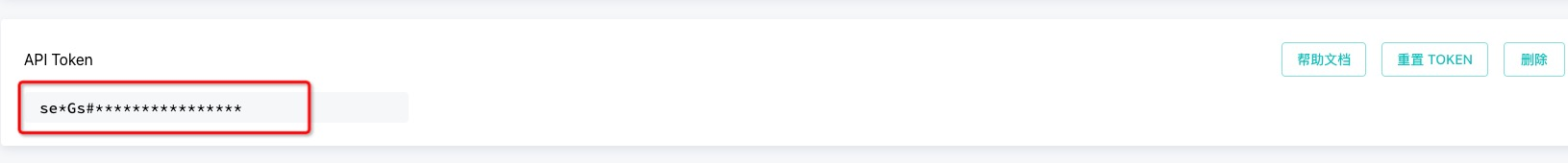
2.发起请求,请求的header中增加额外的参数,如下
"X-SLCE-API-TOKEN": "雷池管理端生成的API Token"
案例参考
# python使用API Token添加站点案例
import requests
import json
header = {
"X-SLCE-API-TOKEN": "雷池管理端生成的API Token"
}
#添加站点的URL
url = 'https://雷池IP:9443/api/open/site'
playload = {
"ports":["80"],"server_names":["*"],
"upstreams":["http://127.0.0.1:9443"],"comment":"",
"load_balance":{"balance_type":1}
}
playload = json.dumps(playload)
requests.post(url=url,headers=header,data=playload,verify=False)
#go语言案例
package main
import (
"bytes"
"crypto/tls"
"encoding/json"
"fmt"
"io/ioutil"
"net/http"
)
func main() {
url := "https://雷池IP:9443/api/open/site"
token := "雷池管理端生成的API Token"
payload := map[string]interface{}{
"ports": []string{"80"},
"server_names": []string{"*"},
"upstreams": []string{"http://127.0.0.1:9443"},
"comment": "",
"load_balance": map[string]int{"balance_type": 1},
}
jsonData, _ := json.Marshal(payload)
req, err := http.NewRequest("POST", url, bytes.NewBuffer(jsonData))
if err != nil {
fmt.Println("Request error:", err)
return
}
req.Header.Set("Content-Type", "application/json")
req.Header.Set("X-SLCE-API-TOKEN", token)
client := &http.Client{
Transport: &http.Transport{TLSClientConfig: &tls.Config{InsecureSkipVerify: true}},
}
resp, err := client.Do(req)
if err != nil {
fmt.Println("Error:", err)
return
}
defer resp.Body.Close()
body, _ := ioutil.ReadAll(resp.Body)
fmt.Println("Response:", string(body))
}
# php 案例
<?php
$url = "https://雷池IP:9443/api/open/site";
$api_token = "雷池管理端生成的API Token";
$data = [
"ports" => ["80"],
"server_names" => ["*"],
"upstreams" => ["http://127.0.0.1:9443"],
"comment" => "",
"load_balance" => ["balance_type" => 1]
];
$options = [
"http" => [
"header" => [
"Content-Type: application/json",
"X-SLCE-API-TOKEN: $api_token"
],
"method" => "POST",
"content" => json_encode($data),
"ignore_errors" => true,
],
"ssl" => [
"verify_peer" => false,
"verify_peer_name" => false,
]
];
$context = stream_context_create($options);
$result = file_get_contents($url, false, $context);
if ($result === FALSE) { /* Handle error */ }
echo $result;
?>
# java案例
import java.io.OutputStream;
import java.net.HttpURLConnection;
import java.net.URL;
import java.nio.charset.StandardCharsets;
public class AddSite {
public static void main(String[] args) {
try {
String url = "https://雷池IP:9443/api/open/site";
String apiToken = "雷池管理端生成的API Token";
String payload = """
{
"ports": ["80"],
"server_names": ["*"],
"upstreams": ["http://127.0.0.1:9443"],
"comment": "",
"load_balance": {"balance_type": 1}
}
""";
URL obj = new URL(url);
HttpURLConnection con = (HttpURLConnection) obj.openConnection();
con.setRequestMethod("POST");
con.setRequestProperty("Content-Type", "application/json");
con.setRequestProperty("X-SLCE-API-TOKEN", apiToken);
con.setDoOutput(true);
try (OutputStream os = con.getOutputStream()) {
byte[] input = payload.getBytes(StandardCharsets.UTF_8);
os.write(input, 0, input.length);
}
int responseCode = con.getResponseCode();
System.out.println("Response Code: " + responseCode);
// Further code to read the response can be added here
} catch (Exception e) {
e.printStackTrace();
}
}
}
# node.js案例
const https = require('https');
const data = JSON.stringify({
ports: ["80"],
server_names: ["*"],
upstreams: ["http://127.0.0.1:9443"],
comment: "",
load_balance: { balance_type: 1 }
});
const options = {
hostname: '雷池IP',
port: 9443,
path: '/api/open/site',
method: 'POST',
headers: {
'Content-Type': 'application/json',
'X-SLCE-API-TOKEN': '雷池管理端生成的API Token'
},
rejectUnauthorized: false
};
const req = https.request(options, (res) => {
let data = '';
res.on('data', (chunk) => { data += chunk; });
res.on('end', () => { console.log('Response:', data); });
});
req.on('error', (e) => { console.error(e); });
req.write(data);
req.end();
#ruby案例
require 'net/http'
require 'uri'
require 'json'
require 'openssl'
url = URI("https://雷池IP:9443/api/open/site")
api_token = "雷池管理端生成的API Token"
http = Net::HTTP.new(url.host, url.port)
http.use_ssl = true
http.verify_mode = OpenSSL::SSL::VERIFY_NONE
request = Net::HTTP::Post.new(url)
request["Content-Type"] = "application/json"
request["X-SLCE-API-TOKEN"] = api_token
request.body = {
ports: ["80"],
server_names: ["*"],
upstreams: ["http://127.0.0.1:9443"],
comment: "",
load_balance: { balance_type: 1 }
}.to_json
response = http.request(request)
puts "Response:", response.read_body
大家可以结合熟悉的语言进行参考
