流畅!HTMLCSS打造网格方块加载动画
效果演示
这个动画的效果是五个方块在网格中上下移动,模拟了一个连续的加载过程。每个方块的动画都是独立的,但是它们的时间间隔和路径被设计为相互协调,以创建出流畅的动画效果。
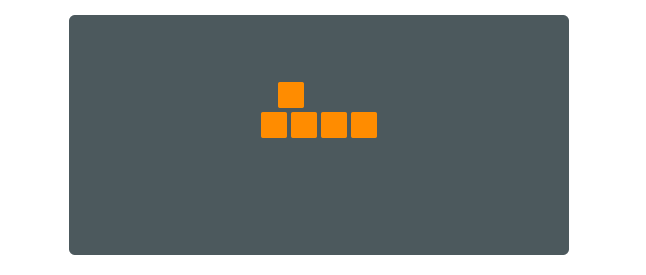
HTML
<div class="loadingspinner">
<div id="square1"></div>
<div id="square2"></div>
<div id="square3"></div>
<div id="square4"></div>
<div id="square5"></div>
</div>
- loadingspinner:包含所有方块的容器。
- square1 到 square5:这五个div元素代表动画中的五个方块,每个方块都将通过CSS进行样式化和动画化。
CSS
.loadingspinner {
--square: 26px;
--offset: 30px;
--duration: 2.4s;
--delay: 0.2s;
--timing-function: ease-in-out;
--in-duration: 0.4s;
--in-delay: 0.1s;
--in-timing-function: ease-out;
width: calc(3 * var(--offset) + var(--square));
height: calc(2 * var(--offset) + var(--square));
padding: 0px;
margin-left: auto;
margin-right: auto;
margin-top: 10px;
margin-bottom: 30px;
position: relative;
}
.loadingspinner div {
display: inline-block;
background: darkorange;
/*background: var(--text-color);*/
/*box-shadow: 1px 1px 1px rgba(0, 0, 0, 0.4);*/
border: none;
border-radius: 2px;
width: var(--square);
height: var(--square);
position: absolute;
padding: 0px;
margin: 0px;
font-size: 6pt;
color: black;
}
.loadingspinner #square1 {
left: calc(0 * var(--offset));
top: calc(0 * var(--offset));
animation: square1 var(--duration) var(--delay) var(--timing-function) infinite,
squarefadein var(--in-duration) calc(1 * var(--in-delay)) var(--in-timing-function) both;
}
.loadingspinner #square2 {
left: calc(0 * var(--offset));
top: calc(1 * var(--offset));
animation: square2 var(--duration) var(--delay) var(--timing-function) infinite,
squarefadein var(--in-duration) calc(1 * var(--in-delay)) var(--in-timing-function) both;
}
.loadingspinner #square3 {
left: calc(1 * var(--offset));
top: calc(1 * var(--offset));
animation: square3 var(--duration) var(--delay) var(--timing-function) infinite,
squarefadein var(--in-duration) calc(2 * var(--in-delay)) var(--in-timing-function) both;
}
.loadingspinner #square4 {
left: calc(2 * var(--offset));
top: calc(1 * var(--offset));
animation: square4 var(--duration) var(--delay) var(--timing-function) infinite,
squarefadein var(--in-duration) calc(3 * var(--in-delay)) var(--in-timing-function) both;
}
.loadingspinner #square5 {
left: calc(3 * var(--offset));
top: calc(1 * var(--offset));
animation: square5 var(--duration) var(--delay) var(--timing-function) infinite,
squarefadein var(--in-duration) calc(4 * var(--in-delay)) var(--in-timing-function) both;
}
@keyframes square1 {
0% {
left: calc(0 * var(--offset));
top: calc(0 * var(--offset));
}
8.333% {
left: calc(0 * var(--offset));
top: calc(1 * var(--offset));
}
100% {
left: calc(0 * var(--offset));
top: calc(1 * var(--offset));
}
}
@keyframes square2 {
0% {
left: calc(0 * var(--offset));
top: calc(1 * var(--offset));
}
8.333% {
left: calc(0 * var(--offset));
top: calc(2 * var(--offset));
}
16.67% {
left: calc(1 * var(--offset));
top: calc(2 * var(--offset));
}
25.00% {
left: calc(1 * var(--offset));
top: calc(1 * var(--offset));
}
83.33% {
left: calc(1 * var(--offset));
top: calc(1 * var(--offset));
}
91.67% {
left: calc(1 * var(--offset));
top: calc(0 * var(--offset));
}
100% {
left: calc(0 * var(--offset));
top: calc(0 * var(--offset));
}
}
@keyframes square3 {
0%,
100% {
left: calc(1 * var(--offset));
top: calc(1 * var(--offset));
}
16.67% {
left: calc(1 * var(--offset));
top: calc(1 * var(--offset));
}
25.00% {
left: calc(1 * var(--offset));
top: calc(0 * var(--offset));
}
33.33% {
left: calc(2 * var(--offset));
top: calc(0 * var(--offset));
}
41.67% {
left: calc(2 * var(--offset));
top: calc(1 * var(--offset));
}
66.67% {
left: calc(2 * var(--offset));
top: calc(1 * var(--offset));
}
75.00% {
left: calc(2 * var(--offset));
top: calc(2 * var(--offset));
}
83.33% {
left: calc(1 * var(--offset));
top: calc(2 * var(--offset));
}
91.67% {
left: calc(1 * var(--offset));
top: calc(1 * var(--offset));
}
}
@keyframes square4 {
0% {
left: calc(2 * var(--offset));
top: calc(1 * var(--offset));
}
33.33% {
left: calc(2 * var(--offset));
top: calc(1 * var(--offset));
}
41.67% {
left: calc(2 * var(--offset));
top: calc(2 * var(--offset));
}
50.00% {
left: calc(3 * var(--offset));
top: calc(2 * var(--offset));
}
58.33% {
left: calc(3 * var(--offset));
top: calc(1 * var(--offset));
}
100% {
left: calc(3 * var(--offset));
top: calc(1 * var(--offset));
}
}
@keyframes square5 {
0% {
left: calc(3 * var(--offset));
top: calc(1 * var(--offset));
}
50.00% {
left: calc(3 * var(--offset));
top: calc(1 * var(--offset));
}
58.33% {
left: calc(3 * var(--offset));
top: calc(0 * var(--offset));
}
66.67% {
left: calc(2 * var(--offset));
top: calc(0 * var(--offset));
}
75.00% {
left: calc(2 * var(--offset));
top: calc(1 * var(--offset));
}
100% {
left: calc(2 * var(--offset));
top: calc(1 * var(--offset));
}
}
@keyframes squarefadein {
0% {
transform: scale(0.75);
opacity: 0.0;
}
100% {
transform: scale(1.0);
opacity: 1.0;
}
}
- .loadingspinner:定义了容器的尺寸和位置。使用了CSS变量来控制方块的大小、间距、动画持续时间等。
- .loadingspinner div:为所有方块设置了基本的样式,包括背景颜色、尺寸和位置。
- #square1 到 #square5:为每个方块定义了特定的动画和初始位置。
- @keyframes square1 到 @keyframes square5:定义了每个方块的动画路径,包括它们在容器内的水平和垂直移动。
- @keyframes squarefadein:定义了一个淡入效果,使得方块在动画开始时逐渐放大并变得不透明。
