实战:基于 Next.js+MoonShot API 开发一个 Github Trending 总结助手
本文作者为 360 奇舞团前端开发工程师
众所周知,《奇舞精选》目前有两个在运营的粉丝群,小编会不定期在群里分享一些关于 AI 或前端相关的最新资讯或开源项目,这些分享内容的一个来源就是 GitHub Trending:https://github.com/trending。为了提高阅读效率,小编开发了一个自动抓取 GitHub Trending 页面内容并通过大模型 Moonshot(月之暗面即 Kimi)翻译总结成中文的工具。本文详细介绍了小工具开发过程和遇到的问题及解决方案,最后附项目源码。
目标
自动抓取 GitHub Trending 仓库列表。
使用 MoonShot API 总结每个仓库的简介。
展示一个用户友好的界面,列出描述和简介。
下面这个页面即最终的运行效果,小编还贴心的加上了暗黑模式。
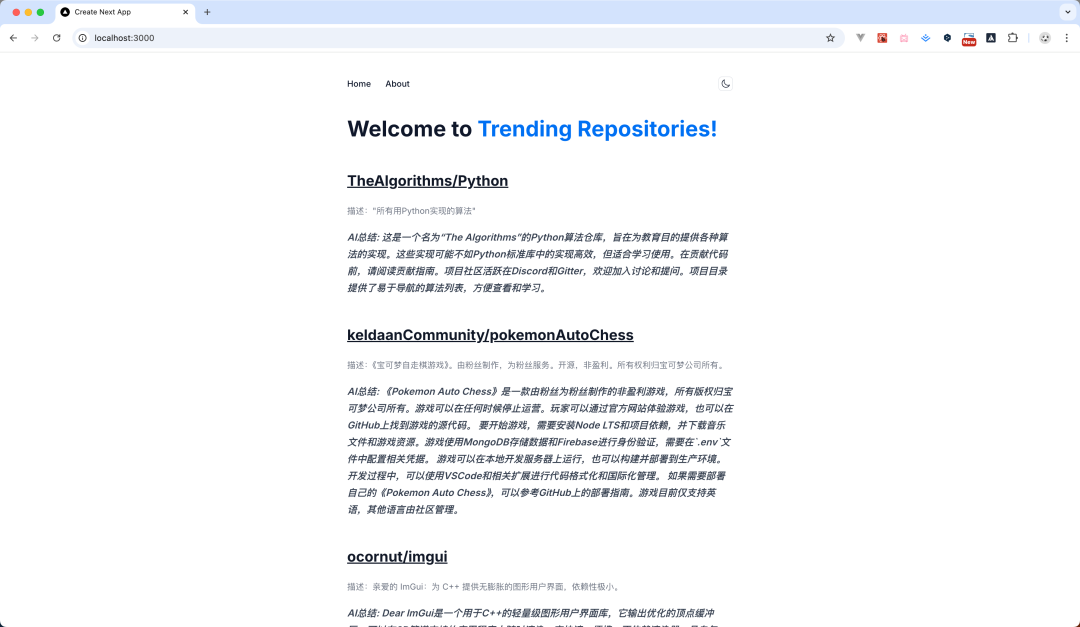
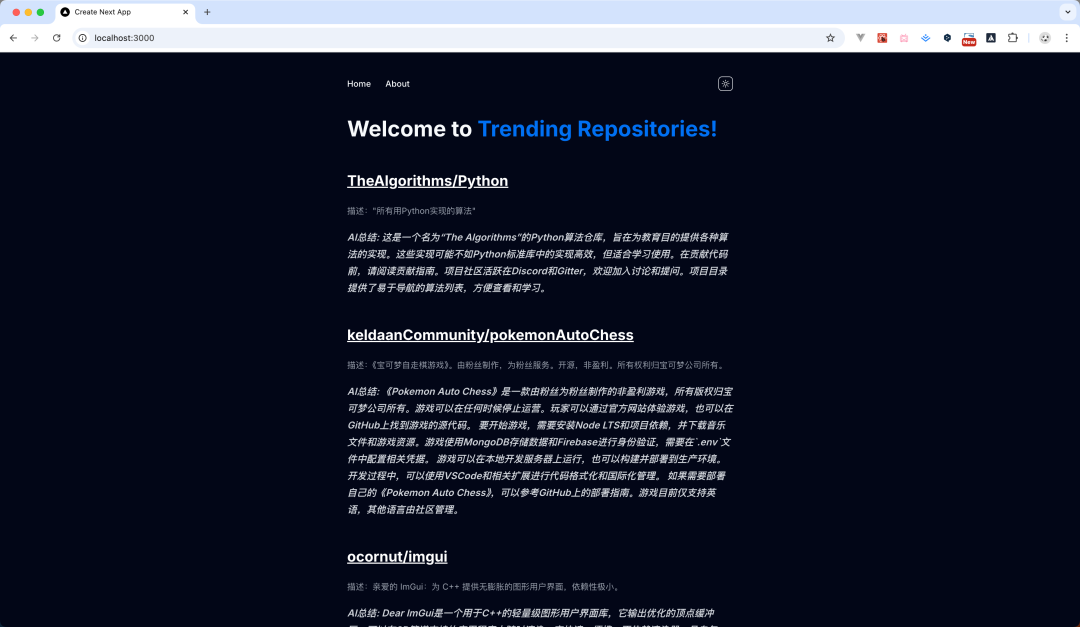
功能需求:
获取 GitHub Trending 数据。
利用 OpenAI API 生成自然语言总结。
技术选型:
前端框架:Next.js、Tailwind CSS
API 服务:GitHub API, MoonShot API
为什么选择 MoonShot API?因为 MoonShot API 对于新注册用户有一定的免费额度,且和 OpenAI 兼容,如果想迁移到 OpenAI 也非常方便。
技术实现
初始化 Next.js 项目
首先,我们使用以下命令创建一个 Next.js 项目:
npx create-next-app@latest✔ What is your project named? … github-trending
✔ Would you like to use TypeScript? … No / Yes
✔ Would you like to use ESLint? … No / Yes
✔ Would you like to use Tailwind CSS? … No / Yes
✔ Would you like to use `src/` directory? … No / Yes
✔ Would you like to use App Router? (recommended) … No / Yes
✔ Would you like to customize the default import alias (@/*)? … No / Yes初始化完项目并安装依赖后,
yarn dev启动项目。
获取 GitHub Trending 数据
由于 GitHub API 没有专门的 Trending API,我们需要通过 GitHub Trending 页面获取数据,可以使用 Puppeteer 或 Cheerio 进行页面抓取,这里我们选择 Cheerio。
Cheerio 是一个快速、灵活、轻量级的 JavaScript 库,专门用于在 Node.js 环境中操作和解析 HTML。它提供了一种类似于 jQuery 的 API,使得开发者可以方便地对 HTML 结构进行查询、修改等操作。
yarn add cheerio抓取 GitHub Trending 的代码可以如下实现:
// app/page.js
import { load } from "cheerio";
const fetchTrendingRepos = async () => {
try {
const res = await fetch("https://github.com/trending?since=daily");
const htmlText = await res.text();
const $ = load(htmlText);
const repos = [];
const elements = $("h2.h3.lh-condensed");
for (const element of elements) {
// 从 html 里解析出 repoName
const repoName = $(element).find("a").attr("href").trim().substring(1);
console.log("repoName", repoName);
const repoDetail = await fetchRepoDetail(repoName);
if (!repoDetail) continue;
const translatedDescription = await translateDescription(
repoDetail.description || "无描述"
);
await delay(70 * 1000);
const summary = await summarizeReadme(repoName);
await delay(70 * 1000);
repos.push({
name: repoName,
desc: translatedDescription,
summary,
});
}
return repos;
} catch (error) {
console.error("Error fetching trending repositories:", error);
return [];
}
};获取仓库详情
上面的代码解析出仓库名,接下来我们就可以调 GitHub API 来获取仓库详情了:
const fetchRepoDetail = async (repoName) => {
try {
const response = await fetch(`https://api.github.com/repos/${repoName}`);
if (!response.ok) throw new Error("Failed to fetch repo details");
return await response.json();
} catch (error) {
console.error(`Error fetching repo details for ${repoName}:`, error);
return null;
}
};GitHub API 也有访问限制,对于未认证的请求:每小时的请求限额:60 次。对于认证的请求:每小时的请求限额:5000 次。
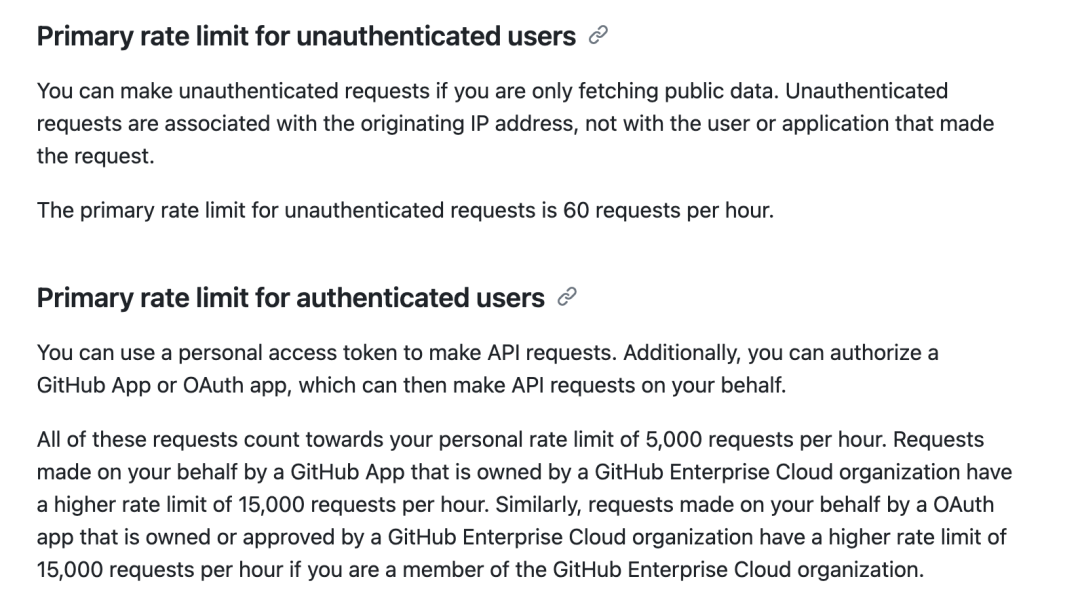
翻译 description 成中文
拿到详情,我们用大模型把 description 翻译成中文。因为 MoonShot 兼容 OpenAI SDK,因此我们先添加 OpenAI SDK 依赖。
yarn add openai然后引入并添加配置:
import OpenAI from "openai";
const client = new OpenAI({
apiKey: process.env.MOONSHOT_API_KEY, //需要注册后申请
baseURL: "https://api.moonshot.cn/v1",
});最后调用 chat 来进行翻译:
const translatedDescription = await translateDescription(
repoDetail.description || "无描述"
);
const fetchMoonShotResponse = async (content, role) => {
try {
const completion = await client.chat.completions.create({
model: "moonshot-v1-8k",
messages: [
{
role: "system",
content: role,
},
{
role: "user",
content,
},
],
temperature: 0.3,
});
return completion.choices[0].message.content;
} catch (error) {
console.error("Error in request:", error);
return "";
}
};
const translateDescription = async (description) => {
return await fetchMoonShotResponse(
`${description} 翻译成中文`,
"你是翻译专家,擅长各种语言翻译"
);
};总结 Readme
const summarizeReadme = async (repoName) => {
try {
const response = await fetch(
`https://api.github.com/repos/${repoName}/readme`
);
if (!response.ok) throw new Error("Failed to fetch readme");
const readmeData = await response.json();
const readmeStr = atob(readmeData.content);
return await fetchMoonShotResponse(
`${readmeStr} 总结成200字的中文`,
"你是翻译专家,擅长各种语言翻译和总结"
);
} catch (error) {
console.error(`Error summarizing README for ${repoName}:`, error);
return "";
}
};注意,对于免费用户 MoonShot 也有请求限制,因此,每次调用 MoonShot 后,需要增加 delay 避免频繁请求接口。参见:https://platform.moonshot.cn/docs/pricing/limits
| 用户等级 | 累计充值金额 | 并发 | RPM | TPM | TPD |
|---|---|---|---|---|---|
| Free | ¥ 0 | 1 | 3 | 32,000 | 1,500,000 |
| Tier1 | ¥ 50 | 50 | 200 | 128,000 | 10,000,000 |
| Tier2 | ¥ 100 | 100 | 500 | 128,000 | 20,000,000 |
| Tier3 | ¥ 500 | 200 | 5,000 | 384,000 | Unlimited |
| Tier4 | ¥ 5,000 | 400 | 5,000 | 768,000 | Unlimited |
| Tier5 | ¥ 20,000 | 1,000 | 10,000 | 2,000,000 | Unlimited |
以上我们就有了要展示在前端的所有数据:
repoName
description
summary
前端展示
前端展示我们使用 Tailwind CSS 官方插件typography,它简化了为文章、博客等长内容应用默认样式的过程,使文本更具可读性和美感。通过 prose 类来为内容块提供一组经过精心设计的排版样式。以下是详细用法和常见场景:
安装
首先,你需要在你的 Tailwind CSS 项目中安装 @tailwindcss/typography 插件:
yarn add @tailwindcss/typography然后,在 tailwind.config.js 中引入该插件:
module.exports = {
plugins: [
require('@tailwindcss/typography'),
],
}基本用法
使用 prose 类可以让一整块内容的排版看起来更统一。例如:
<div class="prose">
<h1>Tailwind CSS Typography</h1>
<p>这是一个段落,包含了默认的 <code>prose</code> 样式。这些样式会自动应用到标题、段落、列表、引用等元素上。</p>
<blockquote>这是一个引言。</blockquote>
<ul>
<li>第一项</li>
<li>第二项</li>
<li>第三项</li>
</ul>
</div>此时,prose 类会对其中的 h1、p、blockquote 和 ul 等 HTML 元素应用默认的样式。
修改字体颜色和尺寸
也可以结合其他 Tailwind 的工具类对排版样式进行进一步自定义,例如改变字体颜色或尺寸:
<div class="prose prose-lg text-gray-700">
<h1>较大字体的文章标题</h1>
<p>段落文字将应用灰色字体。</p>
</div>prose-lg会增加内容的整体字体大小。text-gray-700将文本颜色设置为深灰色。
我们最终展示的代码如下:
export default async function Home() {
const repos = await fetchTrendingRepos();
return (
<div>
<h1 className="mt-10 text-4xl font-bold leading-tight">
Welcome to{" "}
<a
href="https://github.com/trending"
className="text-[#0070f3] hover:underline focus:underline active:underline"
>
Trending Repositories!
</a>
</h1>
<div className="prose dark:prose-invert">
{repos.map((repo, index) => (
<article key={index}>
<Link href={`https://github.com/${repo.name}`}>
<h2>{repo.name}</h2>
</Link>
{repo.desc && (
<p className="text-sm text-gray-500 dark:text-gray-400">
描述:{repo.desc}
</p>
)}
{repo.summary && (
<p className="font-semibold italic">AI总结: {repo.summary}</p>
)}
</article>
))}
</div>
</div>
);
}总结
通过本教程,我们已经实现了一个基于 Next.js 和 MoonShot API 的 GitHub Trending 总结工具。它不仅展示了 Next.js 的强大特性,还结合了 MoonShot 大模型的能力。可以帮助小编快速掌握热门趋势并更高效地获取信息。当然目前本项目停留在自用阶段,仍有较大的优化空间。例如将定时更新数据并存到数据库等,后续小编会逐步完善次项目。
源码地址
https://github.com/yangpeng7/github-trending
参考
https://docs.github.com/en/rest
https://github.com/tailwindlabs/tailwindcss-typography
https://docs.github.com/en/rest/using-the-rest-api/rate-limits-for-the-rest-api?apiVersion=2022-11-28
- END -
如果您关注前端+AI 相关领域可以扫码进群交流

添加小编微信进群😊
关于奇舞团
奇舞团是 360 集团最大的大前端团队,非常重视人才培养,有工程师、讲师、翻译官、业务接口人、团队 Leader 等多种发展方向供员工选择,并辅以提供相应的技术力、专业力、通用力、领导力等培训课程。奇舞团以开放和求贤的心态欢迎各种优秀人才关注和加入奇舞团。

