python读word中的表格和插入表格
读取word中的表格
有时候需要从word中读取表格数据。不同于excel,word中表格的对象属性是Table。
示例文档如下:
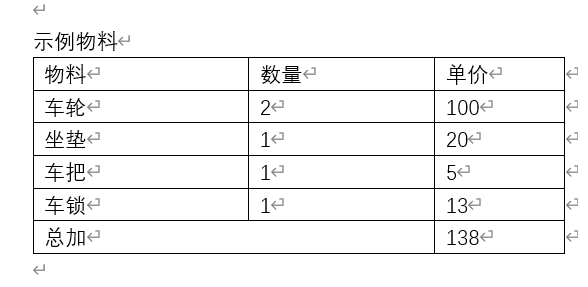
读取效果:
行: 6 , 列: 3
['物料', '数量', '单价']
['车轮', '2', '100']
['坐垫', '1', '20']
['车把', '1', '5']
['车锁', '1', '13']
['总加', '138']注意到表格最后一行有合并的单元格,目前的读取方法对于合并的单元格按照1个列单元读取!
代码:
import win32com.client as win32
from win32com.client import constants
import os
doc_app = win32.gencache.EnsureDispatch('Word.Application')#打开word应用程序
doc_app.Visible = True
curr_path = os.getcwd()
file_path = r'%s\带表格文档.docx'%curr_path
doc = doc_app.Documents.Open(file_path)
table = doc.Tables(1)
print('行:',table.Rows.Count, ', 列:', table.Columns.Count)
for row in table.Rows:#遍历表格每行
info = []
for cell in row.Cells:#遍历每行中的表格,即有效列
info.append(cell.Range.Text[:-2])
print(info)读取word中带有合并单元格的表格
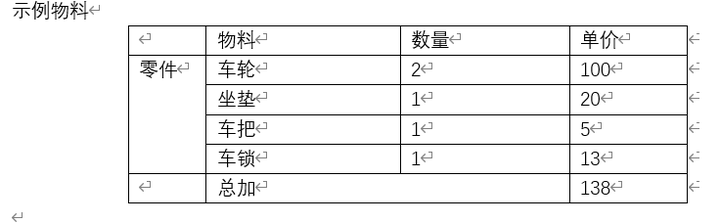
print('有效单元格个数:',table.Range.Cells.Count)
for cell in table.Range.Cells:
print(cell.RowIndex, ',', cell.ColumnIndex,',',cell.Range.Text[:-2])word的对象中,无法直接判断单元格是否列合并或者行合并的。可以间接通过table.Cells来访问有效的单元格。如果访问cell.Row或者cell.Column,遇到合并的单元格会报错。
运行结果:
有效单元格个数: 20
1 , 1 ,
1 , 2 , 物料
1 , 3 , 数量
1 , 4 , 单价
2 , 1 , 零件
2 , 2 , 车轮
2 , 3 , 2
2 , 4 , 100
3 , 2 , 坐垫
3 , 3 , 1
3 , 4 , 20
4 , 2 , 车把
4 , 3 , 1
4 , 4 , 5
5 , 2 , 车锁
5 , 3 , 1
5 , 4 , 13
6 , 1 ,
6 , 2 , 总加
6 , 3 , 138在word中插入表格
脚本效果:
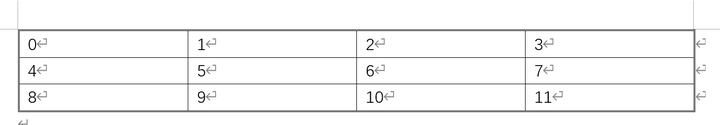
脚本实现的内容:在新的word文档中插入一个表格,并写入脚本的内容。
import win32com.client as win32
from win32com.client import constants
import os
doc_app = win32.gencache.EnsureDispatch('Word.Application')#打开word应用程序
doc = doc_app.Documents.Add()
doc_app.Visible = True
last_parag = doc.Paragraphs.Last
# 创建新的表格
table = doc.Tables.Add(Range=last_parag.Range, NumRows=3, NumColumns=4)
# 设置表格边框内外线
table.Borders.InsideLineStyle = constants.wdLineStyleSingle
table.Borders.OutsideLineStyle = constants.wdLineStyleDouble
#写入表格
cnt=0
for row in table.Rows:#遍历表格每行
for cell in row.Cells:#遍历每行中的表格,即有效列
cell.Range.Text = cnt
cnt += 1 插入第二个表格
#插入第二个表格
last_parag = doc.Paragraphs.Last
table2 = doc.Tables.Add(Range=last_parag.Range, NumRows=3, NumColumns=4)
table2.Borders.InsideLineStyle = constants.wdLineStyleSingle
table2.Borders.OutsideLineStyle = constants.wdLineStyleDouble 插入效果:
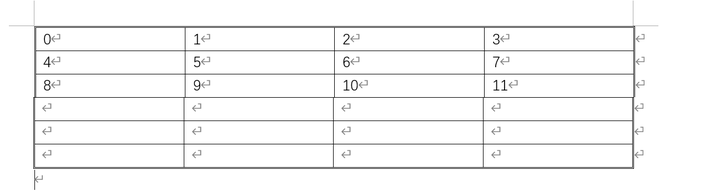
第二个表格插入效果,看起来和第一个连在一起了
调整一下,在第二个表格后面插入一个新的空行,拉开一段的距离。
#插入第二个表格
doc.Paragraphs.Add()# 插入新的一行
last_parag = doc.Paragraphs.Last #指向最后一行(刚插入的那一行)
table2 = doc.Tables.Add(Range=last_parag.Range, NumRows=3, NumColumns=4)
table2.Borders.InsideLineStyle = constants.wdLineStyleSingle
table2.Borders.OutsideLineStyle = constants.wdLineStyleDouble 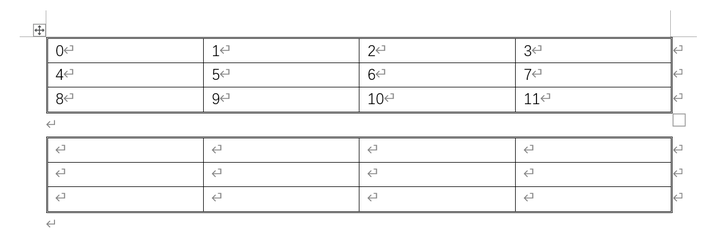
遍历文档中的表格
for table in doc.Tables:
print(table.Row(1).Cells(1).Range.Text) # 打印每个表格中左上角单元格的内容