HTML+CSS科技感时钟(附源码!!!)
预览效果
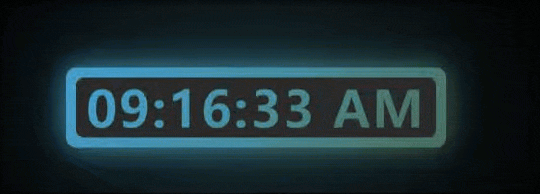
源码(直接复制使用)
<!DOCTYPE html>
<html lang="zh-Hans">
<head>
<meta charset="UTF-8">
<meta name="viewport" content="width=device-width, initial-scale=1.0">
<title>科技感时钟</title>
<style>
:root {
--color2: #f67280;
--color4: #c06c84;
--color6: #6c5b7b;
}
* {
margin: 0;
padding: 0;
}
html {
font-size: 14px;
}
body {
width: 100vw;
height: 100vh;
background-color: #000;
display: flex;
justify-content: center;
align-items: center;
font-family: 'Montserrat', sans-serif, Arial, 'Microsoft Yahei';
}
.clock-container {
position: relative;
width: 380px;
height: 80px;
border-radius: 10px;
background-image: linear-gradient(135deg, var(--color2), var(--color4), var(--color6));
display: flex;
justify-content: center;
align-items: center;
animation: animate 4s linear infinite;
}
.clock-container::after,
.clock-container::before {
position: absolute;
content: "";
background-image: inherit;
width: 100%;
height: 100%;
z-index: -1;
border-radius: 10px;
filter: blur(15px);
}
.clock-container::before {
filter: blur(100px);
}
.clock-display {
position: absolute;
left: 10px;
right: 10px;
top: 10px;
bottom: 10px;
background-color: #2b2a2a;
border-radius: 8px;
display: flex;
justify-content: center;
align-items: center;
}
.clock-display p {
font-size: 50px;
font-weight: bold;
color: transparent;
letter-spacing: 2px;
background-image: linear-gradient(135deg, var(--color2), var(--color4), var(--color6));
background-clip: text;
-webkit-background-clip: text;
}
@keyframes animate {
100% {
filter: hue-rotate(360deg);
}
}
</style>
</head>
<body>
<div class="clock-container">
<div class="clock-display">
<p id="time"></p>
</div>
</div>
<script>
const timeEl = document.querySelector("#time");
function updateTime(timeEl) {
const date = new Date();
let h = date.getHours();
let m = date.getMinutes();
let s = date.getSeconds();
const dayNight = h >= 12 ? "PM" : "AM";
h = h % 12 || 12;
h = h < 10 ? "0" + h : h;
m = m < 10 ? "0" + m : m;
s = s < 10 ? "0" + s : s;
timeEl.textContent = `${h}:${m}:${s} ${dayNight}`;
}
setInterval(() => {
updateTime(timeEl);
}, 1000);
</script>
</body>
</html>
JavaScript逻辑代码的解释
-
const timeEl = document.querySelector(“#time”); 获取显示时间的 p标签元素。
-
function updateTime(timeEl) 定义更新时间的函数。
-
const date = new Date(); 创建一个新的 Date 对象。
-
let h = date.getHours(); 获取当前小时。
-
let m = date.getMinutes(); 获取当前分钟。
-
let s = date.getSeconds(); 获取当前秒。
-
const dayNight = h >= 12 ? “PM” : “AM”; 判断是上午还是下午。
-
h = h % 12 || 12; 将小时转换为 12 小时制。
-
h = h < 10 ? “0” + h : h; 如果小时小于 10,前面补零。
-
m = m < 10 ? “0” + m : m; 如果分钟小于 10,前面补零。
-
s = s < 10 ? “0” + s : s; 如果秒小于 10,前面补零。
-
timeEl.textContent = h : {h}: h:{m}😒{s} ${dayNight}; 更新时间显示。
-
timeEl.textContent = h : {h}: h:{m}😒{s} ${dayNight}; 更新时间显示。
-
setInterval(() => { updateTime(timeEl); }, 1000); 每秒调用一次 updateTime 函数,更新时间。
-
还有什么不懂的欢迎大家留言!
欢迎小白新手加群交流

