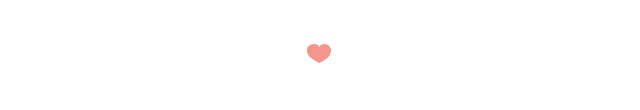Spring —— Spring简单的读取和存储对象Ⅰ
|
|
JavaEE
Spring —— 初学 Spring, 理解控制反转
Spring —— Spring 的创建与使用
目录
- Spring 简单的读取和存储对象
- 存储 Bean 对象
- 配置扫描路径
- 添加注解存储 Bean 对象
- @Controller (控制器存储)
- @Service(服务存储)
- @Repository(仓库存储)
- @Component(组件存储)
- @Configuration(配置存储)
- 五大类注解的用途(重要)
- 五大类注解之间的关系
- 方法注解 @Bean
Spring 简单的读取和存储对象
存储 Bean 对象
配置扫描路径
在 spring-config.xml 添加如下配置:
<?xml version="1.0" encoding="UTF-8"?>
<beans xmlns="http://www.springframework.org/schema/beans"
xmlns:xsi="http://www.w3.org/2001/XMLSchema-instance"
xmlns:content="http://www.springframework.org/schema/context"
xsi:schemaLocation="http://www.springframework.org/schema/beans http://www.springframework.org/schema/beans/spring-beans.xsd http://www.springframework.org/schema/context https://www.springframework.org/schema/context/spring-context.xsd">
<content:component-scan base-package="com.bit.service"></content:component-scan>
</beans>

添加注解存储 Bean 对象
-
类注解:
@Controller、@Service、@Repository、@Component、@Configuration -
⽅法注解:
@Bean
@Controller (控制器存储)
使⽤ @Controller 存储 bean :
@Controller
public class ArticleController {
public String Hello() {
return "Hello Controller";
}
}
获取 Bean 对象:
public class App {
public static void main(String[] args) {
ApplicationContext applicationContext = new ClassPathXmlApplicationContext("spring-config.xml");
System.out.println("App之后");
ArticleController articleController = applicationContext.getBean("articleController", ArticleController.class);
System.out.println(articleController.Hello());
}
}


获取 Bean 对象:
通常情况下, 通过将类首字母小写的方式来获取 Bean 对象.
特殊情况:
# 类名首字母是小写:
和类名首字母大写是一样的, 都是将类名首字母小写的方式来获取对象. (也就是使用原类名)
# 类名首字母和第二个字母都是大写:
使用原类名, 获取 Bean 对象.
总结:
当使用五大类注解时, 默认情况下获取 Bean 对象, 只需要将类名首字母小写即可, 然而, 当对象首字母和第二个字母都是大写时, 此时需要使用原类名才能正确的获取到 Bean 对象
# 项目中没有目录, 所有的类都写在 java 根目录下, 如何存取 Bean 对象?
在 spring-config.xml 中添加
<content:component-scan base-package="**"></content:component-scan>
<!-- **表示根目录 -->
# 注意 # 最佳方案: 给项目创建合适的目录
@Service(服务存储)
使⽤ @Service 存储 bean :
@Service
public class UserService {
public void sayHi(String name) {
System.out.println("Hi," + name);
}
}
获取 Bean 对象:
class App {
public static void main(String[] args) {
// 1.得到 spring 上下⽂
ApplicationContext context = new ClassPathXmlApplicationContext("spring-config.xml");
// 2.得到 bean
UserService userService = (UserService) context.getBean("userService", UserService.class);
// 3.调⽤ bean ⽅法
userService.sayHi("gujiu");
}
}
@Repository(仓库存储)
使⽤ @Repository 存储 bean :
@Repository
public class UserRepository {
public String sayHi() {
return "hi, Repository";
}
}
@Component(组件存储)
使⽤ @Component 存储 bean :
@Component
public class UserComponent {
public String sayHi() {
return "hi, component";
}
}
@Configuration(配置存储)
使⽤ @Configuration 存储 bean :
@Configuration
public class UserConfiguration {
public String sayHi() {
return "hi, Configuration";
}
}

为什么需要五个类注解呢?
- 通过类注解, 可以直接了解当前类的用途.
- 功能有细微的不同, 后续文章会详细展开 (
Spring MVC/ Spring Boot)
五大类注解的用途(重要)
@Controller(控制器):表示的是业务逻辑层, 用来控制用户的行为, 它用来检查用户参数的有效性.@Servie(服务):归属于服务层, 调用持久化类实现响应的功能. (不直接和数据库交互, 它类似于控制中心).@Repository(仓库):归属于持久层, 是直接和数据库进行交互的. 通过每一个表都会对应一个@Repository.@Configuration(配置):归属于配置层, 是用来配置当前项目的一些信息.@Component: 归属于公共工具类, 提供某些公共方法.

程序的⼯程分层,调⽤流程如下:

五大类注解之间的关系
我们查看 @Controller 注释的源码, 我们发现里面有一个 @Component 注解

我们再查看 @Service / @Repository / @Configuration 注解的源码发现, 里面都有一个 @Component 注解
小结: @Component 是其他四个类的父类
方法注解 @Bean
使用 @Bean 方法注解, 将返回的对象存储到 Spring 中

获取 Bean 对象:
ApplicationContext applicationContext =
new ClassPathXmlApplicationContext("spring-config.xml");
Student student = applicationContext.getBean("student", Student.class);
System.out.println(student.toString());
# 注意事项 #
-
@Bean注解一定要配合五大类使用, 否则是无效的. -
@Bean默认情况下, Bean name = 方法名. -
当给
@Bean设置了 name 属性之后, 使用原方法名就不能获取到对象了, 只能使用设置的名称才能获取.
|
|
以上就是今天要讲的内容了,希望对大家有所帮助,如果有问题欢迎评论指出,会积极改正!!