FFmpeg编程入门
音视频术语
- 容器/文件(Conainer/File):即特定格式的多媒体文件,比如mp4、flv、mkv等。
- 媒体流(Stream):表示时间轴上的一段连续数据,如一段声音数据、一段视频数据或一段字幕数据,可以是压缩的,也可以是非压缩的,压缩的数据需要关联特定的编解码器
- 数据帧/数据包(Frame/Packet):通常,一个媒体流是由大量的数据帧组成的,对于压缩数据,帧对应着编解码器的最小处理单元,分属于不同媒体流的数据帧交错存储于容器之中。
- 编解码器:编解码器是以帧为单位实现压缩数据和原始数据之间的相互转换的。
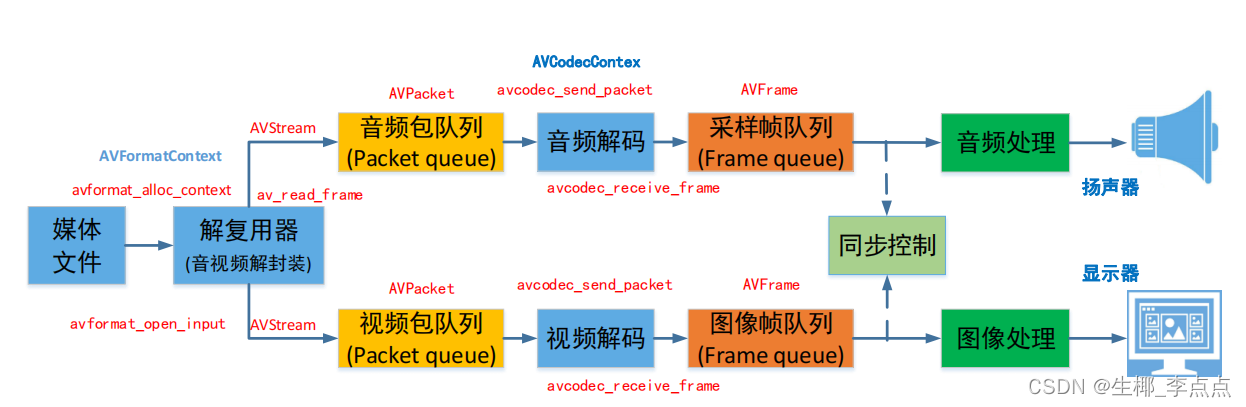
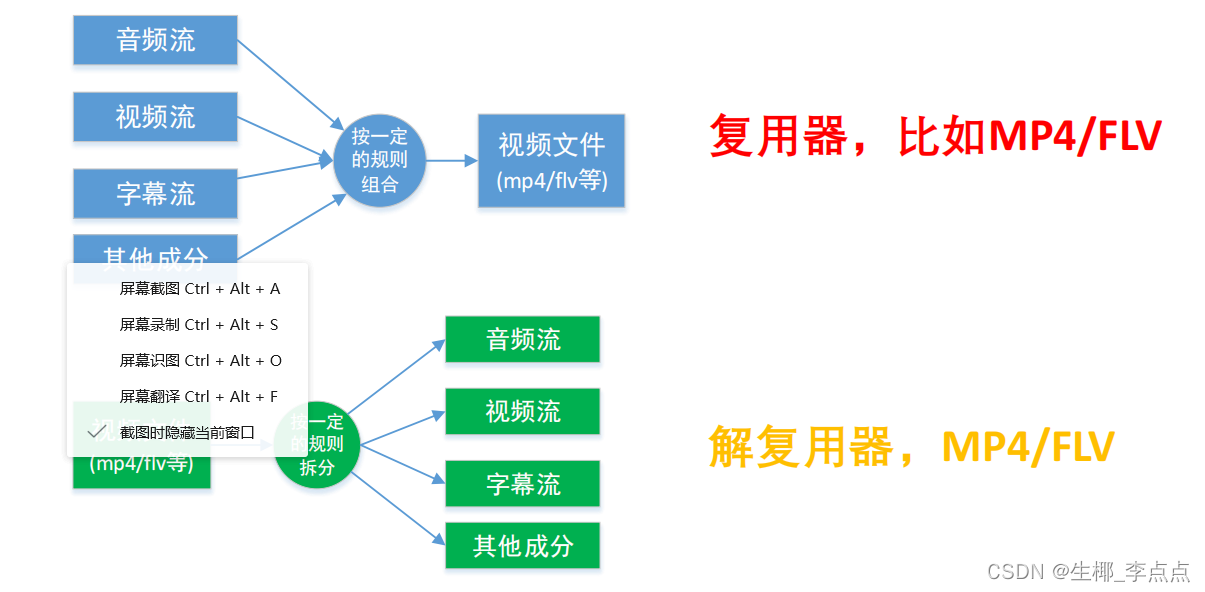
FFmpeg库:
- avcodec:编解码(最重要的库)。
- avformat:封装格式处理。
- avfilter:滤镜特效处理。
- avdevice:各种设备的输入输出。
- avutil:工具库(大部分库都需要这个库的支持)。
- postproc:后加工。
- swresample:音频采样数据格式转换。
- swscale:视频像素数据格式转换
播放步骤
Format I/O context 用于格式化上下文
1.AVFormatContext* pFormatContext = avformat_alloc_context();
Open an input stream and read the header. The codecs are not opened.
The stream must be closed with avformat_close_input().打开文件
2.avformat_open_input(&pFormatContext,path,NULL,NULL)
查找流信息
3.avformat_find_stream_info(pFormatContext,NULL)
查找解码器
4.AVCodec* pCodec = const_cast<AVCodec *>(avcodec_find_decoder(pCodecId));
5.创建解码器上下文
AVCodecContext* pCodecContext = avcodec_alloc_context3(pCodec);
6.打开解码器
avcodec_open2(pCodecContext,pCodec,NULL);
7.分配packet空间和frame空间
AVPacket *avp = av_packet_alloc();
AVFrame *avf = av_frame_alloc();
8.读取数据
av_read_frame(pFormatContext,avp)
9.解码 从avpacket到avframe
ret = avcodec_send_packet(pCodecContext, avp);
10.解码接收到的数据
avcodec_receive_frame(pCodecContext, avf);
11.播放完成
av_packet_unref(avp);
av_packet_free(&avp);
av_frame_free(&avf);
swr_free(&swr_cxt);
avcodec_close(pCodecContext);
avcodec_free_context(&pCodecContext);
avformat_close_input(&pFormatContext);
avformat_free_context(pFormatContext);
env->ReleaseStringUTFChars(audioPath,path);封装格式相关
avformat_alloc_context();负责申请一个AVFormatContext结构的内存,并进行简单初始化
avformat_free_context();释放该结构里的所有东西以及该结构本身
avformat_close_input();关闭解复用器。关闭后就不再需要使用avformat_free_context 进行释放。
avformat_open_input();打开输入视频文件
avformat_find_stream_info():获取音视频文件信息
av_read_frame(); 读取音视频包
avformat_seek_file(); 定位文件
av_seek_frame():定位文件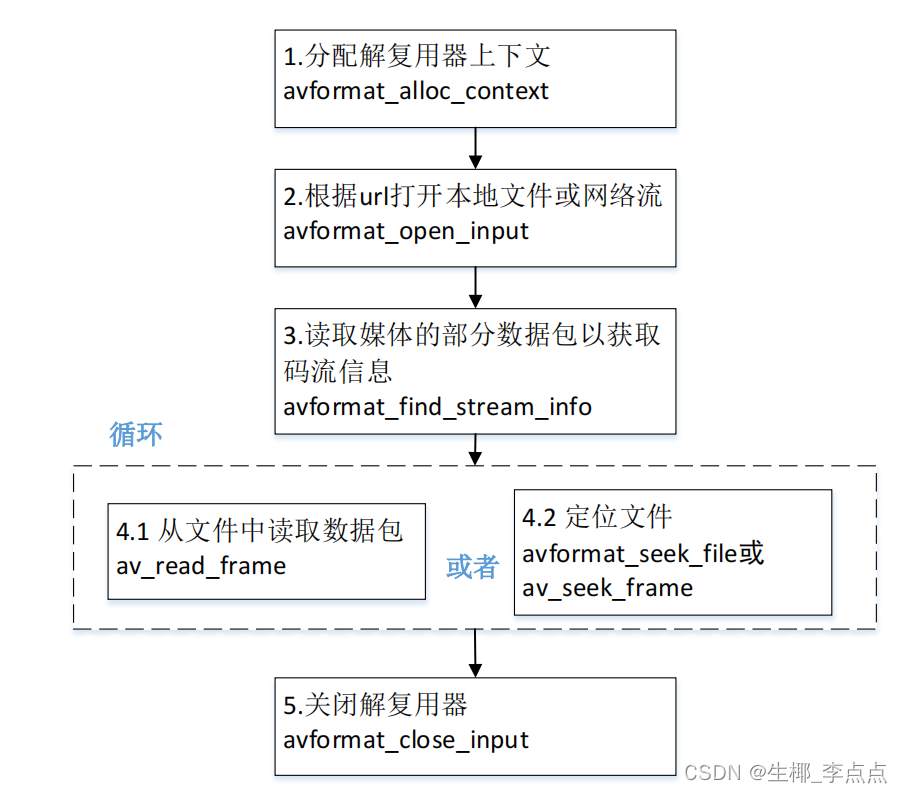
解封装格式相关
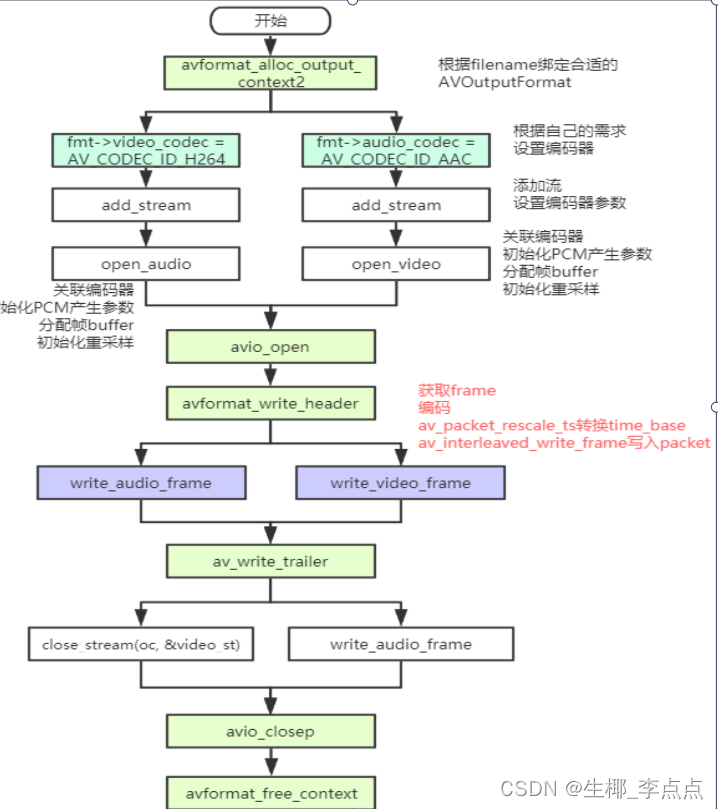
ffmpeg 的 Muxer主要分为 三步操作:
- avformat_write_header : 写文件头
- av_write_frame/av_interleaved_write_frame: 写packet
- av_write_trailer: 写⽂件尾
编码相关

- avcodec_find_encoder:根据指定的AVCodecID查找注册的编码器
- avcodec_alloc_context3:为AVCodecContext分配内存。
- avcodec_open2:打开编码器。
- avcodec_send_frame:将AVFrame⾮压缩数据给编码器。
- avcodec_receive_packet:获取到编码后的AVPacket数据,收到的packet需要⾃⼰释放内存。
- av_frame_get_buffer: 为⾳频或视频帧分配新的buffer。在调⽤这个函数之前,必须在AVFame上设置好以下属性:format(视频为像素格式,⾳频为样本格式)、nb_samples(样本个数,针对⾳频)、channel_layout(通道类型,针对⾳频)、width/height(宽⾼,针对视频)。
- av_frame_make_writable:确保AVFrame是可写的,使av_frame_make_writable()的问题是,在最坏的情况下,它会在您使⽤encode再次更改整个输⼊frame之前复制它. 如果frame不可写,av_frame_make_writable()将分配新的缓冲区,并复制这个输⼊input frame数据,避免和编码器需要缓存该帧时造成冲突。 av_samples_fill_arrays 填充⾳频帧
解码相关
- avcodec_alloc_context3(): 分配解码器上下文 avcodec_find_decoder():根据ID查找解码器
- avcodec_find_decoder_by_name():根据解码器名字 avcodec_open2(): 打开编解码器
avcodec_decode_video2():解码一帧视频数据avcodec_decode_audio4():解码一帧音频数据- avcodec_send_packet(): 发送编码数据包 avcodec_receive_frame(): 接收解码后数据
- avcodec_free_context():释放解码器上下文,包含了 avcodec_close()
- avcodec_close():关闭解码器

FFmpeg数据结构
-
AVFormatContext
封装格式上下文结构体,也是统领全局的结构体,保存了视频文件封装格式相关信息。 AVInputFormat -
demuxer
每种封装格式(例如FLV, MKV, MP4, AVI)对应一个该结构体。 -
AVOutputFormat muxer
-
AVStream
视频文件中每个视频(音频)流对应一个该结构体。
AVCodecContext编解码器上下文结构体,保存了视频(音频)编解码相关信息。 -
AVCodec
每种视频(音频)编解码器(例如H.264解码器)对应一个该结构体。 -
AVPacket
存储一帧压缩编码数据。 -
AVFrame
存储一帧解码后像素(采样)数据
FFmpeg数据结构分析
-
AVFormatContext
iformat:输入媒体的AVInputFormat,比如指向AVInputFormat ff_flv_demuxer
nb_streams:输入媒体的AVStream 个数
streams:输入媒体的AVStream []数组
duration:输入媒体的时长(以微秒为单位),计算方式可以参考av_dump_format()函数。
bit_rate:输入媒体的码率 -
AVInputFormat
name:封装格式名称
extensions:封装格式的扩展名
id:封装格式ID,
一些封装格式处理的接口函数,比如read_packet() -
AVStream
index:标识该视频/音频流
time_base:该流的时基,PTS*time_base=真正的时间(秒)
avg_frame_rate: 该流的帧率
duration:该视频/音频流长度
codecpar:编解码器参数属性 -
AVCodecParameters
codec_type:媒体类型,比如AVMEDIA_TYPE_VIDEO,AVMEDIA_TYPE_AUDIO等
codec_id:编解码器类型, 比如AV_CODEC_ID_H264AV_CODEC_ID_AAC等。 -
AVCodecContext
codec:编解码器的AVCodec,比如指向AVCodec ff_aac_latm_decoder
width, height:图像的宽高(只针对视频)
pix_fmt:像素格式(只针对视频)
sample_rate:采样率(只针对音频)
channels:声道数(只针对音频)
sample_fmt:采样格式(只针对音频) -
AVCodec
name:编解码器名称
type:编解码器类型
id:编解码器ID
一些编解码的接口函数,比如int (*decode)() -
AVPacket
pts:显示时间戳
dts:解码时间戳
data:压缩编码数据
size:压缩编码数据大小
pos:数据的偏移地址
stream_index:所属的AVStream -
AVFrame
data:解码后的图像像素数据(音频采样数据)
linesize:对视频来说是图像中一行像素的大小;对音频来说是整个音频帧的大小
width, height:图像的宽高(只针对视频)
key_frame:是否为关键帧(只针对视频) 。 • pict_type:帧类型(只针對视频) 。例如I, P, B • sample_rate:音频采样率(只针对音频)
nb_samples:音频每通道采样数(只针对音频)
pts:显示时间戳
FFmpeg数据结构之间的关系
1. AVFormatContext和AVInputFormat之间的关系
AVFormatContext API调用
AVInputFormat 主要是FFMPEG内部调用
数据:
AVFormatContext 封装格式上下文结构体
struct AVInputFormat *iformat;
方法:
AVInputFormat 每种封装格式(例如FLV, MKV, MP4)
int (*read_header)(struct AVFormatContext * );
int (*read_packet)(struct AVFormatContext *, AVPacket *pkt);
2. AVCodecContext和AVCodec之间的关系
数据:
AVCodecContext 编码器上下文结构体
struct AVCodec *codec;
方法:
AVCodec 每种视频(音频)编解码器
int (*decode)(AVCodecContext *, void *outdata, int *outdata_size,
AVPacket *avpkt);
int (*encode2)(AVCodecContext *avctx, AVPacket *avpkt, const AVFrame
*frame, int *got_packet_ptr);
3.AVFormatContext, AVStream和AVCodecContext之间的关系
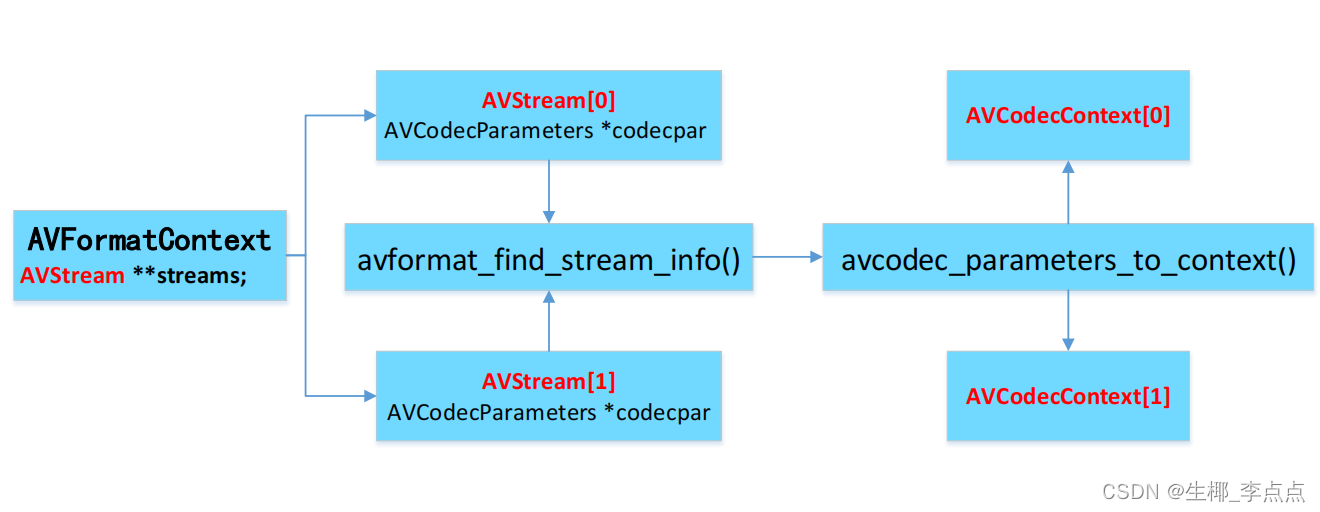
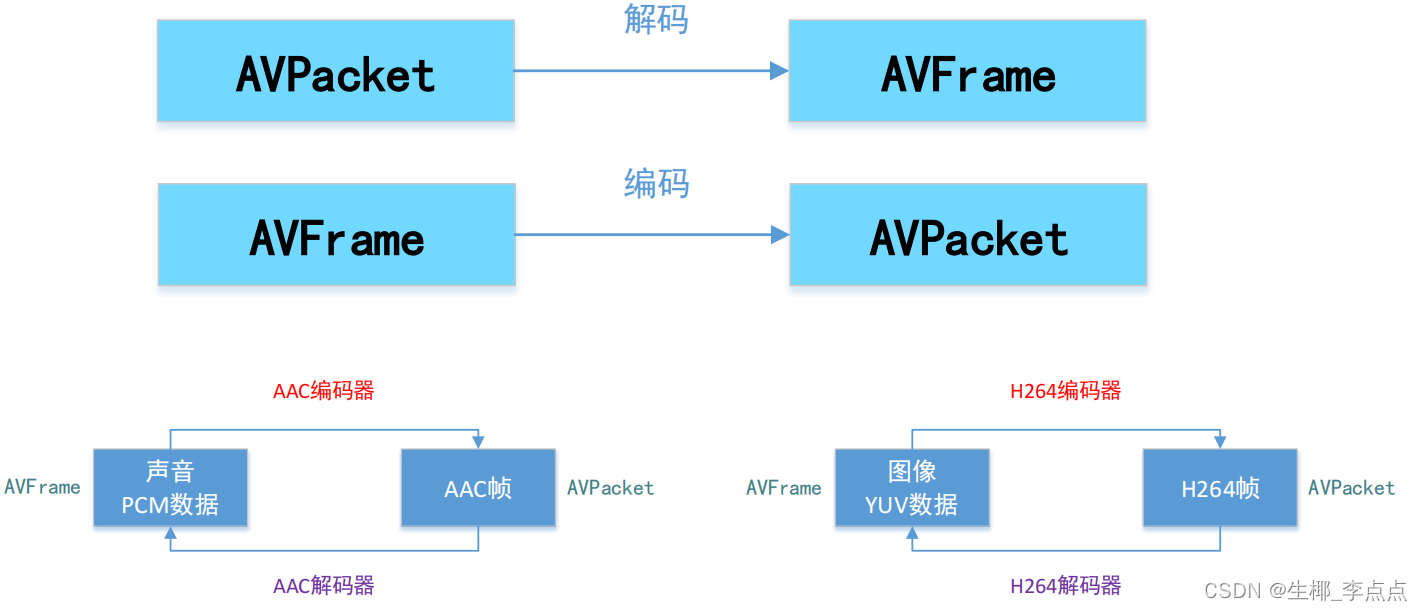
(287条消息) FFmpeg编程入门_生椰_李点点的博客-CSDN博客

