【开发实践】在线考试系统(三) Sortable实现试题的重排序
一、需求分析
开发一个在线考试系统,在教师组卷功能模块中,需要对已经选择的试题进行重排序,获得所需试题顺序的试卷。
 如下是试卷编辑页面,需要在将已经选中的试题重排顺序。
如下是试卷编辑页面,需要在将已经选中的试题重排顺序。
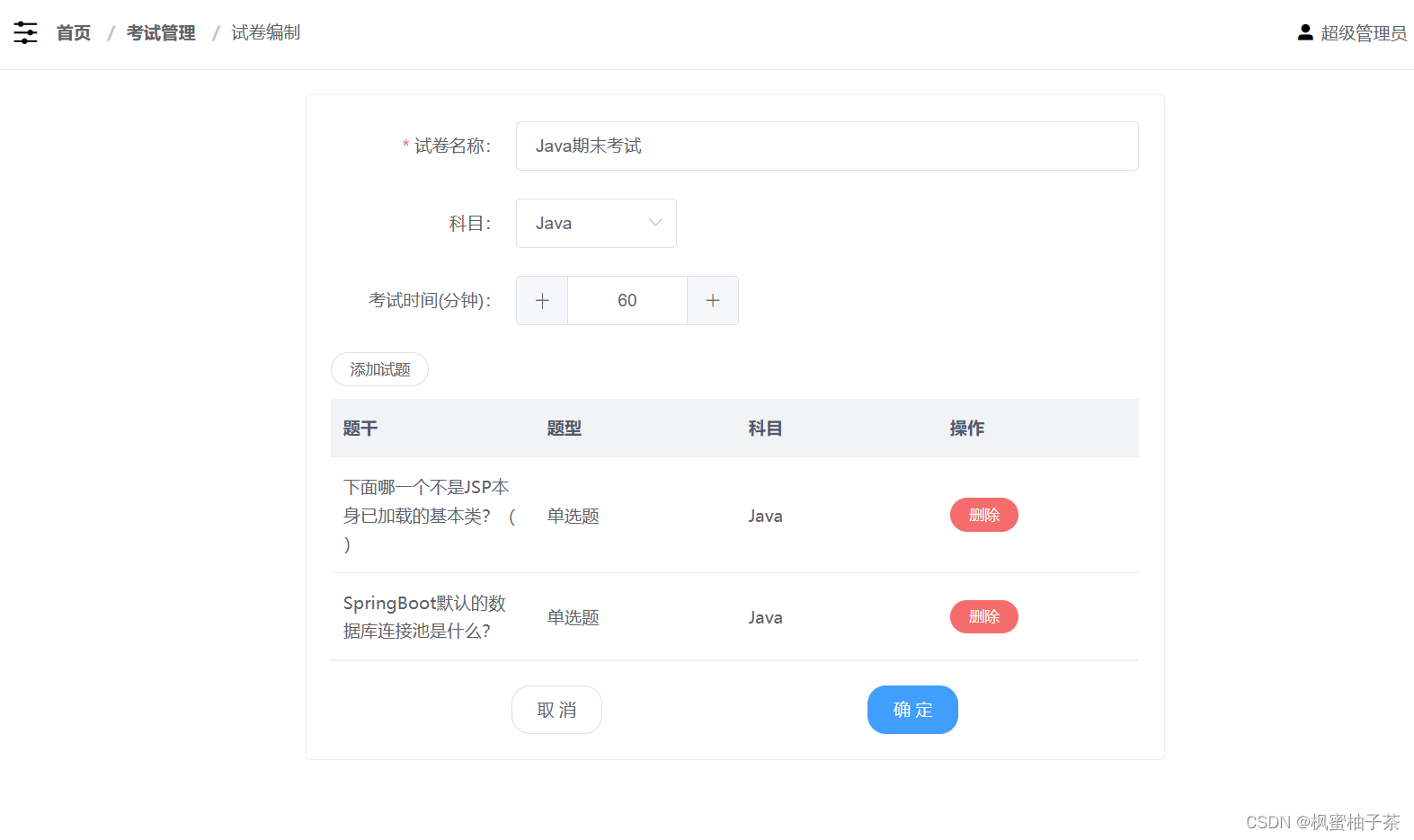 二、技术引入
二、技术引入
1、sortable.js
sortable.js 官方github网址
Sortable 是一个用于可重新排序的拖放列表的 JavaScript 库
【特点】
- 支持触摸设备和现代浏览器(包括IE9)
- 可以从一个列表拖动到另一个列表或在同一列表中拖动
- 移动项目时的 CSS 动画
- 支持拖动手柄和可选文本(比voidberg的html5sortable更好)
- 智能自动滚动
- 高级交换检测
- 流畅的动画
- 多拖动支持
- 支持 CSS 转换
- 使用原生 HTML5 拖放 API 构建
【资源导入】
Install with NPM:
$ npm install sortablejs --saveInstall with Bower:
$ bower install --save sortablejsImport into your project:
// 默认 SortableJS
import Sortable from 'sortablejs';
// Core SortableJS(没有默认插件)
import Sortable from 'sortablejs/modular/sortable.core.esm.js';
// 完成SortableJS(所有插件)
import Sortable from 'sortablejs/modular/sortable.complete.esm.js';
Cherrypick plugins:
// Cherrypick extra plugins
import Sortable, { MultiDrag, Swap } from 'sortablejs';
Sortable.mount(new MultiDrag(), new Swap());
// Cherrypick default plugins
import Sortable, { AutoScroll } from 'sortablejs/modular/sortable.core.esm.js';
Sortable.mount(new AutoScroll());2、入门案例
【简单使用】
<ul id="items">
<li>item 1</li>
<li>item 2</li>
<li>item 3</li>
</ul>
var el = document.getElementById('items');
var sortable = Sortable.create(el);三、需求实现
1、vue中重排序方法
setSort(){
let that = this;
const tbody = this.$refs.table.$el.querySelectorAll('.el-table__body-wrapper > table > tbody')[0]
Sortable.create(tbody , {
animation: 300,
onEnd: evt => {
// 请求接口排序,后面具体需要什么参数,获取就行了,每个人需要不一样
that.testPaper.testPaperQuestionList.splice(evt.newIndex, 0, that.testPaper.testPaperQuestionList.splice(evt.oldIndex, 1)[0])
let newArray = that.testPaper.testPaperQuestionList.slice(0)
that.testPaper.testPaperQuestionList = []
that.$nextTick(function () {
that.testPaper.testPaperQuestionList = newArray
})
that.PaperQuestionList= newArray;
}
})
}【注意】: 需要在钩子函数mounted或者create中,调用该方法初始化。
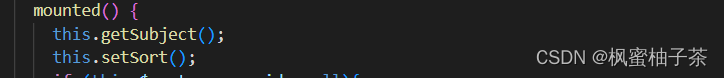
2、效果展示

