echarts圆形统计图与柱状图结合
1、先展示效果图
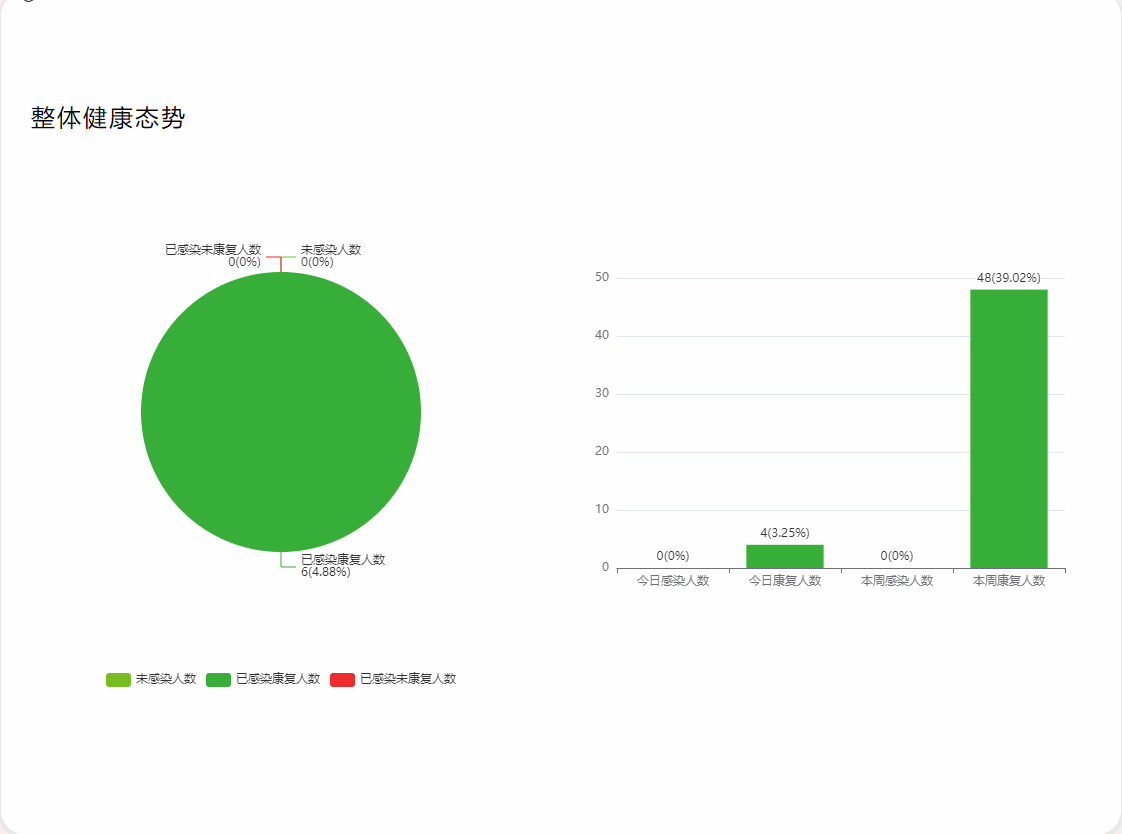
2、直接上代码,copy代码进行调试便会懂(导入echarts插件看之前的文章)
<template>
<div class="employee-container">
<div class="top-content">
<span class="top-title">整体健康态势</span>
</div>
<div class="statistical-chart">
<div id="statistical-pie"></div>
<div id="statistical-bar"></div>
</div>
</div>
</template>
<script>
import {
getAntigenRatio,
getDayOrWeek
} from '@/api/echartsApi'
export default {
name: "OverallHealthSituation",
data() {
return {
pieChartBox: null,
barChartBox: null,
// 已康复人数
RecoveredQty: 0,
RecoveredRatio: 0, // 已康复人数比例
UninfectedQty: 0, // 未感染人数
UninfectedRatio: 0, // 未感染人数比例
UnrecoverableQty: 0, // 已感染未康复人数
UnrecoverableRatio: 0, // 已感染未康复人数比例
dayInfectedQty: 0, // 今日感染人数
dayInfectedRatio: 0, // 今日感染人数比例
dayRecoveryQty: 0, // 今日康复人数
dayRecoveryRatio: 0, // 今日康复人数比例
weekInfectedQty: 0, // 本周感染人数比例
weekInfectedRatio: 0, // 本周感染人数比例
weekRecoveryQty: 0, // 本周康复人数比例
weekRecoveryRatio: 0, // 本周康复人数比例
};
},
created() {
this.getData()
},
mounted() {
setTimeout(() => {
this.pieEchart()
this.barEchart()
}, 500);
},
methods: {
getData() {
// 饼图数据
getAntigenRatio().then(res => {
this.RecoveredQty = res.data.RecoveredQty
this.RecoveredRatio = res.data.RecoveredRatio
this.UninfectedQty = res.data.UninfectedQty
this.UninfectedRatio = res.data.UninfectedRatio
this.UnrecoverableQty = res.data.UnrecoverableQty
this.UnrecoverableRatio = res.data.UnrecoverableRatio
})
// 柱形图数据
getDayOrWeek().then(res => {
res.data.forEach(item => {
if (item.typeDescription == '天') {
this.dayInfectedQty = item.infectedQty, // 今日感染人数
this.dayInfectedRatio = item.infectedRatio, // 今日感染人数比例
this.dayRecoveryQty = item.recoveryQty, // 今日康复人数
this.dayRecoveryRatio = item.recoveryRatio // 今日康复人数比例
} else if (item.typeDescription == '周') {
this.weekInfectedQty = item.infectedQty, // 本周感染人数比例
this.weekInfectedRatio = item.infectedRatio, // 本周感染人数比例
this.weekRecoveryQty = item.recoveryQty, // 本周康复人数比例
this.weekRecoveryRatio = item.recoveryRatio // 本周康复人数比例
}
});
})
},
// 1、 饼图echart图表
pieEchart() {
let UninfectedRatio = this.UninfectedRatio
let RecoveredRatio = this.RecoveredRatio
let UnrecoverableRatio = this.UnrecoverableRatio
if (this.pieChartBox != null && this.pieChartBox != "" && this.pieChartBox != undefined) {
this.pieChartBox.dispose() //销毁
}
this.pieChartBox = this.$echarts.init(document.getElementById("statistical-pie"));
const option = {
tooltip: {
trigger: 'item'
},
legend: {
orient: 'vertical',
bottom: 'bottom',
// data: ['未感染人数', '已感染康复人数', '已感染未康复人数']
},
color: ['#77bc21', '#36ae37', '#ef2b2d'],
series: [{
name: '统计图',
type: 'pie',
radius: '50%',
data: [{
value: this.UninfectedQty,
name: '未感染人数',
label: {
show: true,
position: 'top',
formatter: function (val) {
// if (val.value == 0) {
// return ""
// }
let proportion = '未感染人数\n' + val.value + '(' + UninfectedRatio + '%' + ')'
return proportion
},
}
},
{
value: this.RecoveredQty,
name: '已感染康复人数',
label: {
show: true,
position: 'top',
formatter: function (val) {
// if (val.value == 0) {
// return ""
// }
let proportion = '已感染康复人数\n' + val.value + '(' + RecoveredRatio + '%' + ')'
return proportion
},
}
},
{
value: this.UnrecoverableQty,
name: '已感染未康复人数',
label: {
show: true,
position: 'top',
formatter: function (val) {
// if (val.value == 0) {
// return ""
// }
let proportion = '已感染未康复人数\n' + val.value + '(' + UnrecoverableRatio + '%' + ')'
return proportion
},
}
},
],
emphasis: {
itemStyle: {
shadowBlur: 10,
shadowOffsetX: 0,
shadowColor: 'rgba(0, 0, 0, 0.5)'
}
}
}]
};
this.pieChartBox.setOption(option);
// 根据页面大小自动响应图表大小
// window.addEventListener("resize", function () {
// this.pieChartBox.resize();
// });
},
// 2、柱形图echarts图表
barEchart() {
let dayInfectedQty = this.dayInfectedQty // 今日感染人数
let dayInfectedRatio = this.dayInfectedRatio // 今日感染人数比例
let dayRecoveryQty = this.dayRecoveryQty // 今日康复人数
let dayRecoveryRatio = this.dayRecoveryRatio // 今日康复人数比例
let weekInfectedQty = this.weekInfectedQty // 本周感染人数比例
let weekInfectedRatio = this.weekInfectedRatio // 本周感染人数比例
let weekRecoveryQty = this.weekRecoveryQty // 本周康复人数比例
let weekRecoveryRatio = this.weekRecoveryRatio // 本周康复人数比例
if (this.barChartBox != null && this.barChartBox != "" && this.barChartBox != undefined) {
this.barChartBox.dispose() //销毁
}
this.barChartBox = this.$echarts.init(document.getElementById("statistical-bar"));
const option = {
xAxis: {
type: 'category',
data: ['今日感染人数', '今日康复人数', '本周感染人数', '本周康复人数']
},
yAxis: {
type: 'value'
},
series: [{
data: [{
value: dayInfectedQty,
itemStyle: {
color: '#ef2b2d'
},
label: {
show: true,
position: 'top',
formatter: function (val) {
// if (val.value == 0) {
// return ""
// }
let proportion = val.value + '(' + dayInfectedRatio + '%' + ')'
return proportion
},
}
}, {
value: dayRecoveryQty,
itemStyle: {
color: '#36ae37'
},
label: {
show: true,
position: 'top',
formatter: function (val) {
// if (val.value == 0) {
// return ""
// }
let proportion = val.value + '(' + dayRecoveryRatio + '%' + ')'
return proportion
},
}
}, {
value: weekInfectedQty,
itemStyle: {
color: '#ef2b2d'
},
label: {
show: true,
position: 'top',
formatter: function (val) {
// if (val.value == 0) {
// return ""
// }
let proportion = val.value + '(' + weekInfectedRatio + '%' + ')'
return proportion
},
}
}, {
value: weekRecoveryQty,
itemStyle: {
color: '#36ae37'
},
label: {
show: true,
position: 'top',
formatter: function (val) {
// if (val.value == 0) {
// return ""
// }
let proportion = val.value + '(' + weekRecoveryRatio + '%' + ')'
return proportion
},
}
}],
type: 'bar'
}]
};
this.barChartBox.setOption(option);
// 根据页面大小自动响应图表大小
// window.addEventListener("resize", function () {
// this.barChartBox.resize();
// });
},
},
};
</script>
<style lang="scss" scoped>
.employee-container {
width: 100%;
height: 100%;
padding-top: 20px;
display: flex;
flex-direction: column;
align-items: center;
.top-content {
width: 100%;
display: flex;
.top-title {
font-size: 24px;
letter-spacing: 2px;
margin-left: 30px;
}
}
.statistical-chart {
display: flex;
justify-content: space-between;
// align-items: center;
width: 1120px;
height: 700px;
#statistical-pie {
width: 560px;
height: 560px;
}
#statistical-bar {
margin-top: 86px;
width: 560px;
height: 420px;
}
}
}
</style>
