使用向量机(SVM)算法的推荐系统
系统整体结构
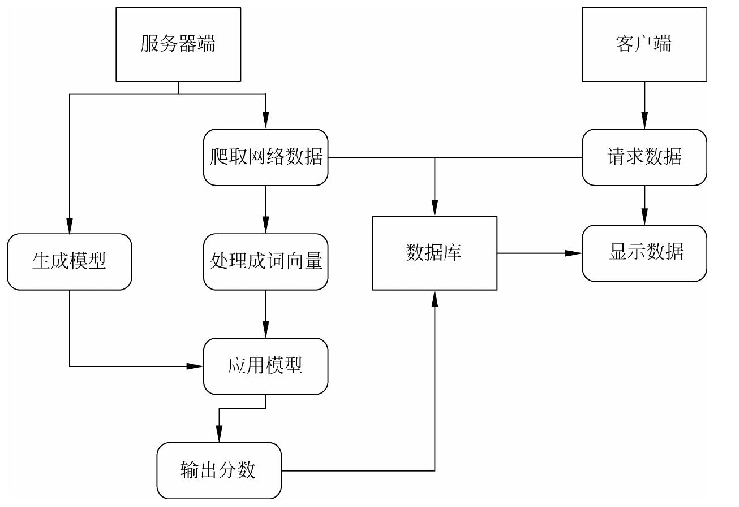
运行环境
包括Python环境、TensorFlow环境、安装模块、MySQL数据库。
Python环境
需要Python 3.6及以上配置,在Windows环境下推荐下载Anaconda完成Python所需的配置,下载地址为https://www.anaconda.com/,也可下载虚拟机在Linux环境下运行代码。
TensorFlow环境
conda config -- add channels https://mirrors.tuna.tsinghua.edu.cn/anaconda/pkgs/free/
conda config -- set show_channel_urls yes
创建Python 3.5的环境,名称为TensorFlow,此时Python版本和后面TensorFlow的版本有匹配问题,此步选择Python 3.x。
conda create - n tensorflow python = 3.5
有需要确认的地方,都输入y,在Anaconda Prompt中激活TensorFlow环境:
activate tensorflow
安装CPU版本的TensorFlow:
pip install - upgrade -- ignore - installed tensorflow
在anaconda prompt中使用命令行切换到TensorFlow环境:
$ activate tensorflow
安装Scikit-learn模块:
$ pip install scikit - learn - i https://pypi.tuna.tsinghua.edu.cn/simple
安装jieba模块:
$ pip install jieba - i https://pypi.tuna.tsinghua.edu.cn/simple
安装gensim模块:
$pip install gensim - i https://pypi.tuna.tsinghua.edu.cn/simple
安装Django模块:
下载并解压Django,和Python安装在同一个根目录,进入Django目录,执行:
python setup.py install
Django被安装到Python的Lib下site-packages。将这些目录添加到系统环境变量中:C:\Python33\Lib\site-packages\django;C:\Python33\Scripts,使用Django的django-admin.py命令新建工程。
安装MySQL数据库
下载MySQL安装并配置。在计算机高级属性的系统变量中写好MySQL所在位置,方便用命令行操作MySQL,在服务里启动数据库服务,登录数据库:
mysql - u root - p
创建数据库grades:
CREATE DATABASE grades;
