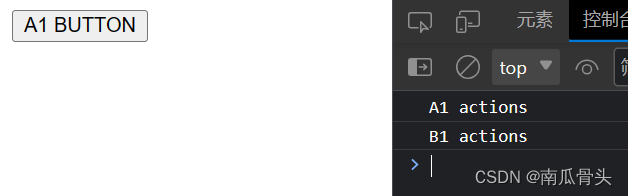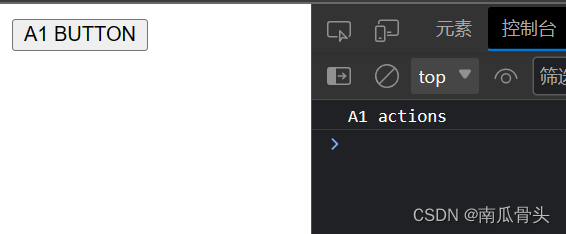原理:可以对Vuex的actions,mutations,state,getters四个属性综合成一个部分,做成一个模块使用 优点:可以将一些特殊的功能独立,进行调用
const a = {
actions : {
方法名 ( context, value ) {
... ... 对value的操作
context. commit ( 'mutations方法名' , value)
}
} ,
mutations : {
方法名 ( state, value ) {
... ... 对state更新,并赋值给value
}
} ,
state : {
对象名 : 100
} ,
getters : {
方法名 ( state ) {
return ... ...
}
}
}
export default new Vuex. Store ( {
modules : {
aModule : a
a
}
} )
功能:用来控制dispatch和commit的全访问能力 在模块化的基础上,对于dispatch或者是commit在调用时需要做好命名空间(namespaced)
原因:在没有做模块化处理的时候,通过dispatch或者是commit调用时,是将一整个文件进行搜索,找寻与之对应的方法名。(做个小实验,如下)
< template>
< div>
< button @click= "A1" > A1 BUTTON < / button>
< / div>
< / template>
< script>
export default {
name : 'A' ,
methods : {
A1 ( ) {
this . $store. dispatch ( 'A1' )
}
}
}
< / script>
import Vue from 'vue'
import Vuex from 'vuex'
Vue. use ( Vuex)
const a = {
actions : {
A1 ( ) {
console. log ( 'A1 actions' ) ;
}
}
}
const b = {
actions : {
A1 ( ) {
console. log ( 'B1 actions' ) ;
}
}
}
export default new Vuex. Store ( {
modules : {
aModule : a,
bModule : b,
}
} )
以上store.js文件中,分别定义了a和b模块,在两个模块的actions中都有A1方法,执行效果如下:
点击A1按钮,都触发了a和b模块中的A1方法。当我们只需要执行一个模块的时候,就可以使用命名空间(namespaced),在模块中的第一行加上namespaced : true,可以防止一次性全部访问到
import Vue from 'vue'
import Vuex from 'vuex'
Vue. use ( Vuex)
const a = {
namespaced : true ,
actions : {
A1 ( ) {
console. log ( 'A1 actions' ) ;
}
}
}
const b = {
namespaced : true ,
actions : {
A1 ( ) {
console. log ( 'B1 actions' ) ;
}
}
}
export default new Vuex. Store ( {
modules : {
aModule : a,
bModule : b,
}
} )
state:
没有namespace:{{$store.state.对象名}} 用了namespace:{{$store.state.模块名.对象名}} actions:
没有namespace:this.$store.dispatch(‘actions方法名’, 值) 用了namespace:this.$store.dispatch(‘模块名/actions方法名’, 值) mutations:
没有namespace:this.$store.commit(‘mutations方法名’, 值) 用了namespace:this.$store.commit(‘模块名/mutations方法名’, 值) getters:
没有namespace:{{$store.getters.getters方法名}} 用了namespace:{{$store.getters[‘模块名/getters方法名’]}}
< template>
< div>
< h3> state: { { $store. state. aModule. 对象名} } < / h3>
< h3> getters: { { $store. getters[ 'aModule/getters方法名' ] } } < / h3>
< / div>
< / template>
< script>
export default {
name : 'xxx' ,
methods : {
方法名 ( ) {
this . $store. dispatch ( 'aModule/actions方法名' , 值)
} ,
方法名 ( ) {
this . $store. commit ( 'aModule/mutations方法名' , 值)
}
}
}
< / script>
const a = {
namespaced : true ,
actions : {
方法名 ( context, value ) {
... ... 对value的操作
context. commit ( 'mutations方法名' , value)
}
} ,
mutations : {
方法名 ( state, value ) {
... ... 对state更新,并赋值给value
}
} ,
state : {
对象名 : 100
} ,
getters : {
方法名 ( state ) {
return ... ...
}
}
}
const b = { 跟上面一样}
export default new Vuex. Store ( {
modules : {
aModule : a
a
}
} )
import Vue from 'vue'
import Vuex from 'vuex'
Vue. use ( Vuex)
import aModule from './a'
export default new Vuex. Store ( {
modules : {
aModule
}
} )
export default {
namespaced : true ,
actions : {
... ...
} ,
mutations : {
... ...
} ,
state : {
... ...
} ,
getters : {
... ...
}
}