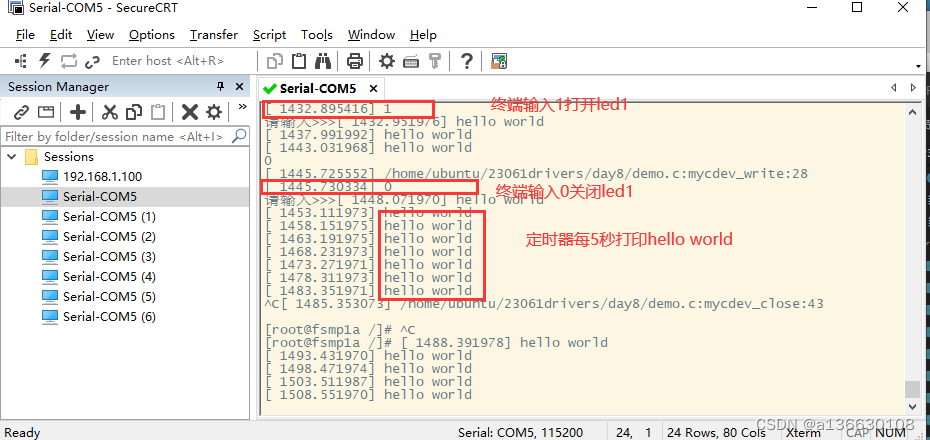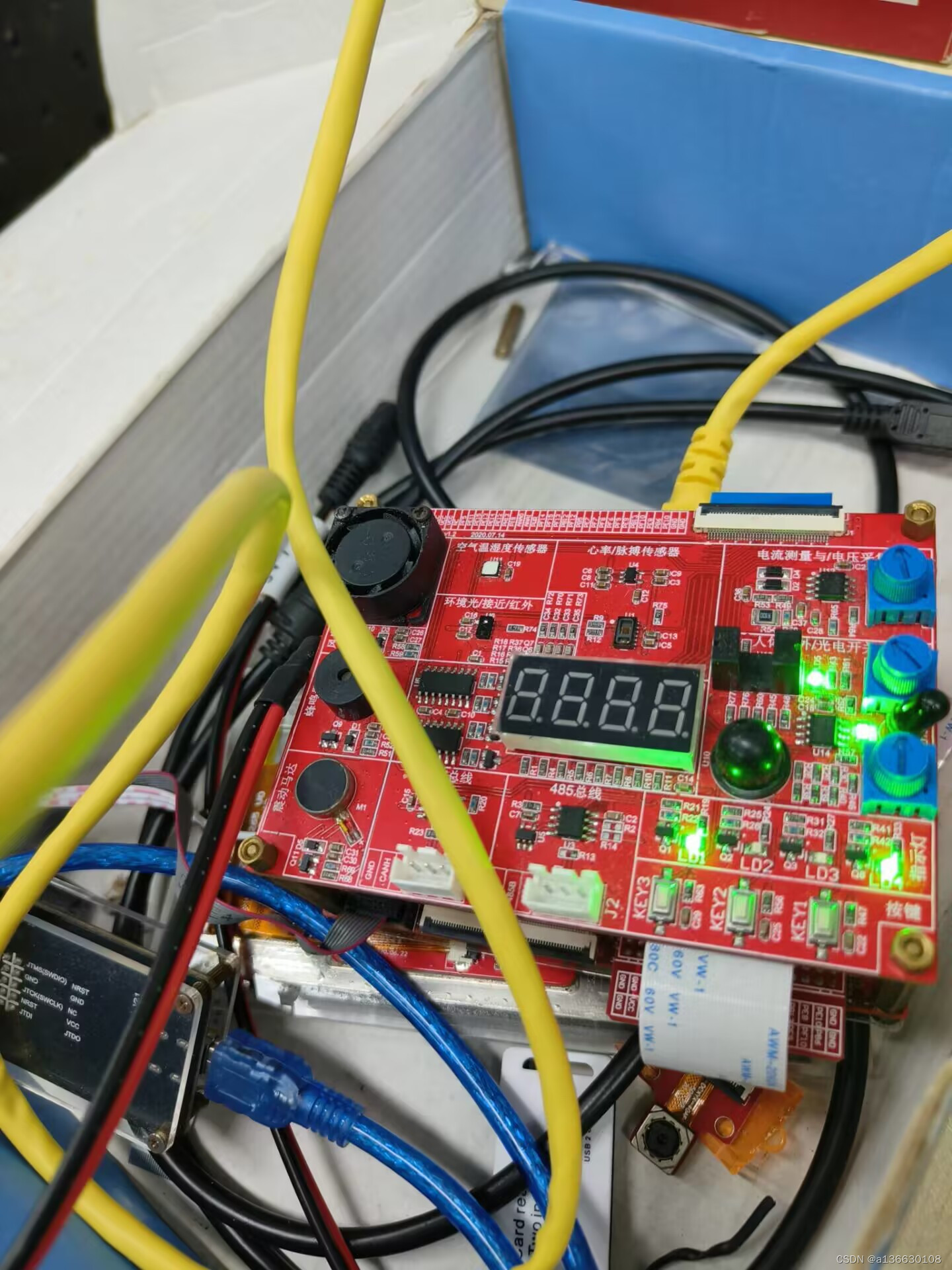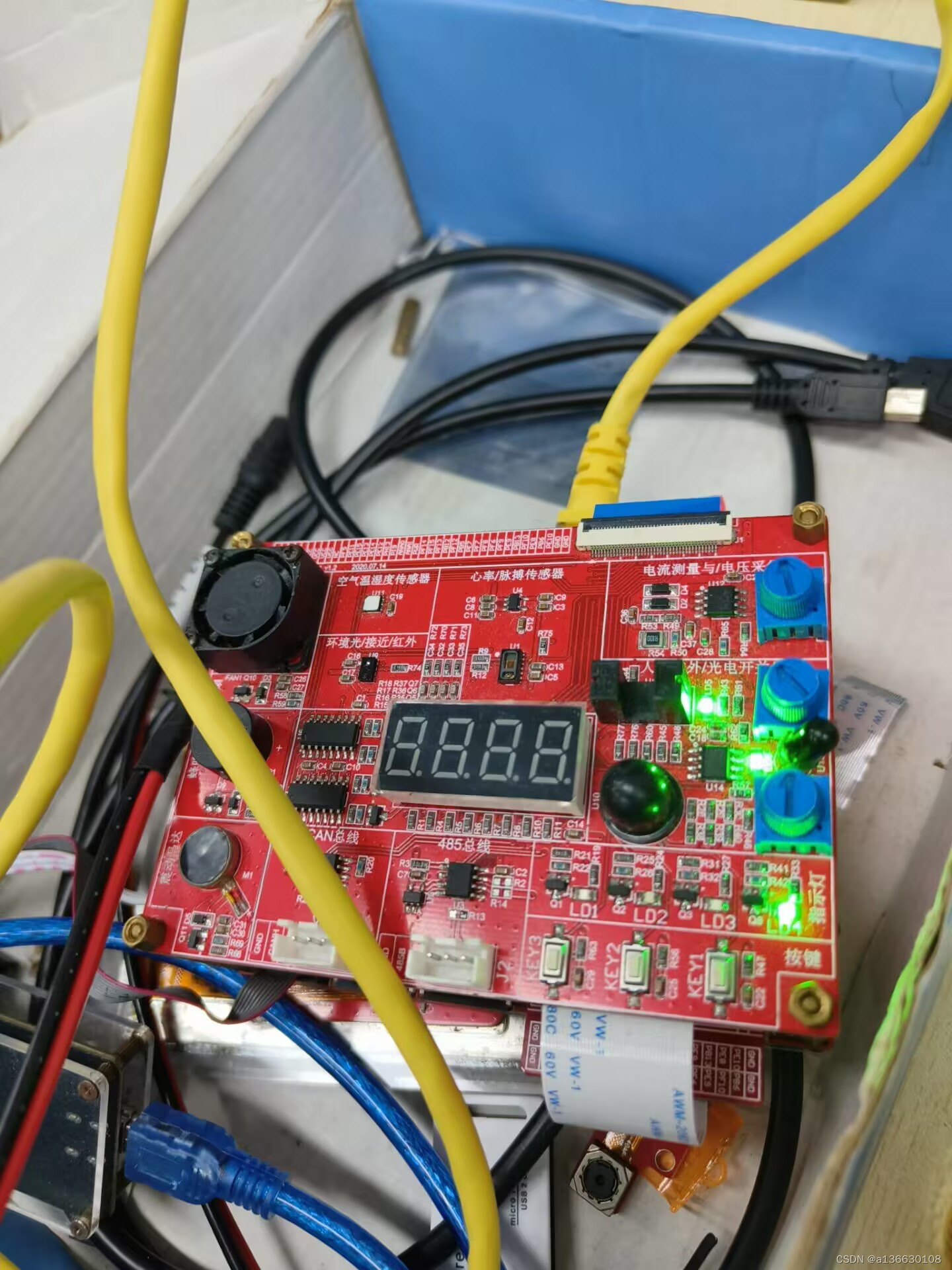底层驱动day8作业
代码:
//驱动程序
#include<linux/init.h>
#include<linux/module.h>
#include<linux/of.h>
#include<linux/of_gpio.h>
#include<linux/gpio.h>
#include<linux/timer.h>
struct device_node *dnode;
//unsigned int gpiono;
char kbuf[128] = {0};
//定义定时器对象
struct timer_list mytimer;
struct gpio_desc *gpiono;
int major;
struct class *cls;
struct device *dev;
int mycdev_open(struct inode *inode, struct file *file)
{
printk("%s:%s:%d\n", __FILE__, __func__, __LINE__);
return 0;
}
ssize_t mycdev_write(struct file *file, const char *ubuf, size_t size, loff_t *lof)
{
printk("%s:%s:%d\n", __FILE__, __func__, __LINE__);
int ret=copy_from_user(kbuf,ubuf,size);
if(ret)
{
printk("copy_from_user filed\n");
return -EIO;
}
printk("%d\n",kbuf[0] - 48);
gpiod_set_value(gpiono,kbuf[0] - 48);
return 0;
}
int mycdev_close(struct inode *inode, struct file *file)
{
printk("%s:%s:%d\n", __FILE__, __func__, __LINE__);
return 0;
}
// 定义操作方法结构体变量并赋值
struct file_operations fops = {
.open = mycdev_open,
.write = mycdev_write,
.release = mycdev_close,
};
void handler(struct timer_list *timer)
{
printk("hello world\n");
mod_timer(timer,jiffies + 5 * HZ);
}
static int __init mycdev_init(void)
{
dnode = of_find_node_by_path("/myled");
if(NULL == dnode)
{
printk("解析设备节点信息失败\n");
return -ENXIO;
}
//获取LED1 GPIO编号
gpiono = gpiod_get_from_of_node(dnode,"led1-gpio",0,GPIOD_OUT_LOW,NULL);
if(IS_ERR(gpiono))
{
printk("申请gpio信息失败\n");
return -PTR_ERR(gpiono);
}
//初始化定时器对象
timer_setup(&mytimer,handler,0);
mytimer.expires = jiffies + HZ;
//注册定时器
add_timer(&mytimer);
major = register_chrdev(0, "mychrdev", &fops);
if (major < 0)
{
printk("字符设备驱动注册失败\n");
return major;
}
printk("字符设备驱动注册成功:major=%d\n", major);
// 向上提交目录
cls = class_create(THIS_MODULE, "mychrdev");
if (IS_ERR(cls))
{
printk("向上提交目录失败\n");
return -PTR_ERR(cls);
}
printk("向上提交目录成功\n");
// 向上提交设备节点信息
int i; // 向上提交三次设备节点信息
for (i = 0; i < 3; i++)
{
dev = device_create(cls, NULL, MKDEV(major, i), NULL, "myled%d", i);
if (IS_ERR(dev))
{
printk("向上提交设备节点失败\n");
return -PTR_ERR(dev);
}
}
printk("向上提交设备节点成功\n");
return 0;
}
static void __exit mycdev_exit(void)
{
del_timer(&mytimer);
//gpio_free(gpiono);
gpiod_put(gpiono);
// 销毁设备节点信息
int i;
for (i = 0; i < 3; i++)
{
device_destroy(cls, MKDEV(major, i));
}
// 销毁目录
class_destroy(cls);
// 注销字符设备驱动
unregister_chrdev(major, "mychrdev");
}
module_init(mycdev_init);
module_exit(mycdev_exit);
MODULE_LICENSE("GPL");//应用程序
#include<stdio.h>
#include<stdlib.h>
#include<sys/ioctl.h>
#include<string.h>
#include<sys/stat.h>
#include<sys/types.h>
#include<unistd.h>
#include<fcntl.h>
int main(int argc, char const *argv[])
{
char buf[128] = {0};
int fd = open("/dev/myled0",O_RDWR);
while(1)
{
printf("请输入>>>");
scanf("%s",buf);
write(fd,buf,1);
}
return 0;
}
实验现象: