一文讲明 Spring 的使用 【全网超详细教程】
文章底部有个人公众号:热爱技术的小郑。主要分享开发知识、学习资料、毕业设计指导等。有兴趣的可以关注一下。为何分享? 踩过的坑没必要让别人在再踩,自己复盘也能加深记忆。利己利人、所谓双赢。
前言
目录结构
Spring 的相关代码 都公开在了 GitHub上的代码仓库:GitHub源代码地址
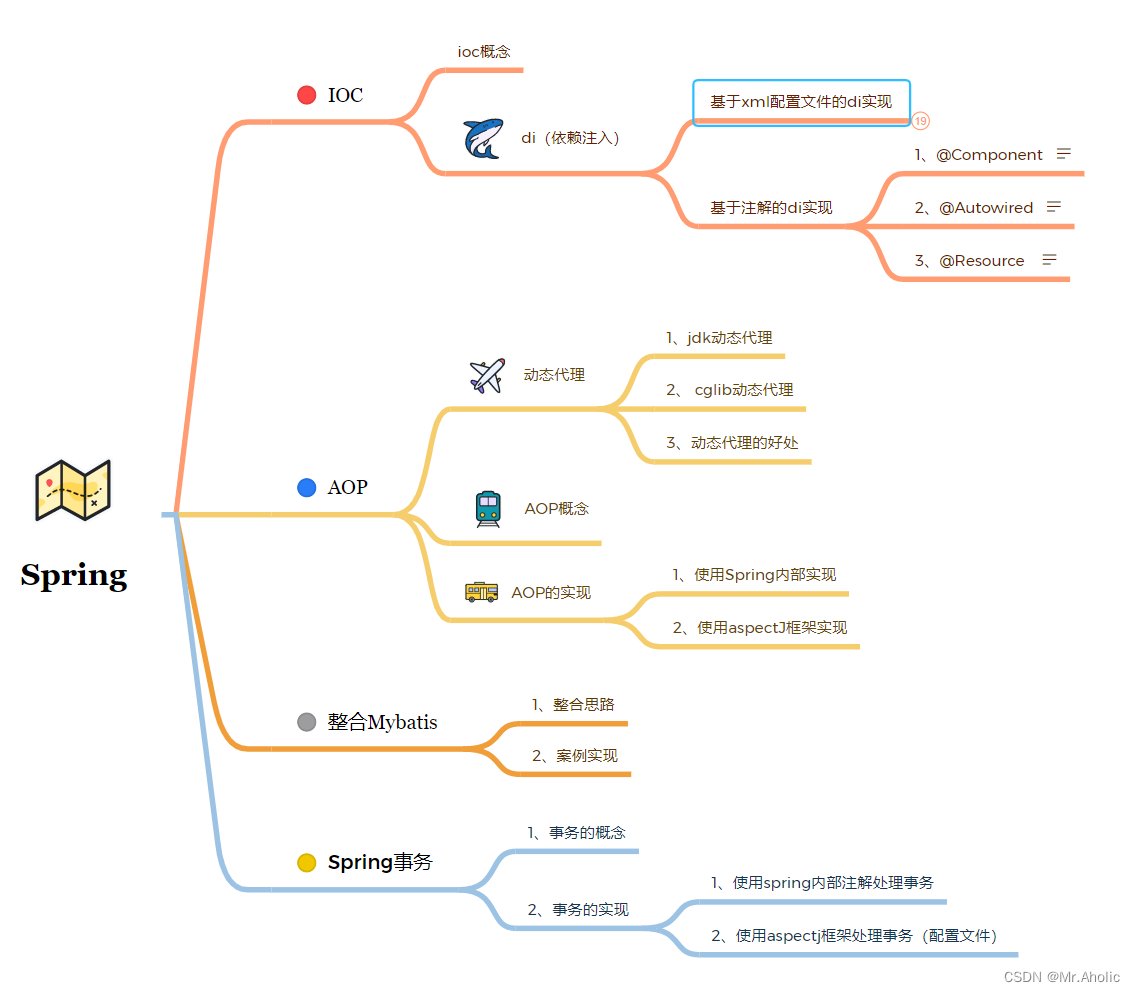
目录
1、搭建一个简单的项目
项目代码在Github上的位置:
源码地址
1.1 导入依赖包
依赖包下载地址:Spring所需要的核心jar包
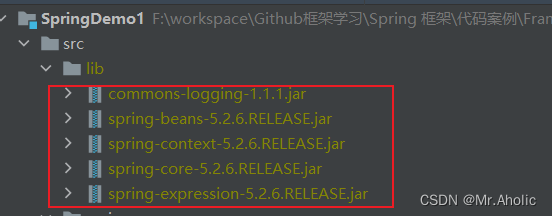
将项目导入jar包
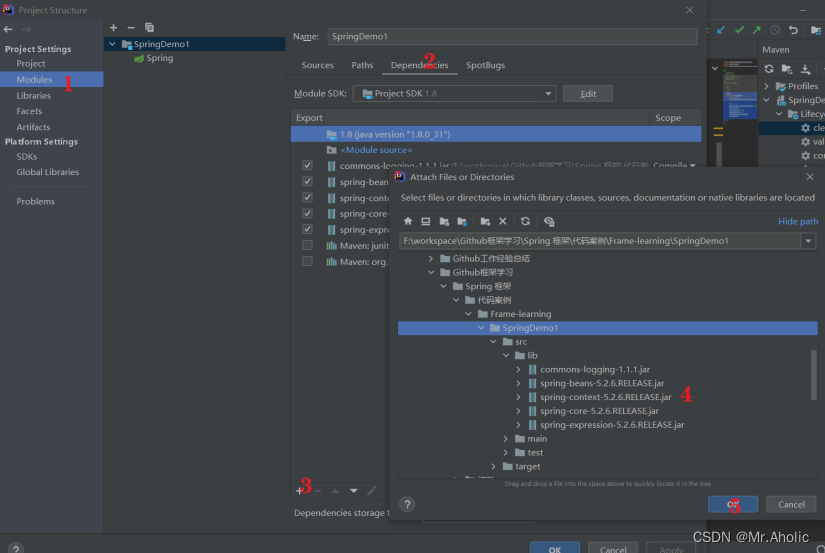
1.2 添加一个实体
package com.zyz.SpringDemo1.entity;
/**
* @author zyz
* @version 1.0
* @data 2023/11/8 13:58
* @Description: 用户实体
*/
public class Person {
private Integer id;
private String name;
private String age;
public Person() {
}
public Person(Integer id, String name, String age) {
this.id = id;
this.name = name;
this.age = age;
}
public Integer getId() {
return id;
}
public void setId(Integer id) {
this.id = id;
}
public String getName() {
return name;
}
public void setName(String name) {
this.name = name;
}
public String getAge() {
return age;
}
public void setAge(String age) {
this.age = age;
}
@Override
public String toString() {
return "Person{" +
"id=" + id +
", name='" + name + '\'' +
", age='" + age + '\'' +
'}';
}
//定义一个方法
public void say() {
System.out.println("我是Person中的方法");
}
}
1.3 添加配置文件
创建配置文件:application.xml 。注意配置文件顶部 不要留有空格
<?xml version="1.0" encoding="UTF-8"?>
<beans xmlns="http://www.springframework.org/schema/beans"
xmlns:xsi="http://www.w3.org/2001/XMLSchema-instance"
xsi:schemaLocation="http://www.springframework.org/schema/beans http://www.springframework.org/schema/beans/spring-beans.xsd">
<!-- 配置Person对象创建-->
<bean id="person" class="com.zyz.SpringDemo1.entity.Person"></bean>
</beans>
1.4 测试单元
@Test
public void TestDemo(){
//1、加载spring配置文件
ClassPathXmlApplicationContext context = new ClassPathXmlApplicationContext(“application.xml”);
//2、获取配置创建的对象
Person person = context.getBean("person", Person.class);
person.setId(1);
person.setName("张三");
person.setAge("18");
System.out.println(person);
person.say();
}
1.5 测试效果
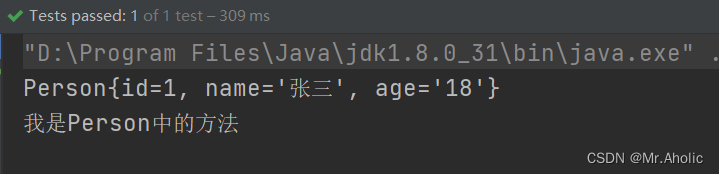
2、IOC
2.1 ioc概念
(1)控制反转,把对象创建和对象之间的调用过程,交给 Spring 进行管理
(2)使用 IOC 目的:为了耦合度降低
(3)做入门案例就是 IOC 实现:例子
IoC (Inversion of Control) : 控制反转, 是一个理论,概念,思想。把对象的创建,赋值,管理工作都交给代码之外的容器实现, 也就是对象的创建是有其它外部资源完成,这样做实现了与解耦合。
正转:对象的创建、赋值等操作交由程序员手动完成,即使用类似new Xxx(Xxx Xxx)、Xxx.setXxx()语句完成对象的创建与赋值,缺点是一旦程序功能发生改变,涉及到的类就要修改代理,耦合度高,不便于维护和管理。
反转:对象的创建、赋值等操作交由代码之外的容器实现,有容器代替程序员完成对象的创建、赋值;且当程序功能发生变化时,只需要修改容器的配置文件即可。
2.2 Di 依赖注入
2.3.1 依赖注入是什么?
DI(Dependency Injection) : 依赖注入, 只需要在程序中提供要使用的对象名称就可以, 至于对象如何在容器中创建, 赋值,查找都由容器内部实现。
DI是ioc技术的实现方式(即容器如何创建对象这一问题的实现方式)
2.3.2 入门案例 及 环境搭建参考
入门案例:使用ioc容器创建对象,调用对象的方法
环境搭建 具体过程 参考 目录一
1、创建maven项目,目前都是javase项目,推荐使用骨架,选择quickstart
2、加入maven依赖:分别是spring依赖、junit依赖
3、创建类(接口和它的实现类)
4、创建spring需要使用的配置文件
5、测试
项目的大致结构
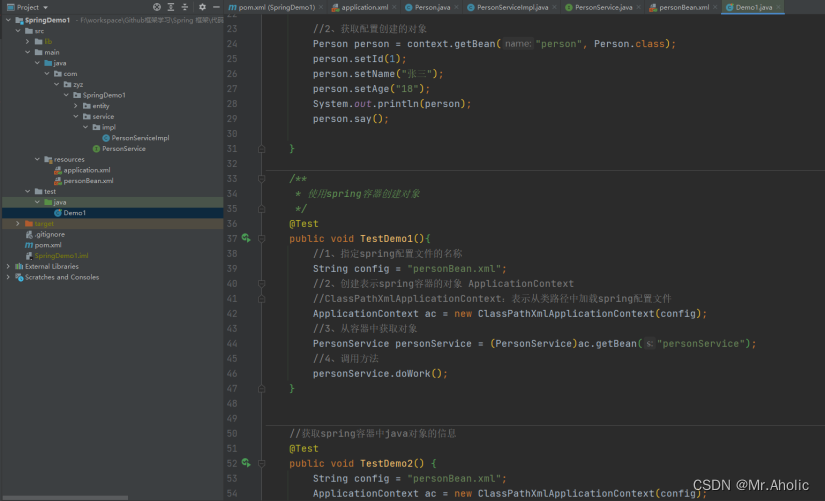
创建类
public interface PersonService {
void doWork();
}
public class PersonServiceImpl implements PersonService {
@Override
public void doWork(){
System.out.println("认真摸鱼,跳槽、涨工资!!!");
}
}
配置文件
<?xml version="1.0" encoding="UTF-8"?>
<beans xmlns="http://www.springframework.org/schema/beans"
xmlns:xsi="http://www.w3.org/2001/XMLSchema-instance"
xsi:schemaLocation="http://www.springframework.org/schema/beans http://www.springframework.org/schema/beans/spring-beans.xsd">
<!--
声明bean(告诉spring要创建某个类的对象)
1、id:自定义名称,唯一值,spring通过该id的属性值找到对象
2、class:要创建类的全限定类名
3、下述的声明语句在spring底层类似与执行了以下代码:
PersonServiceImpl personService = new PersonServiceImpl();
4、对象的保存:
spring将对象保存到内部的map中,map.put(id值,对象)
map.put("personService",new PersonServiceImpl())
5、一个bean标签声明一个java对象
6、spring容器根据bean标签创建对象,尽管存在class属性相同的bean标签,只要是id值不同,
spring容器就会创建该class的对象
-->
<bean id="personService" class="com.zyz.SpringDemo1.service.impl.PersonServiceImpl"></bean>
<bean id="personService2" class="com.zyz.SpringDemo1.service.impl.PersonServiceImpl"></bean>
<!--
spring容器也可以创建非自定义类的对象,例如java.lang.String类的对象,只要指定了
class属性,spring容器就可以创建该类的对象
-->
<bean id="myString" class="java.lang.String"/>
</beans>
测试单元
/**
* 使用spring容器创建对象
*/
@Test
public void TestDemo1(){
//1、指定spring配置文件的名称
String config = "personBean.xml";
//2、创建表示spring容器的对象 ApplicationContext
//ClassPathXmlApplicationContext:表示从类路径中加载spring配置文件
ApplicationContext ac = new ClassPathXmlApplicationContext(config);
//3、从容器中获取对象
PersonService personService = (PersonService)ac.getBean("personService");
//4、调用方法
personService.doWork();
}
//获取spring容器中java对象的信息
@Test
public void TestDemo2() {
String config = "personBean.xml";
ApplicationContext ac = new ClassPathXmlApplicationContext(config);
//获取spring容器中对象的个数
int beansCount = ac.getBeanDefinitionCount();
System.out.println("spring容器中的对象个数="+beansCount);
//获取spring容器中对象的名称(即bean标签的id值)
String[] beansNames = ac.getBeanDefinitionNames();
for (String beanName : beansNames) {
System.out.println(beanName);
}
}
输出效果
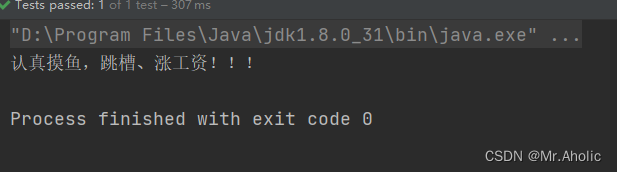
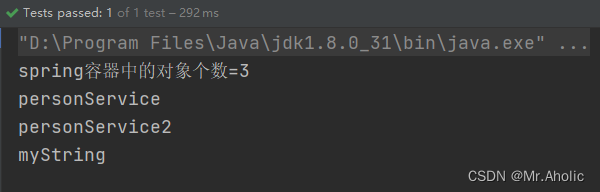
2.3.3 案例小结
spring配置文件中一个bean标签就代表一个对象,该对象有bean标签的id值唯一标识,从spring拿对象是使用getBean(“bean标签的id值”)
spring默认是使用类的无参构造来创建对象的
2.3.4 简单类型属性赋值(set注入)
在入门案例的总结我们说过了spring容器默认是使用无参构造构造来实例化对象的,那么对象的属性必定为初始值,例如int类型为0,boolean类型为false等,那么当我们想使用相关属性进行操作时必然要手动使用set方法给属性赋值,那么有没有办法让容器帮我们完成对象属性的赋值呢?让我们直接就能够从容器中拿到有属性值的对象?答案是肯定的,下面就通过代码演示简单类型的属性赋值。
set注入要求
JavaBean必须要有set方法,因为ioc容器是使用javabean的set方法进行属性赋值的
spring容器调用的是setXxx()方法,而不管对象是否具有Xxx属性(即对象没有的属性只要有set方法也可以实现注入),Xxx不区分大小写
实体类
package com.zyz.SpringDemo1.entity;
/**
* @author zyz
* @version 1.0
* @data 2023/11/9 8:42
* @Description: 学生类
*/
public class Student {
private String name;
private Integer age;
public String getName() {
return name;
}
public void setName(String name) {
this.name = name;
}
public Integer getAge() {
return age;
}
public void setAge(Integer age) {
this.age = age;
}
@Override
public String toString() {
return "Student{" +
"name='" + name + '\'' +
", age=" + age +
'}';
}
}
Spring配置文件
<?xml version="1.0" encoding="UTF-8"?>
<beans xmlns="http://www.springframework.org/schema/beans"
xmlns:xsi="http://www.w3.org/2001/XMLSchema-instance"
xsi:schemaLocation="http://www.springframework.org/schema/beans http://www.springframework.org/schema/beans/spring-beans.xsd">
<!--声明Student对象-->
<bean id="student" class="com.zyz.SpringDemo1.entity.Student">
<!--
1、简单类型使用property和value标签给对象属性赋值
2、简单类型:8个基本类型+String
3、当spring容器加载到这一行时会在创建完对象的同时使用对象的set方法给属性赋值,底层
调用的是对象的set方法
4、spring容器调用的是setXxx()方法,而不管对象是否具有Xxx属性,Xxx不区分大小写
-->
<property name="name" value="张三"></property>
<property name="age" value="18"></property>
<!--测试对象没有属性的set方法 这部分代码会爆红 报错-->
<property name="graName" value="s1"/>
</bean>
</beans>
爆红信息如下
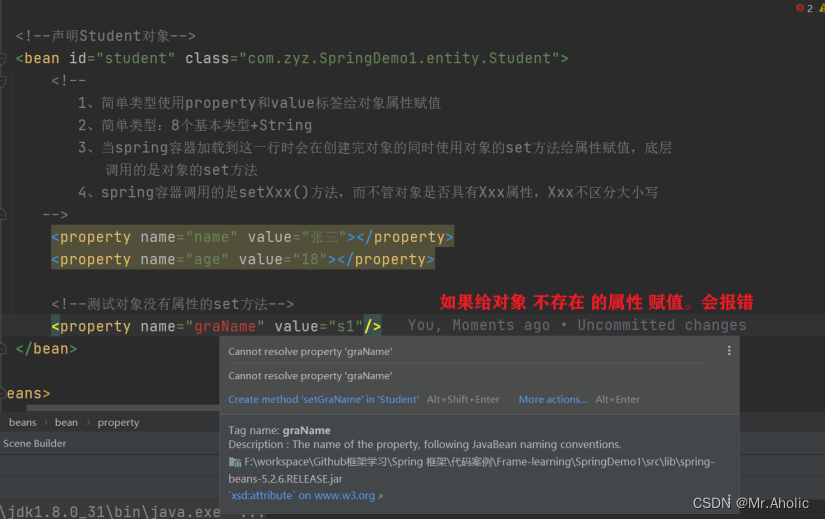
测试单元
/**
* 注入的方式 set方式 注入属性测试
*/
@Test
public void TestDemo3() {
String config = "StudentBean.xml";
ApplicationContext ac = new ClassPathXmlApplicationContext(config);
Student student = (Student) ac.getBean("student");
System.out.println(student);
}
输出如下
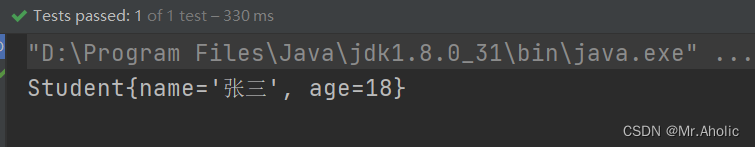
2.3.4.1 正常注入
Spring 配置文件
<!--声明Student对象-->
<bean id="student" class="com.zyz.SpringDemo1.entity.Student">
<!--
1、简单类型使用property和value标签给对象属性赋值
2、简单类型:8个基本类型+String
3、当spring容器加载到这一行时会在创建完对象的同时使用对象的set方法给属性赋值,底层
调用的是对象的set方法
4、spring容器调用的是setXxx()方法,而不管对象是否具有Xxx属性,Xxx不区分大小写
-->
<property name="name" value="张三"></property>
<property name="age" value="18"></property>
</bean>
测试单元
@Test
public void TestDemo3() {
String config = "StudentBean.xml";
ApplicationContext ac = new ClassPathXmlApplicationContext(config);
Student student = (Student) ac.getBean("student");
System.out.println(student); // 输出结果:Student{name='张三', age=18}
}
2.3.4.2 属性注入空值
Spring配置文件
<!--声明Student2对象 测试属性值是 null-->
<bean id="student2" class="com.zyz.SpringDemo1.entity.Student">
<!--
两种写法赋予null 值
第一种 value赋值 写成 null
第二种 不写value ,直接使用 <null/>
-->
<property name="name" value="null"></property>
<property name="age">
<null/>
</property>
</bean>
测试单元
@Test
public void TestDemo4() {
String config = "StudentBean.xml";
ApplicationContext ac = new ClassPathXmlApplicationContext(config);
Student student = (Student) ac.getBean("student2");
System.out.println(student); // 输出结果:Student{name='null', age=null}
}
2.3.4.3 注入 特殊符号
Spring配置文件
<!--声明Student3对象 测试属性值是 特殊符号-->
<bean id="student3" class="com.zyz.SpringDemo1.entity.Student">
<!--
属性值包含特殊符号
1、把<> 进行转义 <>
2、把带特殊符号内容写到 CDATA 比如:<![CDATA[<<王五>>]]>
-->
<property name="name">
<value><![CDATA[<<王五>>]]></value>
</property>
<property name="age">
<value>23</value>
</property>
</bean>
单元测试
@Test
public void TestDemo5() {
String config = "StudentBean.xml";
ApplicationContext ac = new ClassPathXmlApplicationContext(config);
Student student = (Student) ac.getBean("student3");
System.out.println(student); // 输出结果:Student{name='<<王五>>', age=23}
}
错误演示

2.3.4.4 属性集合类注入的方式
实体类
package com.zyz.SpringDemo1.entity;
import java.util.Arrays;
import java.util.List;
import java.util.Map;
import java.util.Set;
/**
* @author zyz
* @version 1.0
* @data 2023/11/9 10:01
* @Description: 大学生实体类
*/
public class UniversityStudent {
private String name;
/**
* 1、数组类型属性 课程
*/
private String [] courses;
/**
* 2、list集合类型属性 水果
*/
private List<String> fruitList;
/**
* 3、map集合类型属性 体育运动
*/
private Map<String,String> sportMaps;
/**
* 4、set集合类型属性 爱好
*/
private Set<String> hobbySets;
public String getName() {
return name;
}
public void setName(String name) {
this.name = name;
}
public String[] getCourses() {
return courses;
}
public void setCourses(String[] courses) {
this.courses = courses;
}
public List<String> getFruitList() {
return fruitList;
}
public void setFruitList(List<String> fruitList) {
this.fruitList = fruitList;
}
public Map<String, String> getSportMaps() {
return sportMaps;
}
public void setSportMaps(Map<String, String> sportMaps) {
this.sportMaps = sportMaps;
}
public Set<String> getHobbySets() {
return hobbySets;
}
public void setHobbySets(Set<String> hobbySets) {
this.hobbySets = hobbySets;
}
@Override
public String toString() {
return "UniversityStudent{" +
"name='" + name + '\'' +
", courses=" + Arrays.toString(courses) +
", fruitList=" + fruitList +
", sportMaps=" + sportMaps +
", hobbySets=" + hobbySets +
'}';
}
}
Spring 配置文件
<!-- 配置 UniversityStudent 对象创建-->
<bean id="universityStudent" class="com.zyz.SpringDemo1.entity.UniversityStudent">
<property name="name" value="张三"></property>
<!--1、数组类型属性注入-->
<property name="courses">
<array>
<value>C语言</value>
<value>Go语言</value>
<value>Java语言</value>
</array>
</property>
<!--2、list类型属性注入 水果-->
<property name="fruitList">
<list>
<value>🍎苹果</value>
<value>🍑桃子</value>
<value>🍇葡萄</value>
</list>
</property>
<!--3、map类型属性注入 体育运动 -->
<property name="sportMaps">
<map>
<entry key="basketball" value="篮球"/>
<entry key="football" value="足球"/>
<entry key="badminton" value="羽毛球"/>
</map>
</property>
<!--4、set类型属性注入 爱好-->
<property name="hobbySets">
<set>
<value>读书</value>
<value>敲代码</value>
<value>听音乐</value>
</set>
</property>
</bean>
测试单元
@Test
public void TestDemo6() {
String config = "UniversityStudentBean.xml";
ApplicationContext ac = new ClassPathXmlApplicationContext(config);
UniversityStudent universityStudent = (UniversityStudent) ac.getBean("universityStudent");
System.out.println(universityStudent);
/**
* UniversityStudent{name='张三',
* courses=[C语言, Go语言, Java语言],
* fruitList=[🍎苹果, 🍑桃子, 🍇葡萄],
* sportMaps={basketball=篮球, football=足球, badminton=羽毛球},
* hobbySets=[读书, 敲代码, 听音乐]
* }
*/
}
2.3.5 非简单类型属性的赋值(set注入)
上文中的set注入使用property标签的name和value属性给对象属性赋值,但是value知识给简单类型属性赋值,对于非简单类型我们是使用property标签的name和ref属性给对象属性赋值。我们现在给Student类增加一个属性address,该属性是一个引用类型,那当ioc容器创建Student对象时如何给address属性赋值呢?
2.3.5.1 注入外部对象
创建一个外部对象 Address ,然后在 Student类中,引入这个外部属性
Address 代码如下
package com.zyz.SpringDemo1.entity;
/**
* @author zyz
* @version 1.0
* @data 2023/11/9 11:13
* @Description: 学生家庭地址
*/
public class Address {
private String province;
private String city;
public String getProvince() {
return province;
}
public void setProvince(String province) {
this.province = province;
}
public String getCity() {
return city;
}
public void setCity(String city) {
this.city = city;
}
@Override
public String toString() {
return "Address{" +
"province='" + province + '\'' +
", city='" + city + '\'' +
'}';
}
}
Student 中添加 外部属性
private Address address; // 引用类型属性
public void setAddress(Address address) {
this.address = address;
}
Spring 配置文件
<!--声明Student对象-->
<bean id="student" class="com.zyz.SpringDemo1.entity.Student">
<property name="name" value="张三"></property>
<property name="age" value="18"></property>
<!--注入 Address 对象
name 属性:类里面属性名称
ref 属性:创建 Address 对象 bean 标签 id 值
-->
<property name="address" ref="address"></property>
</bean>
<!--声明Address对象-->
<bean id="address" class="com.zyz.SpringDemo1.entity.Address">
<property name="province" value="河南"></property>
<property name="city" value="郑州"></property>
</bean>
测试单元
@Test
public void TestDemo7() {
String config = "StudentAndAddress.xml";
ApplicationContext ac = new ClassPathXmlApplicationContext(config);
Student student = (Student) ac.getBean("student");
System.out.println(student);
// 输出结果:Student{name='张三', age=18, address=Address{province='河南', city='郑州'}}
}
上文执行流程分析:当ioc容器创建id为student的对象时,会进行set注入,当执行到最后一个propert标签时发现使用了ref属性,则ioc容器知道了name为address的属性是非简单类型,它就会暂时跳过address属性的赋值以及Student对象的创建,转而去配置文件的下文去找bean标签id值等于ref属性值的对象,现将该对象创建,再将该对象赋值给之前的address属性并将Student对象创建。
2.3.5.2 注入外部对象
基本上和外部对象的使用过程相似,不同点是 在Spring 配置中,是否使用了ref 。
Spring配置文件
<!--内部 Bean 的形式-->
<bean id="student2" class="com.zyz.SpringDemo1.entity.Student">
<property name="name" value="李四"></property>
<property name="age" value="23"></property>
<!--注入 Address 对象
name 属性:类里面属性名称
直接在内部创建一个对象
-->
<property name="address">
<bean id="address2" class="com.zyz.SpringDemo1.entity.Address">
<property name="province" value="广东"></property>
<property name="city" value="广州"></property>
</bean>
</property>
</bean>
测试单元
@Test
public void TestDemo8() {
String config = "StudentAndAddress.xml";
ApplicationContext ac = new ClassPathXmlApplicationContext(config);
Student student = (Student) ac.getBean("student2");
System.out.println(student);
//输出结果:Student{name='李四', age=23, address=Address{province='广东', city='广州'}}
}
2.3.6 构造注入
顾名思义,构造注入是使用javabean的构造方法进行属性的赋值的。与set注入一样,构造注入要求javabean必须提供构造方法,且必须是有参构造(如果是无参构造还怎么给属性赋值,对吧),构造注入使用较少,了解就可以了,我们一般使用set注入。看看代码吧,将Student类的set方法注释,加入构造方法,别的地方不用改变,只需要改变spring配置文件即可(这里就可以看出ioc容器与程序的解耦合的好处了)。
实体类 School 使用构造方法
public class School {
private String name;
private Integer hisotry;
private Address address;
public School(String name, Integer hisotry, Address address) {
this.name = name;
this.hisotry = hisotry;
this.address = address;
}
@Override
public String toString() {
return "School{" +
"name='" + name + '\'' +
", address='" + address + '\'' +
", hisotry=" + hisotry +
'}';
}
}
Spring 配置类
还可以使用 ref 引入 外部bean
<!--
构造注入
1、使用constructor-arg标签完成构造注入
2、构造注入方式一:根据形参名字
3、构造注入方式二:根据形参顺序,默认下标从0开始递增
-->
<!--根据形参名构造注入,形参的出现顺序不是必须的-->
<bean id="school" class="com.zyz.SpringDemo1.entity.School">
<constructor-arg name="name" value="国防科技大学"></constructor-arg>
<constructor-arg name="hisotry" value="70"></constructor-arg>
<constructor-arg name="address" ref="address"></constructor-arg>
</bean>
<bean id="school2" class="com.zyz.SpringDemo1.entity.School">
<constructor-arg name="address" ref="address"></constructor-arg>
<constructor-arg name="hisotry" value="70"></constructor-arg>
<constructor-arg name="name" value="国防科技大学"></constructor-arg>
</bean>
<!--构造注入,使用下标,出现的顺序没要求,因为已经通过下标绑定起来了-->
<bean id="school3" class="com.zyz.SpringDemo1.entity.School">
<constructor-arg index="0" value="国防科技大学"/>
<constructor-arg index="1" value="70"/>
<constructor-arg index="2" ref="address"/>
</bean>
<!--外部bean-->
<bean id="address" class="com.zyz.SpringDemo1.entity.Address">
<constructor-arg name="province" value="湖南"></constructor-arg>
<constructor-arg name="city" value="长沙"></constructor-arg>
</bean>
单元测试
@Test
public void TestDemo9() {
String config = "SchoolBean.xml";
ApplicationContext ac = new ClassPathXmlApplicationContext(config);
School school = (School) ac.getBean("school");
System.out.println(school);
//构造参数按照顺序 输出结果:School{name='国防科技大学', address='Address{province='湖南', city='长沙'}', hisotry=70}
School school2 = (School) ac.getBean("school2");
System.out.println(school2);
//构造参数不按照顺序 输出结果:School{name='国防科技大学', address='Address{province='湖南', city='长沙'}', hisotry=70}
School school3 = (School) ac.getBean("school3");
System.out.println(school3);
//构造参数按照下标 输出结果:School{name='国防科技大学', address='Address{province='湖南', city='长沙'}', hisotry=70}
}
2.3.7 非简单类型 自动注入
对于非简单类型,我们在上面是使用ref属性指向一个非简单类型的对象来完成赋值的,那么当ioc容器每次给一个对象的非简单类型属性赋值时,就要在bean标签内部写一行ref这样的代码,这样会造成重复代码的大量堆积,可以使用引用类型的自动注入。
有两种方式的引用类型自动注入
byName形式的引用类型自动注入:
通过java对象引用类型的属性名与spring容器中bean标签对象的id值一样且数据类型是一致的,这样能够实现引用类型的自动注入
byType形式的引用类型自动注入
通过java对象引用类型属性的数据类型和spring容器中 bean标签的class属性值是同源关系;
常见的同源关系:
1)java引用类型属性数据类型和bean标签的class属性值数据类型一样
2)java引用类型属性数据类型和bean标签的class属性值数据类型是父子关系
3)java引用类型属性数据类型和bean标签的class属性值数据类型是接口和实现类关系
注意:在一个配置文件中,符合条件的同源关系只能有一个
2.3.7.1 通过byName 的形式
实体类 这里的 address 要和 bean对象的值一样。byName 就是通过外部属性的name ,去配置文件中找对应的bean对象。
public class Student {
private String name;
private Integer age;
private Address address; // 引用类型属性
}
Spring配置文件
<!--
创建一个Student对象
1. 使用byName 自动装配 不写外部bean的情况下 对应的属性值为空
测试结果:Student{name='张三', age=18, address=null}
2.在写外部bean的情况下 外部bean 的 id 和类里边外部对象属性 一致.
测试结果:Student{name='张三', age=18, address=Address{province='河南', city='郑州'}}
3.写外部bean的情况下,但是 id 的值 和 类里外部对象属性值 不一样情况
测试结果:Student{name='张三', age=18, address=null}
-->
<bean id="student" class="com.zyz.SpringDemo1.entity.Student" autowire="byName">
<property name="name" value="张三"></property>
<property name="age" value="18"></property>
</bean>
<!--外部bean 对象 id 要和 Student 类里边 对应的 Address 对象名一致.-->
<bean id="address" class="com.zyz.SpringDemo1.entity.Address">
<property name="province" value="河南"></property>
<property name="city" value="郑州"></property>
</bean>
单元测试
/**
* 注入的方式 set方式 注入属性测试
* 属性的值赋予 自动装配 byType bean对象设置成 autowire="byName" 配置文件中寻找和实体类中对应类对象一样的 值
*/
@Test
public void TestDemo10() {
String config = "AutomaticAssemblyBean.xml";
ApplicationContext ac = new ClassPathXmlApplicationContext(config);
Student student = (Student) ac.getBean("student");
System.out.println(student);
//输出结果:Student{name='张三', age=18, address=Address{province='河南', city='郑州'}}
}
匹配详解: 当ioc容器在创建Student对象时,发现使用了autowire属性且属性值为byName,ioc容器就会去Student类中去拿 引用类型的属性名 与和spring配置文件中的 bean标签的id值进行比对,若发现有一致的且数据类型一致,则将该对象赋值给引用类型属性。
2.3.7.2 通过byType 的形式
Spring配置文件 这里一定要确保 配置文件中只有一个对象。多个对象会报错
<!--外部bean 对象 id 要和 Student 类里边 对应的 Address 对象名一致.-->
<bean id="address" class="com.zyz.SpringDemo1.entity.Address">
<property name="province" value="河南"></property>
<property name="city" value="郑州"></property>
</bean>
<!--使用 byType 自动装配-->
<bean id="student2" class="com.zyz.SpringDemo1.entity.Student" autowire="byType">
<property name="name" value="李四"></property>
<property name="age" value="24"></property>
</bean>
如果存在多个bean 对象 报错如下
单元测试
/**
* 注入的方式 set方式 注入属性测试
* 属性的值赋予 自动装配 byType bean对象设置成 autowire="byType" 会在配置文件中,寻找该类型的对象
*/
@Test
public void TestDemo11() {
String config = "AutomaticAssemblyBean.xml";
ApplicationContext ac = new ClassPathXmlApplicationContext(config);
Student student2 = (Student) ac.getBean("student2");
System.out.println(student2);
//输出结果: Student{name='李四', age=24, address=Address{province='河南', city='郑州'}}
}
2.3.8 基于注解的 DI 实现
除了使用配置文件实现 ioc 创建对象的功能外,使用spring提供的注解也可以实现di。下面来介绍注解方式的di实现,下面是spring提供的di实现的常用注解。
@Component:该注解的功能是使用spring容器创建对象
1)、在要创建对象的类的声明上方加入该注解,该注解有一个属性value,value为spring创建的该类对象的id值
2)、开发中使用将value省略,直接使用双引号将值键入即可
3)、该注解使用类的无参构造创建对象
@Repository 创建dao类对象,访问数据库的对象
@Service 创建service类对象,业务层对象
@Controller 创建控制器对象,用于分发用户的请求和显示处理结果
下面通过代码来看看@Component注解是怎么实现di的。
@Component(value = "student")
public class Student {
...
}
//在注解里面 value 属性值可以省略不写
//默认值是类名称,首字母小写
//UserService -- userService
@Component(value = "employee")//<bean id="employee" class=".."/>
public class Employee {
private String ename;
private String gender;
}
@Component("student")
public class Student {
}
该语句就等价为在spring配置文件中进行了以下声明
但是怎么让配置文件知道哪些类是使用注解进行创建对象的呢?需要在配置文件中声明组件扫描器
<context:component-scan base-package=“com.zyz.SpringDemo1.entity”/>
当spring读取配置文件时,读取到组件扫描器声明语句时,就会去base-package指定的包和其子包下去递归的寻找有注解修饰的类,并根据注解的功能去执行相应的动作
2.3.8.1 简单类型的注解di实现
简单类型的注入使用@Value注解实现,哪些简单类型要设置属性值,直接在简单类型属性声明语句的上面加入注解@Value即可,并在@Value的括号内键入属性值,注意不论简单类型属性的数据类型,均由双引号将属性值括起来。例如之前的Student类使用注解注入如下。
@Component("student")
public class Student {
@Value("张三")
private String name;
@Value("23")
private int age;
}
注意别忘了该类要加注解@Component注解,因为要创建该类对象。
2.3.8.2 引用类型的注解di实现
引用类型的注入使用@Autowired注解完成。
@Autowired
@Autowired是spring提供的属性赋值,用于给引用类型赋值,有byName和byType两种方式,默认使用byType方式自动注入
若是要强制至于byName方式,要在@Autowired注解下面加入 @Qualifier(value = “bean的id”)注解,若程序在给引用类型注入时在xml文件中找不到 该id的bean标签或者手找不到该id的@Component注解,则报错;若不想让程序在赋值失败时报错,可以在@Autowired注解的required属性值置为false
还是拿Student类的school属性的赋值来举例。
学生类
@Component("student")
public class Student {
/*引用类型注入(byType方式)
@Autowired
private School school;*/
//引用类型赋值(byName方式)
@Autowired(required = false)
@Qualifier(value = "mySchool")
private School school;
}
School类
@Component("mySchool")
public class School {
//注入值
@Value("西南大学")
private String schoolAddress;
@Value("新疆")
private String homeAddress;
@Override
public String toString() {
return "School{" +
"schoolAddress='" + schoolAddress + '\'' +
", homeAddress='" + homeAddress + '\'' +
'}';
}
}
重点提示:
在注解里面 value 属性值可以省略不写 默认值是类名称,首字母小写
例如:UserService – userService
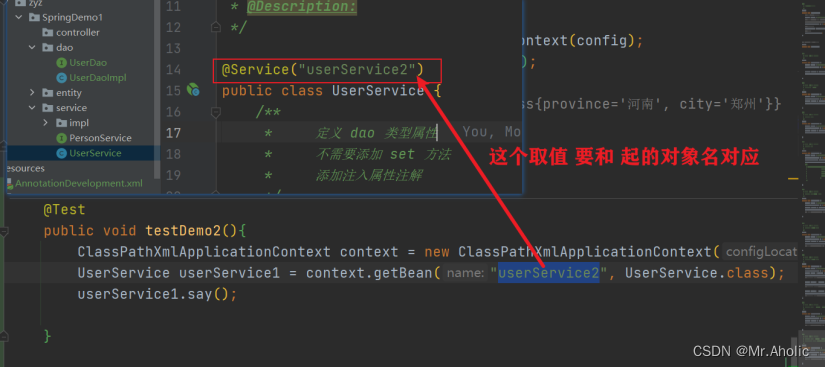
测试单元 中 取对象的时候 如果取值 和命名不一致 则会报如下错误:
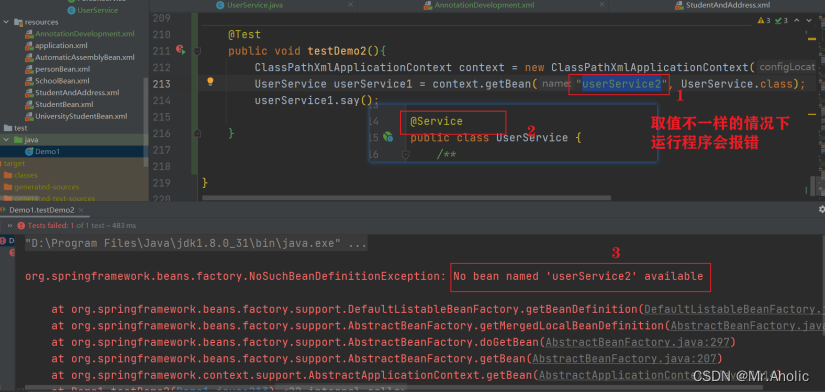
2.3.8.3 案例代码
参考GitHub 上的
@Qualifier(“userDaoImplTwo”) @Repository(“userDaoImplTwo”)
当一个类型 有多个对象的时候。这个时候通过类型自动装配。需要 让 @Autowired 和 @Qualifier 配合使用。同时需要指定对象的名称
自动装配,更具byType ,同时一个类型 有多个对象的时候。需要配合 @Repository
@Repository("userDaoImplTwo") //起个名称
public class UserDaoImplTwo implements UserDao{
@Override
public void showTime() {
System.out.println("UserDaoImplTwo showTime ......");
}
}
@Service
public class UserService {
@Autowired //根据类型自动装配
@Qualifier("userDaoImplTwo") //根据起的名称
private UserDao userDao;
public void say(){
userDao.showTime();
System.out.println("UserService say .......");
}
}
@Test
public void testDemo13(){
ClassPathXmlApplicationContext context = new ClassPathXmlApplicationContext("AnnotationDevelopment.xml");
UserService userService1 = context.getBean("userService", UserService.class);
userService1.say();
//输出结果:UserDaoImplTwo showTime ......
// UserService say .......
}
或者简化成这样写: 使用@Resource
// 这里的userDaoImplTwo是指bean的ID
@Resource(name = "userDaoImplTwo")
private UserDao userDao;
3、AOP
3.1 动态代理
3.1.1 jdk动态代理
使用jdk中的Proxy,Method,InvocaitonHanderl创建代理对象。 jdk动态代理要求目标类必须实现接口
/**
* @author zyz
* @version 1.0
* @data 2023/11/16 20:41
* @Description: 动态代理 Dao
*/
public interface DynamicProxiesDao {
int add(int a,int b);
void update(int a);
}
public class DynamicProxiesDaoImpl implements DynamicProxiesDao{
@Override
public int add(int a, int b) {
System.out.println("执行了add方法");
return a+b;
}
@Override
public void update(int a) {
System.out.println(a);
}
}
public class JdkProxy {
public static void main(String[] args) {
//创建接口实现类代理对象
Class[] interfaces = {DynamicProxiesDao.class};
// Proxy.newProxyInstance(JdkProxy.class.getClassLoader(), interfaces,
// new InvocationHandler() {
// @Override
// public Object invoke(Object proxy, Method method, Object[] args)
// throws
// Throwable {
// return null;
// }
// });
DynamicProxiesDaoImpl dynamicProxiesDao = new DynamicProxiesDaoImpl();
DynamicProxiesDao dao = (DynamicProxiesDao) Proxy.newProxyInstance(JdkProxy.class.getClassLoader(), interfaces, new DynamicProxiesDaoProxy(dynamicProxiesDao));
int rs = dao.add(4, 5);
System.out.println("result:" + rs);
//测试结果
// 方法执行之前:add,传递的参数是:[4, 5]
// 执行了add方法
// 方法执行之后:com.zyz.SpringDemo1.dao.DynamicProxiesDaoImpl@63947c6b
// result:9
}
}
/**
* 代理对象代码
*/
class DynamicProxiesDaoProxy implements InvocationHandler {
/**
* 1 把创建的是谁的代理对象,把谁传递过来
* 有参数构造传递
*/
private Object obj;
public DynamicProxiesDaoProxy(Object obj) {
this.obj = obj;
}
/**
* 增强的逻辑
*/
@Override
public Object invoke(Object proxy, Method method, Object[] args) throws Throwable {
//方法之前
System.out.println("方法执行之前:" + method.getName() + ",传递的参数是:" + Arrays.toString(args));
//被增强的方法执行
Object rs = method.invoke(obj, args);
//方法之后
System.out.println("方法执行之后:" + obj);
return rs;
}
}
3.1.2 cglib动态代理
第三方的工具库,创建代理对象,原理是继承。 通过继承目标类,创建子类。子类就是代理对象。 要求目标类不能是final的,方法也不能是final的
3.1.3 动态代理的好处
在目标类源代码不改变的情况下,增加功能。
减少代码的重复
专注业务逻辑代码
解耦合,让你的业务功能和日志,事务非业务功能分离。
3.2 什么是AOP
面向切面编程, 基于动态代理的,可以使用jdk,cglib两种代理方式。Aop就是动态代理的规范化, 把动态代理的实现步骤,方式都定义好了, 让开发人员用一种统一的方式,使用动态代理实现
3.2.1 AOP常用术语
Aspect: 切面,给你的目标类增加的功能,就是切面。 像日志,事务都是切面。切面的特点: 一般都是非业务方法,独立使用的。
JoinPoint:连接点 ,连接业务方法和切面的位置。需要给哪个方法增加切面,这个方法就是连接点。
Pointcut : 切入点 ,指多个连接点方法的集合。
目标对象: 给哪个类的方法增加功能, 这个类就是目标对象。
Advice:通知,通知表示切面功能执行的时间。
3.2.2 切面的构成
切面就是要给别的方法进行增强的方法,一个切面有以下三个要素。
切面的功能代码,切面干什么
切面的执行位置,使用Pointcut表示切面执行的位置
切面的执行时间,使用Advice表示时间,在目标方法之前,还是目标方法之后。
3.3 使用aspectJ框架实现AOP
3.3.1 aspectJ简介
aspectJ是一个开源的专门做aop的框架。spring框架中集成了aspectj框架,通过spring就能使用aspectj的功能。aspectJ框架实现aop有两种方式:
使用xml的配置文件 : 配置全局事务
使用注解,我们在项目中要做aop功能,一般都使用注解, aspectj有5个注解。
再使用aspectJ做aop之前要先加入aspectJ依赖。
<dependency>
<groupId>org.springframework</groupId>
<artifactId>spring-aspects</artifactId>
<version>5.2.5.RELEASE</version>
</dependency>
3.3.2 @Before前置通知
前置通知注解修饰的切面在连接点方法之前执行。下面通过一段代码体验一下。
声明接口IService
public interface IService {
void doSome(String name, int age);
}
声明实现类ServiceImpl
@Component(value = "service")
public class ServiceImpl implements IService {
@Override
public void doSome(String name, int age) {
System.out.println("===doSome()===");
}
}
声明切面
@Component
@Aspect
public class MyAspectJ {
/**
* 定义功能增强方法(方法就是切面)
* 1、方法的必须为public
* 2、方法无返回值
* 3、方法名称自定义
* 4、方法可以有参数,也可以没有参数
* 5、方法的定义上方加入注解,表示切入点的执行时机
@Before(value = "execution(public void com.mms.ba01.ServiceImpl.doSome(String,int))")
public void beforeLog() {
System.out.println("前置通知->系统当前时间:" + new Date());
}
*/
/*
前置通知,带方法参数的切面
切面方法有参数时要求参数是JoinPoint类型,参数名自定义,该参数就代表了连接点方法,即doSome方法
使用该参数可以获取切入点表达式、切入点方法签名、目标对象等
*/
@Before(value = "execution(* *..ServiceImpl.doSome(..))")
public void beforeLog(JoinPoint jp) {
System.out.println("连接点方法的方法签名="+jp.getSignature());
System.out.println("连接点方法的方法名="+jp.getSignature().getName());
//获取连接点方法参数
Object[] args = jp.getArgs();
for (Object arg : args) {
System.out.println("arg="+arg);
}
}
}
测试
public class MyTest {
//aop前置通知
@Test
public void test01() {
String config = "ba01/applicationContext.xml";
ApplicationContext ac = new ClassPathXmlApplicationContext(config);
//获取目标对象,此时的service就是spring生成的代理对象
//注意返回值类型是接口类型,不能是实现类接口,否则报错
IService service = (IService) ac.getBean("service");
//使用代理对象执行方法
service.doSome("张三",23);
}
}
3.3.3 @AfterReturning后置通知
在IService接口中新增方法:
Student doStudent(Student student);
在ServiceImpl实现doStudent方法
@Override
public Student doStudent(Student student) {
return student;
}
切面类代码
@Component
@Aspect
public class MyAspectJ {
/**
* @AfterReturning: 后置通知,在连接点方法执行之后执行后置通知方法
* 方法定义格式:
* 1、公共方法
* 2、没有返回值
* 3、方法名称自定义
* 4、与前置通知一样,可以有JoinPoint类型参数,该参数表示连接点方法对象;还可以有一个
* Object类型参数,用于接收连接点方法的执行结果,注意该参数的参数名必须与切入点表达式
* 的returning属性的属性值一致,表示将returning属性值赋给Object对象
*/
/*@AfterReturning(value = "execution(* *..ServiceImpl.doOther(..))", returning = "obj")
public void afterTransaction(JoinPoint jp, Object obj) {
System.out.println("doOther方法的返回参数="+obj);
System.out.println("事务已提交...");
经过验证:在后置通知切面内不能改变连接点方法的返回值
}*/
@AfterReturning(value = "execution(* *..ServiceImpl.doStudent(..))", returning = "obj")
public void afterTransaction(JoinPoint jp, Object obj) {
System.out.println(obj);
Student student = new Student();
student.setName("李四");
student.setAge(24);
obj = student;
System.out.println("===查看是否改变了连接点方法的返回值==="+obj);
/*
经过验证:在后置通知切面内不能改变连接点方法的返回值
*/
}
}
3.3.4 @Around环绕通知(功能最强的通知)
环绕通知是功能最强的通知,它的本质就是jdk动态代理,他可以在连接点方法之前和之后都可以执行,最厉害的是他可以改变连接点方法的执行结果(返回结果)。还是拿上面的doStudent(Student student)方法来说明,经过验证前置通知和后置通知都不能改变doStudent(Student student)方法的返回值。下面看一下环绕通知是如何做的。
切面类
@Aspect
public class MyAspectJ {
/*
环绕通知:@Around(切入点表达式)
1、环绕通知是最重要的一个通知,他表示在连接点方法的前或者后都可以执行,它的本质就是jdk动态代理的invoke
方法的method参数
2、定义格式
a、public
b、必须有返回值,类型为Object
*/
@Around(value = "pointCut()")
/*
再次回忆一下jdk动态代理的invoke方法的定义
@Override
public Object invoke(Object proxy, Method method, Object[] args) throws Throwable {
是不是感觉与下面的方法定义眼熟啊,没错,环绕通知切面的定义实质上就是jdk动态代理
*/
public Object around(ProceedingJoinPoint pj) throws Throwable {
System.out.println("环绕通知在连接点方法之前执行了...");
Object result = null;
result = pj.proceed();
Student student = new Student();
student.setName("李四");
student.setAge(24);
//改变连接点方法返回值
result = student;
System.out.println("事务已提交...");
return result;
}
/*
使用pointcut管理切面表达式
1、在一个切面类中,若多个切面的切面表达式均为同一个,每次都要写重复的代码,此时就可以使用pointcut来
管理切面表达式了
2、定义格式:
公共public
无返回值
无参数
*/
@Pointcut(value = "execution(* *.doStudent(..))")
public void pointCut() {
//空方法体
}
}3
3.3.5 完全注解开发
添加一个配置类 。在类中 完成 开启包扫描 及 aop 注解
@Configuration
@ComponentScan(basePackages = {"com.zyz"})
@EnableAspectJAutoProxy(proxyTargetClass = true)
public class ConfigAop {
}
测试单元
// 完全注解开发 添加配置类 。开启包扫描 及 aop 注解
@Test
public void test04(){
//加载配置类
ApplicationContext context = new AnnotationConfigApplicationContext(ConfigAop.class);
IService service = context.getBean("service",IService.class);
service.doSome("张三",18);
// 测试结果:
// 连接点方法的方法签名=void com.zyz.SpringDemo1.service.impl.ServiceImpl.doSome(String,int)
// 连接点方法的方法名=doSome
// arg=张三
// arg=18
// ===doSome()===
}
4、整合mybatis
4.1 梳理整合思路
所谓的spring整合mybatis就是把两者集成在一起,就像使用一个框架一样。
mybatis框架开发步骤
定义mapper接口,定义方法
定义mapper.xml映射文件
创建mybatis核心配置文件
创建SqlSession对象,使用该对象生成mapper接口的代理对象执行方法
spring整合mybatis的核心就是把mybatis开发用到的对象交由spring容器ioc来创建,这样就做到了整合的目的。
在开发中,我们一般不使用mybatis自带的数据源,而是使用别的数据源,比如c3p0,dbcp等,本人使用的是阿里的druid数据源。
4.2 整合实现
4.2.1 环境搭建
pom中导入相关依赖
<dependencies>
<!--单元测试-->
<dependency>
<groupId>junit</groupId>
<artifactId>junit</artifactId>
<version>4.11</version>
<scope>test</scope>
</dependency>
<!--spring核心ioc-->
<dependency>
<groupId>org.springframework</groupId>
<artifactId>spring-context</artifactId>
<version>5.2.5.RELEASE</version>
</dependency>
<dependency>
<groupId>org.springframework</groupId>
<artifactId>spring-jdbc</artifactId>
<version>5.2.5.RELEASE</version>
</dependency>
<!--mybatis依赖-->
<dependency>
<groupId>org.mybatis</groupId>
<artifactId>mybatis</artifactId>
<version>3.5.1</version>
</dependency>
<!--mybatis和spring集成的依赖-->
<dependency>
<groupId>org.mybatis</groupId>
<artifactId>mybatis-spring</artifactId>
<version>1.3.1</version>
</dependency>
<!--mysql驱动-->
<dependency>
<groupId>mysql</groupId>
<artifactId>mysql-connector-java</artifactId>
<version>5.1.9</version>
</dependency>
<!--阿里公司的数据库连接池-->
<dependency>
<groupId>com.alibaba</groupId>
<artifactId>druid</artifactId>
<version>1.1.12</version>
</dependency>
</dependencies>
<build>
<!--目的是把src/main/java目录中的xml文件包含到输出结果中。输出到classes目录中-->
<resources>
<resource>
<directory>src/main/java</directory><!--所在的目录-->
<includes><!--包括目录下的.properties,.xml 文件都会扫描到-->
<include>**/*.properties</include>
<include>**/*.xml</include>
</includes>
<filtering>false</filtering>
</resource>
</resources>
<!--指定jdk的版本-->
<plugins>
<plugin>
<artifactId>maven-compiler-plugin</artifactId>
<version>3.1</version>
<configuration>
<source>1.8</source>
<target>1.8</target>
</configuration>
</plugin>
</plugins>
</build>
重点是注意resources标签的配置,很多人都是在这里出错导致程序运行报错找不到mapper.xml文件
4.2.2 案例分析
数据库脚本
CREATE TABLE `student` (
`stuno` int(11) NOT NULL COMMENT '学号',
`stuname` varchar(25) CHARACTER SET utf8mb4 COLLATE utf8mb4_general_ci NULL DEFAULT NULL COMMENT '姓名',
`cardid` int(11) NULL DEFAULT NULL,
`classid` int(11) NULL DEFAULT NULL COMMENT '班级',
PRIMARY KEY (`stuno`) USING BTREE
) ENGINE = InnoDB CHARACTER SET = utf8mb4 COLLATE = utf8mb4_general_ci ROW_FORMAT = Dynamic;
本案例从student表中查询学生和新增学生功能。
public class Student {
private int stuNo;
private String stuName;
private int cardID;
private int classID;
public Student() {
}
public Student(int stuNo, String stuName, int cardID, int classID) {
this.stuNo = stuNo;
this.stuName = stuName;
this.cardID = cardID;
this.classID = classID;
}
public int getStuNo() {
return stuNo;
}
public void setStuNo(int stuNo) {
this.stuNo = stuNo;
}
public String getStuName() {
return stuName;
}
public void setStuName(String stuName) {
this.stuName = stuName;
}
public int getCardID() {
return cardID;
}
public void setCardID(int cardID) {
this.cardID = cardID;
}
public int getClassID() {
return classID;
}
public void setClassID(int classID) {
this.classID = classID;
}
@Override
public String toString() {
return "Student{" +
"stuNo=" + stuNo +
", stuName='" + stuName + '\'' +
", cardID=" + cardID +
", classID=" + classID +
'}';
}
}
mapper接口
public interface StudentMapper {
/**
* @description: 查询全部
* @author: zhengyuzhu
* @date: 2023/11/16 22:34
* @return: java.util.List<com.zyz.SpringDemo2.entity.Student>
**/
List<Student> queryAll();
/**
* @description: 新增学生
* @author: zhengyuzhu
* @date: 2023/11/16 22:34
* @param: student
**/
void addStudent(Student student);
}
mapper.xml映射文件
<?xml version="1.0" encoding="UTF-8" ?>
<!DOCTYPE mapper
PUBLIC "-//mybatis.org//DTD Mapper 3.0//EN"
"http://mybatis.org/dtd/mybatis-3-mapper.dtd">
<mapper namespace="com.zyz.SpringDemo2.mapper.StudentMapper">
<!--查询全部-->
<select id="queryAll" resultType="Student">
select * from student
</select>
<!--新增学生-->
<insert id="addStudent" parameterType="Student">
insert into student (stuno,stuname,cardid,classid)
values (#{stuNo},#{stuName},#{cardID},#{classID})
</insert>
</mapper>
service接口
public interface IStudentService {
List<Student> queryAll();
void addStudent(Student student);
}
service实现类
public class StudentServiceImpl implements IStudentService {
//mapper属性
private StudentMapper mapper;
//set注入给mapper对象赋值
public void setMapper(StudentMapper mapper) {
this.mapper = mapper;
}
@Override
public List<Student> queryAll() {
return mapper.queryAll();
}
@Override
public void addStudent(Student student) {
mapper.addStudent(student);
}
}
mybatis核心配置文件 mybatis-config.xml
<?xml version="1.0" encoding="UTF-8" ?>
<!DOCTYPE configuration
PUBLIC "-//mybatis.org//DTD Config 3.0//EN"
"http://mybatis.org/dtd/mybatis-3-config.dtd">
<configuration>
<typeAliases>
<!--
批量设置别名,会自动的将该包下的所有类定义了别名,别名就是其自身且不区分大小
-->
<package name="com.zyz.SpringDemo2.entity" />
</typeAliases>
<!--加载映射配置文件-->
<mappers>
<mapper resource="com/zyz/SpringDemo2/mapper/StudentMapper.xml"></mapper>
</mappers>
</configuration>
在这里由于数据源对象我们是交由spring容器托管了,因此mybatsi核心配置文件中就没有environments标签了。
数据库配置相关 db.properties
jdbc.driverClassName=com.mysql.jdbc.Driver
jdbc.url=jdbc:mysql://localhost:3306/spring_test?serverTimezone=UTC&useUnicode=true&characterEncoding=UTF-8&useSSL=false
jdbc.username=root
jdbc.password=root
spring配置文件
<?xml version="1.0" encoding="UTF-8"?>
<beans xmlns="http://www.springframework.org/schema/beans"
xmlns:xsi="http://www.w3.org/2001/XMLSchema-instance"
xmlns:context="http://www.springframework.org/schema/context"
xsi:schemaLocation="http://www.springframework.org/schema/beans
http://www.springframework.org/schema/beans/spring-beans.xsd http://www.springframework.org/schema/context https://www.springframework.org/schema/context/spring-context.xsd">
<!--加载数据库配置文件-->
<context:property-placeholder location="classpath:db.properties"/>
<!--声明数据源-->
<bean id="myDataSource" class="com.alibaba.druid.pool.DruidDataSource" init-method="init" destroy-method="close">
<!--set注入给数据库信息赋值,不需要指定驱动类,spring根据url自动识别
<property name="url" value="jdbc:mysql://localhost:3306/test?characterEncoding=utf8&useSSL=true&serverTimezone=UTC"/>
<property name="username" value="root"/>
<property name="password" value="333"/>-->
<!--使用db配置文件读取数据库信息,格式类似el表达式-->
<property name="driverClassName" value="${jdbc.driverClassName}"></property>
<property name="url" value="${jdbc.url}"></property>
<property name="username" value="${jdbc.username}"></property>
<property name="password" value="${jdbc.password}"></property>
</bean>
<!--声明的是mybatis中提供的SqlSessionFactoryBean类,这个类内部创建SqlSessionFactory的-->
<bean id="sqlSessionFactory" class="org.mybatis.spring.SqlSessionFactoryBean">
<!--set注入赋值-->
<!--set注入,把数据库连接池付给了dataSource属性-->
<property name="dataSource" ref="myDataSource" />
<!--mybatis主配置文件的位置
configLocation属性是Resource类型,读取配置文件
它的赋值,使用value,指定文件的路径,使用classpath:表示文件的位置
-->
<property name="configLocation" value="classpath:mybatis-config.xml" />
</bean>
<!--创建dao对象,使用SqlSession的getMapper(StudentDao.class)
MapperScannerConfigurer:在内部调用getMapper()生成每个dao接口的代理对象。
-->
<bean class="org.mybatis.spring.mapper.MapperScannerConfigurer">
<!--指定SqlSessionFactory对象的id-->
<property name="sqlSessionFactoryBeanName" value="sqlSessionFactory" />
<!--指定包名, 包名是dao接口所在的包名。
MapperScannerConfigurer会扫描这个包中的所有接口,把每个接口都执行
一次getMapper()方法,得到每个接口的dao对象。
创建好的dao对象放入到spring的容器中的。 dao对象的默认名称是 接口名首字母小写
-->
<property name="basePackage" value="com.zyz.SpringDemo2.mapper"/>
</bean>
<!--声明service-->
<bean id="studentServiceImpl" class="com.zyz.SpringDemo2.service.impl.StudentServiceImpl">
<property name="mapper" ref="studentMapper"/>
</bean>
</beans>
测试
//执行查询全部,不使用service
@Test
public void test02() {
String config = "SpringApplication.xml";
ApplicationContext ac = new ClassPathXmlApplicationContext(config);
//获取mapper的代理对象
StudentMapper mapper = (StudentMapper) ac.getBean("studentMapper");
List<Student> students = mapper.queryAll();
for (Student student : students) {
System.out.println("student--->"+student);
}
}
//执行增加学生,使用service
@Test
public void test03() {
String config = "SpringApplication.xml";
ApplicationContext ac = new ClassPathXmlApplicationContext(config);
//获取service对象
IStudentService service = (IStudentService) ac.getBean("studentServiceImpl");
Student student = new Student();
student.setStuName("呵呵");
student.setStuNo(1111);
student.setCardID(1115);
student.setClassID(1);
service.addStudent(student);
}
测试结果
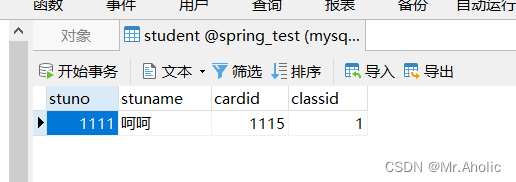
5、处理事务
5.1 什么是事务
事务是指一组sql语句的集合, 集合中有多条sql语句可能是insert , update ,select ,delete, 我们希望这些多个sql语句都能成功,或者都失败, 这些sql语句的执行是一致的,作为一个整体执行。关于事务最经典的例子就是转账了。
5.2 使用spring内部注解处理事务
5.2.1 环境搭建
加入事务相关依赖
<dependency>
<groupId>org.springframework</groupId>
<artifactId>spring-tx</artifactId>
<version>5.2.5.RELEASE</version>
</dependency>
案例:数据库有两张表,一张sale表,该表是商品订单信息;一张goods表,该表是商品库存信息。service类有一个业务方法buy,该方法指定要购买商品的id和数量,dao有三个方法分别是像sale表增加一条购买记录、更新goods表的库存信息、在goods表查询指定id商品是否存在。
下面是两张表的记录信息
sale表(初始默认添加了一些数据),id字段自增长
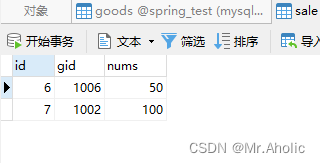
goods表
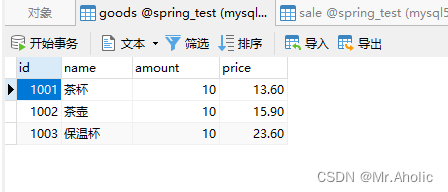
业务流程大致,用户向buy方法传递两个参数,分别是goods表的id字段和购买数量nums。buy方法体中的第一个方法是向sale表增加一条记录,类似与buy(1002,20),那么sale表应该多出来一条记录。
buy方法的定义
public void buy(Integer goodsId, Integer nums) {
//sale表新增购买记录
//更新库存
//先查询该编号的商品是否存在
Goods goods = goodsMapper.queryGoods(goodsId);
//进行判断
if (goods == null) {
//说明商品不存在
} else if (goods.getAmount() < nums) {
//说明库存不足
}
//能够进行到这里说明商品信息是合法的,可以更新库存
}
首先根据用户传入的参数id和nums向sale表新增一条购买记录。即有商品卖出去了,那么我们理应更新一下库存对吧,不然怎么知道还有多少货,万一别人要买100件商品而你只有50件肯定会导致别人购买失败对吧。那么问题就就来了,当我们执行完向sale表新增记录后,就该更新库存了,我们必须要知道刚卖出去的商品是谁对吧,这个通过用户传入的id和商品表goods的id字段一一对应,所以先去数据库查询用户传入的id是否存在goods表中,若不存在应该将事务回滚,即前面向sale表增加的记录是不应该存在的;同理,若用户传入的id商品在goods表中,但是用户要求的数量大于该商品当前库存,事务也应该回滚;只有当用户传入的id商品和数量都满足条件时我们才应该更新库存并且提交事务。
实体类 Goods 和 Sale
package com.zyz.SpringDemo3.entity;
/**
* @BelongsProject: SpringDemo1
* @BelongsPackage: com.zyz.SpringDemo3.entity
* @Author: zhengyuzhu
* @CreateTime: 2023-11-17 16:40
* @Description: 商品实体类
* @Version: 1.0
*/
public class Goods {
private Integer id;
private String name;
private Integer amount;
private Float price;
public Goods() {
}
public Goods(Integer id, String name, Integer amount, Float price) {
this.id = id;
this.name = name;
this.amount = amount;
this.price = price;
}
public Integer getId() {
return id;
}
public void setId(Integer id) {
this.id = id;
}
public String getName() {
return name;
}
public void setName(String name) {
this.name = name;
}
public Integer getAmount() {
return amount;
}
public void setAmount(Integer amount) {
this.amount = amount;
}
public Float getPrice() {
return price;
}
public void setPrice(Float price) {
this.price = price;
}
@Override
public String toString() {
return "Goods{" +
"id=" + id +
", name='" + name + '\'' +
", amount=" + amount +
", price=" + price +
'}';
}
}
package com.zyz.SpringDemo3.entity;
/**
* @BelongsProject: SpringDemo1
* @BelongsPackage: com.zyz.SpringDemo3.entity
* @Author: zhengyuzhu
* @CreateTime: 2023-11-17 16:41
* @Description: 销售实体类
* @Version: 1.0
*/
public class Sale {
private Integer id;
private Integer gid;
private Integer nums;
public Sale() {
}
public Sale(Integer id, Integer gid, Integer nums) {
this.id = id;
this.gid = gid;
this.nums = nums;
}
public Integer getId() {
return id;
}
public void setId(Integer id) {
this.id = id;
}
public Integer getGid() {
return gid;
}
public void setGid(Integer gid) {
this.gid = gid;
}
public Integer getNums() {
return nums;
}
public void setNums(Integer nums) {
this.nums = nums;
}
@Override
public String toString() {
return "Sale{" +
"id=" + id +
", gid=" + gid +
", nums=" + nums +
'}';
}
}
mapper接口 GoodsMapper 和 SaleMapper
package com.zyz.SpringDemo3.mapper;
import com.zyz.SpringDemo3.entity.Goods;
/**
* @BelongsProject: SpringDemo1
* @BelongsPackage: com.zyz.SpringDemo3.mapper
* @Author: zhengyuzhu
* @CreateTime: 2023-11-17 16:43
* @Description: TODO
* @Version: 1.0
*/
public interface GoodsMapper {
/**
* 更新库存
* goods表示本次用户购买的商品信息
* @param goods
*/
void updateGoods(Goods goods);
/**
* @description:查询商品信息
* @author: zhengyuzhu
* @date: 2023/11/17 16:44
* @param: id
* @return: com.zyz.SpringDemo3.entity.Goods
**/
Goods queryGoods(Integer id);
}
package com.zyz.SpringDemo3.mapper;
import com.zyz.SpringDemo3.entity.Sale;
/**
* @BelongsProject: SpringDemo1
* @BelongsPackage: com.zyz.SpringDemo3.mapper
* @Author: zhengyuzhu
* @CreateTime: 2023-11-17 16:43
* @Description: TODO
* @Version: 1.0
*/
public interface SaleMapper {
//增加销售记录
void addSale(Sale sale);
}
mapper.xml映射文件 GoodsMapper.xml 和 SaleMapper.xml
<?xml version="1.0" encoding="UTF-8" ?>
<!DOCTYPE mapper
PUBLIC "-//mybatis.org//DTD Mapper 3.0//EN"
"http://mybatis.org/dtd/mybatis-3-mapper.dtd">
<mapper namespace="com.zyz.SpringDemo3.mapper.GoodsMapper">
<!--更新商品信息-->
<update id="updateGoods" parameterType="Goods">
update goods set amount = amount - #{amount} where id = #{id}
</update>
<!--查询商品信息-->
<select id="queryGoods" resultType="Goods">
select * from goods where id = #{id}
</select>
</mapper>
<?xml version="1.0" encoding="UTF-8" ?>
<!DOCTYPE mapper
PUBLIC "-//mybatis.org//DTD Mapper 3.0//EN"
"http://mybatis.org/dtd/mybatis-3-mapper.dtd">
<mapper namespace="com.zyz.SpringDemo3.mapper.SaleMapper">
<!--增加销售记录-->
<insert id="addSale" parameterType="Sale">
insert into sale (gid,nums) values (#{gid},#{nums})
</insert>
</mapper>
service接口
package com.zyz.SpringDemo3.service;
import com.zyz.SpringDemo3.entity.Goods;
/**
* @author zyz
* @version 1.0
* @data 2023/11/17 16:48
* @Description:
*/
public interface IBuyGoodsService {
/**
* @description: 根据 ID 查询商品
* @author: zhengyuzhu
* @date: 2023/11/17 23:09
* @param: id
* @return: com.zyz.SpringDemo3.entity.Goods
**/
Goods queryGoodsById(Integer id);
/**
* @description:购买商品的方法,goodsId是购买商品的编号,nums是购买商品的数量
* @author: zhengyuzhu
* @date: 2023/11/17 16:48
* @param: goodsId
* @param: nums
**/
void buy(Integer goodsId,Integer nums);
}
service实现类
package com.zyz.SpringDemo3.service.impl;
import com.zyz.SpringDemo3.entity.Goods;
import com.zyz.SpringDemo3.entity.Sale;
import com.zyz.SpringDemo3.mapper.GoodsMapper;
import com.zyz.SpringDemo3.mapper.SaleMapper;
import com.zyz.SpringDemo3.service.IBuyGoodsService;
import org.springframework.transaction.annotation.Transactional;
/**
* @BelongsProject: SpringDemo1
* @BelongsPackage: com.zyz.SpringDemo3.service.impl
* @Author: zhengyuzhu
* @CreateTime: 2023-11-17 16:49
* @Description: TODO
* @Version: 1.0
*/
public class BuyGoodsServiceImpl implements IBuyGoodsService {
private SaleMapper saleMapper;
private GoodsMapper goodsMapper;
//set注入赋值
public void setSaleMapper(SaleMapper saleMapper) {
this.saleMapper = saleMapper;
}
public void setGoodsMapper(GoodsMapper goodsMapper) {
this.goodsMapper = goodsMapper;
}
/**
* @description: 更具ID 查询商品
* @author: zhengyuzhu
* @date: 2023/11/17 23:08
* @param: id
* @return: com.zyz.SpringDemo3.entity.Goods
**/
@Override
public Goods queryGoodsById(Integer id) {
Goods goods = null;
goods = goodsMapper.queryGoods(id);
return goods;
}
/**
* 购买商品方法
* goodsId表示要购买的商品编号,nums表示购买的数量
*
* @param goodsId
* @param nums
*/
/*
1、@Transactional定义在需要加入事务处理的方法上面
2、rollbackFor
1)当方法发生的异常属于rollbackFor,事务就会回滚
2)当方法发生的异常不属于rollbackFor,spring就会判断发生的异常是不是运行时异常,
若是运行时异常,事务就会回滚
@Transactional(
propagation = Propagation.REQUIRED,
isolation = Isolation.DEFAULT,
readOnly = false,
rollbackFor = {
NullPointerException.class,
NotEnoughException.class
}
)*/
//开发中推荐使用默认值,直接使用@Transactional注解
@Transactional
@Override
public void buy(Integer goodsId, Integer nums) {
System.out.println("buy开始...");
/*
记录销售的信息,向sale表添加记录,由于sale表id是自增长的,所以不需要设置id属性
向sale表添加一条购买记录
*/
Sale sale = new Sale();
sale.setGid(goodsId);
sale.setNums(nums);
saleMapper.addSale(sale);
//更新库存
//先查询该编号的商品是否存在
Goods goods = goodsMapper.queryGoods(goodsId);
//进行判断
if (goods == null) {
//说明商品不存在
throw new NullPointerException("编号为:" + goodsId + "商品不存在...");
} else if (goods.getAmount() < nums) {
//说明库存不足
throw new NotEnoughException("编号为:"+goodsId+"商品库存不足...");
}
//能够进行到这里说明商品信息是合法的,可以更新库存
Goods good = new Goods();
good.setId(goodsId);
good.setAmount(nums);
goodsMapper.updateGoods(good);
System.out.println("buy结束...");
}
}
异常处理类 NotEnoughException
package com.zyz.SpringDemo3.service.impl;
/**
* @BelongsProject: SpringDemo1
* @BelongsPackage: com.zyz.SpringDemo3.service.impl
* @Author: zhengyuzhu
* @CreateTime: 2023-11-18 15:57
* @Description: 定义异常类
* @Version: 1.0
*/
public class NotEnoughException extends RuntimeException {
public NotEnoughException() {
}
public NotEnoughException(String msg) {
super(msg);
}
}
spring配置文件也和整合部分一致,只需要在根标签beans加入以下部分即可
<!--声明使用spring的事务处理-->
<!--1、声明事务管理器-->
<bean id="transactionManager" class="org.springframework.jdbc.datasource.DataSourceTransactionManager">
<!--连接的数据库,指定数据源-->
<property name="dataSource" ref="myDataSource"/>
</bean>
<!--2、开启事务注解驱动,告诉sprint使用注解管理事务,创建代理对象-->
<tx:annotation-driven transaction-manager="transactionManager"/>
mybatis核心配置文件 TransactionMybatis-config.xml 数据库配置文件同整合 mybatis 这里不在给出。
<?xml version="1.0" encoding="UTF-8" ?>
<!DOCTYPE configuration
PUBLIC "-//mybatis.org//DTD Config 3.0//EN"
"http://mybatis.org/dtd/mybatis-3-config.dtd">
<configuration>
<typeAliases>
<!--
批量设置别名,会自动的将该包下的所有类定义了别名,别名就是其自身且不区分大小
-->
<package name="com.zyz.SpringDemo3.entity" />
</typeAliases>
<!--加载映射配置文件-->
<mappers>
<mapper resource="com/zyz/SpringDemo3/mapper/GoodsMapper.xml"></mapper>
<mapper resource="com/zyz/SpringDemo3/mapper/SaleMapper.xml"></mapper>
</mappers>
</configuration>
Spring 整合 配置文件
<?xml version="1.0" encoding="UTF-8"?>
<beans xmlns="http://www.springframework.org/schema/beans"
xmlns:xsi="http://www.w3.org/2001/XMLSchema-instance"
xmlns:context="http://www.springframework.org/schema/context"
xmlns:tx="http://www.springframework.org/schema/tx"
xsi:schemaLocation="http://www.springframework.org/schema/beans http://www.springframework.org/schema/beans/spring-beans.xsd
http://www.springframework.org/schema/context http://www.springframework.org/schema/context/spring-context.xsd
http://www.springframework.org/schema/tx http://www.springframework.org/schema/tx/spring-tx.xsd">
<!--加载数据库配置文件-->
<context:property-placeholder location="classpath:db.properties"/>
<!--声明数据源-->
<bean id="myDataSource" class="com.alibaba.druid.pool.DruidDataSource" init-method="init" destroy-method="close">
<!--set注入给数据库信息赋值,不需要指定驱动类,spring根据url自动识别
<property name="url" value="jdbc:mysql://localhost:3306/test?characterEncoding=utf8&useSSL=true&serverTimezone=UTC"/>
<property name="username" value="root"/>
<property name="password" value="333"/>-->
<!--使用db配置文件读取数据库信息,格式类似el表达式-->
<property name="driverClassName" value="${jdbc.driverClassName}"></property>
<property name="url" value="${jdbc.url}"></property>
<property name="username" value="${jdbc.username}"></property>
<property name="password" value="${jdbc.password}"></property>
</bean>
<!--声明的是mybatis中提供的SqlSessionFactoryBean类,这个类内部创建SqlSessionFactory的-->
<bean id="sqlSessionFactory" class="org.mybatis.spring.SqlSessionFactoryBean">
<!--set注入赋值-->
<!--set注入,把数据库连接池付给了dataSource属性-->
<property name="dataSource" ref="myDataSource" />
<!--mybatis主配置文件的位置
configLocation属性是Resource类型,读取配置文件
它的赋值,使用value,指定文件的路径,使用classpath:表示文件的位置
-->
<property name="configLocation" value="classpath:TransactionMybatis-config.xml" />
</bean>
<!--创建dao对象,使用SqlSession的getMapper(StudentDao.class)
MapperScannerConfigurer:在内部调用getMapper()生成每个dao接口的代理对象。
-->
<bean class="org.mybatis.spring.mapper.MapperScannerConfigurer">
<!--指定SqlSessionFactory对象的id-->
<property name="sqlSessionFactoryBeanName" value="sqlSessionFactory" />
<!--指定包名, 包名是dao接口所在的包名。
MapperScannerConfigurer会扫描这个包中的所有接口,把每个接口都执行
一次getMapper()方法,得到每个接口的dao对象。
创建好的dao对象放入到spring的容器中的。 dao对象的默认名称是 接口名首字母小写
-->
<property name="basePackage" value="com.zyz.SpringDemo3.mapper"/>
</bean>
<!--声明service-->
<bean id="buyGoodsService" class="com.zyz.SpringDemo3.service.impl.BuyGoodsServiceImpl">
<!--dao对象的默认名称是 接口名首字母小写-->
<property name="saleMapper" ref="saleMapper"/>
<property name="goodsMapper" ref="goodsMapper"/>
</bean>
<!--声明使用spring的事务处理-->
<!--1、声明事务管理器-->
<bean id="transactionManager" class="org.springframework.jdbc.datasource.DataSourceTransactionManager">
<!--连接的数据库,指定数据源-->
<property name="dataSource" ref="myDataSource"/>
</bean>
<!--2、开启事务注解驱动,告诉sprint使用注解管理事务,创建代理对象-->
<tx:annotation-driven transaction-manager="transactionManager"/>
</beans>
测试类
//不使用事务测试 和使用事务 取决于是否添加 @Transactional 使用默认值就可以了
@Test
public void test01() {
String config = "TransactionApplication.xml";
ApplicationContext ac = new ClassPathXmlApplicationContext(config);
//获取service对象
IBuyGoodsService service = (IBuyGoodsService) ac.getBean("buyGoodsService");
//商品编号不存在情况
//java.lang.NullPointerException: 编号为:1003商品不存在...
// service.buy(1006,50);
//商品库存不足情况
//com.mms.exception.NotEnoughException: 编号为:1002商品库存不足...
service.buy(1002,100);
//正常情况
// service.buy(1002,2);
}
测试结果如下:
原始数据
商品表

订单表

购买不存在的商品 或者购买商品的数量超过库存,未开启事务的情况下:sql语句都将执行
//不使用事务测试
@Test
public void test01() {
String config = "TransactionApplication.xml";
ApplicationContext ac = new ClassPathXmlApplicationContext(config);
//获取service对象
IBuyGoodsService service = (IBuyGoodsService) ac.getBean("buyGoodsService");
//商品编号不存在情况
//java.lang.NullPointerException: 编号为:1006商品不存在...
service.buy(1006,50);
//商品库存不足情况
//NotEnoughException: 编号为:1002商品库存不足...
service.buy(1002,100);
}
控制台报错信息如下:
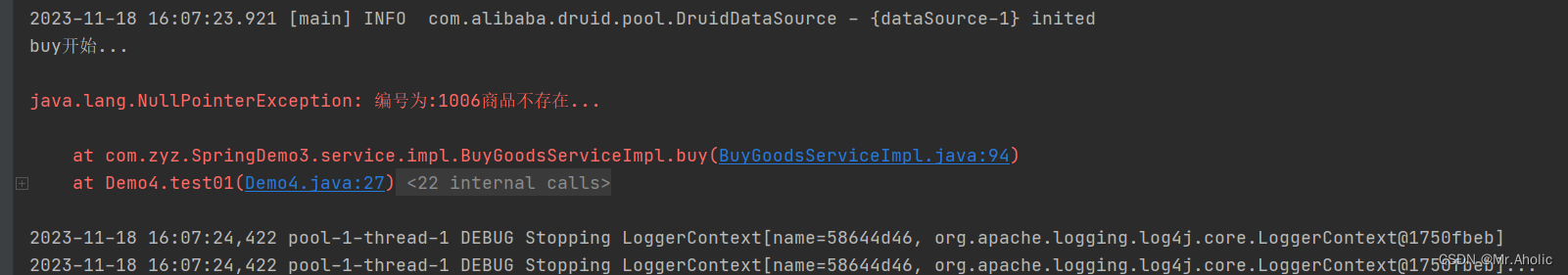
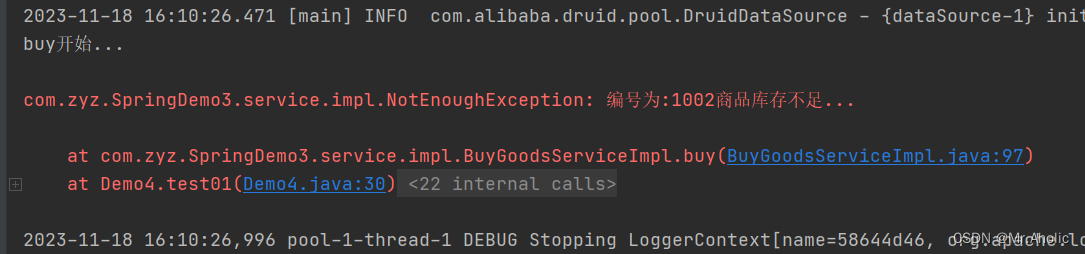
查看数据库表情况
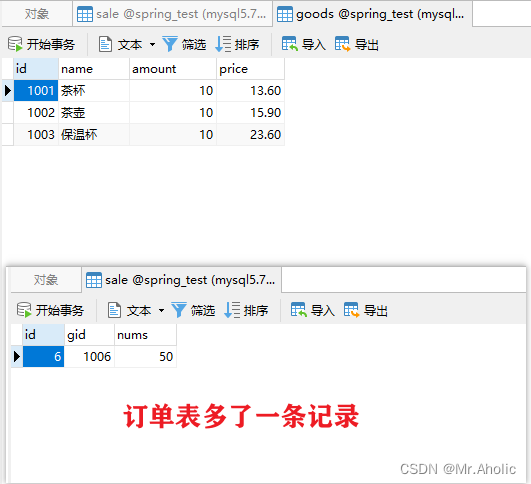
购买商品数量不足的情况下,也会添加一条记录

开启事务注解
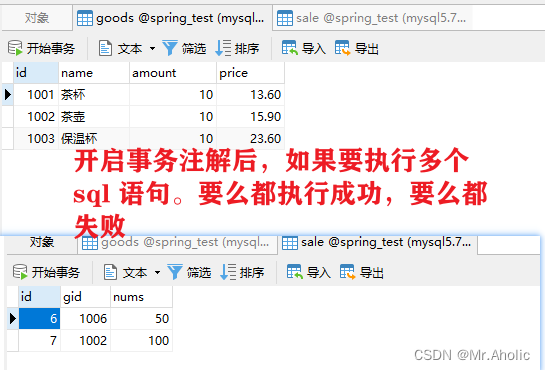
5.3 使用aspectj框架处理事务(配置文件)
aspectJ处理事务是基于配置文件形式的,别的地方都和上面一样,只需要更改service实现类的buy方法和spring核心配置文件即可
1、取消buy方法上的事务注解,因为我们现在是使用aspectJ,基于配置文件
2、将spring注解形式事务开发的spring配置文件中加入的声明事务管理器的部分换成下面的配置
<!--
使用aspectj方式的事务(声明式事务)
1、aspectj事务适合大型项目,因为其声明在配置文件中,大大与程序解耦合
-->
<!--1、声明事务管理器-->
<bean id="transactionManager" class="org.springframework.jdbc.datasource.DataSourceTransactionManager">
<property name="dataSource" ref="myDataSource"/>
</bean>
<!--
2、声明业务方法的事务属性(隔离级别、传播行为、超时时间)
id:自定义
transaction-manager:事务故管理器对象的id值
-->
<tx:advice id="myAdvice" transaction-manager="transactionManager">
<!--tx:attributes配置事务属性-->
<tx:attributes>
<!--
tx:method:给具体的方法配置事务属性,method可以有多个,由于给多个方法配置事务
name:方法名,不带包名和类名,方法可以使用通配符
propagation:传播行为,枚举类
isolation:隔离级别
rollback-for:你指定的异常全限定类名,发生异常一定回滚
-->
<tx:method name="buy"
propagation="REQUIRED"
isolation="DEFAULT"
rollback-for="java.lang.NullPointerException,com.zyz.SpringDemo3.service.impl.NotEnoughException"/>
</tx:attributes>
</tx:advice>
<aop:config>
<!--
3、配置切入点表达式
为什么需要配置切入点表达式?
因为步骤2中的方法不确定是哪一个类、哪一个包的方法,所以需要指定
-->
<aop:pointcut id="servicePt" expression="execution(* *..service..*.*(..))"/>
<!--
配置增强器,用于关联advice和pointcut
advice-ref:通知,上面的tx:advice的id值
pointcut-ref:切入点表达式的id值
-->
<aop:advisor advice-ref="myAdvice" pointcut-ref="servicePt"/>
</aop:config>
完整配置文件
<?xml version="1.0" encoding="UTF-8"?>
<beans xmlns="http://www.springframework.org/schema/beans"
xmlns:xsi="http://www.w3.org/2001/XMLSchema-instance"
xmlns:context="http://www.springframework.org/schema/context"
xmlns:tx="http://www.springframework.org/schema/tx"
xmlns:aop="http://www.springframework.org/schema/aop"
xsi:schemaLocation="http://www.springframework.org/schema/beans http://www.springframework.org/schema/beans/spring-beans.xsd
http://www.springframework.org/schema/context http://www.springframework.org/schema/context/spring-context.xsd
http://www.springframework.org/schema/tx http://www.springframework.org/schema/tx/spring-tx.xsd
http://www.springframework.org/schema/aop http://www.springframework.org/schema/aop/spring-aop.xsd">
<!--加载数据库配置文件-->
<context:property-placeholder location="classpath:db.properties"/>
<!--声明数据源-->
<bean id="myDataSource" class="com.alibaba.druid.pool.DruidDataSource" init-method="init" destroy-method="close">
<!--set注入给数据库信息赋值,不需要指定驱动类,spring根据url自动识别
<property name="url" value="jdbc:mysql://localhost:3306/test?characterEncoding=utf8&useSSL=true&serverTimezone=UTC"/>
<property name="username" value="root"/>
<property name="password" value="333"/>-->
<!--使用db配置文件读取数据库信息,格式类似el表达式-->
<property name="driverClassName" value="${jdbc.driverClassName}"></property>
<property name="url" value="${jdbc.url}"></property>
<property name="username" value="${jdbc.username}"></property>
<property name="password" value="${jdbc.password}"></property>
</bean>
<!--声明的是mybatis中提供的SqlSessionFactoryBean类,这个类内部创建SqlSessionFactory的-->
<bean id="sqlSessionFactory" class="org.mybatis.spring.SqlSessionFactoryBean">
<!--set注入赋值-->
<!--set注入,把数据库连接池付给了dataSource属性-->
<property name="dataSource" ref="myDataSource" />
<!--mybatis主配置文件的位置
configLocation属性是Resource类型,读取配置文件
它的赋值,使用value,指定文件的路径,使用classpath:表示文件的位置
-->
<property name="configLocation" value="classpath:TransactionMybatis-config.xml" />
</bean>
<!--创建dao对象,使用SqlSession的getMapper(StudentDao.class)
MapperScannerConfigurer:在内部调用getMapper()生成每个dao接口的代理对象。
-->
<bean class="org.mybatis.spring.mapper.MapperScannerConfigurer">
<!--指定SqlSessionFactory对象的id-->
<property name="sqlSessionFactoryBeanName" value="sqlSessionFactory" />
<!--指定包名, 包名是dao接口所在的包名。
MapperScannerConfigurer会扫描这个包中的所有接口,把每个接口都执行
一次getMapper()方法,得到每个接口的dao对象。
创建好的dao对象放入到spring的容器中的。 dao对象的默认名称是 接口名首字母小写
-->
<property name="basePackage" value="com.zyz.SpringDemo3.mapper"/>
</bean>
<!--声明service-->
<bean id="buyGoodsService" class="com.zyz.SpringDemo3.service.impl.BuyGoodsServiceImpl">
<!--dao对象的默认名称是 接口名首字母小写-->
<property name="saleMapper" ref="saleMapper"/>
<property name="goodsMapper" ref="goodsMapper"/>
</bean>
<!--
使用aspectj方式的事务(声明式事务)
1、aspectj事务适合大型项目,因为其声明在配置文件中,大大与程序解耦合
-->
<!--1、声明事务管理器-->
<bean id="transactionManager" class="org.springframework.jdbc.datasource.DataSourceTransactionManager">
<property name="dataSource" ref="myDataSource"/>
</bean>
<!--
2、声明业务方法的事务属性(隔离级别、传播行为、超时时间)
id:自定义
transaction-manager:事务故管理器对象的id值
-->
<tx:advice id="myAdvice" transaction-manager="transactionManager">
<!--tx:attributes配置事务属性-->
<tx:attributes>
<!--
tx:method:给具体的方法配置事务属性,method可以有多个,由于给多个方法配置事务
name:方法名,不带包名和类名,方法可以使用通配符
propagation:传播行为,枚举类
isolation:隔离级别
rollback-for:你指定的异常全限定类名,发生异常一定回滚
-->
<tx:method name="buy"
propagation="REQUIRED"
isolation="DEFAULT"
rollback-for="java.lang.NullPointerException,com.zyz.SpringDemo3.service.impl.NotEnoughException"/>
</tx:attributes>
</tx:advice>
<aop:config>
<!--
3、配置切入点表达式
为什么需要配置切入点表达式?
因为步骤2中的方法不确定是哪一个类、哪一个包的方法,所以需要指定
-->
<aop:pointcut id="servicePt" expression="execution(* *..service..*.*(..))"/>
<!--
配置增强器,用于关联advice和pointcut
advice-ref:通知,上面的tx:advice的id值
pointcut-ref:切入点表达式的id值
-->
<aop:advisor advice-ref="myAdvice" pointcut-ref="servicePt"/>
</aop:config>
</beans>
