java桌面程序
目标之一是把打印导出的功能最终用java实现一套,首先选定javafx,因为idea默认创建工程就带的javafx,没找到swing。
创建工程,这里要选1.8,高版本jdk默认不带fx
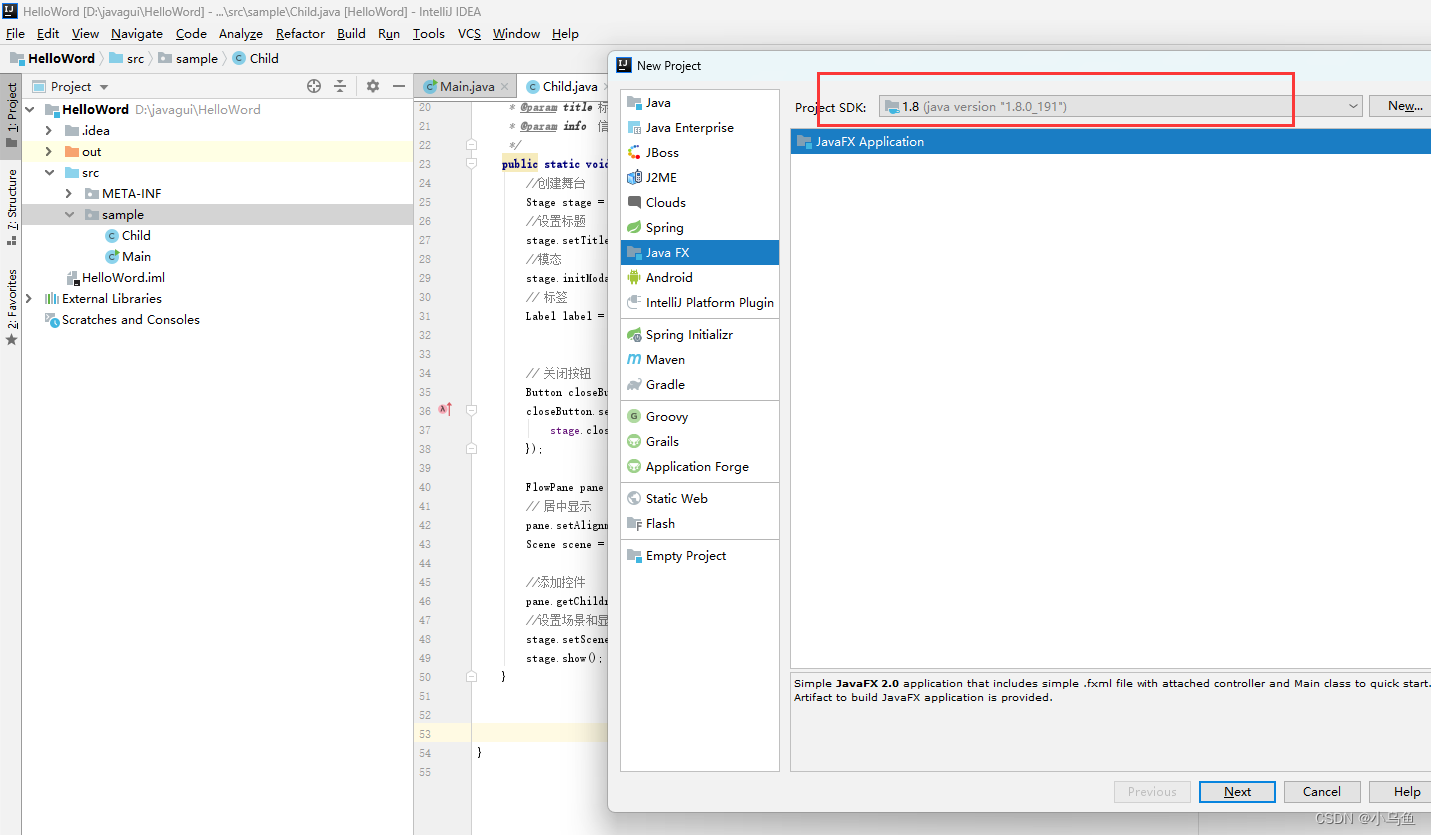
实现主界面的代码
package sample;
import javafx.application.Application;
import javafx.event.EventHandler;
import javafx.fxml.FXMLLoader;
import javafx.geometry.Pos;
import javafx.scene.Parent;
import javafx.scene.Scene;
import javafx.scene.control.Label;
import javafx.scene.input.MouseEvent;
import javafx.scene.layout.FlowPane;
import javafx.stage.Stage;
import javafx.scene.control.Button;
import java.util.concurrent.atomic.AtomicInteger;
public class Main extends Application {
//数字
static int num = 0;
//场景
Scene scene;
//场景1
Scene scene1;
@Override
public void start(Stage stage) throws Exception {
//舞台标题
stage.setTitle("第一个java程序");
// 流式布局:按照控件的添加次序按个摆放,按照从上到下、从左到右的次序摆放。
FlowPane pane = new FlowPane(10, 10);
// 居中显示
pane.setAlignment(Pos.CENTER);
// 场景
scene = new Scene(pane, 800, 600);
// 标签
Label label = new Label("初始值:" + num);
// 加1按钮
Button addButton = new Button("加1");
addButton.setOnMouseClicked(e -> {
num++;
label.setText("当前值:" + num);
});
//减1按钮
Button subButton = new Button("减1");
subButton.setOnMouseClicked(e -> {
num--;
label.setText("当前值:" + num);
});
//切换到场景1
Button btnScene1 = new Button("场景1");
btnScene1.setOnMouseClicked(e -> {
stage.setScene(scene1);
});
//弹出一个子窗口
Button btnShowChildForm = new Button("子窗口");
btnShowChildForm.setOnMouseClicked(e -> {
Child.ShowChild("子窗口", "传给子窗口的参数");
});
pane.getChildren().addAll(addButton, subButton, btnScene1, btnShowChildForm, label);
// 场景1
// 流式布局:按照控件的添加次序按个摆放,按照从上到下、从左到右的次序摆放。
FlowPane pane1 = new FlowPane(10, 10);
// 居中显示
pane1.setAlignment(Pos.CENTER);
scene1 = new Scene(pane1, 200, 150);
//返回开始的场景
Button btnReturn = new Button("返回");
btnReturn.setOnMouseClicked(e -> {
stage.setScene(scene);
});
pane1.getChildren().addAll(btnReturn);
//默认场景和显示
stage.setScene(scene);
stage.show();
}
public static void main(String[] args) {
launch(args);
}
}
实现弹窗的代码
package sample;
import javafx.fxml.FXMLLoader;
import javafx.geometry.Pos;
import javafx.scene.Parent;
import javafx.scene.Scene;
import javafx.scene.control.Button;
import javafx.scene.control.Label;
import javafx.scene.layout.FlowPane;
import javafx.stage.Modality;
import javafx.stage.Stage;
/**
* 显示一个子窗口
*/
public class Child {
/**
* 显示一个子窗口
*
* @param title 标题
* @param info 信息
*/
public static void ShowChild(String title, String info) {
//创建舞台
Stage stage = new Stage();
//设置标题
stage.setTitle(title);
//模态
stage.initModality(Modality.APPLICATION_MODAL);
// 标签
Label label = new Label(info);
// 关闭按钮
Button closeButton = new Button("关闭");
closeButton.setOnMouseClicked(e -> {
stage.close();
});
FlowPane pane = new FlowPane(10, 10);
// 居中显示
pane.setAlignment(Pos.CENTER);
Scene scene = new Scene(pane, 500, 350);
//添加控件
pane.getChildren().addAll(closeButton, label);
//设置场景和显示
stage.setScene(scene);
stage.show();
}
}
测试
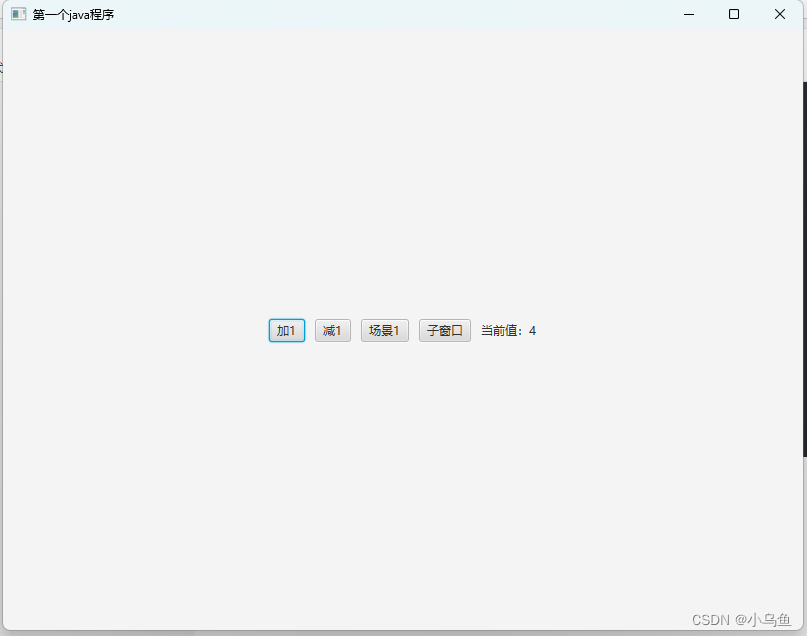

打包配置,这里没生成Exe也是奇怪
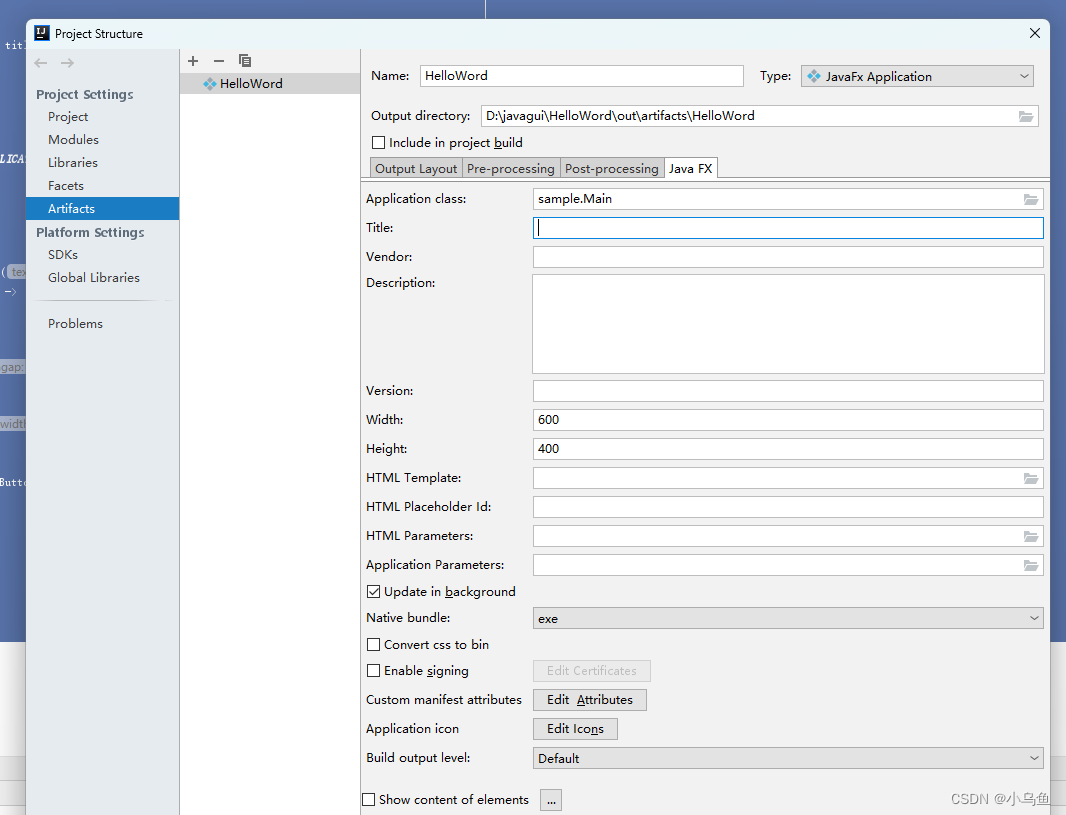
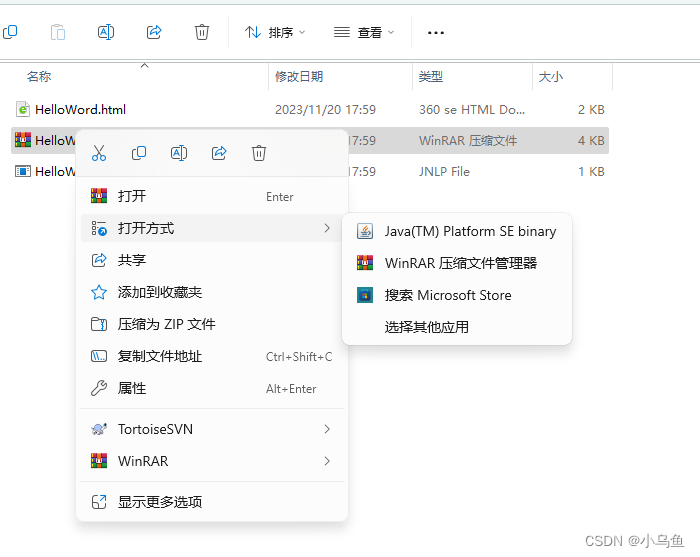
写CS的第一步探索就完成了
