WPF实战项目十七(客户端):数据等待加载弹框动画
1、在Common文件夹下新建文件夹Events,新建扩展类UpdateLoadingEvent
public class UpdateModel
{
public bool IsOpen { get; set; }
}
internal class UpdateLoadingEvent : PubSubEvent<UpdateModel>
{
}2、新建一个静态扩展类DialogExtensions来编写注册和推送等待消息弹框方法
public static class DialogExtensions
{
/// <summary>
/// 推送等待消息
/// </summary>
/// <param name="aggregator"></param>
/// <param name="model"></param>
public static void UpdateLoading(this IEventAggregator aggregator, UpdateModel model)
{
aggregator.GetEvent<UpdateLoadingEvent>().Publish(model);
}
/// <summary>
/// 注册等待消息
/// </summary>
/// <param name="aggregator"></param>
/// <param name="model"></param>
public static void Register(this IEventAggregator aggregator, Action<UpdateModel> model)
{
aggregator.GetEvent<UpdateLoadingEvent>().Subscribe(model);
}
}3、在ViewModel中添加实现类NavigationViewModel
public class NavigationViewModel : BindableBase, INavigationAware
{
private readonly IContainerProvider containerProvider;
private readonly IEventAggregator aggregator;
public NavigationViewModel(IContainerProvider containerProvider)
{
this.containerProvider = containerProvider;
aggregator = containerProvider.Resolve<IEventAggregator>();
}
public virtual bool IsNavigationTarget(NavigationContext navigationContext)
{
return true;
}
public virtual void OnNavigatedFrom(NavigationContext navigationContext)
{
}
public virtual void OnNavigatedTo(NavigationContext navigationContext)
{
}
public void UpdateLoading(bool IsOpen)
{
aggregator.UpdateLoading(new Common.Events.UpdateModel()
{
IsOpen = IsOpen
});
}
}4、在主窗体MainView.xmal中给弹窗界面命名
<materialDesign:DialogHost
x:Name="DialogHost"
DialogTheme="Inherit"
Identifier="RootDialog"
SnackbarMessageQueue="{Binding ElementName=MainSnackbar, Path=MessageQueue}">5、在View文件夹下新建用户控件ProgressView.xmal
<UserControl
x:Class="WPFProject.Views.ProgressView"
xmlns="http://schemas.microsoft.com/winfx/2006/xaml/presentation"
xmlns:x="http://schemas.microsoft.com/winfx/2006/xaml"
xmlns:d="http://schemas.microsoft.com/expression/blend/2008"
xmlns:local="clr-namespace:WPFProject.Views"
xmlns:mc="http://schemas.openxmlformats.org/markup-compatibility/2006"
d:DesignHeight="450"
d:DesignWidth="800"
mc:Ignorable="d">
<Grid>
<StackPanel VerticalAlignment="Center">
<ProgressBar
Width="50"
Height="50"
Margin="20"
IsIndeterminate="True"
Style="{StaticResource MaterialDesignCircularProgressBar}" />
</StackPanel>
</Grid>
</UserControl>
6、在MainView.xmal.cs中注册消息
public MainView(IEventAggregator aggregator)
{
InitializeComponent();
//注册等待消息窗口
aggregator.Register(arg =>
{
DialogHost.IsOpen = arg.IsOpen;
if (DialogHost.IsOpen)
DialogHost.DialogContent = new ProgressView();
});7、修改ToDoViewModel的代码,继承NavigationViewModel
using Prism.Commands;
using Prism.Ioc;
using Prism.Mvvm;
using Prism.Regions;
using System;
using System.Collections.Generic;
using System.Collections.ObjectModel;
using System.Linq;
using System.Text;
using System.Threading.Tasks;
using WPFProject.Common.Models;
using WPFProject.Service;
namespace WPFProject.ViewModels
{
public class ToDoViewModel : NavigationViewModel
{
private readonly IToDoService toDoService;
public ToDoViewModel(IToDoService toDoService, IContainerProvider provider) : base(provider)
{
ToDoDtos = new ObservableCollection<ToDoDto>();
AddCommand = new DelegateCommand(Add);
this.toDoService = toDoService;
}
/// <summary>
/// 添加待办
/// </summary>
/// <exception cref="NotImplementedException"></exception>
private void Add()
{
IsIsRightDrawerOpens = true;
}
public DelegateCommand AddCommand { get; private set; }
private bool isIsRightDrawerOpens;
/// <summary>
/// 右侧新增窗口是否打开
/// </summary>
public bool IsIsRightDrawerOpens
{
get { return isIsRightDrawerOpens; }
set { isIsRightDrawerOpens = value; RaisePropertyChanged(); }
}
private ObservableCollection<ToDoDto> toDoDtos;
public ObservableCollection<ToDoDto> ToDoDtos
{
get { return toDoDtos; }
set { toDoDtos = value; }
}
/// <summary>
/// 获取数据
/// </summary>
private async void GetDataAsync()
{
UpdateLoading(true);
var todoResult = await toDoService.GetAllPageListAsync(new WPFProjectShared.Parameters.QueryParameter
{
PageIndex = 0,
PageSize = 100
});
if (todoResult.Status)
{
toDoDtos.Clear();
foreach (var item in todoResult.Result.Items)
{
toDoDtos.Add(item);
}
}
UpdateLoading(false);
}
public override void OnNavigatedTo(NavigationContext navigationContext)
{
base.OnNavigatedTo(navigationContext);
GetDataAsync();
}
}
}
8、F5运行项目
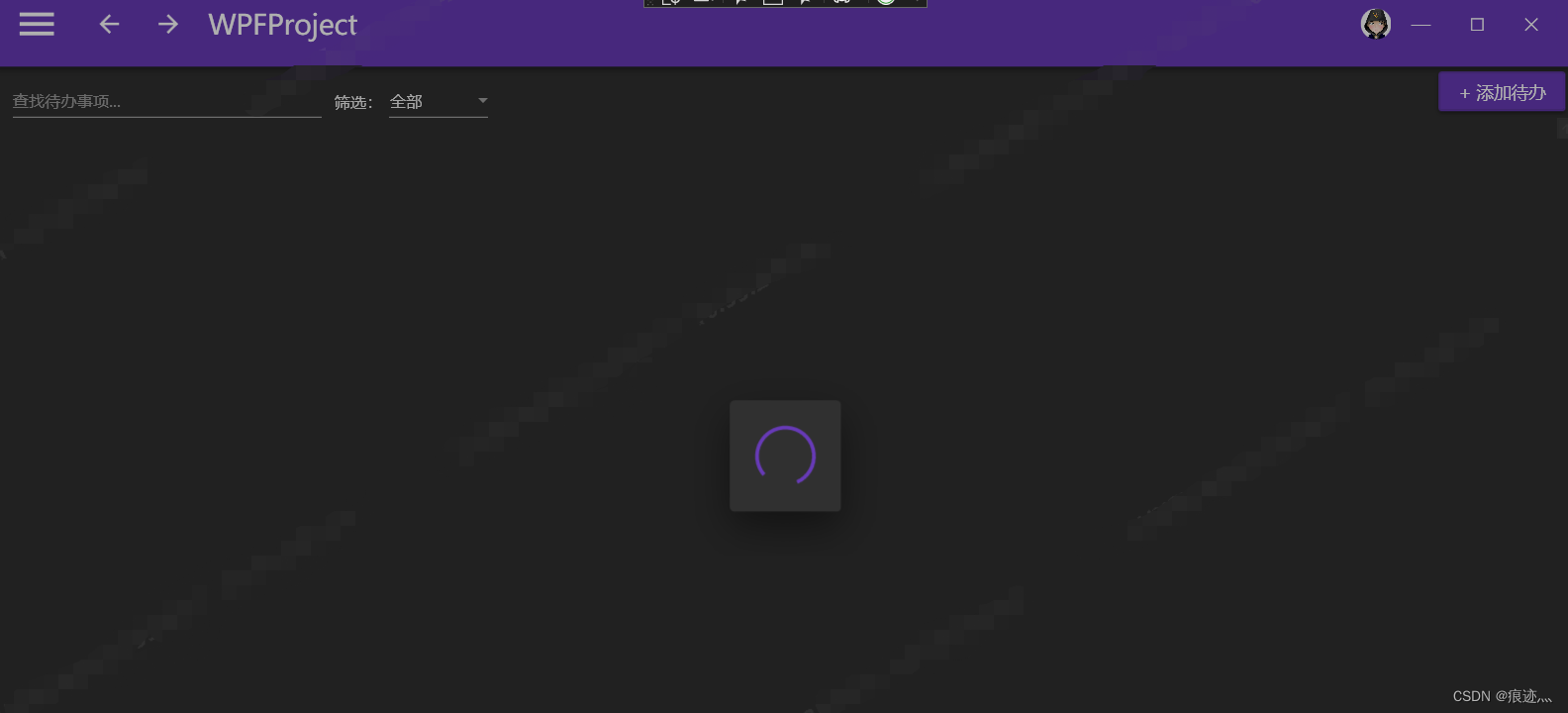
9、同步修改MemoViewModel.cs
public class MemoViewModel : NavigationViewModel
{
private readonly IMemoService memoService;
public MemoViewModel(IMemoService memoService, IContainerProvider provider) : base(provider)
{
MemoDtos = new ObservableCollection<MemoDto>();
AddCommand = new DelegateCommand(Add);
this.memoService = memoService;
}
private void Add()
{
IsIsRightDrawerOpens = true;
}
public DelegateCommand AddCommand { get; private set; }
private bool isIsRightDrawerOpens;
public bool IsIsRightDrawerOpens
{
get { return isIsRightDrawerOpens; }
set { isIsRightDrawerOpens = value; RaisePropertyChanged(); }
}
private ObservableCollection<MemoDto> memoDtos;
public ObservableCollection<MemoDto> MemoDtos
{
get { return memoDtos; }
set { memoDtos = value; RaisePropertyChanged(); }
}
private async void GetDataAsync()
{
UpdateLoading(true);
var memoResult = await memoService.GetAllPageListAsync(new WPFProjectShared.Parameters.QueryParameter { PageIndex = 0, PageSize = 100 });
if (memoResult.Status)
{
memoDtos.Clear();
foreach (var item in memoResult.Result.Items)
{
memoDtos.Add(item);
}
}
UpdateLoading(false);
}
public override void OnNavigatedTo(NavigationContext navigationContext)
{
base.OnNavigatedTo(navigationContext);
GetDataAsync();
}
}