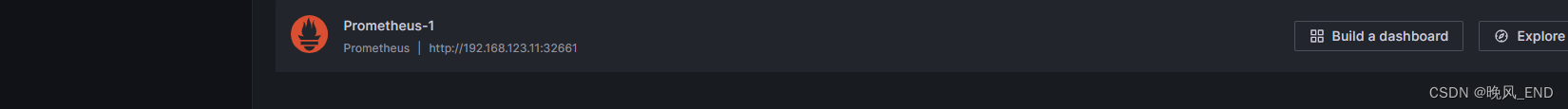prometheus|云原生|kubernetes内部安装prometheus
架构说明:
prometheus是云原生系统内的事实上的监控标准,而kubernetes集群内部自然还是需要就地取材的部署prometheus服务了
那么,prometheus-server部署的方式其实是非常多的,比如,kubesphere集成方式,helm包方式,yaml文件清单方式,all in one 方式,在本例中,选择使用yaml文件清单方式
部署前需要考虑一个问题,那就是prometheus-server的时序数据库的数据存储问题,在本例中使用的是本地目录挂载方式,也就是host本地挂载,挂载目录 /data
kubernetes集群的版本如下(1.23.16版本,3master,1个工作节点,部署方式为kubekey):
[root@node4 yaml]# k get no -owide
NAME STATUS ROLES AGE VERSION INTERNAL-IP EXTERNAL-IP OS-IMAGE KERNEL-VERSION CONTAINER-RUNTIME
node1 Ready control-plane,master 10d v1.23.16 192.168.123.11 <none> CentOS Linux 7 (Core) 3.10.0-1062.el7.x86_64 docker://20.10.8
node2 Ready control-plane,master 10d v1.23.16 192.168.123.12 <none> CentOS Linux 7 (Core) 3.10.0-1062.el7.x86_64 docker://20.10.8
node3 Ready control-plane,master 10d v1.23.16 192.168.123.13 <none> CentOS Linux 7 (Core) 3.10.0-1062.el7.x86_64 docker://20.10.8
node4 Ready worker 10d v1.23.16 192.168.123.14 <none> CentOS Linux 7 (Core) 3.10.0-1062.el7.x86_64 docker://20.10.8
prometheus-server的版本为(v2.2.1):
[root@node4 yaml]# k get deployments.apps -n monitor-sa -owide
NAME READY UP-TO-DATE AVAILABLE AGE CONTAINERS IMAGES SELECTOR
prometheus-server 2/2 2 2 9d prometheus prom/prometheus:v2.2.1 app=prometheus,component=server
grafana的版本为(rpm 方式安装的9.4.3):
[root@node4 yaml]# rpm -qa |grep grafana
grafana-enterprise-9.4.3-1.x86_64
node-exporter的版本为(v0.16,damonsets控制器):
[root@node4 yaml]# k get ds -n monitor-sa -owide
NAME DESIRED CURRENT READY UP-TO-DATE AVAILABLE NODE SELECTOR AGE CONTAINERS IMAGES SELECTOR
node-exporter 4 4 4 4 4 <none> 10d node-exporter prom/node-exporter:v0.16.0 name=node-exporter
部署成功的pod状态如下:
[root@node4 yaml]# k get po -n monitor-sa
NAME READY STATUS RESTARTS AGE
node-exporter-6ttbl 1/1 Running 1 (77m ago) 10d
node-exporter-7ls5t 1/1 Running 1 (76m ago) 10d
node-exporter-r287q 1/1 Running 3 (77m ago) 10d
node-exporter-z85dm 1/1 Running 1 (77m ago) 10d
prometheus-server-fb59774d6-bgmn7 1/1 Running 0 62m
prometheus-server-fb59774d6-wrq27 1/1 Running 0 62m
下面就如何在kubernetes内 部署一个prometheus做一个介绍
一,
node-exporter的部署
这里需要说明一下,node-exporter是做数据收集工作的,因此,如何收集数据,哪些数据需要收集,哪些数据需要舍弃这些是应该考虑的,虽然exporter只是收集数据,数据并不主动推送到prometheus,而是由prometheus自己来抓取,因此,无需配置存储,但如果node-exporter什么数据都收集,那毫无疑问的,对prometheus会是一种负担。
本例中相关配置是(表示磁盘挂载点的信息不收集):
- --collector.filesystem.ignored-mount-points
- '"^/(sys|proc|dev|host|etc)($|/)"'
prometheus的优化部分,根据以下内容配置
--collector.arp 启用 arp 收集器(默认值:启用)。
--collector.bcache 启用 bcache 收集器(默认值:启用)。
--collector.bonding 启用绑定收集器(默认值:启用)。
--collector.btrfs 启用 btrfs 收集器(默认值:启用)。
--collector.buddyinfo 启用 buddyinfo 收集器(默认值:禁用)。
--collector.conntrack 启用 conntrack 收集器(默认值:启用)。
--collector.cpu 启用 CPU 收集器(默认值:启用)。
--collector.cpufreq 启用 cpufreq 收集器(默认值:启用)。
--collector.diskstats 启用 diskstats 收集器(默认值:启用)。
--collector.drbd 启用 drbd 收集器(默认值:禁用)。
--collector.edac 启用 edac 收集器(默认值:启用)。
--collector.entropy 启用熵收集器(默认值:启用)。
--collector.ethtool 启用 ethtool 收集器(默认值:禁用)。
--collector.fiberchannel 启用光纤通道收集器(默认值:启用)。
--collector.filefd 启用 filefd 收集器(默认值:启用)。
--collector.filesystem 启用文件系统收集器(默认值:启用)。
--collector.hwmon 启用 hwmon 收集器(默认值:启用)。
--collector.infiniband 启用 infiniband 收集器(默认值:启用)。
--collector.interrupts 启用中断收集器(默认值:禁用)。
--collector.ipvs 启用 ipvs 收集器(默认值:启用)。
--collector.ksmd 启用 ksmd 收集器(默认值:禁用)。
--collector.loadavg 启用 loadavg 收集器(默认值:启用)。
--collector.logind 启用登录收集器(默认值:禁用)。
--collector.mdadm 启用 mdadm 收集器(默认值:启用)。
--collector.meminfo 启用 meminfo 收集器(默认值:启用)。
--collector.meminfo_numa 启用 meminfo_numa 收集器(默认值:禁用)。
--collector.mountstats 启用 mountstats 收集器(默认值:禁用)。
--collector.netclass 启用网络类收集器(默认:启用)。
--collector.netdev 启用 netdev 收集器(默认值:启用)。
--collector.netstat 启用 netstat 收集器(默认值:启用)。
--collector.network_route 启用 network_route 收集器(默认值:禁用)。
--collector.nfs 启用 nfs 收集器(默认值:启用)。 --collector.nfsd 启用 nfsd 收集器(默认值:启用)。
--collector.ntp 启用 ntp 收集器(默认值:禁用)。 --collector.nvme 启用 nvme 收集器(默认值:启用)。
--collector.perf 启用性能收集器(默认值:禁用)。 --collector.powersupplyclass 启用 powersupplyclass 收集器(默认值:启用)。
--collector.pressure 启用压力收集器(默认值:启用)。 --collector.processes 启用进程收集器(默认值:禁用)。
--collector.qdisc 启用 qdisc 收集器(默认值:禁用)。 --collector.rapl 启用 rapl 收集器(默认值:启用)。
--collector.runit 启用 runit 收集器(默认值:禁用)。 --collector.schedstat 启用 schedstat 收集器(默认值:启用)。
--collector.sockstat 启用 sockstat 收集器(默认值:启用)。 --collector.softnet 启用软网络收集器(默认值:启用)。
--collector.stat 启用统计收集器(默认值:启用)。 --collector.supervisord 启用 supervisord 收集器(默认值:禁用)。
--collector.systemd 启用 systemd 收集器(默认值:禁用)。 --collector.tapestats 启用tapestats 收集器(默认值:启用)。
--collector.tcpstat 启用 tcpstat 收集器(默认值:禁用)。 --collector.textfile 启用文本文件收集器(默认值:启用)。
--collector.thermal_zone 启用热区收集器(默认值:启用)。 --collector.time 启用时间收集器(默认:启用)。
--collector.timex 启用 timex 收集器(默认值:启用)。 --collector.udp_queues 启用 udp_queues 收集器(默认值:启用)。
--collector.uname 启用 uname 收集器(默认值:启用)。 --collector.vmstat 启用 vmstat 收集器(默认值:启用)。
--collector.wifi 启用 wifi 收集器(默认值:禁用)。 --collector.xfs 启用 xfs 收集器(默认值:启用)。
--collector.zfs 启用 zfs 收集器(默认值:启用)。 --collector.zoneinfo 启用 zoneinfo 收集器(默认值:禁用)。
Example:
--collector.filesystem.mount-points-exclude=^/(dev|proc|sys|var/lib/docker/.+|var/lib/kubelet/.+)($|/)List:
Collector Scope Include Flag Exclude Flag arp device --collector.arp.device-include --collector.arp.device-exclude cpu bugs --collector.cpu.info.bugs-include N/A cpu flags --collector.cpu.info.flags-include N/A diskstats device --collector.diskstats.device-include --collector.diskstats.device-exclude ethtool device --collector.ethtool.device-include --collector.ethtool.device-exclude ethtool metrics --collector.ethtool.metrics-include N/A filesystem fs-types N/A --collector.filesystem.fs-types-exclude filesystem mount-points N/A --collector.filesystem.mount-points-exclude hwmon chip --collector.hwmon.chip-include --collector.hwmon.chip-exclude netdev device --collector.netdev.device-include --collector.netdev.device-exclude qdisk device --collector.qdisk.device-include --collector.qdisk.device-exclude sysctl all --collector.sysctl.include N/A systemd unit --collector.systemd.unit-include --collector.systemd.unit-exclude Enabled by default
Name Description OS arp Exposes ARP statistics from /proc/net/arp.Linux bcache Exposes bcache statistics from /sys/fs/bcache/.Linux bonding Exposes the number of configured and active slaves of Linux bonding interfaces. Linux btrfs Exposes btrfs statistics Linux boottime Exposes system boot time derived from the kern.boottimesysctl.Darwin, Dragonfly, FreeBSD, NetBSD, OpenBSD, Solaris conntrack Shows conntrack statistics (does nothing if no /proc/sys/net/netfilter/present).Linux cpu Exposes CPU statistics Darwin, Dragonfly, FreeBSD, Linux, Solaris, OpenBSD cpufreq Exposes CPU frequency statistics Linux, Solaris diskstats Exposes disk I/O statistics. Darwin, Linux, OpenBSD dmi Expose Desktop Management Interface (DMI) info from /sys/class/dmi/id/Linux edac Exposes error detection and correction statistics. Linux entropy Exposes available entropy. Linux exec Exposes execution statistics. Dragonfly, FreeBSD fibrechannel Exposes fibre channel information and statistics from /sys/class/fc_host/.Linux filefd Exposes file descriptor statistics from /proc/sys/fs/file-nr.Linux filesystem Exposes filesystem statistics, such as disk space used. Darwin, Dragonfly, FreeBSD, Linux, OpenBSD hwmon Expose hardware monitoring and sensor data from /sys/class/hwmon/.Linux infiniband Exposes network statistics specific to InfiniBand and Intel OmniPath configurations. Linux ipvs Exposes IPVS status from /proc/net/ip_vsand stats from/proc/net/ip_vs_stats.Linux loadavg Exposes load average. Darwin, Dragonfly, FreeBSD, Linux, NetBSD, OpenBSD, Solaris mdadm Exposes statistics about devices in /proc/mdstat(does nothing if no/proc/mdstatpresent).Linux meminfo Exposes memory statistics. Darwin, Dragonfly, FreeBSD, Linux, OpenBSD netclass Exposes network interface info from /sys/class/net/Linux netdev Exposes network interface statistics such as bytes transferred. Darwin, Dragonfly, FreeBSD, Linux, OpenBSD netisr Exposes netisr statistics FreeBSD netstat Exposes network statistics from /proc/net/netstat. This is the same information asnetstat -s.Linux nfs Exposes NFS client statistics from /proc/net/rpc/nfs. This is the same information asnfsstat -c.Linux nfsd Exposes NFS kernel server statistics from /proc/net/rpc/nfsd. This is the same information asnfsstat -s.Linux nvme Exposes NVMe info from /sys/class/nvme/Linux os Expose OS release info from /etc/os-releaseor/usr/lib/os-releaseany powersupplyclass Exposes Power Supply statistics from /sys/class/power_supplyLinux pressure Exposes pressure stall statistics from /proc/pressure/.Linux (kernel 4.20+ and/or CONFIG_PSI) rapl Exposes various statistics from /sys/class/powercap.Linux schedstat Exposes task scheduler statistics from /proc/schedstat.Linux selinux Exposes SELinux statistics. Linux sockstat Exposes various statistics from /proc/net/sockstat.Linux softnet Exposes statistics from /proc/net/softnet_stat.Linux stat Exposes various statistics from /proc/stat. This includes boot time, forks and interrupts.Linux tapestats Exposes statistics from /sys/class/scsi_tape.Linux textfile Exposes statistics read from local disk. The --collector.textfile.directoryflag must be set.any thermal Exposes thermal statistics like pmset -g therm.Darwin thermal_zone Exposes thermal zone & cooling device statistics from /sys/class/thermal.Linux time Exposes the current system time. any timex Exposes selected adjtimex(2) system call stats. Linux udp_queues Exposes UDP total lengths of the rx_queue and tx_queue from /proc/net/udpand/proc/net/udp6.Linux uname Exposes system information as provided by the uname system call. Darwin, FreeBSD, Linux, OpenBSD vmstat Exposes statistics from /proc/vmstat.Linux xfs Exposes XFS runtime statistics. Linux (kernel 4.4+) zfs Exposes ZFS performance statistics. FreeBSD, Linux, Solaris
node-exporter的部署文件:
cat >node-export.yaml <<EOF
apiVersion: apps/v1
kind: DaemonSet
metadata:
name: node-exporter
namespace: monitor-sa
labels:
name: node-exporter
spec:
selector:
matchLabels:
name: node-exporter
template:
metadata:
labels:
name: node-exporter
spec:
hostPID: true
hostIPC: true
hostNetwork: true
containers:
- name: node-exporter
image: prom/node-exporter:v0.16.0
ports:
- containerPort: 9100
resources:
requests:
cpu: 0.15
securityContext:
privileged: true
args:
- --path.procfs
- /host/proc
- --path.sysfs
- /host/sys
- --collector.filesystem.ignored-mount-points
- '"^/(sys|proc|dev|host|etc)($|/)"'
volumeMounts:
- name: dev
mountPath: /host/dev
- name: proc
mountPath: /host/proc
- name: sys
mountPath: /host/sys
- name: rootfs
mountPath: /rootfs
tolerations:
- key: "node-role.kubernetes.io/master"
operator: "Exists"
effect: "NoSchedule"
volumes:
- name: proc
hostPath:
path: /proc
- name: dev
hostPath:
path: /dev
- name: sys
hostPath:
path: /sys
- name: rootfs
hostPath:
path: /
EOF二,
kube-state-metrics收集器的部署
kube-state-metrics是kubernetes内部专门收集pod,deployment,ds,sts等等资源的状态的收集器,该收集器收集到的数据由prometheus-server 服务自己主动来抓取
例如,我们查询该服务的日志可以看到,有一些资源它没有收集到,原因是sa权限不足,但这些无需担心,和node-exporter一样,某些数据我们是并不需要收集的:
E1202 13:10:33.591335 1 reflector.go:156] pkg/mod/k8s.io/client-go@v0.0.0-20191109102209-3c0d1af94be5/tools/cache/reflector.go:108: Failed to list *v1.Secret: secrets is forbidden: User "system:serviceaccount:kube-system:kube-state-metrics" cannot list resource "secrets" in API group "" at the cluster scope
E1202 13:10:33.592118 1 reflector.go:156] pkg/mod/k8s.io/client-go@v0.0.0-20191109102209-3c0d1af94be5/tools/cache/reflector.go:108: Failed to list *v1beta1.MutatingWebhookConfiguration: mutatingwebhookconfigurations.admissionregistration.k8s.io is forbidden: User "system:serviceaccount:kube-system:kube-state-metrics" cannot list resource "mutatingwebhookconfigurations" in API group "admissionregistration.k8s.io" at the cluster scope
E1202 13:10:33.593079 1 reflector.go:156] pkg/mod/k8s.io/client-go@v0.0.0-20191109102209-3c0d1af94be5/tools/cache/reflector.go:108: Failed to list *v1.Namespace: networkpolicies.networking.k8s.io is forbidden: User "system:serviceaccount:kube-system:kube-state-metrics" cannot list resource "networkpolicies" in API group "networking.k8s.io" at the cluster scope
E1202 13:10:33.597030 1 reflector.go:156] pkg/mod/k8s.io/client-go@v0.0.0-20191109102209-3c0d1af94be5/tools/cache/reflector.go:108: Failed to list *v1.ReplicaSet: replicasets.apps is forbidden: User "system:serviceaccount:kube-system:kube-state-metrics" cannot list resource "replicasets" in API group "apps" at the cluster scope
E1202 13:10:33.599890 1 reflector.go:156] pkg/mod/k8s.io/client-go@v0.0.0-20191109102209-3c0d1af94be5/tools/cache/reflector.go:108: Failed to list *v1beta1.ValidatingWebhookConfiguration: validatingwebhookconfigurations.admissionregistration.k8s.io is forbidden: User "system:serviceaccount:kube-system:kube-state-metrics" cannot list resource "validatingwebhookconfigurations" in API group "admissionregistration.k8s.io" at the cluster scope
E1202 13:10:34.580372 1 reflector.go:156] pkg/mod/k8s.io/client-go@v0.0.0-20191109102209-3c0d1af94be5/tools/cache/reflector.go:108: Failed to list *v1.StorageClass: storageclasses.storage.k8s.io is forbidden: User "system:serviceaccount:kube-system:kube-state-metrics" cannot list resource "storageclasses" in API group "storage.k8s.io" at the cluster scope
E1202 13:10:34.580373 1 reflector.go:156] pkg/mod/k8s.io/client-go@v0.0.0-20191109102209-3c0d1af94be5/tools/cache/reflector.go:108: Failed to list *v1.ConfigMap: configmaps is forbidden: User "system:serviceaccount:kube-system:kube-state-metrics" cannot list resource "configmaps" in API group "" at the cluster scope
E1202 13:10:34.586583 1 reflector.go:156] pkg/mod/k8s.io/client-go@v0.0.0-20191109102209-3c0d1af94be5/tools/cache/reflector.go:108: Failed to list *v1beta1.PodDisruptionBudget: poddisruptionbudgets.policy is forbidden: User "system:serviceaccount:kube-system:kube-state-metrics" cannot list resource "poddisruptionbudgets" in API group "policy" at the cluster scope
E1202 13:10:34.586669 1 reflector.go:156] pkg/mod/k8s.io/client-go@v0.0.0-20191109102209-3c0d1af94be5/tools/cache/reflector.go:108: Failed to list *v1.Deployment: deployments.apps is forbidden: User "system:serviceaccount:kube-system:kube-state-metrics" cannot list resource "deployments" in API group "apps" at the cluster scope
E1202 13:10:34.587055 1 reflector.go:156] pkg/mod/k8s.io/client-go@v0.0.0-20191109102209-3c0d1af94be5/tools/cache/reflector.go:108: Failed to list *v1beta1.VolumeAttachment: volumeattachments.storage.k8s.io is forbidden: User "system:serviceaccount:kube-system:kube-state-metrics" cannot list resource "volumeattachments" in API group "storage.k8s.io" at the cluster scope
kube-state-metrics的RBAC:
这里上面的缺的收集cm的权限我已经补上了
cat> kube-state-metrics-rbac.yaml <<EOF
---
apiVersion: v1
kind: ServiceAccount
metadata:
name: kube-state-metrics
namespace: kube-system
---
apiVersion: rbac.authorization.k8s.io/v1
kind: ClusterRole
metadata:
name: kube-state-metrics
rules:
- apiGroups: [""]
resources: ["nodes", "pods", "services", "resourcequotas", "replicationcontrollers", "limitranges", "persistentvolumeclaims", "persistentvolumes", "namespaces", "endpoints"]
verbs: ["list", "watch"]
- apiGroups: ["extensions"]
resources: ["daemonsets", "deployments", "replicasets"]
verbs: ["list", "watch"]
- apiGroups: ["apps"]
resources: ["statefulsets","daemonsets","replicasets","deployments"]
verbs: ["list", "watch"]
- apiGroups: ["batch"]
resources: ["cronjobs", "jobs"]
verbs: ["list", "watch"]
- apiGroups: ["autoscaling"]
resources: ["horizontalpodautoscalers"]
verbs: ["list", "watch"]
- apiGroups: [""]
resources: ["configmaps","secrets"]
verbs: ["list", "watch"]
---
apiVersion: rbac.authorization.k8s.io/v1
kind: ClusterRoleBinding
metadata:
name: kube-state-metrics
roleRef:
apiGroup: rbac.authorization.k8s.io
kind: ClusterRole
name: kube-state-metrics
subjects:
- kind: ServiceAccount
name: kube-state-metrics
namespace: kube-system
EOFkube-state-metrics的svc:
这里有一个注解,prometheus.io/scrape: 'true' 表示允许prometheus收集数据
cat> kube-state-metrics-svc.yaml <<EOF
apiVersion: v1
kind: Service
metadata:
annotations:
prometheus.io/scrape: 'true'
name: kube-state-metrics
namespace: kube-system
labels:
app: kube-state-metrics
spec:
ports:
- name: kube-state-metrics
port: 8080
protocol: TCP
selector:
app: kube-state-metrics
EOFkube-state-metrics的deployment:
cat >kube-state-metrics-deploy.yaml <<EOF
apiVersion: apps/v1
kind: Deployment
metadata:
name: kube-state-metrics
namespace: kube-system
spec:
replicas: 1
selector:
matchLabels:
app: kube-state-metrics
template:
metadata:
labels:
app: kube-state-metrics
spec:
serviceAccountName: kube-state-metrics
containers:
- name: kube-state-metrics
# image: gcr.io/google_containers/kube-state-metrics-amd64:v1.3.1
image: quay.io/coreos/kube-state-metrics:v1.9.0
ports:
- containerPort: 8080
EOF三,
prometheus-server的部署
1,
prometheus-svc
cat >prometheus-cfg.yaml <<EOF
---
kind: ConfigMap
apiVersion: v1
metadata:
labels:
app: prometheus
name: prometheus-config
namespace: monitor-sa
data:
prometheus.yml: |
global:
scrape_interval: 15s
scrape_timeout: 10s
evaluation_interval: 1m
scrape_configs:
- job_name: 'kubernetes-node'
kubernetes_sd_configs:
- role: node
relabel_configs:
- source_labels: [__address__]
regex: '(.*):10250'
replacement: '${1}:9100'
target_label: __address__
action: replace
- action: labelmap
regex: __meta_kubernetes_node_label_(.+)
- job_name: 'kubernetes-node-cadvisor'
kubernetes_sd_configs:
- role: node
scheme: https
tls_config:
ca_file: /var/run/secrets/kubernetes.io/serviceaccount/ca.crt
bearer_token_file: /var/run/secrets/kubernetes.io/serviceaccount/token
relabel_configs:
- action: labelmap
regex: __meta_kubernetes_node_label_(.+)
- target_label: __address__
replacement: kubernetes.default.svc:443
- source_labels: [__meta_kubernetes_node_name]
regex: (.+)
target_label: __metrics_path__
replacement: /api/v1/nodes/${1}/proxy/metrics/cadvisor
- job_name: 'kubernetes-apiserver'
kubernetes_sd_configs:
- role: endpoints
scheme: https
tls_config:
ca_file: /var/run/secrets/kubernetes.io/serviceaccount/ca.crt
bearer_token_file: /var/run/secrets/kubernetes.io/serviceaccount/token
relabel_configs:
- source_labels: [__meta_kubernetes_namespace, __meta_kubernetes_service_name, __meta_kubernetes_endpoint_port_name]
action: keep
regex: default;kubernetes;https
EOF2,
prometheus-svc:
cat >prometheus-svc.yaml <<EOF
---
apiVersion: v1
kind: Service
metadata:
name: prometheus
namespace: monitor-sa
labels:
app: prometheus
spec:
type: NodePort
ports:
- port: 9090
targetPort: 9090
protocol: TCP
selector:
app: prometheus
component: server
EOF3,
cat >prometheus-deploy.yaml <<EOF
---
apiVersion: apps/v1
kind: Deployment
metadata:
name: prometheus-server
namespace: monitor-sa
labels:
app: prometheus
spec:
replicas: 2
selector:
matchLabels:
app: prometheus
component: server
#matchExpressions:
#- {key: app, operator: In, values: [prometheus]}
#- {key: component, operator: In, values: [server]}
template:
metadata:
labels:
app: prometheus
component: server
annotations:
prometheus.io/scrape: 'false'
spec:
nodeName: node4
serviceAccountName: monitor
containers:
- name: prometheus
image: prom/prometheus:v2.2.1
imagePullPolicy: IfNotPresent
command:
- prometheus
- --config.file=/etc/prometheus/prometheus.yml
- --storage.tsdb.path=/prometheus
- --storage.tsdb.retention=720h
ports:
- containerPort: 9090
protocol: TCP
volumeMounts:
- mountPath: /etc/prometheus/prometheus.yml
name: prometheus-config
subPath: prometheus.yml
- mountPath: /prometheus/
name: prometheus-storage-volume
volumes:
- name: prometheus-config
configMap:
name: prometheus-config
items:
- key: prometheus.yml
path: prometheus.yml
mode: 0644
- name: prometheus-storage-volume
hostPath:
path: /data
type: Directory
EOF以上所有部署执行完毕后,查看prometheus-server的svc:
[root@node4 yaml]# k get svc -n monitor-sa
NAME TYPE CLUSTER-IP EXTERNAL-IP PORT(S) AGE
prometheus NodePort 10.96.0.120 <none> 9090:32661/TCP 10d
根据该port,打开浏览器,进入prometheus的web界面:

至此,kubernetes集群内的prometheus-server服务就安装完毕了!!!!!!
grafana默认安装就可以了,rpm方式安装,没什么好说的,主要是数据源设置如下: