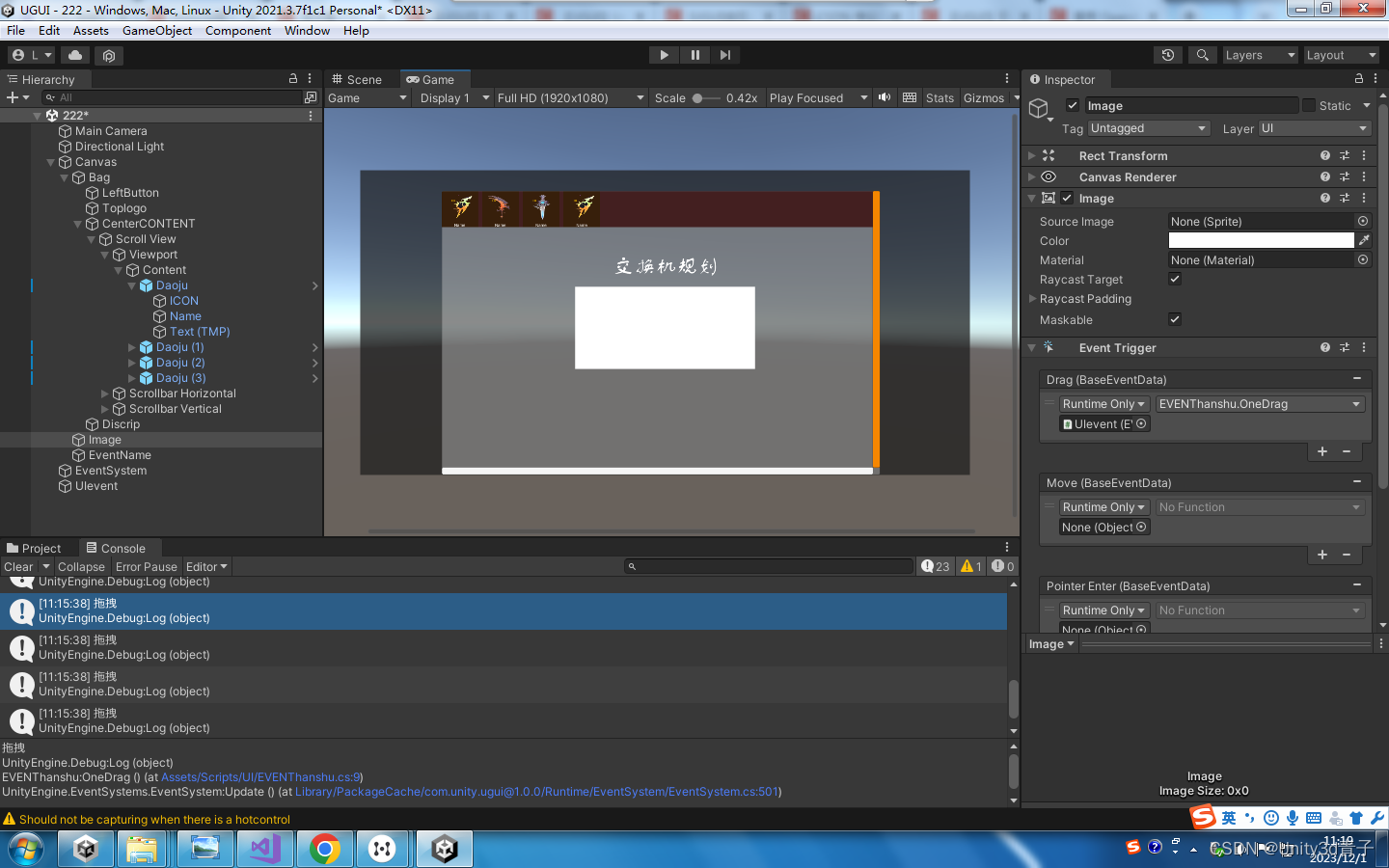【UGUI】实现背包的常用操作
1. 添加物品
首先,你需要一个包含物品信息的类,比如 `InventoryItem`:
using UnityEngine;
[CreateAssetMenu(fileName = "NewInventoryItem", menuName = "Inventory/Item")]
public class InventoryItem : ScriptableObject
{
public string itemName;
public string itemDescription;
public Sprite itemIcon;
// 其他属性,如物品类型、价值等
}
接下来,你需要一个管理背包的类 `InventoryManager`:
using UnityEngine;
using UnityEngine.UI;
using UnityEngine.EventSystems;
using System.Collections.Generic;
public class InventoryManager : MonoBehaviour
{
public List<InventoryItem> inventoryItems; // 背包中的物品列表
public Transform inventorySlotsParent; // 背包槽的父对象
public GameObject inventorySlotPrefab; // 背包槽的预制体
// 添加物品到背包
public void AddItem(InventoryItem item)
{
inventoryItems.Add(item);
UpdateUI(); // 更新背包 UI
}
// 更新背包 UI
void UpdateUI()
{
// 清空背包槽
foreach (Transform child in inventorySlotsParent)
{
Destroy(child.gameObject);
}
// 重新生成背包槽并显示物品图标
foreach (InventoryItem item in inventoryItems)
{
GameObject slot = Instantiate(inventorySlotPrefab, inventorySlotsParent);
slot.GetComponent<Image>().sprite = item.itemIcon;
}
}
}2. 删除物品
在背包中,你可能需要在 UI 上添加一个删除按钮,点击按钮后可以删除对应的物品。
public class InventorySlot : MonoBehaviour, IPointerClickHandler
{
public int slotIndex; // 背包槽的索引
public void OnPointerClick(PointerEventData eventData)
{
if (eventData.button == PointerEventData.InputButton.Right) // 右键删除物品
{
InventoryManager.instance.inventoryItems.RemoveAt(slotIndex);
InventoryManager.instance.UpdateUI(); // 更新背包 UI
}
}
}
```3. 查看物品信息
可以通过鼠标悬停或点击物品显示详细信息。
public class InventorySlot : MonoBehaviour, IPointerEnterHandler, IPointerExitHandler
{
public InventoryItem item; // 背包槽对应的物品
// 当鼠标悬停时显示物品信息
public void OnPointerEnter(PointerEventData eventData)
{
ShowItemInfo();
}
// 当鼠标移出时隐藏物品信息
public void OnPointerExit(PointerEventData eventData)
{
HideItemInfo();
}
void ShowItemInfo()
{
// 显示物品信息,例如通过 UI 文本框显示
Debug.Log($"Item Name: {item.itemName}\nDescription: {item.itemDescription}");
}
void HideItemInfo()
{
// 隐藏物品信息
Debug.Log("Hide Item Info");
}
}
```这些代码片段可以帮助你开始创建一个基础的背包系统。你可以在此基础上逐步添加其他功能,如排序、搜索、使用物品等。在实现每个功能时,要确保添加适当的 UI 事件侦听器和相应的交互逻辑。如果你需要更详细的代码实现和技术博客文章,建议在开发过程中结合 Unity 文档和相关教程进行学习和实践。