显示本周日历,左右滑动,日历翻页
显示本周日历,左右滑动,日历翻页
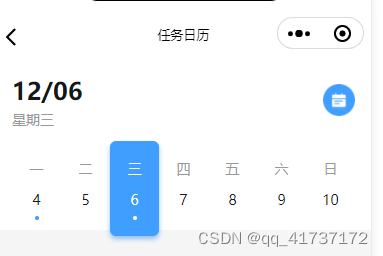
html
<!--pages/work/taskCalendar/index.wxml-->
<view class="topBox">
<view class="title1">
<text>{{dayName}}</text>
<!-- <image bindtap="showCalendar" src="/image/icon-calendar-blue.png" style="width:64rpx;height: 64rpx;" /> -->
<view class="section">
<picker mode="date" value="{{date}}" start="2015-01-01" end="2075-01-01" bindchange="bindDateChange">
<view class="picker">
<image class="icon-calendar-select dateIcon" src="/image/icon-calendar-blue.png"></image>
</view>
</picker>
</view>
</view>
<view class="title2">星期{{weekNum}}</view>
<view class="weekBox">
<view class="weekIt" bindtouchstart="myTouchStart" bindtouchmove="myTouchMove">
<view wx:for="{{weeks}}" wx:key="index" class="dayIt {{weekNum==item[1] ? 'blueIndex':''}}" bindtap="ckDay" data-item="{{item}}" data-ind="{{index}}">
<view>{{item[1]}}</view>
<view>{{item[0]}}</view>
<view wx:if="{{item[3] =='isTask-true'}}" class="isTaskicon {{weekNum==item[1] ? 'fffBg':'blueBg'}}"></view>
</view>
</view>
</view>
</view>
<van-popup show="{{ calendarState }}" position="bottom" custom-style="border-radius: 12rpx 12rpx 0 0;" bind:close="closeCalendar">
<van-calendar title="日历" poppable="{{ false }}" show-confirm="{{ false }}" class="calendar" default-date="{{defaultDate}}" bind:select="setDate" />
</van-popup>
js
const {
globalData,
fetch,
dayjs
} = getApp()
let startPoint = 0; //记录滑动的初始位置
let slipFlag = false; //定义 滑动事件 节流阀, 防止一次滑动触发多次滑动事件
Page({
/**
* 页面的初始数据
*/
data: {
calendarState: false,
list: [],
theday: '',
dayName: '',
weekName: '',
weekNum: '',
},
onLoad: function (options) {
this.setData({
theday: new Date()
})
this.getList()
this.setToday()
this.getWeekDates()
// if (this.data.weeks.length) {
// this.setWeekorder()
// }
},
onShow: function () {},
getList() {
console.log('获取当前日期', this.data.theday)
let ckDay = dayjs(this.data.theday).format('YYYY-MM-DD')
console.log('获取当前日期-ckDay', ckDay)
let param = {
day: ckDay
}
fetch.task.queryCalendar(param, res => {
console.log('kkooooo', param, res)
const result = res.data.map(item => {
item.submitTime = dayjs(item.startTime).format('YYYY/MM/DD HH:mm')
return item
})
this.setData({
// list: list.concat(result)
list: result
})
console.log('fdfdfd', this.data.list)
})
// console.log(this.data.list)
// const {
// page,
// list,
// limit
// } = this.data
},
setToday() {
var Day = this.data.theday;
console.log('setToday', Day)
var sign2 = ":";
var year = Day.getFullYear() // 年
var month = Day.getMonth() + 1; // 月
var day = Day.getDate(); // 日
var hour = Day.getHours(); // 时
var minutes = Day.getMinutes(); // 分
var seconds = Day.getSeconds() //秒
var weekArr = ['星期日', '星期一', '星期二', '星期三', '星期四', '星期五', '星期六'];
var week = weekArr[Day.getDay()];
// 给一位数的数据前面加 “0”
if (month >= 1 && month <= 9) {
month = "0" + month;
}
if (day >= 0 && day <= 9) {
day = "0" + day;
}
if (hour >= 0 && hour <= 9) {
hour = "0" + hour;
}
if (minutes >= 0 && minutes <= 9) {
minutes = "0" + minutes;
}
if (seconds >= 0 && seconds <= 9) {
seconds = "0" + seconds;
}
var days = year + "-" + month + "-" + day;
this.setData({
dayName: month + "/" + day,
weekName: week,
weekNum: week.substr(-1)
})
this.getList()
},
// 获取周一到周日的具体日期数组
getWeekDates() {
const d = this.getMonDate()
let arr = []
for (let i = 0; i < 7; i++) {
arr.push([
d.getDate(),
this.getDayName(d.getDay()),
this.toTimeFormat(d.getFullYear() + '-' + (d.getMonth() + 1 + '-' + d.getDate())),
'isTask-false'
])
d.setDate(d.getDate() + 1)
}
console.log('这里!!', d, arr)
this.setData({
weeks: arr
})
this.setWeekorder()
},
// 日期格式处理函数(自动补零) 输出类型(YYYY-)MM-DD
toTimeFormat(d) {
const arr = d.split('-') // 分解
arr.forEach((item, index) => {
arr[index] = item < 10 ? '0' + item : item // 补零
})
return arr.join('-') // 合并
},
// 获取当前日期的星期一
getMonDate() {
const now = this.data.theday
const nowTime = now.getTime()
const day = now.getDay() > 0 ? now.getDay() : 7; //getDay()返回0-6,0表示周日,需处理
const oneDayTime = 24 * 60 * 60 * 1000
const MondayTime = nowTime - (day - 1) * oneDayTime
const monDay = new Date(MondayTime)
return monDay
},
// 0-6转换成中文名称
getDayName(day) {
const _day = parseInt(day)
if (isNaN(_day) || _day < 0 || _day > 6) return false
// const weekday = ['周日', '周一', '周二', '周三', '周四', '周五', '周六']
const weekday = ['日', '一', '二', '三', '四', '五', '六']
return weekday[_day]
},
showCalendar() {
this.setData({
calendarState: true
})
},
closeCalendar() {
this.setData({
calendarState: false
})
},
bindDateChange: function (e) {
console.log('picker发送选择改变,携带值为', e.detail.value)
var d = e.detail.value
var dw = this.weekDay(d)
let dateLength = d.length;
let dn = d.substring(dateLength - 2, dateLength).replace('-', '/');
var arr = [
dn,
dw,
d
]
console.log('arr', d, dn, dw)
this.ckTheday(arr, true)
},
weekDay(time) {
const weekNum = new Date(time).getDay();
let week = "";
switch (weekNum) {
case 0:
week = "日";
break;
case 1:
week = "一";
break;
case 2:
week = "二";
break;
case 3:
week = "三";
break;
case 4:
week = "四";
break;
case 5:
week = "五";
break;
case 6:
week = "六";
break;
}
return week;
},
myTouchStart(e) {
slipFlag = true
startPoint = e.touches[0]
},
myTouchMove(e) {
if (((startPoint.clientX - e.touches[e.touches.length - 1].clientX) > 80) && slipFlag) {
console.log("左滑事件");
var thedaychuo = (this.data.theday).getTime()
var thedaychuoN1 = thedaychuo + (1000 * 60 * 60 * 24 * 7)
this.chuoToformat(thedaychuoN1)
slipFlag = false
return
} else if (((startPoint.clientX - e.touches[e.touches.length - 1].clientX) < -80) && slipFlag) {
console.log("右滑事件");
var thedaychuo = (this.data.theday).getTime()
var thedaychuoN2 = thedaychuo - (1000 * 60 * 60 * 24 * 7)
this.chuoToformat(thedaychuoN2)
slipFlag = false
return
}
},
ckDay(e) {
console.log('ckday', e.currentTarget.dataset, this.data.theday)
var e = e.currentTarget.dataset
this.ckTheday(e.item, false)
},
ckTheday(item, state) {
console.log('ckTheday', item, this.getMonDate())
let DateTime = item[2]
let GMT = this.StrToGMT(DateTime)
let dateLength = DateTime.length;
let dn = DateTime.substring(dateLength - 5, dateLength).replace('-', '/');
if (dn !== this.data.dayName) {
this.setData({
weekNum: item[1],
theday: GMT,
dayName: dn
})
this.getList()
if (state) {
this.getWeekDates()
}
}
},
//普通格式转GMT
StrToGMT(time) {
let GMT = new Date(time)
return GMT
},
chuoToformat(time) {
console.log('yoyoyoy', time)
var date = new Date(time)
this.setData({
theday: date
})
this.setToday()
this.getWeekDates()
},
linkTo(e) {
console.log(e.currentTarget.dataset.item)
const {
id,
sysNo
} = e.currentTarget.dataset.item
if (sysNo) {
let url = `/pages/home/tasks/index?id=${id}`
wx.navigateTo({
url
})
}
},
setWeekorder() {
var st = this.data.weeks[0][2]
var et = this.data.weeks[6][2]
let params = {
startTime: st + "," + et
}
var taskList = []
fetch.task.scheduleTaskList(params, res => {
console.log('ioioioi', res)
if (res.flag == 0) {
taskList = res.data.map(item => {
item.submitTime = dayjs(item.startTime).format('YYYY-MM-DD')
return item
})
}
let weeks = this.data.weeks
if (taskList.length) {
weeks.forEach(e => {
taskList.forEach(el => {
if (el.submitTime == e[2]) {
e[3] = 'isTask-true'
}
});
});
}
this.setData({
weeks
})
})
},
coco() {
console.log(this.data)
}
})
/* pages/work/taskCalendar/index.wxss */
.topBox {
background: #fff;
height: 315rpx;
padding: 32rpx 32rpx 0 32rpx;
line-height: 1.5;
}
.title1 {
font-weight: 900;
color: #151818;
font-size: 48rpx;
}
.title1 image {
float: right;
width: 64rpx;
height: 64rpx;
}
.title2 {
font-weight: 500;
color: #999;
font-size: 28rpx;
}
.listBox {
margin: 90rpx 32rpx 0 32rpx;
border-left: 1rpx solid #bbb;
padding: 0 0 0 32rpx;
}
.liBox {
/* height: 304rpx; */
background: #ffffff;
border-radius: 0rpx 12rpx 12rpx 0rpx;
box-shadow: 0rpx 4rpx 16rpx rgba(0, 0, 0, 0.06);
margin-bottom: 64rpx;
position: relative;
padding: 32rpx 30rpx;
}
.liBox {
color: #999;
font-size: 28rpx;
line-height: 2;
}
.liti-1 {
font-weight: 700;
color: #191919;
font-size: 32rpx;
}
.liline {
border-bottom: 1rpx solid #e5e5e5;
margin: 28rpx 0;
}
.process-icon {
position: absolute;
top: -2rpx;
left: -44rpx;
width: 12rpx;
height: 12rpx;
background: #bbbbbb;
border-radius: 50%;
}
.fr {
float: right;
}
.listBox .liBox:nth-child(odd) {
border-left: 6rpx solid #409eff;
}
.listBox .liBox:nth-child(even) {
border-left: 6rpx solid #ffb92d;
}
.b-1 {
border-left: 6rpx solid #409eff;
}
.b-2 {
border-left: 6rpx solid #ffb92d;
}
.calendar {
--calendar-height: 500px;
}
.stateColor_1 {
color: #11af2b;
}
.redText {
background: #f56c6c;
border-radius: 50%;
color: #fff;
font-size: 22rpx;
padding: 1px 6rpx;
position: relative;
top: -2rpx;
border: 1rpx solid #fabbbb;
font-weight: 100;
}
.dateIcon {
position: relative;
top: -50rpx;
}
.weekBox {
height: 204rpx;
}
.weekIt {
width: 100%;
display: flex;
justify-content: space-around;
height: 204rpx;
}
.dayIt {
/* background: #fff; */
width: 11vw;
display: inline-block;
text-align: center;
padding: 35rpx 10rpx;
height: 60%;
}
.dayIt view:nth-child(1) {
color: #999;
margin-bottom: 20rpx;
}
.blueIndex {
background: #409eff;
color: #fff;
border-radius: 12rpx;
box-shadow: 0rpx 6rpx 10rpx rgba(49, 135, 223, 0.5);
}
.blueIndex view:nth-child(1) {
color: #fff;
}
.fffBg{
background: #fff;
}
.blueBg{
background: #409eff;
color: #409eff;
}
.isTaskicon{
width: 8rpx;
height: 8rpx;
margin: auto;
border-radius: 50%;
margin-top: 12rpx;
}
