【Linux - Shell常用命令】- 判断文件是否存在、去掉文件后缀
目录
- 一、判断文件是否存在
- 1.1 判断目录是否存在
- 1.2 判断文件是否存在
- 1.3 其他文件类型判断
- 二、字符串截取(去掉文件后缀)
- 2.1 获取文件后缀
- 2.2 获取文件前缀
一、判断文件是否存在
1.1 判断目录是否存在
将下面代码保存为dirExist.sh ,运行结果如图
#!/bin/bash
if [ -d "test_dir" ];then
echo "test_dir is exist"
else
echo "test_dir is not exist"
fi
运行结果:
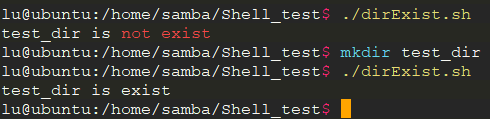
1.2 判断文件是否存在
将下面代码保存为fileExist.sh ,运行结果如图
#!/bin/bash
if [ -f "test_file" ];then
echo "test_file is exist"
else
echo "test_file is not exist"
fi
运行结果:

1.3 其他文件类型判断
文件类型或者设备类型相对应的判断条件
* -b file = True if the file exists and is block special file. 如果该文件存在并且是块特殊文件。
* -c file = True if the file exists and is character special file. 如果该文件存在并且是字符特殊文件
* -d file = True if the file exists and is a directory. 如果该文件存在并且是一个目录。
* -e file = True if the file exists. 如果该文件存在
* -f file = True if the file exists and is a regular file. 如果该文件存在并且是一个普通文件
* -g file = True if the file exists and the set-group-id bit is set.如果该文件存在并且设置了组ID位。
* -k file = True if the files’ “sticky” bit is set. 如果文件的sticky “粘性”位被设置。
* -L file = True if the file exists and is a symbolic link. 如果文件存在并且是一个符号链接。
* -p file = True if the file exists and is a named pipe. 该文件存在并且是一个命名管道。
* -r file = True if the file exists and is readable. 文件存在并且是可读的
* -s file = True if the file exists and its size is greater than zero. 文件存在,它的大小是大于零
* -S file = True if the file exists and is a socket. 文件存在并且是一个套接字
* -t fd = True if the file descriptor is opened on a terminal. 文件描述符是在一个终端上打开的
* -u file = True if the file exists and its set-user-id bit is set. 文件存在,它的设置用户ID位被设置了
* -w file = True if the file exists and is writable. 文件存在并且可写
* -x file = True if the file exists and is executable. 文件存在并且是可执行的
* -O file = True if the file exists and is owned by the effective user id. 文件存在并且是所拥有的有效用户ID
* -G file = True if the file exists and is owned by the effective group id. 文件存在并且拥有有效的gruop id。
二、字符串截取(去掉文件后缀)
大部分文件名在shell脚本中是以字符串变量存在的,这样的话,可以用下面的方法进行截取:
${string#substring} #删除 string 开头处与 substring 匹配的最短字串
${string##substring} #删除 string 开头处与 substring 匹配的最长字串
${string%substring} #删除 string 结尾处与 substring 匹配的最短字串
${string%%substring} #删除 string 结尾处与 substring 匹配的最长字串
注意:其中的substring可以使用起始字符*终止字符的方式表达。例如:abcdefg可以表示成a*g,其中*表示a到g之间的字符。
具体用法,看下面两个例子
2.1 获取文件后缀
下面是命令行执行的打印:
lu@ubuntu:/home/samba/Shell_test$ testStr=abcdefghfgh.gif
lu@ubuntu:/home/samba/Shell_test$ echo ${testStr#a*h}
fgh.gif
lu@ubuntu:/home/samba/Shell_test$ echo ${testStr##a*h}
.gif
lu@ubuntu:/home/samba/Shell_test$
执行截图:
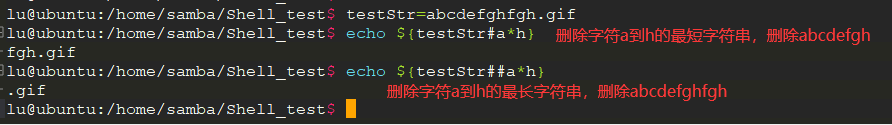
2.2 获取文件前缀
lu@ubuntu:/home/samba/Shell_test$ testStr=abcdefghfgh.gif.gif
lu@ubuntu:/home/samba/Shell_test$ echo ${testStr%.*f}
abcdefghfgh.gif
lu@ubuntu:/home/samba/Shell_test$ echo ${testStr%%.*f}
abcdefghfgh
lu@ubuntu:/home/samba/Shell_test$
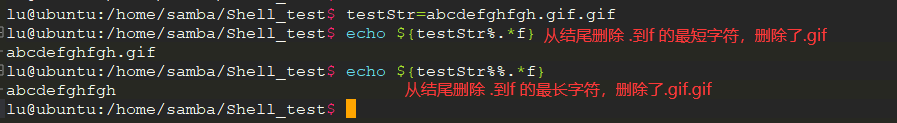

如果文章有帮助的话,点赞👍、收藏⭐,支持一波,谢谢 😁😁😁
