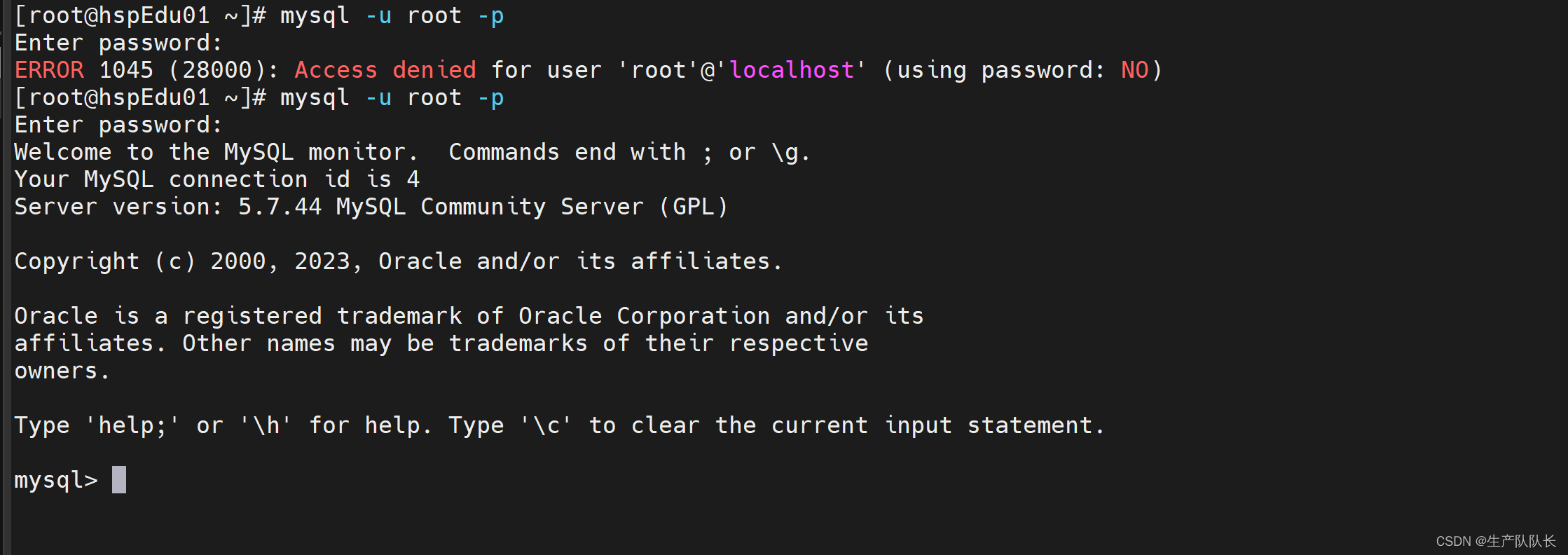MySQL:找回root密码
一、情景描述
我们在日常学习中,经常会忘记自己的虚拟机中MySQL的root密码。
这个时候,我们要想办法重置root密码,从而,解决root登陆问题。
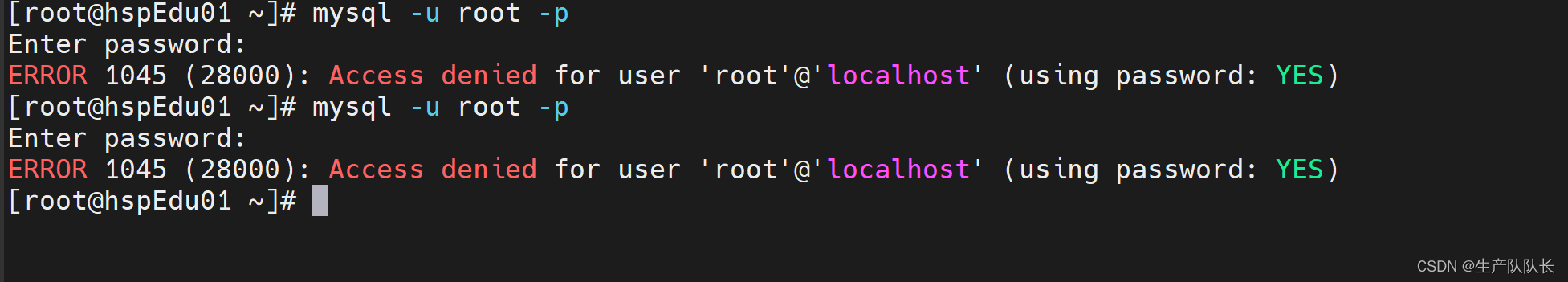
二、解决办法
1、修改my.cnf配置文件并重启MySQL
通过修改配置文件,来跳过登陆时的密码验证
vim /etc/my.cnf
在文件最末尾追加
skip-grant-tables
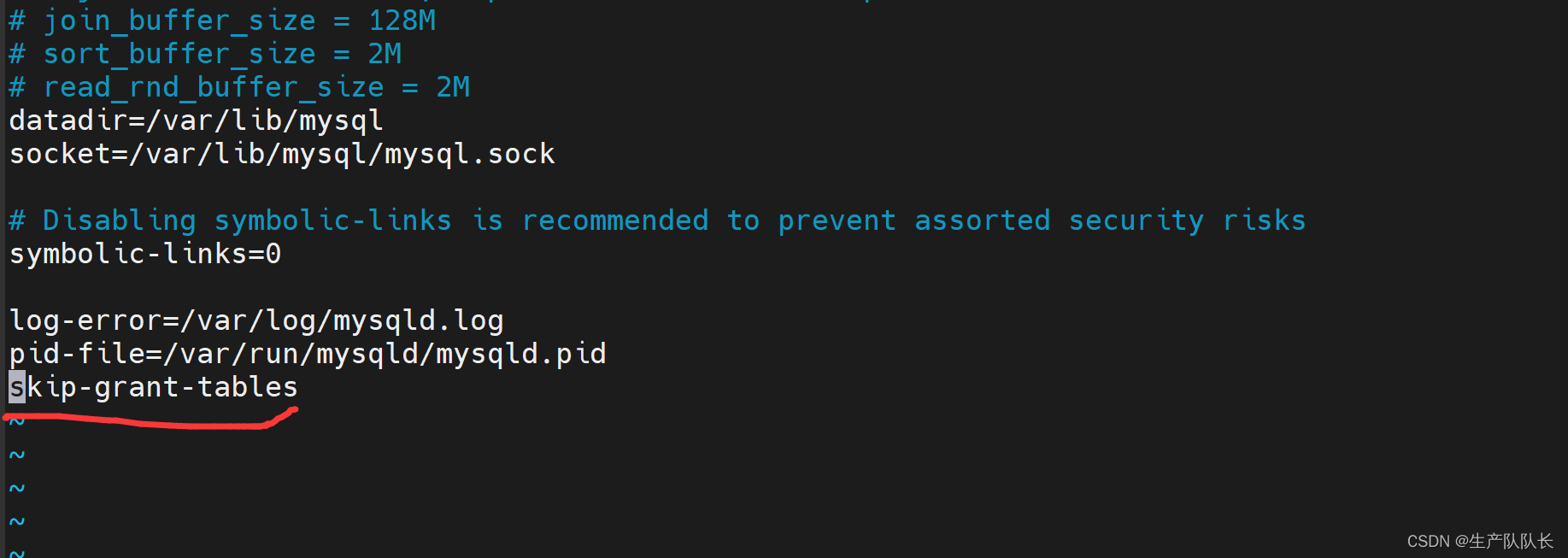
重启MySQL
service mysqld restart
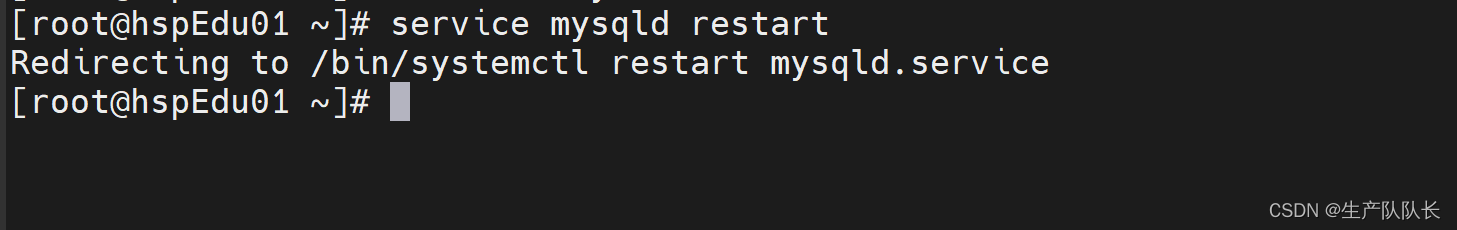
用root账号登陆,直接回车即可登陆
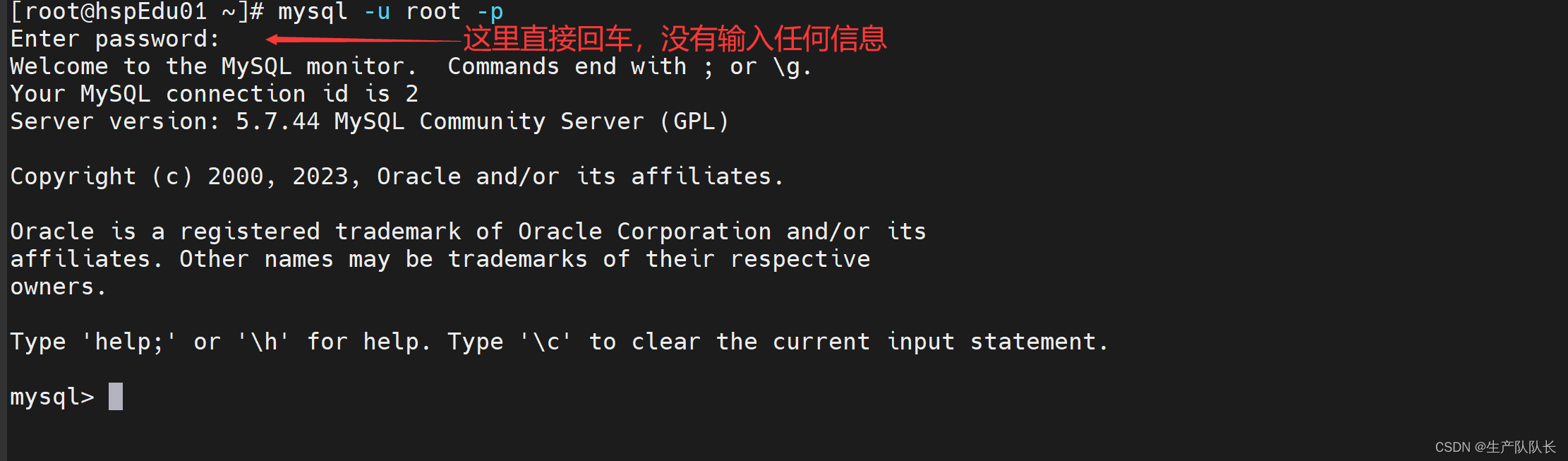
2、语句更新密码
登陆后的MySQL操作:
use mysql;
desc user;
update user set authentication_string=password("111222333") where user='root';
flush privileges;
exit;
还原my.cnf文件
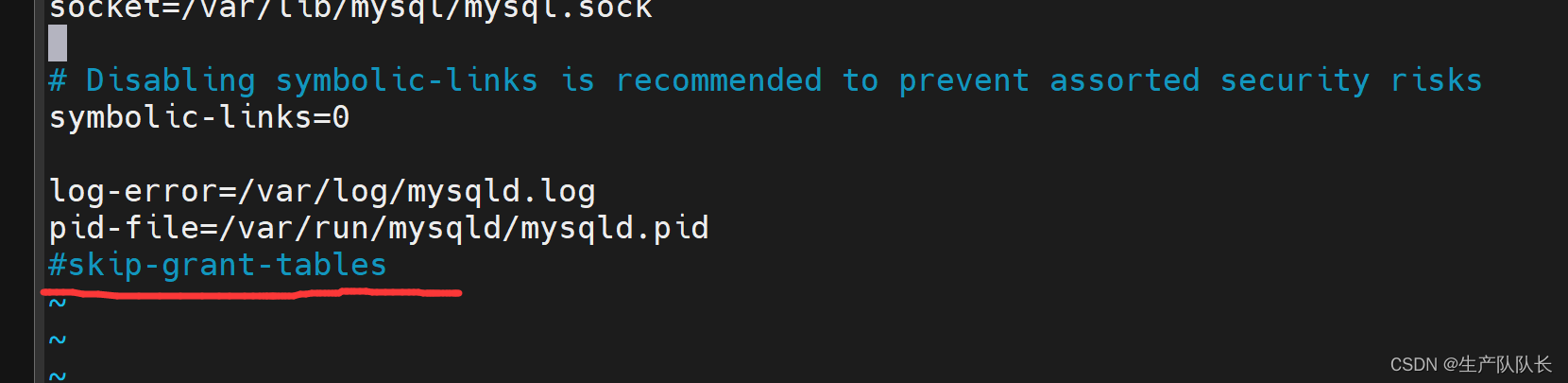
重启MySQL
service mysqld restart
3、测试登陆
用新密码登陆