log4j(日志的配置)

日志一般配置在resources的config下面的,并且Util当中的initLogRecord中的initLog()方法就是加载这个log4j.properties的.
首先先看log4j.properties的配置文件
log4j.rootLogger=debug, stdout, R
log4j.appender.stdout=org.apache.log4j.ConsoleAppender
log4j.appender.stdout.layout=org.apache.log4j.PatternLayout
# Pattern to output the caller's file name and line number.
log4j.appender.stdout.layout.ConversionPattern=%5p [%t] (%F:%L) - %m%n
log4j.appender.R=org.apache.log4j.RollingFileAppender
log4j.appender.R.File=example.log
log4j.appender.R.MaxFileSize=100KB
# Keep one backup file
log4j.appender.R.MaxBackupIndex=5
log4j.appender.R.layout=org.apache.log4j.PatternLayout
log4j.appender.R.layout.ConversionPattern=%p %t %c - %m%n然后看Util包当中的initLogRecord代码
package Util;
import org.apache.log4j.PropertyConfigurator;
import java.io.FileInputStream;
import java.io.IOException;
import java.util.Properties;
public class initLogRecord {
public static void initLog() {
FileInputStream fileInputStream = null;
try {
Properties properties = new Properties();
fileInputStream = new FileInputStream("src/main/resources/config/log4j.properties");
properties.load(fileInputStream);
PropertyConfigurator.configure(properties);
} catch (Exception e) {
e.printStackTrace();
} finally {
if (fileInputStream != null) {
try {
fileInputStream.close();
} catch (IOException e) {
e.printStackTrace();
}
}
}
}
}
下面找个例子测试一下这个日志 当中initLogRecord.initLog();就是查看日志的
/**
* 查找所有数据 和日志
* @throws IOException
*/
@Test
public void findAll() throws IOException {
initLogRecord.initLog();
//1.读取mybatis的核心配置文件
InputStream in = Resources.getResourceAsStream("config/mybatis-config.xml");
//2.通过配置信息获取一个SqlSessionFactory
SqlSessionFactory build = new SqlSessionFactoryBuilder().build(in);
//3.通过工厂获取一个sqlSession对象
SqlSession sqlSession = build.openSession();
//4.通过空间名+id找到要执行的sql语句并执行sql语句
List<students> list = sqlSession.selectList("studentsMapper.findAll");
for (students students : list) {
System.out.println(students);
}
}结果展示
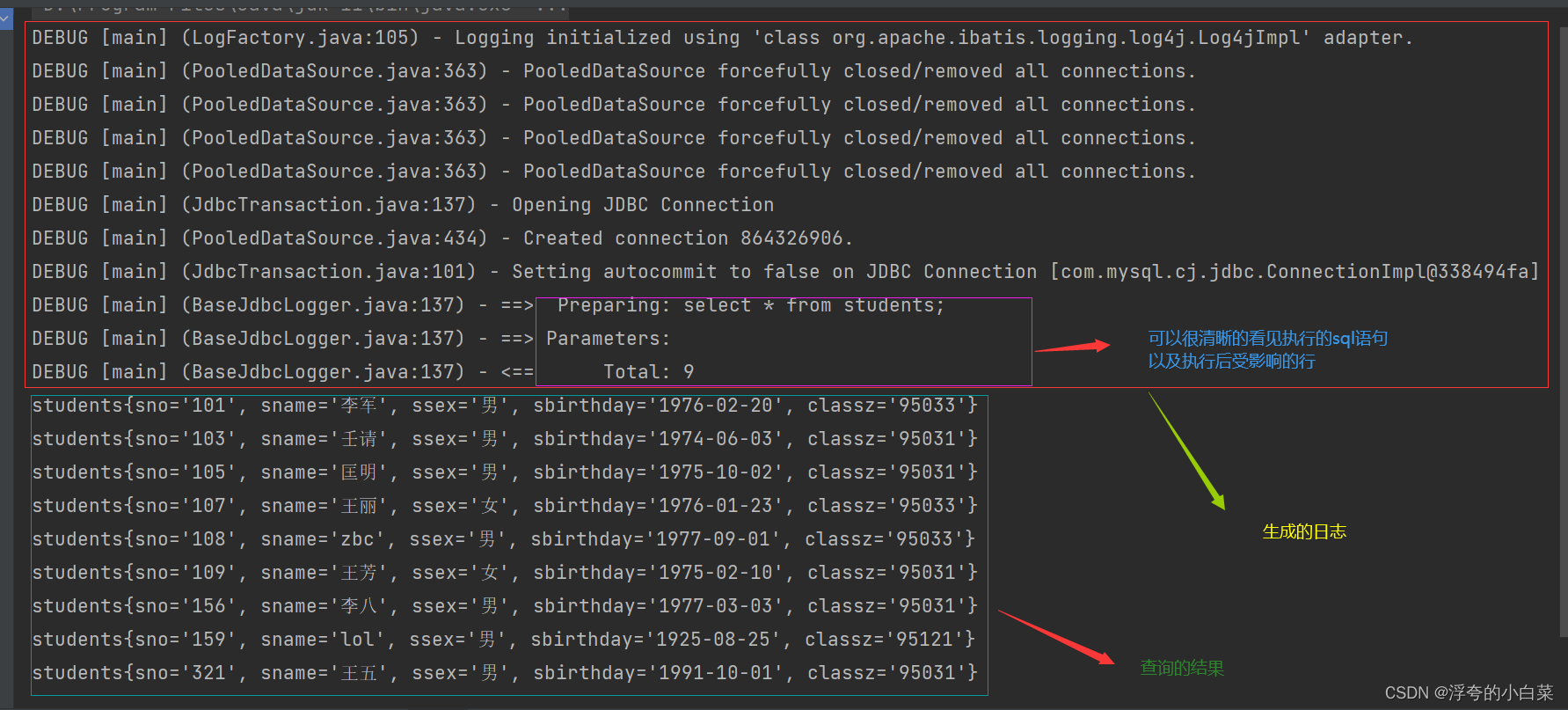
最后切记,一定要在maven的配置当中导入log4j坐标
<dependency>
<groupId>log4j</groupId>
<artifactId>log4j</artifactId>
<version>1.2.12</version>
</dependency>