Packet Tracer - 配置 RIPv2
Packet Tracer - 配置 RIPv2
目标
第 1 部分:配置 RIPv2
第 2 部分:验证配置
拓扑图
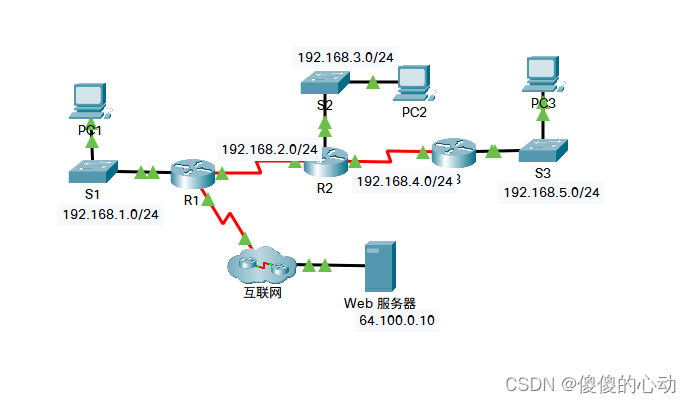
背景信息
尽管在现代网络中极少使用 RIP,但是作为了解基本网络路由的基础则十分有用。 在本活动中,您将使用适当的网络语句和被动接口配置默认路由(RIP 版本 2),并验证全连接。
第 1 部分: 配置 RIPv2
步骤 1: 在 R1 上配置 RIPv2。
- 使用适当的命令在 R1 上创建默认路由,以使所有互联网流量通过 S0/0/1 离开网络。
- R1(config)# ip route 0.0.0.0 0.0.0.0 s0/0/1
- 进入 RIP 协议配置模式。
- R1(config)# router rip
- 使用 RIP 协议的第 2 版并禁用网络汇总。
- R1(config-router)# version 2
- R1(config-router)# no auto-summary
- 为连接到 R1 的网络配置 RIP。
- R1(config-router)# network 192.168.1.0
- R1(config-router)# network 192.168.2.0
- 配置不含路由器的 LAN 端口,这样端口就不会发出任何路由信息。
- R1(config-router)# passive-interface gig 0/0
- 通过其他 RIP 路由器,通告步骤 1a 中配置的默认路由。
- R1(config-router)# default-information originate
- 保存配置。
R1# write
步骤 2: 在 R2 上配置 RIPv2。
- 输入 RIP 协议配置模式。
- R2(config)# router rip
- 使用 RIP 协议的第 2 版并禁用网络汇总。
- R2(config-router)# version 2
- R2(config-router)# no auto-summary
- 为直接连接到 R2 的网络配置 RIP。
- R2(config-router)# network 192.168.2.0
- R2(config-router)# network 192.168.3.0
- R2(config-router)# network 192.168.4.0
- 配置不包含路由器的接口,以使其不发送路由信息。
- R2(config-router)# network 192.168.2.0
- R2(config-router)# network 192.168.3.0
- R2(config-router)# network 192.168.4.0
- 保存配置。
R2# write
步骤 3: 在 R3 上配置 RIPv2
在 R3 上重复执行步骤 2。
R3(config)# router rip
R3(config-router)# version 2
R3(config-router)# no auto-summary
R3(config-router)# network 192.168.4.0
R3(config-router)# network 192.168.5.0
R3(config-router)# passive-interface gig 0/0/0R3(config-route)#end
R3#write
第 2 部分: 验证配置
步骤 1: 查看 R1、R2 和 R3 的路由表。
a. 使用适当的命令显示 R1 的路由表。 此时,路由表中会显示 RIP (R) 以及连接的路由 (C) 和本地 (L) 路由。 所有网络都有一个条目。 您还会看到列出了一个默认路由。
b. 查看 R2 和 R3 的路由表。 请注意,每个路由器都有所有 192.168.x.0 网络的完整列表和一个默认路由。
步骤 2: 检验与所有目的地的完全连接。
此时,每个设备都应能够 ping 网络内的每一个其他设备。 此外,所有设备都应能够 ping Web 服务器。
实验步骤:
R1:
R1>en
R1#conf t
Enter configuration commands, one per line. End with CNTL/Z.
R1(config)#ip route 0.0.0.0 0.0.0.0 s0/0/1
%Default route without gateway, if not a point-to-point interface, may impact performance
R1(config)#router rip
R1(config-router)#version 2
R1(config-router)#no auto-summary
R1(config-router)#network 192.168.1.0
R1(config-router)#network 192.168.2.0
R1(config-router)#passive-interface g0/0
R1(config-router)#default-information originate
R1(config-router)#endR1#
%SYS-5-CONFIG_I: Configured from console by console
R1#wr
Building configuration...
[OK]R1#
R2:
R2>en
R2#conf t
Enter configuration commands, one per line. End with CNTL/Z.
R2(config)#router rip
R2(config-router)#versi
R2(config-router)#version 2
R2(config-router)#no au
R2(config-router)#no auto-summary
R2(config-router)#netw
R2(config-router)#network 192.168.2.0
R2(config-router)#network 192.168.3.0
R2(config-router)#network 192.168.4.0
R2(config-router)#pas
R2(config-router)#passive-interface g0/0
R2(config-router)#endR2#
%SYS-5-CONFIG_I: Configured from console by console
R2#wr
Building configuration...
[OK]R2#
R3:
R3>en
R3#conf t
Enter configuration commands, one per line. End with CNTL/Z.
R3(config)#rou
R3(config)#router rip
R3(config-router)#version 2
R3(config-router)#no auto-summary
R3(config-router)#network 192.168.4.0
R3(config-router)#network 192.168.5.0
R3(config-router)#passive-interface g0/0
R3(config-router)#endR3#
%SYS-5-CONFIG_I: Configured from console by console
R3#wr
Building configuration...
[OK]R3#
实验链接:https://pan.baidu.com/s/1KxHELf9qWUMRq82Fge1nuA?pwd=3218
提取码:3218
--来自百度网盘超级会员V2的分享
