axios使用笔记
文章目录
- 基本语法
- 其他语法
- defaults config
- 作用
- 案例
- 创建实例对象
- 作用
- 案例
- 拦截器 interceptor(AOP)
- 请求取消(节流)
基本语法
<!doctype html>
<html lang="en">
<head>
<meta charset="UTF-8">
<meta name="viewport" content="width=device-width, user-scalable=no, initial-scale=1.0, maximum-scale=1.0, minimum-scale=1.0">
<meta http-equiv="X-UA-Compatible" content="ie=edge">
<title>axios基本使用</title>
<link crossorigin="anonymous" href="https://cdn.bootcss.com/twitter-bootstrap/3.3.7/css/bootstrap.min.css" rel="stylesheet">
<script src="https://cdn.bootcdn.net/ajax/libs/axios/0.21.1/axios.min.js"></script>
</head>
<body>
<div class="container">
<h2 class="page-header">基本使用</h2>
<button class="btn btn-primary"> 发送GET请求 </button>
<button class="btn btn-warning" > 发送POST请求 </button>
<button class="btn btn-success"> 发送 PUT 请求 </button>
<button class="btn btn-danger"> 发送 DELETE 请求 </button>
</div>
<script>
//获取按钮
const btns = document.querySelectorAll('button');
//第一个
btns[0].onclick = function(){
//发送 AJAX 请求
axios({
//请求类型
method: 'GET',
//URL
url: 'http://localhost:3000/posts/2',
}).then(response => {
console.log(response);
});
}
//添加一篇新的文章
btns[1].onclick = function(){
//发送 AJAX 请求
axios({
//请求类型
method: 'POST',
//URL
url: 'http://localhost:3000/posts',
//设置请求体
data: {
title: "今天天气不错, 还挺风和日丽的",
author: "张三"
}
}).then(response => {
console.log(response);
});
}
//更新数据
btns[2].onclick = function(){
//发送 AJAX 请求
axios({
//请求类型
method: 'PUT',
//URL
url: 'http://localhost:3000/posts/3',
//设置请求体
data: {
title: "今天天气不错, 还挺风和日丽的",
author: "李四"
}
}).then(response => {
console.log(response);
});
}
//删除数据
btns[3].onclick = function(){
//发送 AJAX 请求
axios({
//请求类型
method: 'delete',
//URL
url: 'http://localhost:3000/posts/3',
}).then(response => {
console.log(response);
});
}
</script>
</body>
</html>
其他语法
与基本语法没什么区别,使用基本语法即可
<!doctype html>
<html lang="en">
<head>
<meta charset="UTF-8">
<meta name="viewport" content="width=device-width, user-scalable=no, initial-scale=1.0, maximum-scale=1.0, minimum-scale=1.0">
<meta http-equiv="X-UA-Compatible" content="ie=edge">
<title>axios其他使用</title>
<link crossorigin="anonymous" href="https://cdn.bootcss.com/twitter-bootstrap/3.3.7/css/bootstrap.min.css" rel="stylesheet">
<script src="https://cdn.bootcdn.net/ajax/libs/axios/0.21.1/axios.min.js"></script>
</head>
<body>
<div class="container">
<h2 class="page-header">其他使用</h2>
<button class="btn btn-primary"> 发送GET请求 </button>
<button class="btn btn-warning" > 发送POST请求 </button>
<button class="btn btn-success"> 发送 PUT 请求 </button>
<button class="btn btn-danger"> 发送 DELETE 请求 </button>
</div>
<script>
//获取按钮
const btns = document.querySelectorAll('button');
//发送 GET 请求
btns[0].onclick = function(){
// axios()
axios.request({
method:'GET',
url: 'http://localhost:3000/comments'
}).then(response => {
console.log(response);
})
}
//发送 POST 请求
btns[1].onclick = function(){
// axios()
axios.post(
'http://localhost:3000/comments',
{
"body": "喜大普奔",
"postId": 2
}).then(response => {
console.log(response);
})
}
/**
* axios({
* url: '/post',
* // /post?a=100&b=200
* // /post/a/100/b/200
* // /post/a.100/b.200
* params: {
* a:100,
* b:200
* }
* })
*
*
*
*/
</script>
</body>
</html>
defaults config
作用
解耦,用于生产环境和测试环境,默认配置生产环境即可,测试环境url写在vuex的全局变量里面
案例
<body>
<div class="container">
<h2 class="page-header">基本使用</h2>
<button class="btn btn-primary"> 发送GET请求 </button>
<button class="btn btn-warning" > 发送POST请求 </button>
<button class="btn btn-success"> 发送 PUT 请求 </button>
<button class="btn btn-danger"> 发送 DELETE 请求 </button>
</div>
<script>
//获取按钮
const btns = document.querySelectorAll('button');
//默认配置
axios.defaults.method = 'GET';//设置默认的请求类型为 GET
axios.defaults.baseURL = 'http://localhost:3000';//设置基础 URL
axios.defaults.params = {id:1};
axios.defaults.timeout = 3000;
btns[0].onclick = function(){
axios({
url: '/posts'
}).then(response => {
console.log(response);
})
}
</script>
</body>
创建实例对象
作用
解耦
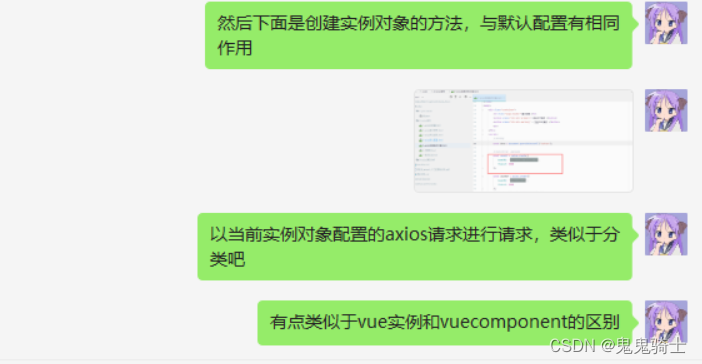
案例
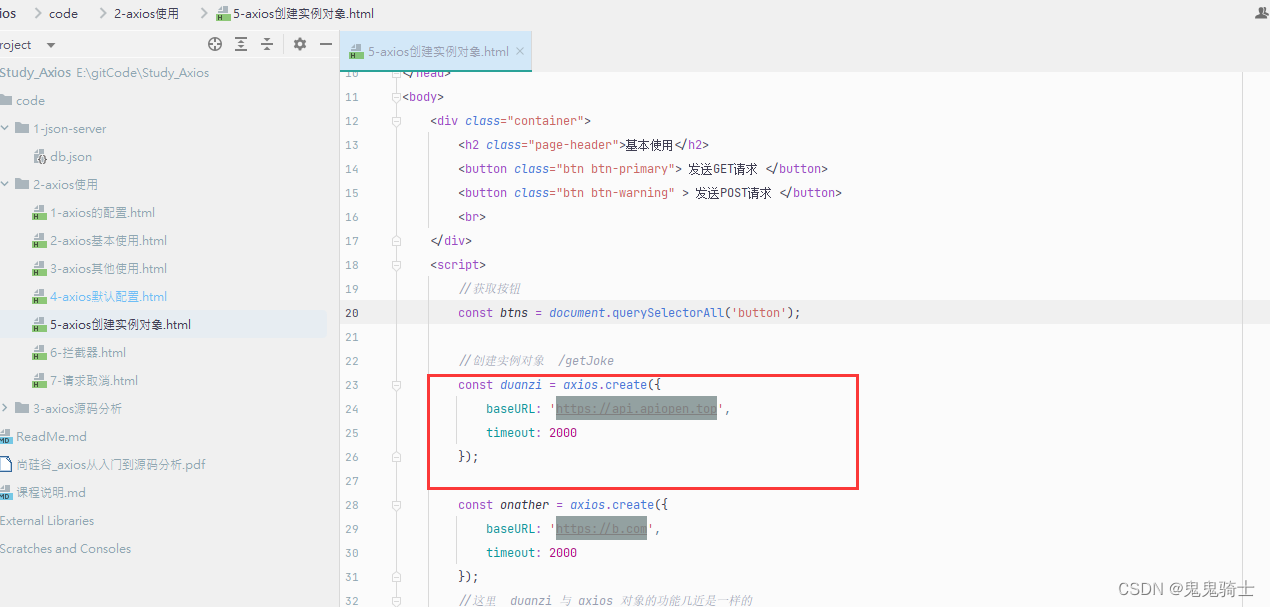
拦截器 interceptor(AOP)
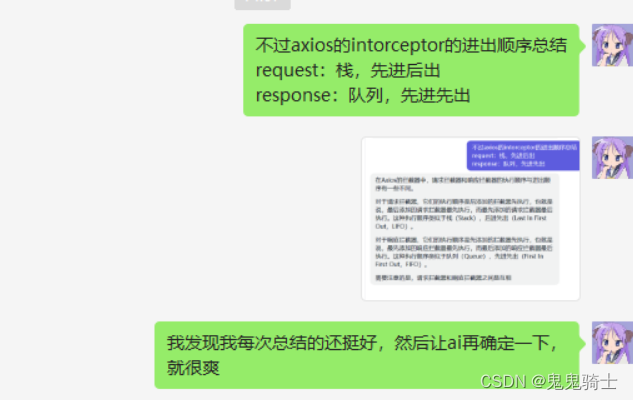
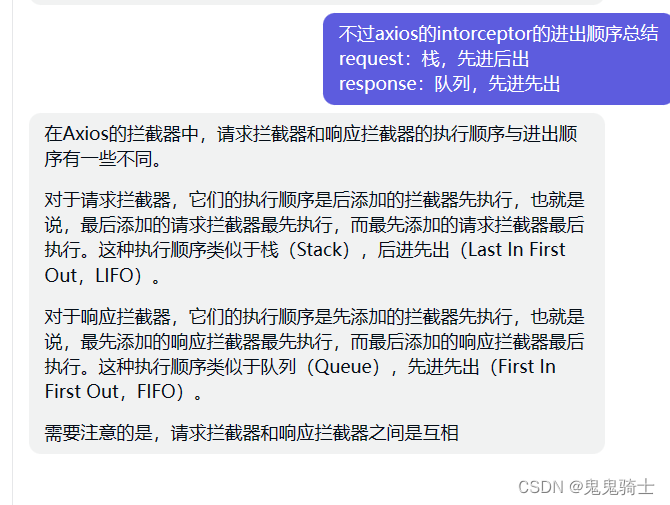
<!DOCTYPE html>
<html lang="en">
<head>
<meta charset="UTF-8">
<meta name="viewport" content="width=device-width, initial-scale=1.0">
<title>拦截器</title>
<script src="https://cdn.bootcdn.net/ajax/libs/axios/0.21.1/axios.min.js"></script>
</head>
<body>
<script>
// Promise
// 设置请求拦截器 config 配置对象
axios.interceptors.request.use(function (config) {
console.log('请求拦截器 成功 - 1号');
//修改 config 中的参数
config.params = {a:100};
return config;
}, function (error) {
console.log('请求拦截器 失败 - 1号');
return Promise.reject(error);
});
axios.interceptors.request.use(function (config) {
console.log('请求拦截器 成功 - 2号');
//修改 config 中的参数
config.timeout = 2000;
return config;
}, function (error) {
console.log('请求拦截器 失败 - 2号');
return Promise.reject(error);
});
// 设置响应拦截器
axios.interceptors.response.use(function (response) {
console.log('响应拦截器 成功 1号');
return response.data;
// return response;
}, function (error) {
console.log('响应拦截器 失败 1号')
return Promise.reject(error);
});
axios.interceptors.response.use(function (response) {
console.log('响应拦截器 成功 2号')
return response;
}, function (error) {
console.log('响应拦截器 失败 2号')
return Promise.reject(error);
});
//发送请求
axios({
method: 'GET',
url: 'http://localhost:3000/posts'
}).then(response => {
console.log('自定义回调处理成功的结果');
console.log(response);
});
</script>
</body>
</html>
请求取消(节流)
<!DOCTYPE html>
<html lang="en">
<head>
<meta charset="UTF-8">
<meta name="viewport" content="width=device-width, initial-scale=1.0">
<title>取消请求</title>
<link crossorigin='anonymous' href="https://cdn.bootcss.com/twitter-bootstrap/3.3.7/css/bootstrap.min.css" rel="stylesheet">
<script src="https://cdn.bootcdn.net/ajax/libs/axios/0.21.1/axios.min.js"></script>
</head>
<body>
<div class="container">
<h2 class="page-header">axios取消请求</h2>
<button class="btn btn-primary"> 发送请求 </button>
<button class="btn btn-warning" > 取消请求 </button>
</div>
<script>
//获取按钮
const btns = document.querySelectorAll('button');
//2.声明全局变量
let cancel = null;
//发送请求
btns[0].onclick = function(){
//检测上一次的请求是否已经完成,如果没有,则取消上次请求
if(cancel !== null){
//取消上一次的请求
cancel();
}
axios({
method: 'GET',
url: 'http://localhost:3000/posts',
//1. 添加配置对象的属性
cancelToken: new axios.CancelToken(function(c){
//3. 将 c 的值赋值给 cancel
cancel = c;
})
}).then(response => {
console.log(response);
//将 cancel 的值初始化
cancel = null;
})
}
//绑定第二个事件取消请求
btns[1].onclick = function(){
cancel();
}
</script>
</body>
</html>
