对象存储minio
参考Linux搭建免费开源对象存储
wget https://dl.minio.io/server/minio/release/linux-amd64/minio
yum install -y wget
yum install -y wget
wget https://dl.minio.io/server/minio/release/linux-amd64/minio
chmod +x minio
sudo mv minio /usr/local/bin/
minio --version
sudo groupadd --system minio
sudo useradd -s /sbin/nologin --system -g minio minio
sudo chown -R minio:minio /data/
mkdir /data
sudo chown -R minio:minio /data/
vi /etc/systemd/system/minio.service
# Volume to be used for Minio server.
MINIO_VOLUMES="/data"
# Use if you want to run Minio on a custom port.
MINIO_OPTS="--address :9000"
# Access Key of the server.
MINIO_ACCESS_KEY=minio
# Secret key of the server.
MINIO_SECRET_KEY=minioadmin
cat << EOF > /etc/systemd/system/minio.service
# Volume to be used for Minio server.
MINIO_VOLUMES="/data"
# Use if you want to run Minio on a custom port.
MINIO_OPTS="--address :9001"
# Access Key of the server.
MINIO_ACCESS_KEY=minio
# Secret key of the server.
MINIO_SECRET_KEY=minioadmin
EOF
cat << EOF > /etc/systemd/system/minio.service
[Unit]
Description=Minio
Documentation=https://docs.minio.io
Wants=network-online.target
After=network-online.target
AssertFileIsExecutable=/usr/local/bin/minio
[Service]
WorkingDirectory=/data
User=minio
Group=minio
EnvironmentFile=-/etc/default/minio
ExecStartPre=/bin/bash -c "if [ -z \"${MINIO_VOLUMES}\" ]; then echo \"Variable MINIO_VOLUMES not set in /etc/default/minio\"; exit 1; fi"
ExecStart=/usr/local/bin/minio server $MINIO_OPTS $MINIO_VOLUMES
# Let systemd restart this service always
Restart=always
# Specifies the maximum file descriptor number that can be opened by this process
LimitNOFILE=65536
# Disable timeout logic and wait until process is stopped
TimeoutStopSec=infinity
SendSIGKILL=no
[Install]
WantedBy=multi-user.target
EOF
cat << EOF > /etc/default/minio
# Volume to be used for Minio server.
MINIO_VOLUMES="/data"
# Use if you want to run Minio on a custom port.
MINIO_OPTS="--address :9000"
# Access Key of the server.
MINIO_ACCESS_KEY=minio
# Secret key of the server.
MINIO_SECRET_KEY=minioadmin
EOF
sudo systemctl daemon-reload
sudo systemctl start minio
netstat -tunlp | grep 9000 -w
yum install -y net-tools
netstat -tunlp | grep 9000 -w
ip:9000
minio
minioadmin
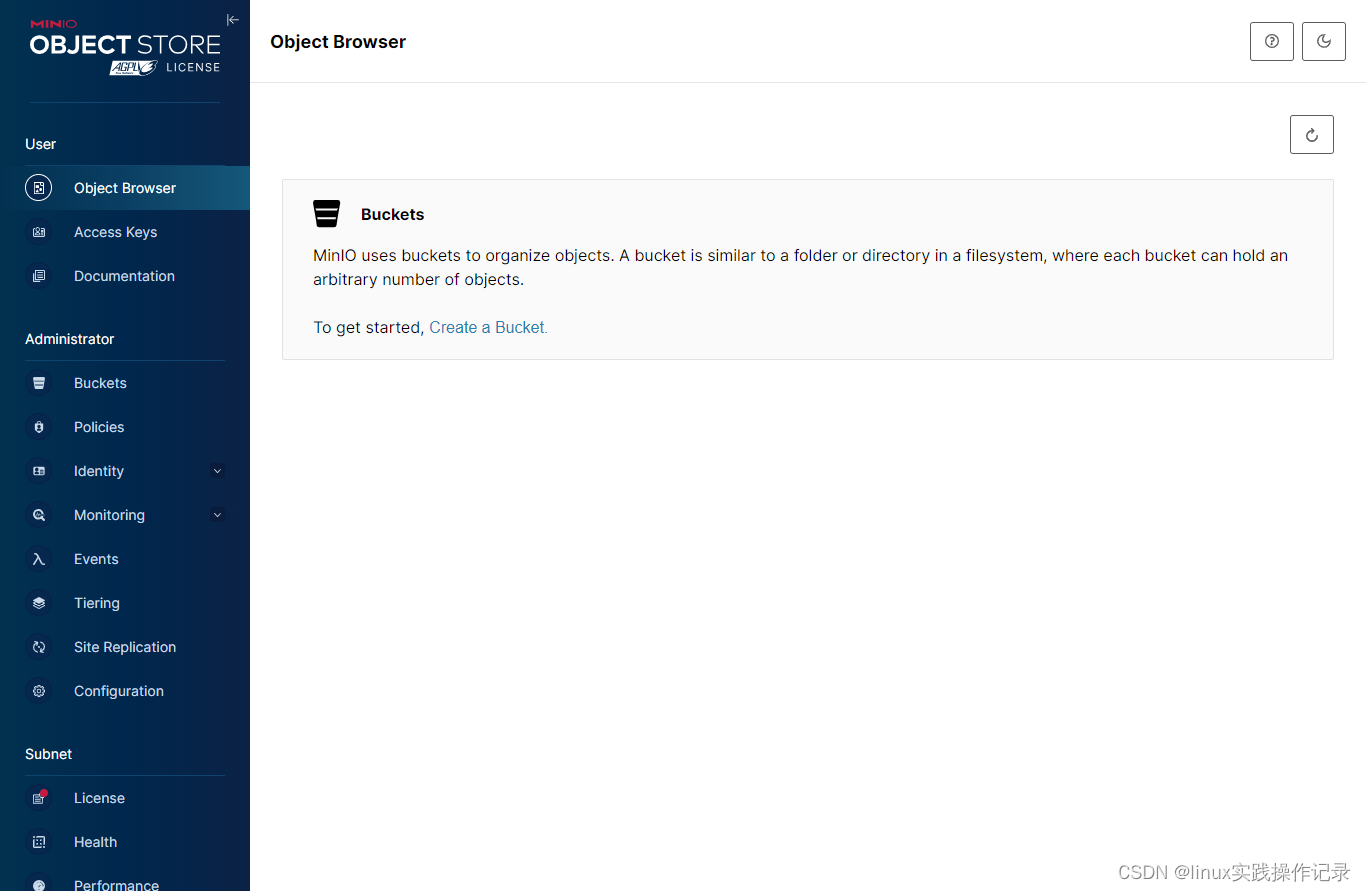
minio与阿里云oss
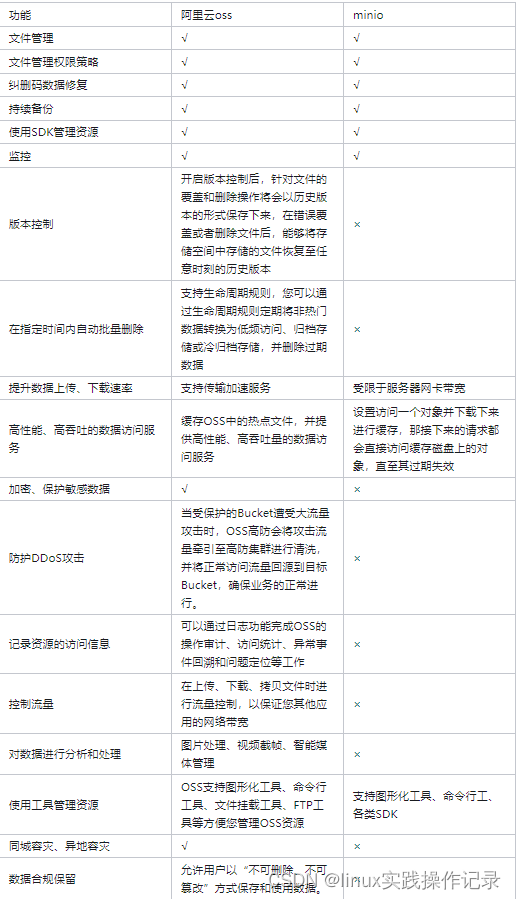
适适用于 Linux 的 MinIO 对象存储 — 适用于 Linux 的 MinIO 对象存储
官方文档
