CSS综合案例4
CSS综合案例4
1. 综合案例
我们来做一个静态的轮播图。
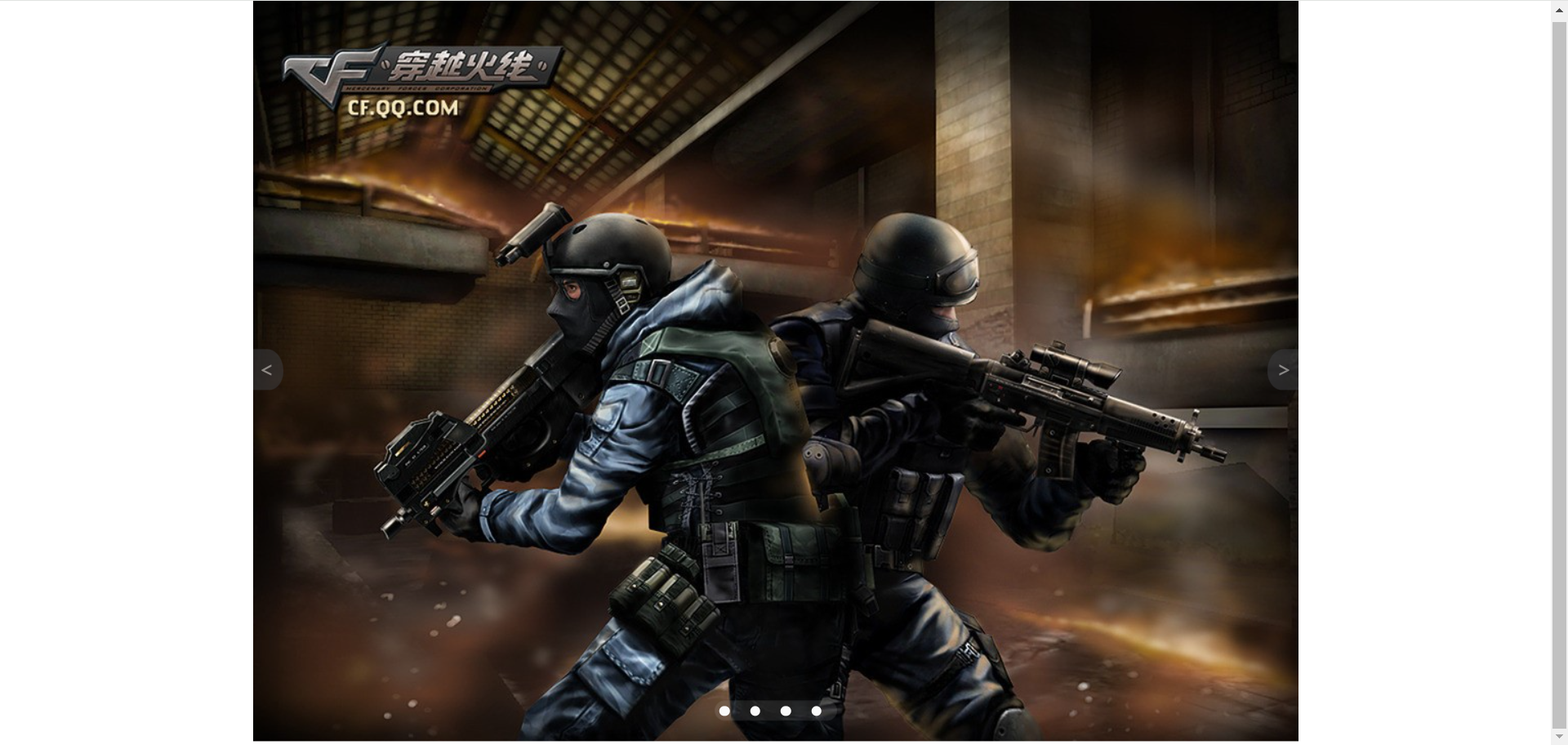
2. 分析思路
- 首先需要加载一张背景图进去
- 需要4个小圆点,设置样式,并用定位和平移调整位置
- 添加两个箭头,也是需要用定位和位移进行调整位置

3. 代码演示
html文件
<!DOCTYPE html>
<html lang="en">
<head>
<meta charset="UTF-8" />
<meta name="viewport" content="width=device-width, initial-scale=1.0" />
<title>静态轮播图</title>
<link rel="stylesheet" href="./style.css" />
</head>
<body>
<div class="box">
<img src="./R-C.jpg" alt="穿越火线" />
<div class="arrow1">
<p><</p>
</div>
<div class="arrow2">
<p>></p>
</div>
<div class="Carousel"></div>
<div class="wrapper">
<div class="point"></div>
<div class="point"></div>
<div class="point"></div>
<div class="point"></div>
</div>
</div>
</body>
</html>
css文件
* {
box-sizing: border-box;
}
.box {
width: 1024px;
height: 729px;
position: absolute;
left: 50%;
top: 50%;
/*translateX x轴位移,单位百分比或者px */
transform: translate(-50%, -50%);
}
.arrow1 {
width: 30px;
height: 40px;
background-color: #3e3f43;
border-radius: 0 70% 60% 0;
position: absolute;
top: 50%;
transform: translateY(-50%);
opacity: 0.5;
cursor: pointer;
}
.arrow2 {
width: 30px;
height: 40px;
background-color: #3e3f43;
border-radius: 70% 0 0 60%;
position: absolute;
top: 50%;
left: 994px;
transform: translateY(-50%);
opacity: 0.5;
cursor: pointer;
}
.arrow1 > p {
position: absolute;
left: 6px;
top: -13px;
font-size: 20px;
color: #fff;
}
.arrow2 > p {
position: absolute;
left: 9px;
top: -13px;
font-size: 20px;
color: #fff;
}
.Carousel {
position: absolute;
left: 50%;
bottom: 20px;
transform: translateX(-50%);
width: 120px;
height: 20px;
border: 1px solid #ccc;
background-color: #fff;
border-radius: 20px;
display: flex;
align-items: center;
justify-content: space-around;
opacity: 0.1;
}
.point {
left: 50%;
bottom: 20px;
transform: translateX(-50%);
width: 10px;
height: 10px;
background-color: #fafafa;
border-radius: 50%;
cursor: pointer;
}
.wrapper {
position: absolute;
left: 50%;
bottom: 20px;
transform: translateX(-50%);
width: 120px;
height: 20px;
border-radius: 20px;
display: flex;
align-items: center;
justify-content: space-around;
}
.point:hover {
background-color: #f55719;
}
