(注解配置AOP)学习Spring的第十七天
基于注解配置的AOP
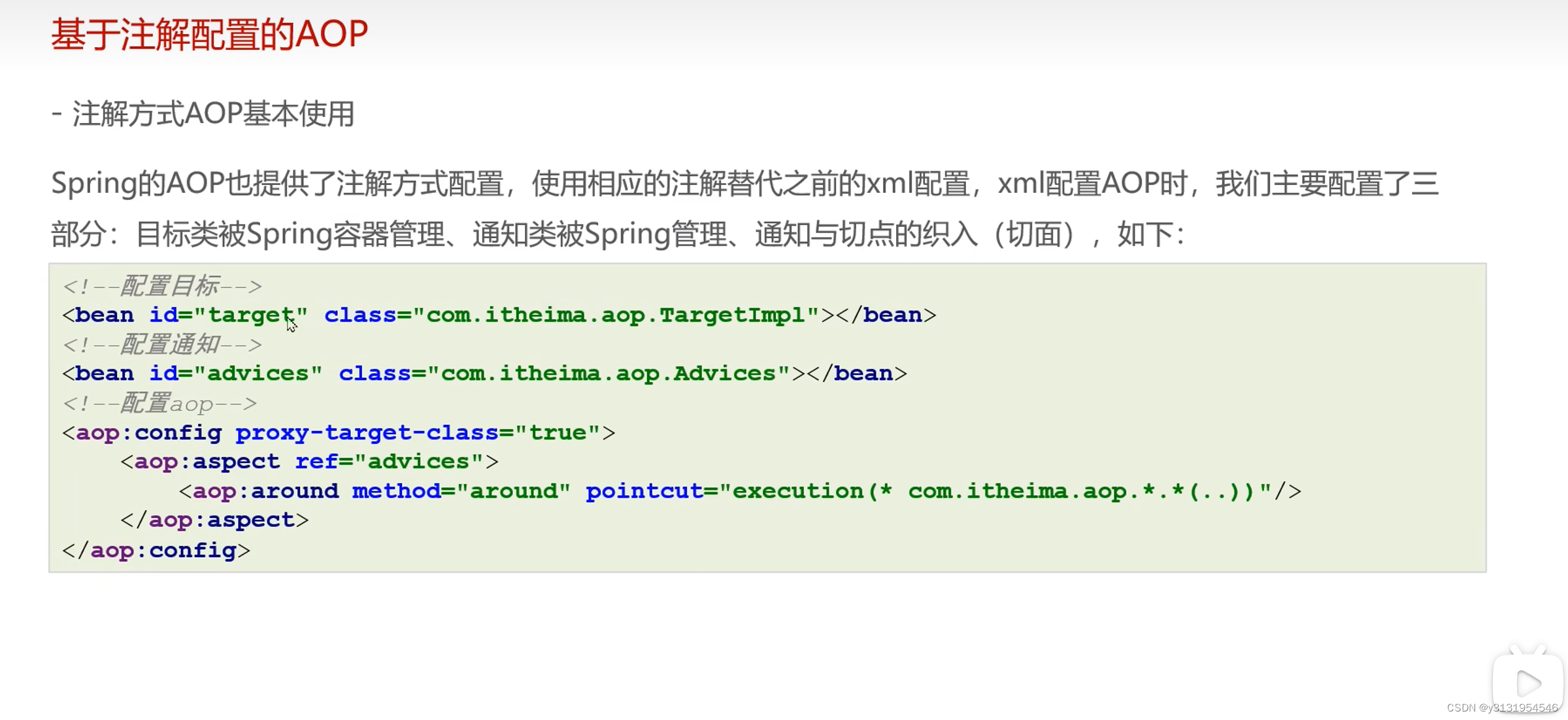
来看注解式开发 :
先把目标与通知放到Spring里管理 :
@Service("userService")
public class UserServiceImpl implements UserService {
@Override
public void show1() {
System.out.println("show1......");
}
@Override
public void show2() {
System.out.println("show2......");
}
}看这个通知 ,加@Aspect开始编辑织入 , @Before()里放的是切入点配置:
@Component
@Aspect
public class MyAdvice {
// <aop:before method="beforeAdvice" pointcut-ref="execution(* com.itheima.service.impl.*.*(..))"/>
@Before("execution(* com.itheima.service.impl.*.*(..))")
public void beforeAdvice() {
System.out.println("前置的增强....");
}
}还需xml配置扫描注解的代码 ,如下 :
<?xml version="1.0" encoding="UTF-8"?>
<beans xmlns="http://www.springframework.org/schema/beans"
xmlns:xsi="http://www.w3.org/2001/XMLSchema-instance"
xmlns:context="http://www.springframework.org/schema/context"
xmlns:aop="http://www.springframework.org/schema/aop"
xsi:schemaLocation="
http://www.springframework.org/schema/beans
http://www.springframework.org/schema/beans/spring-beans.xsd
http://www.springframework.org/schema/context
http://www.springframework.org/schema/context/spring-context.xsd
http://www.springframework.org/schema/aop
http://www.springframework.org/schema/aop/spring-aop.xsd
">
<!--组件扫描-->
<context:component-scan base-package="com.itheima"/>
<!--使用注解配置AOP,需要开启AOP自动代理-->
<aop:aspectj-autoproxy/>
</beans>如此 , 注解配置就完成了
下图是整体配置信息对比
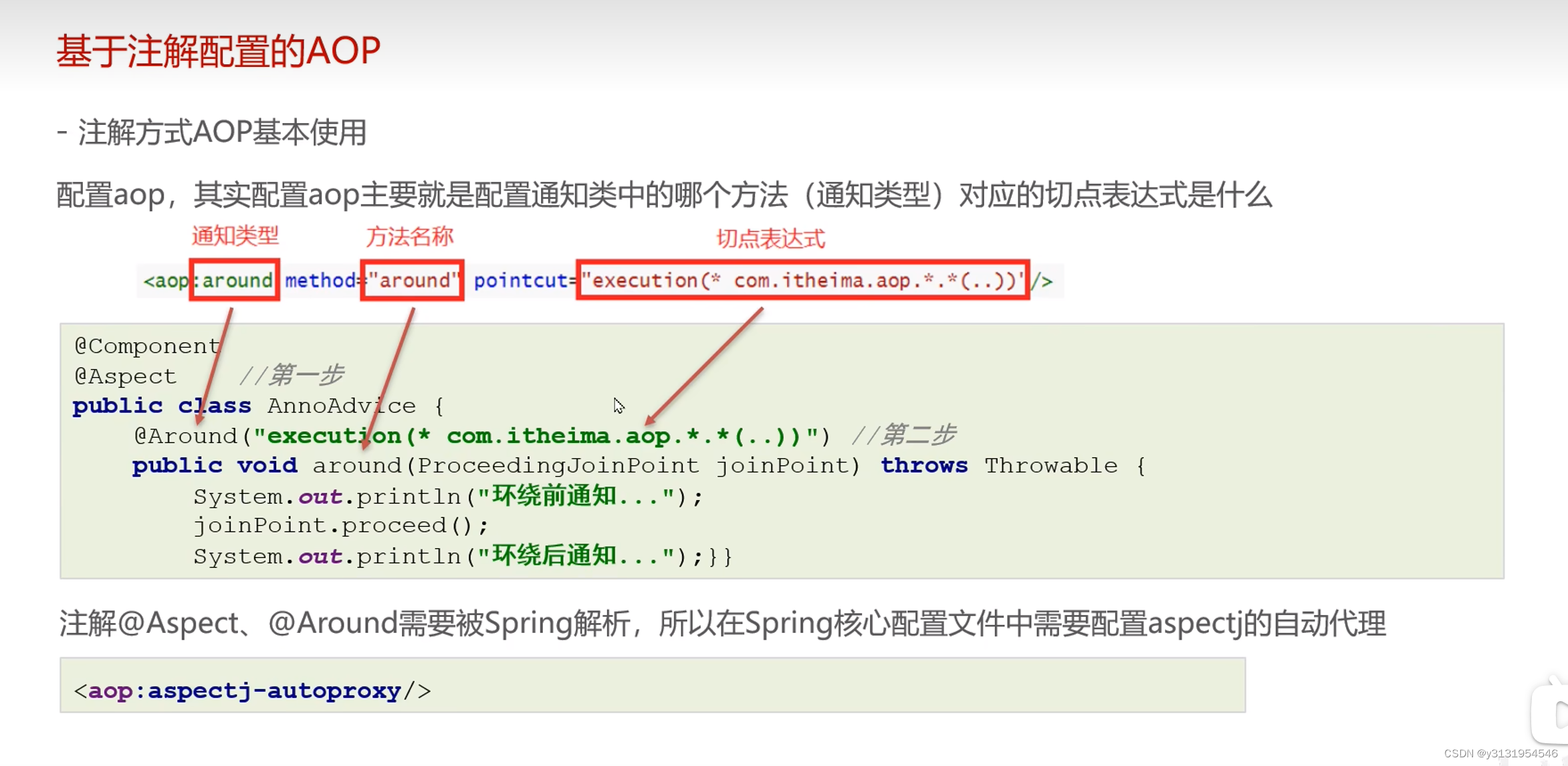
二 . 切点表达式的抽取
用@Poincut代替了
execution(* com.itheima.service.impl.*.*(..)) , 是操作更加方便
代码如下 :
@Pointcut("execution(* com.itheima.service.impl.*.*(..))")
public void myPoincut(){}
// <aop:before method="beforeAdvice" pointcut-ref="execution(* com.itheima.service.impl.*.*(..))"/>
@Before("MyAdvice.myPoincut()")
public void beforeAdvice() {
System.out.println("前置的增强....");
}三 .代替xml配置方式
新建一个SpringConfig配置类来管理扫描注解
代码如下
@Configuration
@ComponentScan("com.itheima") // <context:component-scan base-package="com.itheima"/>
@EnableAspectJAutoProxy //<aop:aspectj-autoproxy/>
public class SpringConfig {
}