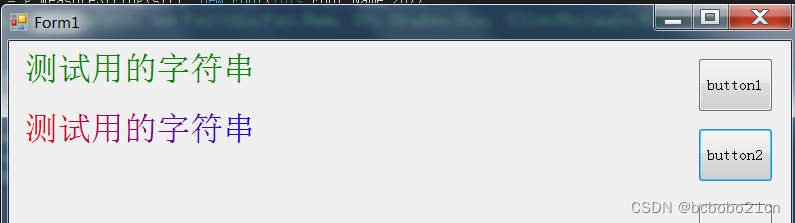C#在窗体正中输出文字以及输出文字的画刷使用
为了在窗体正中输出文字,需要获得输出文字区域的宽和高,这使用MeasureString方法,方法返回值为Size类型;
然后计算输出的起点的x和y坐标,就可以输出了;
using System;
using System.Collections.Generic;
using System.ComponentModel;
using System.Data;
using System.Drawing;
using System.Linq;
using System.Text;
using System.Threading.Tasks;
using System.Windows.Forms;
using System.Drawing.Drawing2D;
namespace measure
{
public partial class Form1 : Form
{
private SizeF s1;
private string str1 = "测试用的字符串";
private SolidBrush brush1;
private LinearGradientBrush brush2;
public Form1()
{
InitializeComponent();
}
private void Form1_Paint(object sender, PaintEventArgs e)
{
Graphics g = e.Graphics;
s1 = g.MeasureString(str1, new Font(this.Font.Name,20));
//g.DrawString(str1, new Font(this.Font.Name, 20), Brushes.Blue, (ClientRectangle.Width-s1.Width)/2, (ClientRectangle.Height-s1.Height)/2);
}
private void button1_Click(object sender, EventArgs e)
{
brush1 = new SolidBrush(Color.Green);
Graphics g = Graphics.FromHwnd(this.Handle);
g.DrawString(str1, new Font(this.Font.Name, 20), brush1, 10, 10);
}
private void button2_Click(object sender, EventArgs e)
{
Graphics g = Graphics.FromHwnd(this.Handle);
SizeF size = g.MeasureString(str1, new Font(this.Font.Name, 20));//获取字符串的尺寸
PointF point = new PointF(10, 70);//左上角位置
RectangleF rect = new RectangleF(point, size);//字符串显示的区域
brush2 = new LinearGradientBrush(rect, Color.Red, Color.Blue, LinearGradientMode.Horizontal);
g.DrawString(str1, new Font(this.Font.Name, 20), brush2, point);
}
}
}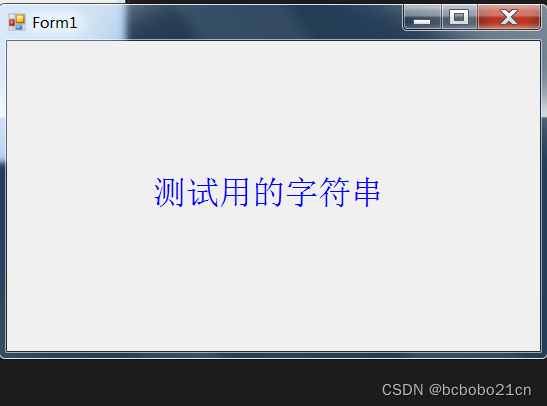
DrawString的第三个参数是画刷类型;Brushes.Blue,这么写也可以;
如果要自己定义画刷,不能这样,
Brush brush1 = new Brush();
因为Brush是抽象基类,要使用具体的画刷类;
brush1 = new SolidBrush(Color.Green);
这是实心画刷类;
brush2 = new LinearGradientBrush(rect, Color.Red, Color.Blue, LinearGradientMode.Horizontal);
这是线性渐变画刷类;使用此类需要 System.Drawing.Drawing2D 命名空间;
4个参数是:渐变的范围,渐变的开始颜色,渐变的结束颜色,渐变的方向;