最新WordPress网址导航设计师主题风格网站源码
内容目录
- 一、详细介绍
- 二、效果展示
- 1.部分代码
- 2.效果图展示
- 三、学习资料下载
一、详细介绍
最新WordPress精品网址导航主题整站源码+WAP端修复tab标签ajax加载模式会显示未审核的网址的bug小屏幕热搜采用水平滚动优化子主题支持添加文章分页
二、效果展示
1.部分代码
代码如下(示例):
<?php
get_template_part( 'templates/tools','header' );
// 加载文章模块
get_template_part( 'templates/article','list' );
// 加载热搜模块
get_template_part( 'templates/tools','hotsearch' );
// 加载文章模块
get_template_part( 'templates/tools','post' );
// 加载自定义模块
get_template_part( 'templates/tools','customize' );
// 加载热门模块
get_template_part( 'templates/tools','hotcontent' );
// 加载广告模块second
get_template_part( 'templates/ads','homesecond' );
// 加载网址模块
foreach($categories as $category) {
if($category['menu_item_parent'] == 0){
if(empty($category['submenu'])){
$terms = apply_filters( 'io_category_list', array('favorites','apps','category','books') );
if($category['type'] != 'taxonomy') {
$url = trim($category['url']);
if( strlen($url)>1 && substr( $url, 0, 1 ) != '#')
echo "<div class='card py-3 px-4'><p style='color:#f00'>“{$category['title']}”不是分类,请到菜单重新添加</p></div>";
continue;
} elseif ( $category['type'] == 'taxonomy' && in_array( $category['object'],$terms ) ){
fav_con_a($category);
} else {
echo "<div class='card py-3 px-4'><p style='color:#f00'>“{$category['title']}”不是分类,请到菜单重新添加</p></div>";
}
}else{
if(io_get_option("tab_type")) {
if(io_get_option("tab_ajax"))
fav_con_tab_ajax($category['submenu'],$category);
else
fav_con_tab($category['submenu'],$category);
}else{
foreach($category['submenu'] as $mid) {
fav_con_a($mid,$category['title']);
}
}
}
}
}
// 加载广告模块link
get_template_part( 'templates/ads','homelink' );
// 加载友链模块
get_template_part( 'templates/friendlink' ); ?>
</div>
<script charset="UTF-8" id="LA_COLLECT" src="//sdk.51.la/js-sdk-pro.min.js"></script>
<script>LA.init({id:"JxmS8G2qeUnvHSMu",ck:"JxmS8G2qeUnvHSMu"})</script>
<?php
2.效果图展示
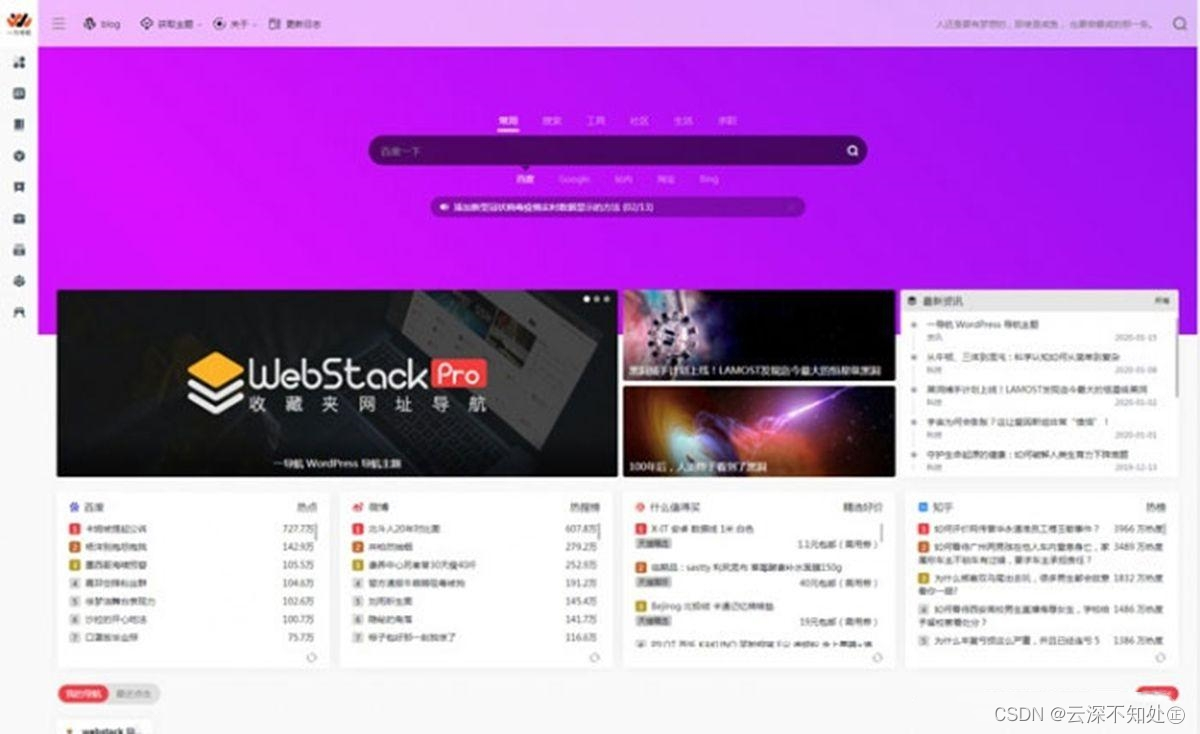
三、学习资料下载
蓝奏云:https://qumaw.lanzoul.com/iTILZ0nca9xi
