静态综合实验
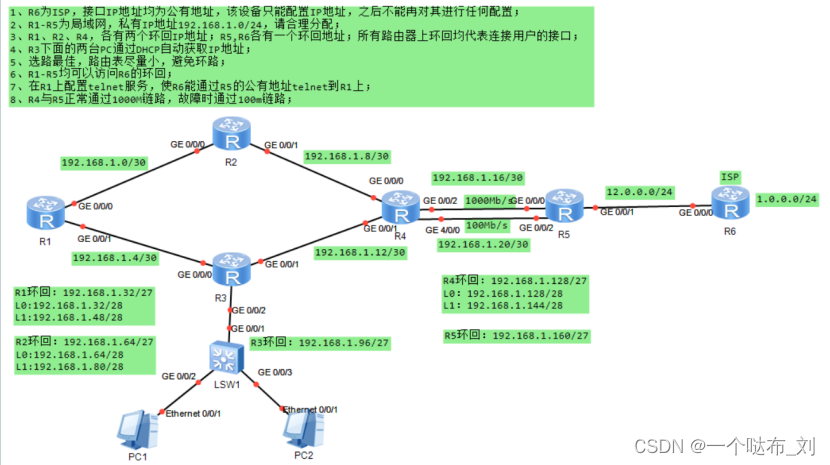
一,1.搭建拓扑结构并启动。
2.根据题意得该图需要14个网段,根据192.168.1.0/24划分子网段,如下: 


划分完如图所示:
二、配置IP地址
R1路由器:
1.进入系统视图并改名.
2.接口配置IP地址:
进入GE0/0/0接口配置IP:
进入GE0/0/1接口配置IP: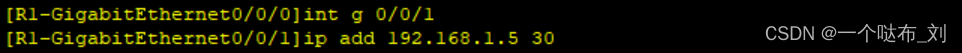
3.配置环回接口:
[r1]int LoopBack 0 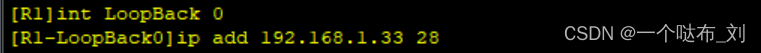
[r1]int LoopBack 1
4.查看接口IP地址的摘要信息:
[r1]display ip interface brief 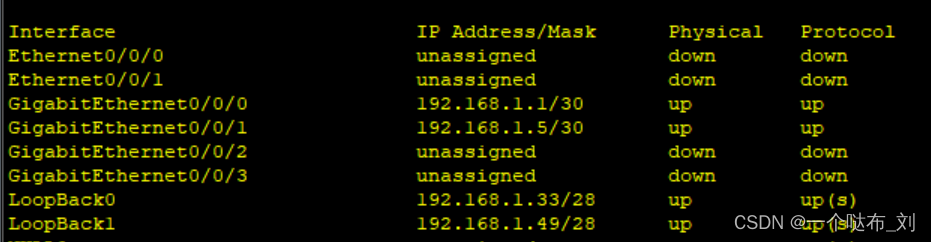
5.同理,按照相同步骤配好剩余路由器
R2:
R3: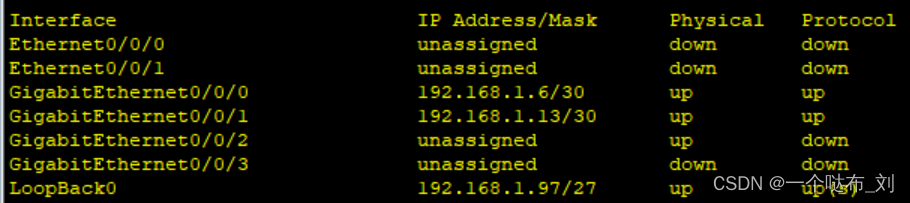
R4:
R5:
R6: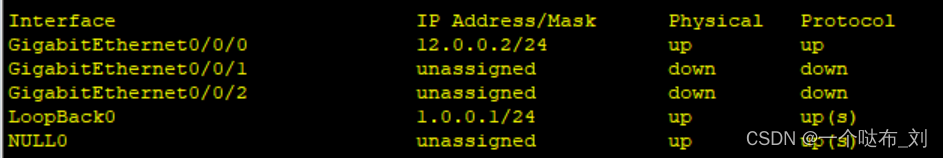
三,编写静态路由
R1:
![]()
查看:display ip routing-table protocolstatic
R2: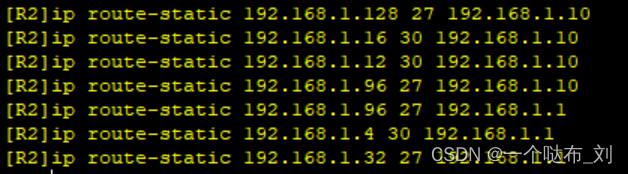
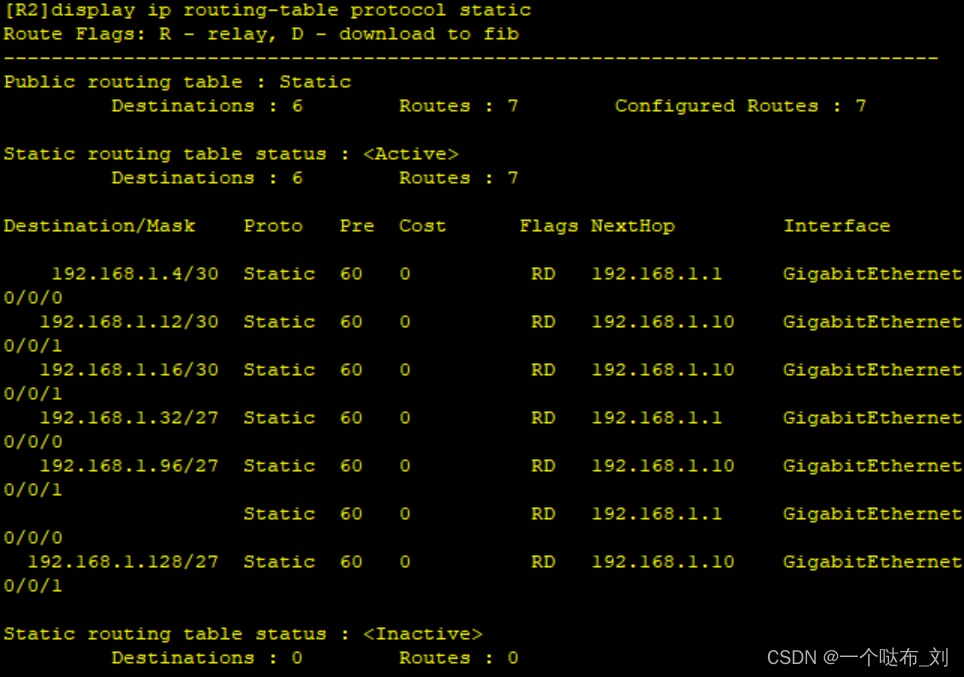
R3:
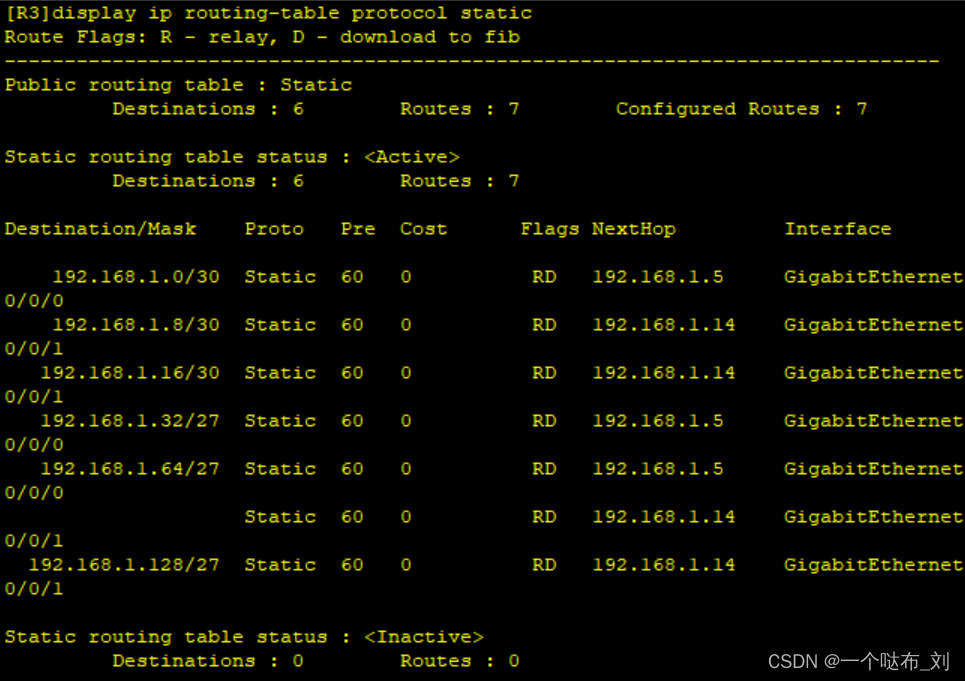
R4:
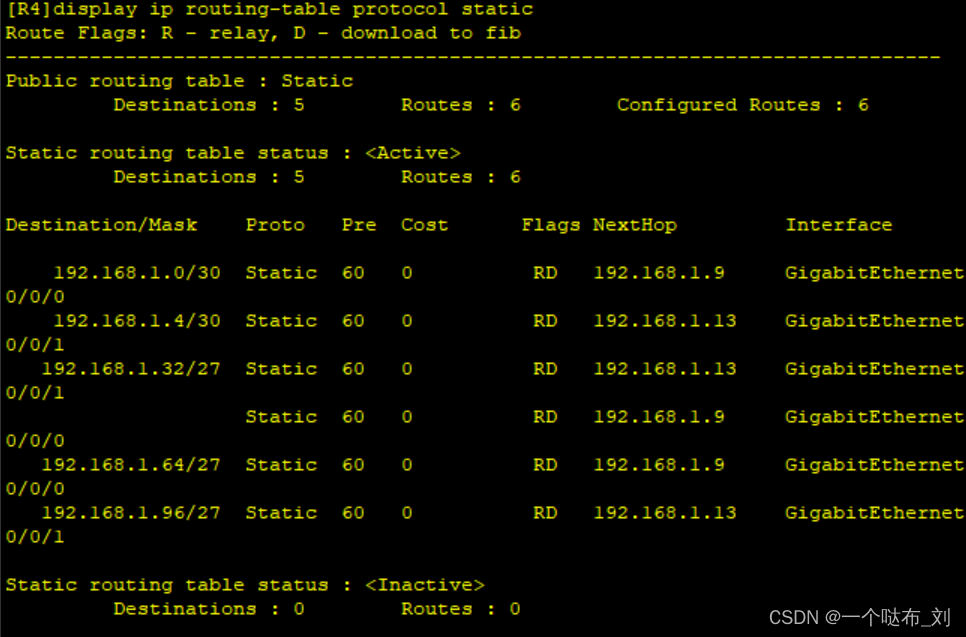
R5: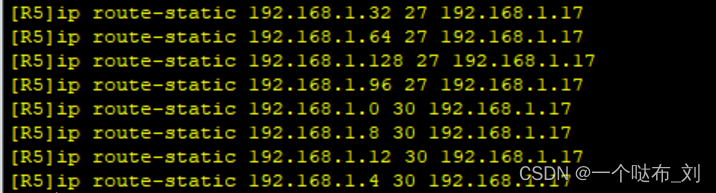
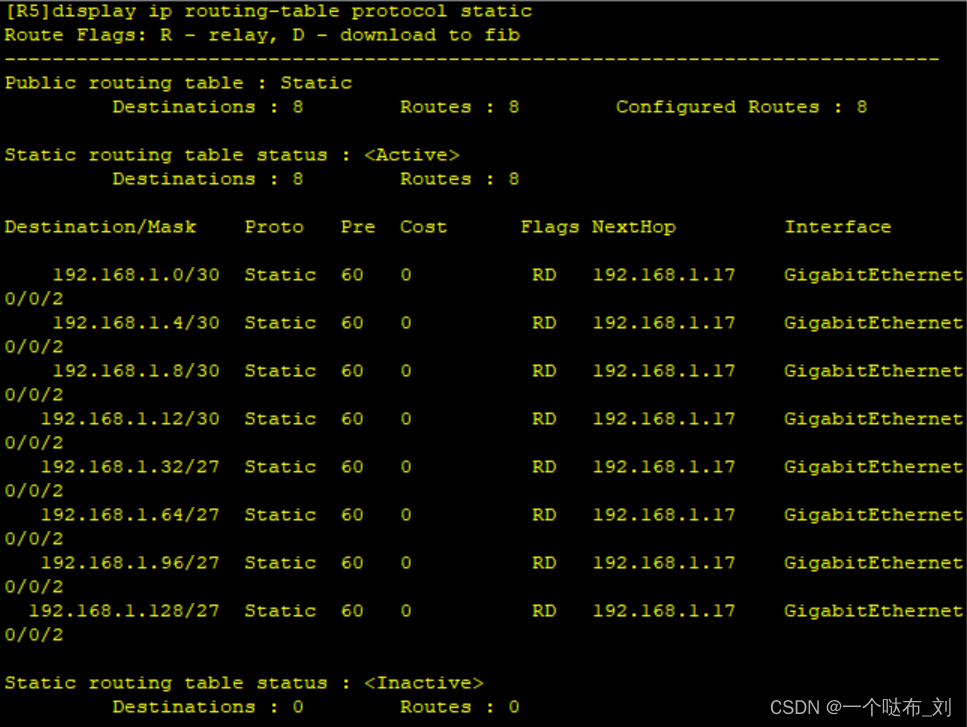
四、缺省路由
R1:![]()
R2:![]()
R3:![]()
R4:![]()
R5:![]()
五、避免环路出现,编写空接口
R1:![]()
R2:![]()
R3:![]()
R4:![]()
R5:![]()
六、PC通信:ping

七、走百兆口配IP
R1:![]()
R2:![]()
R3:![]()
R4:更改百兆口优先级![]()
R5:
display this:
八、均可访问R6环回:
R5配置easy IP:
[R5]acl 2000
[R5-acl-basic-2000]rule 10 permit source 192.168.1.0 0.0.255.255
[R5-acl-basic-2000]int g 0/0/1
[R5-GigabitEthernet0/0/1]nat outbound 2000
pingR6环回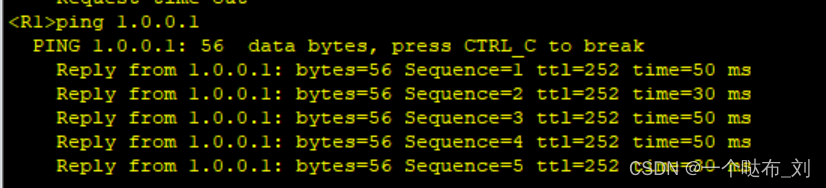
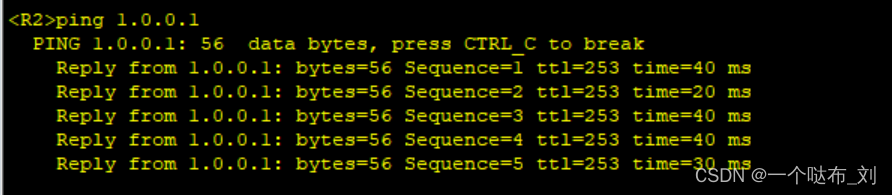

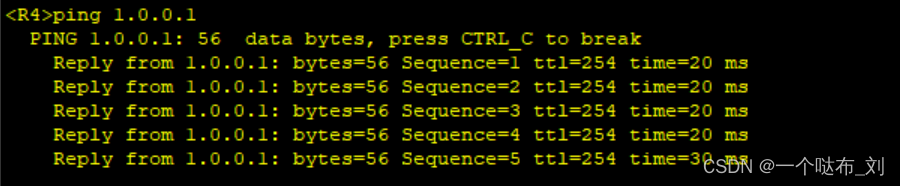

九、配置DHCP服务器(R3),下发给主机IP
[R3]dhcp enable
Info: The operation may take a few seconds. Please wait for a moment.done.
[R3]ip pool aa
Info:It's successful to create an IP address pool.
[R3-ip-pool-aa]network 192.168.1.96 mask 27
[R3-ip-pool-aa]gateway-list 192.168.1.97
[R3-ip-pool-aa]dns-list 114.114.114.114
[R3-ip-pool-aa]int g 0/0/2
[R3-GigabitEthernet0/0/2]dhcp select global
十、R6telnetR5,实则登录R1
R1配置:
[R1]aaa
[R1-aaa]local-user admin privilege level 15 password cipher 123456
[R1-aaa]local-user admin service-type telnet
[R1]user-interface vty 0 4
[R1-ui-vty0-4]authentication-mode aaa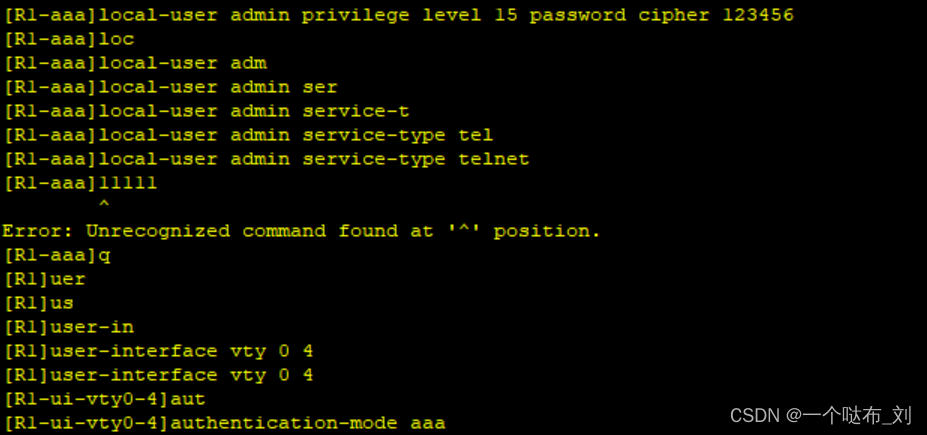
R5:
[R5-GigabitEthernet0/0/1]nat server protocol tcp global current-interface 23 inside 192.168.1.1 23
Warning:The port 23 is well-known port. If you continue it may cause function failure.
Are you sure to continue?[Y/N]:y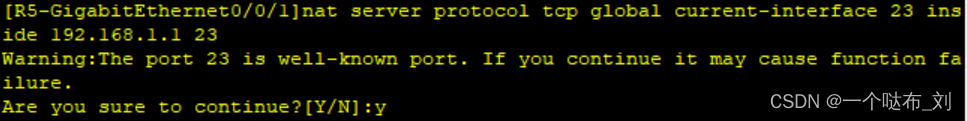
R6验证:
<R6>telnet 12.0.0.2
Trying 12.0.0.2 ...
Press CTRL+K to abort
Connected to 12.0.0.2 ...
Login authentication
Username:admin
Password:
Info: The max number of VTY users is 10, and the number of current VTY users on line is 1.
The current login time is 2024-03-18 22:16:39.
<R1>
<R1>q
<R6>
则表示验证成功!
